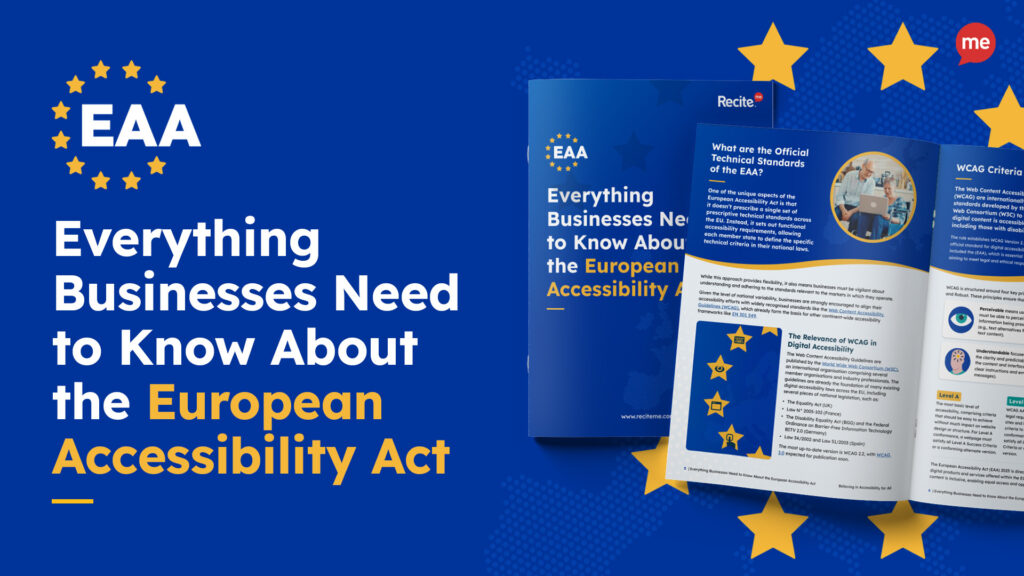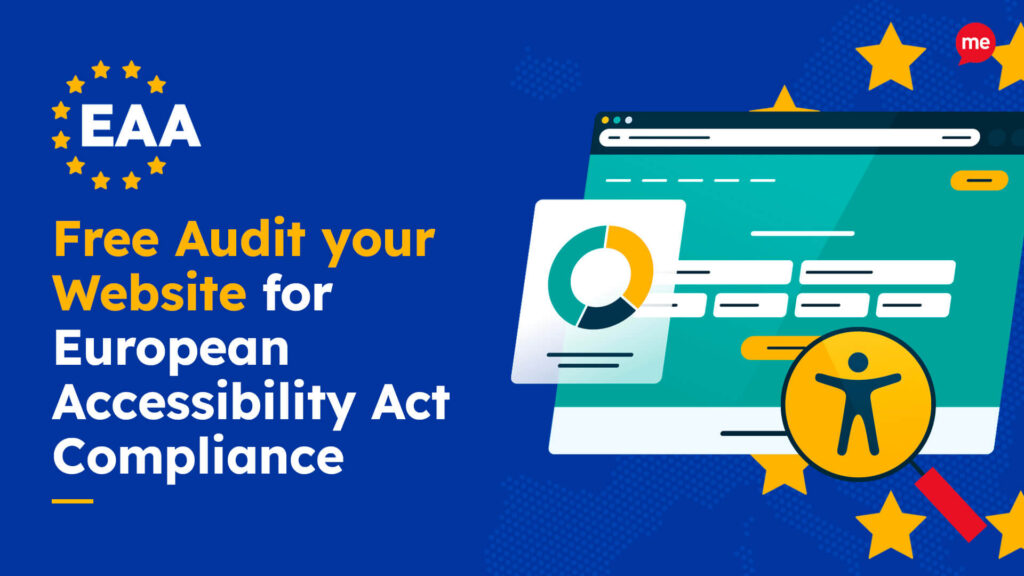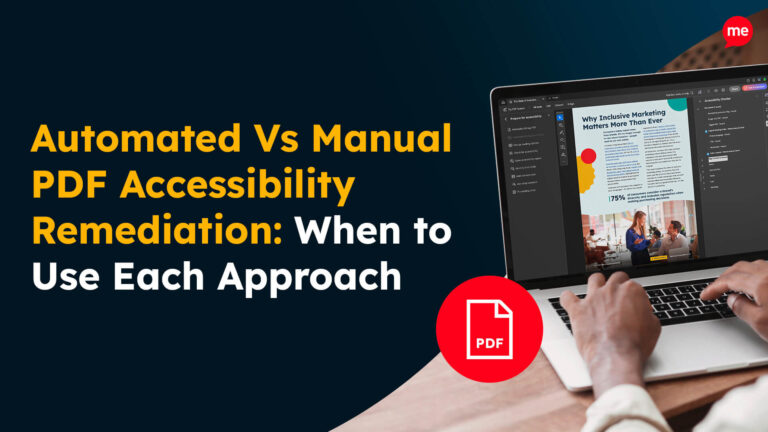Get a free European Accessibility Act Audit of your website
Download AuditThe European Accessibility Act (EAA) is a directive aimed at improving the accessibility of products and services across the European Union. It has set new standards for digital inclusivity, and failing to comply is not just a missed opportunity but can lead to legal repercussions or damage your brand’s reputation.
Over 87 million people in the European Union live with some form of disability. Yet none of the top 100 European companies have a fully accessible homepage, highlighting the importance for proper auditing. But how do you audit a website effectively? There’s more to it than meets the eye. This article guides you through the process step by step.
The two types of accessibility testing used in EAA auditing
When it comes to auditing your website for EAA compliance, there are two main types of accessibility testing:
- Automated testing: Uses software tools to scan websites for common accessibility issues.
- Manual testing: Requires a hands-on approach, where individuals spend time browsing the site, paying close attention to, and providing feedback on, any inaccessible features.
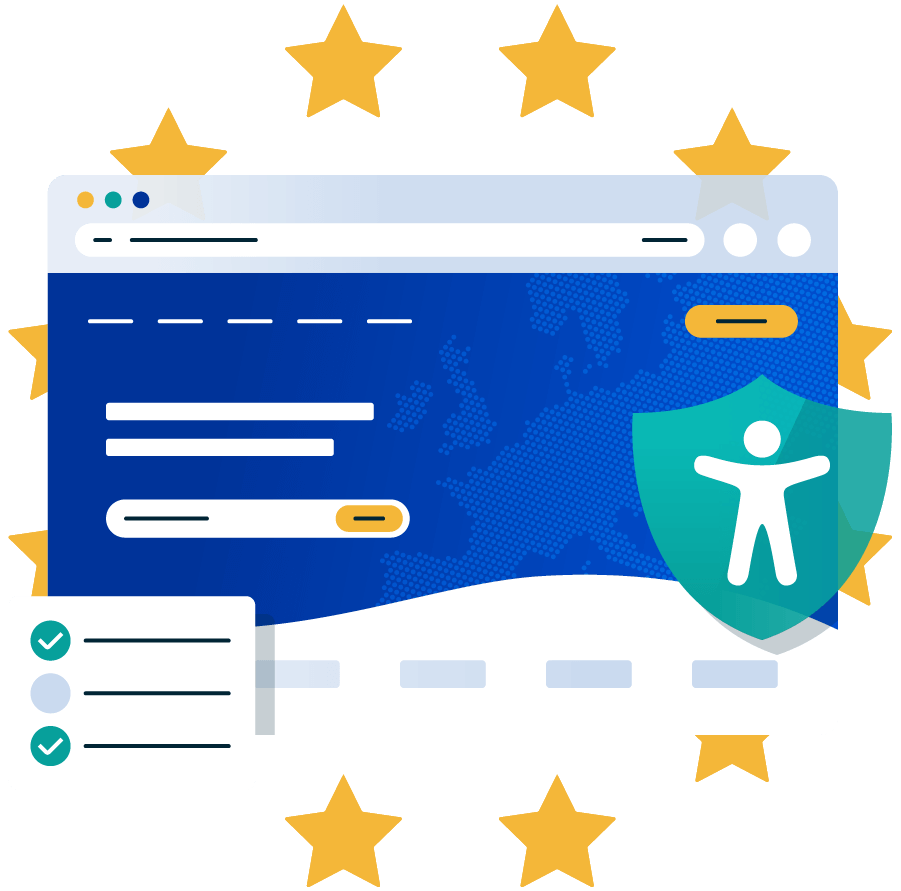
Each of these auditing methods plays a unique role in identifying accessibility barriers and ensuring that your site is EAA compliant. Automated tools, for example, check for accessibility issues like missing alt text, insufficient colour contrast, or non-compliant heading structures.
However, they cannot catch every issue and are limited in their scope. While more time-consuming, manual testing leverages human judgement and experience to uncover more nuanced issues that automation frequently misses.
How automated accessibility testing can be used for an EAA audit
Automated accessibility testing is a critical first step in auditing your website for EAA compliance. Automated tools like Recite Me’s accessibility checker can scan your website for any non-compliant or inaccessible features, returning a report with actionable notes for making improvements.

Automated tools like this will help to identify and compile a list of your most prominent website accessibility issues. For example, our automated checker can quickly highlight issues like missing alt text for images, improper heading structures, and insufficient colour contrast between text and backgrounds.
Additionally, the tool runs on algorithms built around the Web Content Accessibility Guidelines (WCAG). This is the internationally recognised standard for digital accessibility, and underpins part of the EAA. The true value of automated testing lies in its speed and scalability. You can assess multiple pages at once and get an immediate report.
You can run a free EAA compliance audit of your website here.
With that said, automated tools are only computer-based, and while their ability to process copious amounts of information far outweighs that of a human tester, they are susceptible to overlooking the more nuanced cases of inaccessibility. For that, a trained human eye is required.
Checking for EAA compliance is now easier than ever. At Recite Me, we offer a free website audit to spot any issues related to the European Accessibility Act and WCAG. You’ll get a clear action plan to help improve your website’s accessibility and meet EAA compliance.

How manual accessibility testing can be used for an EAA audit
Manual accessibility testing dives deeper into the user experience by focusing on areas that automated tools cannot. For example, while an automated tool can tell you if an image lacks alt text, manual testing can determine whether the alt text is descriptive and meaningful for users who rely on screen readers.
Manual testers mimic real-world interactions, navigating your site as a person with disabilities might, using a keyboard or screen reader to do so. They might even check if interactive elements, such as forms, can be effectively completed by all users and with all input methods. Some automated tools may be able to detect the use, or lack thereof, of error messages when form fields are incorrectly entered. However, human judgement is needed to assess whether this error text is clear, relevant, and actionable.
It is no secret that manual testing is time-consuming, but its effectiveness in identifying non-compliant website features, especially when used in addition to automated testing, makes it an essential part of any EAA audit.
Want to start a manual EAA audit of your website? Get started now with our free EAA compliance checklist.
Combining both testing types for an optimal European Accessibility Act audit of your website
Combining both automated and manual accessibility testing methods is the most comprehensive, and frankly sensible, approach to auditing your website for EAA compliance. Automated testing quickly identifies coding errors that can be resolved through technical fixes, while manual testing addresses more complex issues related to user experience and functionality.

By integrating both approaches, you can create an efficient, layered audit process that catches both technical and usability issues. A good example is ensuring compatibility with screen readers, automated tools can confirm the presence of ARIA labels, but a manual check is necessary to verify that screen readers interpret and read out the content as intended.
Using a combination of testing methods provides an extra layer of assurance that your site not only meets the technical requirements of the EAA, but is offering a truly accessible experience for all.
Best practices to follow to ensure EAA compliance long-term
Focusing on best practices from the outset ensures that accessibility is built into your website’s design and functionality, rather than retrofitted after audits reveal issues. Audits should serve as verification tools, confirming that EAA standards have been met, or offering pathways for getting there, rather than guiding the initial creation.
So, for long-term, in-built EAA compliance, implement accessibility best practices from the start and avoid costly, time-consuming fixes. Here are some best practices to get you started:
- Descriptive alt text for images: Ensure every image on your website has relevant and descriptive alt text for users relying on screen readers.
- Provide written transcripts for audio content: Include text alternatives for any audio files so that users with hearing impairments can access video content.
- Make sure the website is usable with a keyboard: All functionality, including forms and interactive elements, should be accessible through keyboard navigation alone.
- Compatible with assistive technologies: Ensure your website is compatible with screen readers, magnifiers, and other types of assistive technologies used by people with disabilities.
- Maintain sufficient colour contrast: Ensure text is easily readable against its background by maintaining a strong colour contrast ratio between foreground and background.
- Use semantic HTML: Use proper HTML tags, like headings and lists, to ensure content is structured in a way that makes sense to both users and assistive technologies.
- Provide keyboard focus indicators: Ensure interactive elements have clear visual focus indicators so users know where they are when navigating with a keyboard.
- Ensure resizable text: Allow users to resize text up to 200% without breaking the layout of the page, losing content, or impacting functionality.
- Minimise the use of CAPTCHA: If you must use CAPTCHA for users to verify they are human, offer alternative methods to the classic visual CAPTCHAs, such as audio versions.

The importance of continuous EAA testing and monitoring
Building an accessible website is not a one-off project. Websites evolve, new content is added, and technology changes. On top of this, accessibility standards go through regular updates; new versions of WCAG are regularly released, with the latest version being WCAG 2.2, impacting compliance requirements for the EAA. Businesses need to be aware of these updates if they are to remain compliant long into the future.
Frequently auditing your website is the best way to stay in the loop and keep your content up to date in such a dynamic, ever-changing environment. By continuously auditing your website, you can ensure that accessibility features remain intact as your site grows and changes. A monitoring schedule (quarterly, semi-annually, or annually) helps keep your site current and ensures you can address any emerging accessibility gaps before they lead to compliance issues.
Beyond mere compliance, regular testing, especially through user feedback, is one of the best ways to raise the overall quality of your website. Iterations of identifying and fixing accessibility issues, over time, lead to a well-optimised website with a polished browsing experience for all, including those without disabilities.
Make sure your website meets the European Accessibility Act with our easy-to-follow EAA checklist. It covers all the key steps to get compliant before the deadline and helps you avoid penalties. Get started today!
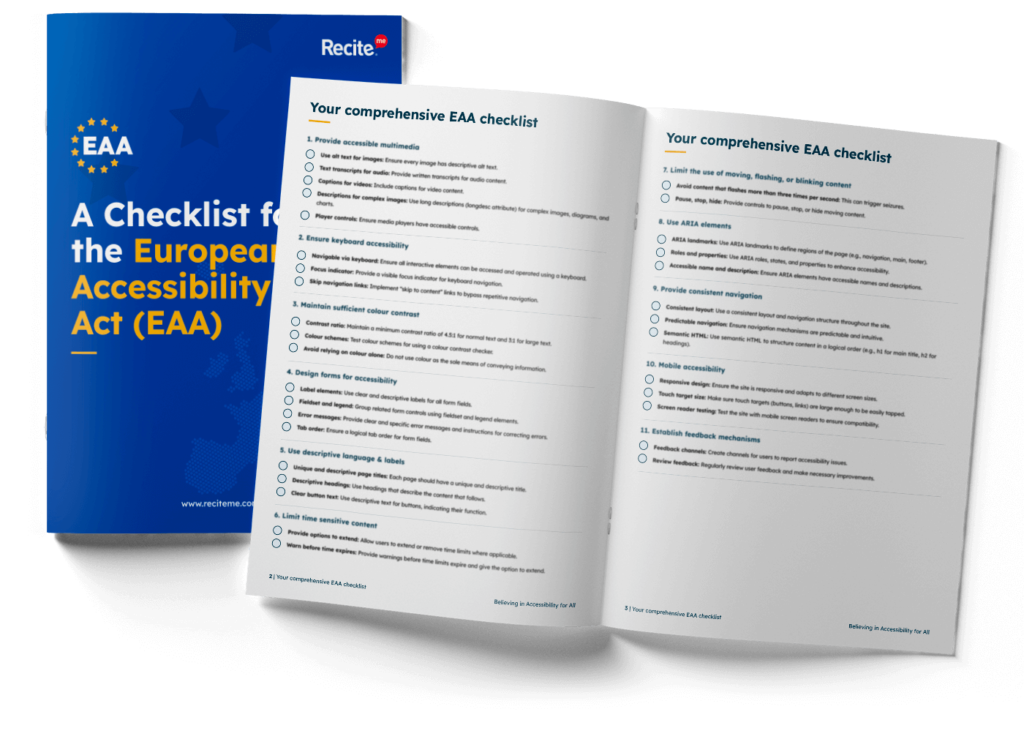
The benefits of being compliant with the European Accessibility Act
Compliance with European accessibility laws, is often seen as a burden or a hassle. But it isn’t just about avoiding EAA fines or legal consequences; building accessible websites comes with a whole host of business benefits. Below are just a few of them:
- Expanded audience reach: Having an accessible website means reaching an audience that you may have otherwise accidentally excluded.
- Improved user experience: Accessibility features, like keyboard navigation and readable text, enhance the overall user experience for everyone, not just those with disabilities.
- Enhanced brand reputation: A commitment to inclusivity shows that your business values all users, improving your public image and increasing customer loyalty.
- Better SEO: Many accessibility improvements, such as proper use of headings and alt text, also improve your site’s search engine rankings.
- Increased customer satisfaction: Accessible websites are easier to use, which leads to higher satisfaction rates and fewer user complaints.
- Greater market competitiveness: Offering an accessible experience can set your business apart from competitors who fail to meet these standards.
- Inclusivity in hiring: An EAA-compliant website opens the door to job applications from those with disabilities, broadening your talent pool.
- Social responsibility: An accessible website demonstrates corporate social responsibility and resonates deeply among today’s ethically-conscious consumers.
Need more help becoming EAA compliant?
The following resources are packed full of actionable tips and expert advice for making your digital content compliant with the European Accessibility Act:
Free EAA Compliance Training
Take the first step to European Accessibility compliance by completing our EAA training course.
Free EAA Compliance Guide
Ensure your organisation is meeting the necessary requirements for European Accessibility Act compliance.
Free EAA Audit of your Website
Download a free accessibility check of your website. This report will highlight any EAA non-compliance and how to fix it.