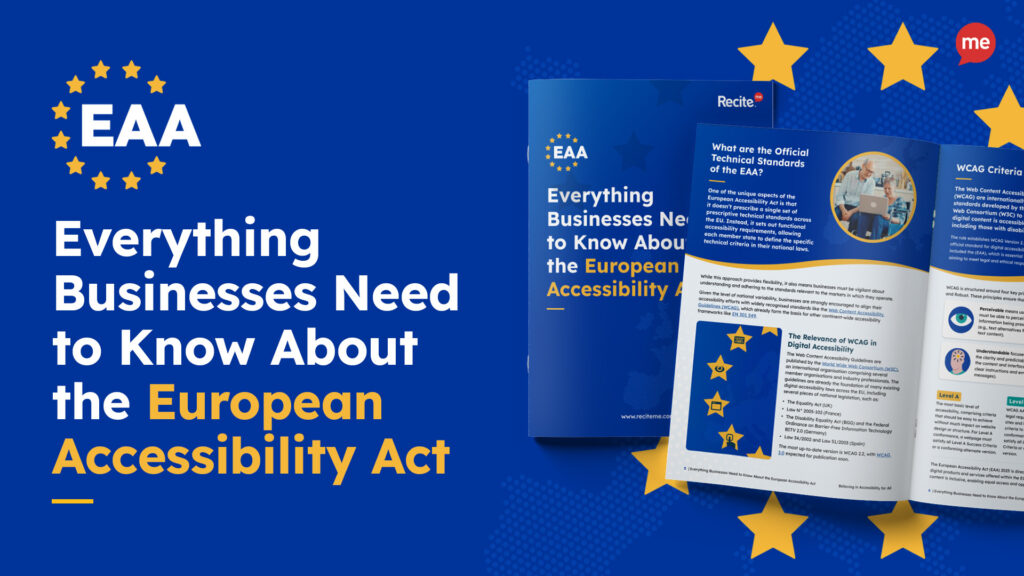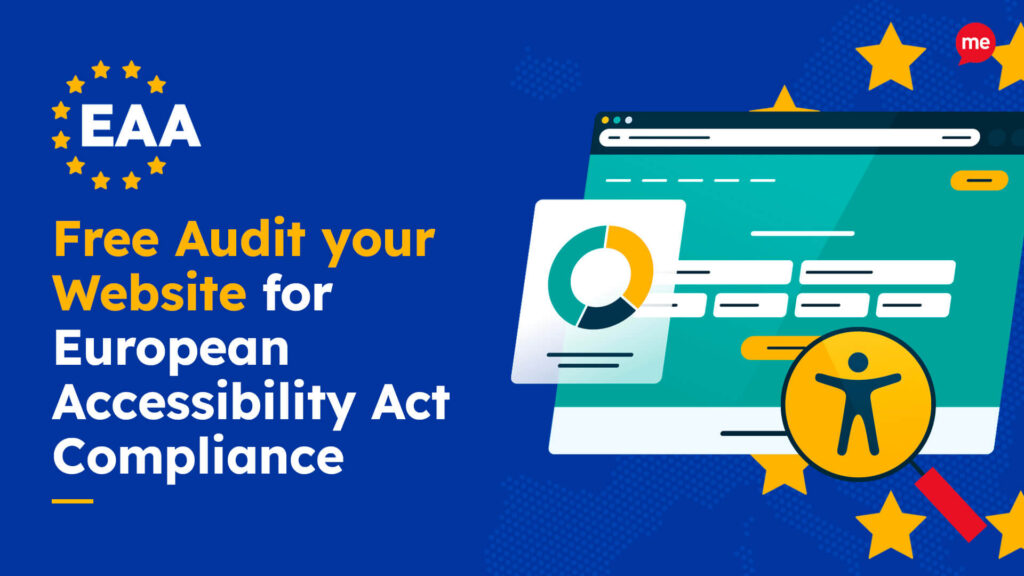Get Your Free European Accessibility Act Checklist
Download NowThe European Accessibility Act (EAA) is the first of its kind. Regulations and legislation for public sector websites are nothing new. But, the European Accessibility Act is the first standardised directive that also applies to private sector businesses within all EU member countries and for companies selling into them countries.
So, precisely what is the European Accessibility Act, and what does it mean for your business? Let’s dive in and find out.
What is The European Accessibility Act?
Enacted in 2019, the European Accessibility Act (EEA) is designed to ensure that digital products and services in the EU are accessible to everyone. Some legislation for digital accessibility across Europe already exists in the form of the EU Web Accessibility Directive. However, since that only applies to public sector websites and applications, there has been little impact on private sector organisations until now.

Why Do We Need a European Accessibility Act?
Research shows that one in four Europeans (24%) have a disability. That’s 87 million people. Of course, the share of people with disabilities differs between EU countries. According to the Council of the European Union, Malta has the lowest percentage of disabled citizens (11%), while Latvia has the highest (39.5%).
While physical disabilities are the most commonly referenced, there is also a range of neurological, cognitive, and linguistic disabilities that affect a significant percentage of the population. In fact, invisible disabilities like vision problems, learning difficulties, and language barriers account for as many as 80% of all disabilities, affecting nearly 70 million Europeans.
Continent-wide website accessibility legislation is therefore essential to ensure that people with disabilities have equal access to online information and services – regardless of where they are located within the EU.
Checking for EAA compliance is now easier than ever. At Recite Me, we offer a free website audit to spot any issues related to the European Accessibility Act and WCAG. You’ll get a clear action plan to help improve your website’s accessibility and meet EAA compliance.

Will Your Business Be Affected by The European Accessibility Act?
The act applies to any manufacturers or providers that sell products and services across European borders that have been deemed essential by the EU Web Accessibility Directive. This includes:
- E-commerce services
- Computers and operating systems
- Payment and self-service terminals
- Smartphones and other electronic communication devices
- Video streaming and television services
- Banking services
- Telephone services
- eBooks

Organisations that are exempt from EAA Requirements
The EAA requirements are not a imposed on small businesses. However, it is still highly encouraged and should be something all organisations strive to, regardless of their size, as accessibility can provide numerous business and societal benefits.
The EAA specifically refer to these small businesses as ‘microbusinesses’ and note that they must meet the following criteria to be exempt:
- Fewer than 10 employees
- Annual revenue under 2 million euros.
Moreover, the act does not apply to the following types of web and app content:
- Online maps (unless used for navigational reasons, then essential info must be accessible).
- Third party content that can not be removed, updated or edited by the website owner.
- Reproduction of assets that are too expensive or fragile to digitalise.
- Content that is no longer updated or edited and is not needed for active administration.
- Early education (schools, nurseries, kindergartens) website content that does not pertain administrative functions
What Web Accessibility Standards apply to the European Accessibility Act?
The European Accessibility Act makes use of the European standard, also known as ‘EN 301 549’.
This standard is grounded in the four accessibility principles of the Web Content Accessibility Guidelines, specifically WCAG 2.1 Level AA. This is a logical starting point for all businesses looking to become EAA compliant. The four key pillars of WCAG 2.1 are Perceivable, Operable, Understandable and Robust.
- Perceivable – Information and web interface components must be easy for users to perceive and understand.
- Operable – User interface components must be operable, this means no interface can require interactions that the user cannot reliably perform.
- Understandable – The user interface and information available must be easy to understand.
- Robust – Web content should be robust enough that it can be interpreted by a variety of user agents such as assistive technologies. As these technologies and user agents advance with updates, the content should remain accessible.
Updates to Make your Website EAA Compliant
Several changes and updates may be required to remove online barriers that make websites inaccessible. These issues should be identified during a full EAA compliance audit of your website. Here are some examples of the most common errors and fixes:
- Poor site structure – If a website doesn’t use headers or present information in a logical order, visitors using screen readers can’t scan content to find the information they need.
- Insufficient colour contrasts – When colour pairings have insufficient contrast or when colour alone is used to provide information, text can be difficult or impossible for visually impaired users to read.
- Lack of descriptive links – Updating link names to reflect the context of the content on the target page helps disabled users understand precisely where clicking the link will take them.
- Missing alt text – Pictures, illustrations, and charts make no sense to visually impaired website visitors without adequate descriptions to provide context. Learn more about image alt text accessibility here.
- Insufficient keyboard navigation – Keyboard navigation allows every interactive element of a web page to be selected using the tab key, which enables full access and improves usability for physically disabled website visitors. Learn more about keyboard navigation accessibility here.
- Inaccessible online forms – Accessible forms provide a clear relationship between labels and their corresponding fields and options to extend time limits for form completion.
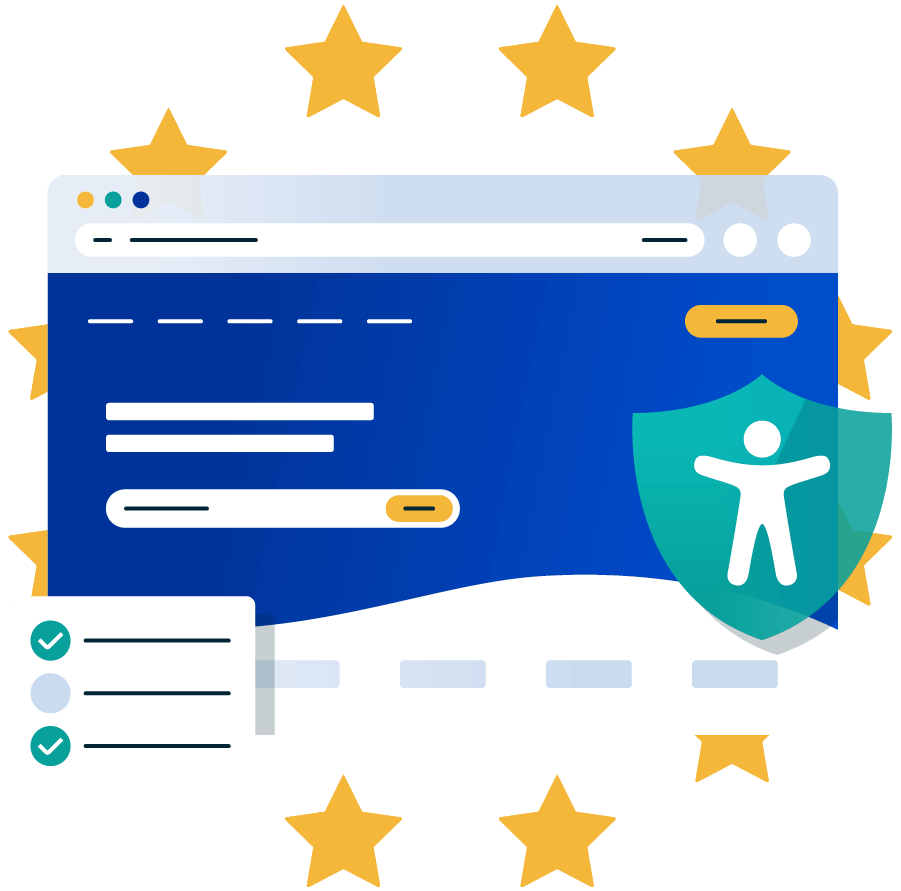
Why Is the EAA Good for Your Business?
While it might feel like accessibility legislation makes things more complicated for your business, most businesses find that the changes they need to make are not as complex or costly as they imagined. Plus, there are some significant business advantages to following the legislation:
- Market reach – The EAA facilitates easier cross-border trading between EU member states.
- Business growth – Your products and services will be accessible to a larger portion of the population.
- Customer retention – As the European population ages, so does the percentage of people with disabilities that need additional support.
- Strengthens brand reputation – Highlight to past, present and future customers and employees your organisations commitment to accessibility best practices.
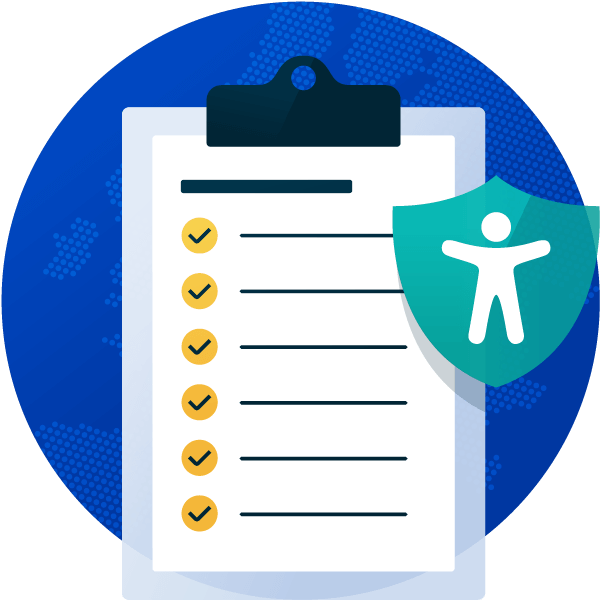
When is the Deadline for Compliance?
The EAA required that all EU countries pass their own laws and make the necessary administrative provisions by 28 June 2022. So, your home nation should already have its regulations in place.
The first EAA compliance deadline for businesses took effect on June 28, 2025, requiring all newly published website content to be accessible. This means any new digital products or services added must meet EAA standards. The second deadline, set for June 28, 2030, will require your entire website, including all past and present content, to be fully accessible.
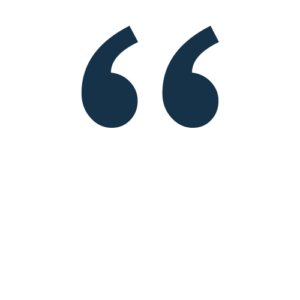
Customer Experience Manager at Minister Law, Annie Westcott told us, “At Minster, we’re looking to take the contents of the Accessibility Act as our future roadmap for where we need to engage and improve inclusion within our customer journey. The Recite Me accessibility toolbar has been fantastic at supporting our customers, and the valuable insights we receive from it indicate where they are making adjustments. In turn, it is helping us ensure those adjustments can be made in other areas of our business whether online or off.”
What Are the Risks of Non-Compliance?
While the EAA does offer some guidance parameters, specific fines for European Accessibility Act non-compliance will be determined by each member country. Most likely with bands of penalties based on the extent and severity of each compliance violation.
However, the pitfalls of non-compliance are not limited to regulatory issues:
- Loss of business – Inaccessibility results in lost sales, market share, and revenue, because people will take their business elsewhere if they’re unable to use your website.
- Reputational damage – The negative publicity associated with non-compliance could severely damage your company’s reputation and impact customer trust and loyalty.
- Inability to bid for public contracts – Some jurisdictions may exclude non-compliant organisations from the bidding process on public contracts.
- Loss of market leadership – When employees and stakeholders lose respect for an organisation, it impacts recruitment, retention, and your ability to attract new investors.
Need more help becoming EAA compliant?
The following resources are packed full of actionable tips and expert advice for making your digital content compliant with the European Accessibility Act:
Free EAA Compliance Training
Take the first step to European Accessibility compliance by completing our EAA training course.
Free EAA Compliance Guide
Ensure your organisation is meeting the necessary requirements for European Accessibility Act compliance.
Free EAA Audit of your Website
Download a free accessibility check of your website. This report will highlight any EAA non-compliance and how to fix it.