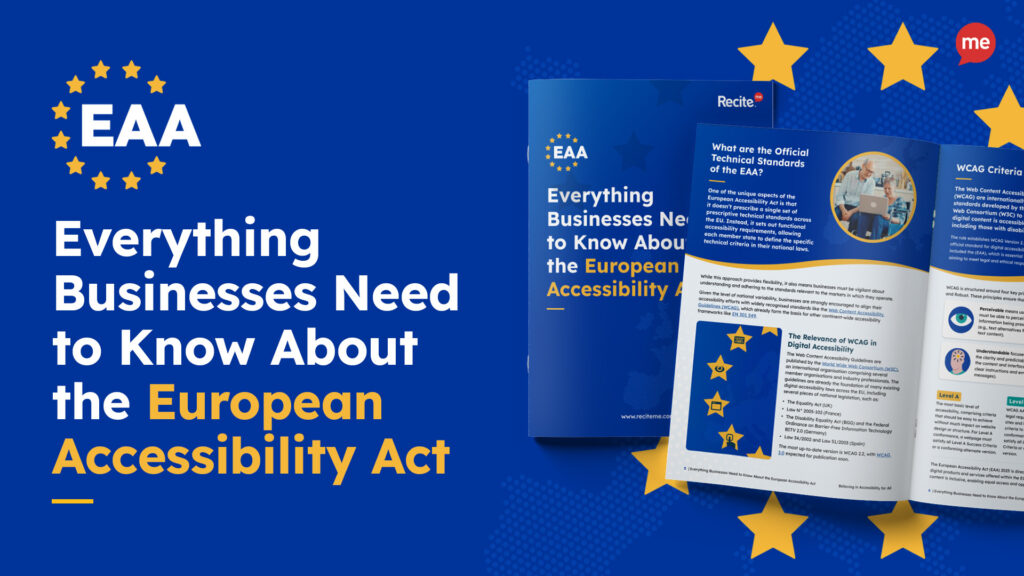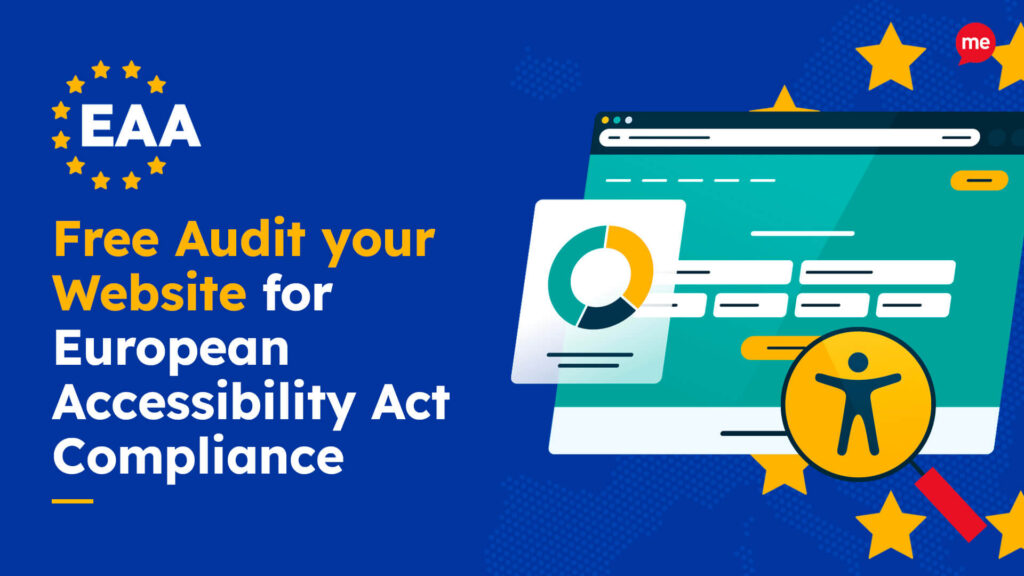Get Your Free European Accessibility Act Checklist
Download NowIn Europe there are an estimated 101 million people above the age of 16 living with some form of disability. This represents around 25% of the population, highlighting the need for services that are both accessible and inclusive. The European Accessibility Act will play an important role in ensuring organisations in the European Union are meeting relevant accessibility requirements.
This European Accessibility Act checklist serves as a practical guide to help organisations comply with these new standards, ensuring your organisation’s products and services meet the necessary accessibility standards.
What is the European Accessibility Act?
The European Accessibility Act (EAA) is a directive adopted by the European Union to improve the accessibility of products and services for people with disabilities across Europe. Its main objective is to harmonise accessibility requirements within the EU, ensuring a more inclusive society and enhancing the internal market for accessible products and services.
The EAA sets out functional accessibility requirements, meaning it focuses on what needs to be accessible rather than prescribing specific technical solutions. Some key requirements include:
- Operable: Products and services must be operable by people with disabilities, including those with limited dexterity or using assistive technologies.
- Perceivable: Information and user interfaces must be presented in ways that can be perceived by users with different disabilities.
- Understandable: Information and the operation of user interfaces must be understandable to users.
- Robustness: Content must be robust enough to be reliably interpreted by a wide variety of user agents, including assistive technologies

Your comprehensive EAA checklist
Want to make your website EAA compliant? Get started with this European Accessibility Act compliance checklist:
1. Provide accessible multimedia
- Use alt text for images: Ensure every image has descriptive alt text.
- Text transcripts for audio: Provide written transcripts for audio content.
- Captions for videos: Include captions for video content.
- Descriptions for complex images: Use long descriptions for complex images, diagrams, and charts.
- Player controls: Ensure media players have accessible controls.
2. Ensure keyboard accessibility
- Navigable via keyboard: Ensure all interactive elements can be accessed and operated using a keyboard.
- Focus indicator: Provide a visible focus indicator for keyboard navigation.
- Skip navigation links: Implement “skip to content” links to bypass repetitive navigation.
3. Maintain sufficient colour contrast
- Contrast ratio: Maintain a minimum contrast ratio of 4.5:1 for normal text and 3:1 for large text.
- Colour schemes: Test colour schemes for using a colour contrast checker.
- Avoid relying on colour alone: Do not use colour as the sole means of conveying information.
4. Limit time sensitive content
- Provide options to extend: Allow users to extend or remove time limits where applicable.
- Warn before time expires: Provide warnings before time limits expire and give the option to extend.
5. Establish feedback mechanisms
- Feedback channels: Create channels for users to report accessibility issues.
- Review feedback: Regularly review user feedback and make necessary improvements.
6. Limit the use of moving or flashing content
- Avoid content that flashes more than three times per second: This can trigger seizures.
- Pause, stop, hide: Provide controls to pause, stop, or hide moving content.
7. Design forms for accessibility
- Label elements: Use clear and descriptive labels for all form fields.
- Fieldset and legend: Group related form controls using fieldset and legend elements.
- Error messages: Provide clear and specific error messages and instructions for correcting errors.
- Tab order: Ensure a logical tab order for form fields.
8. Use ARIA elements
- ARIA landmarks: Use ARIA landmarks to define regions of the page (e.g., navigation, main, footer).
- Roles and properties: Use ARIA roles, states, and properties to enhance accessibility.
- Accessible name and description: Ensure ARIA elements have accessible names and descriptions.
9. Provide consistent navigation
- Consistent layout: Use a consistent layout and navigation structure throughout the site.
- Predictable navigation: Ensure navigation mechanisms are predictable and intuitive.
- Semantic HTML: Use semantic HTML to structure content in a logical order (e.g., h1 for main title, h2 for headings).
10. Mobile accessibility
- Responsive design: Ensure the site is responsive and adapts to different screen sizes.
- Touch target size: Make sure touch targets (buttons, links) are large enough to be easily tapped.
- Screen reader testing: Test the site with mobile screen readers to ensure compatibility.
11. Use descriptive language & labels
- Unique and descriptive page titles: Each page should have a unique and descriptive title.
- Descriptive headings: Use headings that describe the content that follows.
- Clear button text: Use descriptive text for buttons, indicating their function.
Want to ensure your website meets the European Accessibility Act requirements? Download the full EAA checklist PDF to unlock even more useful tips. It outlines all the key steps to stay compliant and avoid penalties.
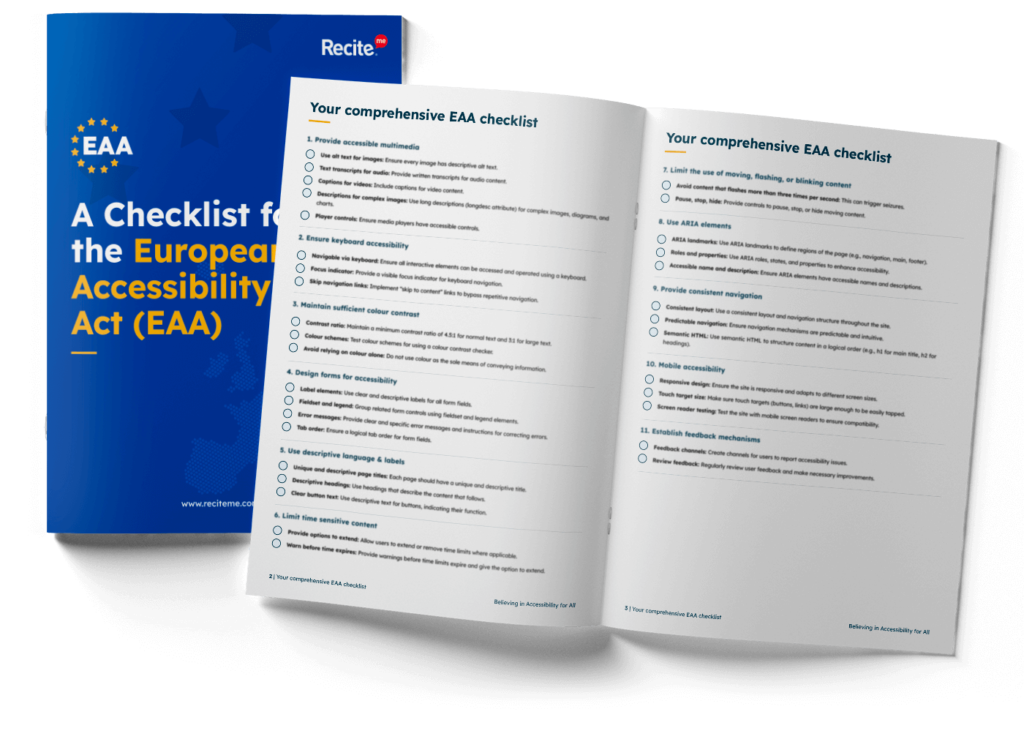
When does the European Accessibility Act go into effect?
The European Accessibility Act (EAA) entered into force on June 28, 2019. However, EU member states had until June 28, 2022, to transpose the directive into their national laws. As of June 28, 2025, all newly published digital content must be compliant with the EAA. By the final deadline on June 28, 2030, all website content, both new and existing, must be fully EAA compliant.
This phased implementation allows time for adaptation and ensures that the accessibility requirements are uniformly applied across the European Union. But, the sooner you can get ahead of the game and implement the necessary changes the better.
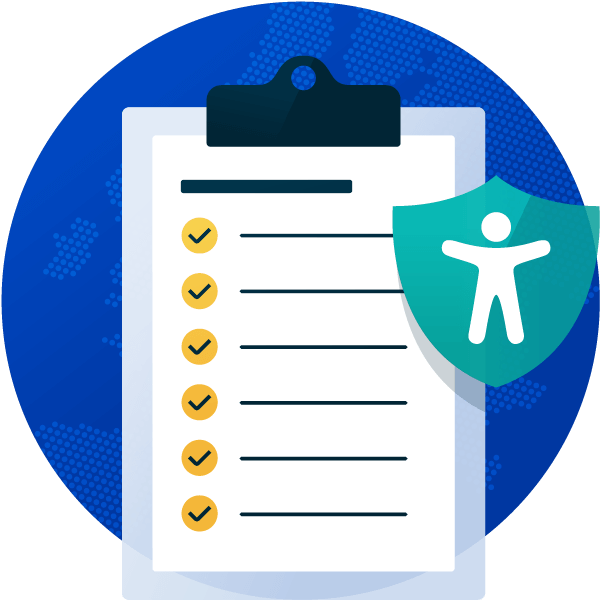
Which organisation should use the EAA compliance checklist?
The European Accessibility act is wide reaching, having implications for any business that wishes to trade in the EU, regardless of where the organisation is based. So if your organisation offers products or services to the EU market, it’s likely that our EEA compliance checklist will be beneficial to your organisation.
The key determining factors include:
- Any business with at least 10 staff and a turnover of 2 million euros annually.
- Any business that trades in the EU.
- Businesses headquartered outside of the EU must comply with the act if they sell goods or services inside the EU.
How to start actioning points from the EAA checklist?
There’s no golden rule when it comes to addressing accessibility issues from the EAA checklist. As each accessibility concern is weighted equally, with each inaccessible element needing your utmost attention.
However, a good starting point is to begin by addressing the most common accessibility errors on your website. A report by Webaim noted the 6 most common failures as:
- Low contrast text
- No defined image alt text
- No defined form labels
- Empty or non-descriptive links
- Empty or non-descriptive buttons
- Missing document language
Best practices for maintaining compliance with the European Accessibility Act
Maintaining compliance with the European Accessibility Act (EAA) requires a proactive and systematic approach to ensure that products and services meet accessibility standards. It’s not something that you can simply complete once and never look at again. EAA compliance requires businesses to constantly monitor their website and digital content, making adjustments when required. Here are some of the best practices for maintaining compliance:
Accessibility testing
Performing regular European Accessibility Act audits is crucial to maintaining compliance. Schedule periodic reviews of your products, services, and digital content to ensure they meet EAA standards.
For the most efficient accessibility testing use a combination of automated testing tools and manual checks to identify and address any issues. Our accessibility checker provides the perfect starting point to start analysing your website’s accessibility issues and offers recommendations for improvements. With this automated scan out of the way you can then go in with a fine-tuned comb and spot check for any additional errors manually, although the checker should have picked up the vast majority, if not all of them.

Accessibility training
Providing accessibility training to employees in your organisation is critical in building awareness and education to different accessibility best practices. You should prioritise those in roles that have the largest impact on your organisations accessibility, for example user experience and web design experts. But, if possible, provide the training to as many individuals as possible as it can provide essential knowledge to help implement accessibility company-wide.
Here at Recite Me we offer a variety of accessibility training courses that you can check out and share with your employees. We also offer a more specialised EAA training course, which is tailored to the legislation found in the European Accessibility Act.
Checking for EAA compliance is now easier than ever. At Recite Me, we offer a free website audit to spot any issues related to the European Accessibility Act and WCAG. You’ll get a clear action plan to help improve your website’s accessibility and meet EAA compliance.

The risks of being EAA non-compliant
Being non-compliant with the European Accessibility Act (EAA) carries several significant risks for businesses and organisations. These risks can be both financial and non-financial, but in both cases they can carry significant consequences that are not worth the risks. Ultimately, the role of the EAA should be seen as a positive force, promoting inclusivity and equal opportunities.
Here are some of the key risks associated with EAA non-compliance:
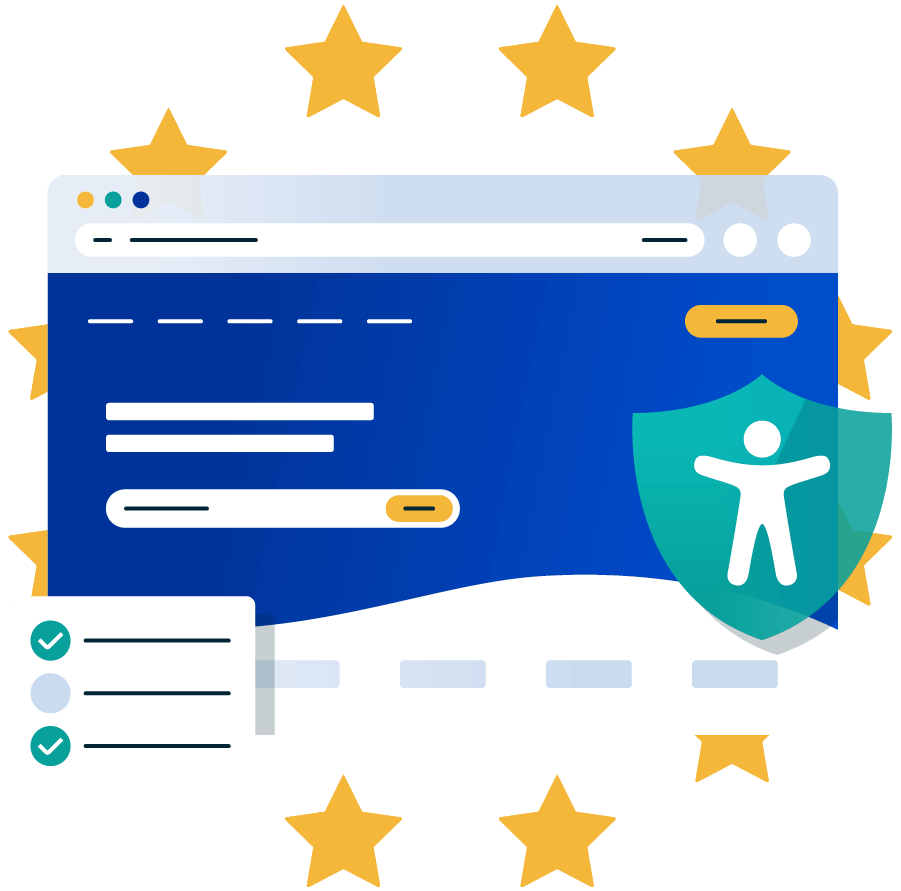
Legal and financial penalties
- Fines and penalties: Non-compliance can result in substantial EAA fines. The exact amounts can vary depending on the severity of the non-compliance and the regulations of individual EU member states.
- Legal costs: Companies may face legal challenges, including lawsuits from individuals or advocacy groups, which can lead to costly legal proceedings and settlements.
- Prison time: Countries such as Ireland are taking the strictest stance on EAA compliance. With non-compliance carrying a risk of up to 18 months prison time.
Reputational damage
- Negative publicity: Non-compliance can attract negative media attention and public scrutiny, damaging the company’s reputation. This can lead to a loss of consumer trust and confidence.
- Brand image: A company’s commitment to inclusivity and accessibility is increasingly seen as a reflection of its overall corporate social responsibility. Failing to meet accessibility standards can tarnish the brand image.
Reputational damage
- Negative publicity: Non-compliance can attract negative media attention and public scrutiny, damaging the company’s reputation. This can lead to a loss of consumer trust and confidence.
- Brand image: A company’s commitment to inclusivity and accessibility is increasingly seen as a reflection of its overall corporate social responsibility. Failing to meet accessibility standards can tarnish the brand image.
Regulatory scrutiny & access limitations
- Restricted market entry: Non-compliant products and services may be restricted from entering or remaining in the EU market. This can result in lost sales and market share.
- Public procurement exclusion: Many public procurement contracts require compliance with accessibility standards. Non-compliance can disqualify companies from bidding on these lucrative contracts.
- Increased monitoring: Non-compliant companies may attract closer scrutiny from regulatory bodies, leading to more frequent audits and inspections.
- Future compliance burden: Failing to comply with current standards may result in stricter future compliance requirements, increasing the burden on the organisation to meet evolving standards.
Consumer and employee dissatisfaction
- User experience: Products and services that are not accessible can lead to frustration and dissatisfaction among users with disabilities, resulting in negative reviews and customer churn.
- Employee morale: A company’s failure to prioritise accessibility may affect employee morale, especially among employees who value inclusivity or who have disabilities themselves.

Competitive disadvantage
- Market position: Companies that fail to comply with the EAA may find themselves at a competitive disadvantage compared to businesses that prioritise accessibility and inclusivity.
- Innovation stagnation: Companies that do not incorporate accessibility may lag in innovation, missing opportunities to develop new, inclusive products and services that meet diverse customer needs.
Need more help becoming EAA compliant?
The following resources are packed full of actionable tips and expert advice for making your digital content compliant with the European Accessibility Act:
Free EAA Compliance Training
Take the first step to European Accessibility compliance by completing our EAA training course.
Free EAA Compliance Guide
Ensure your organisation is meeting the necessary requirements for European Accessibility Act compliance.
Free EAA Audit of your Website
Download a free accessibility check of your website. This report will highlight any EAA non-compliance and how to fix it.