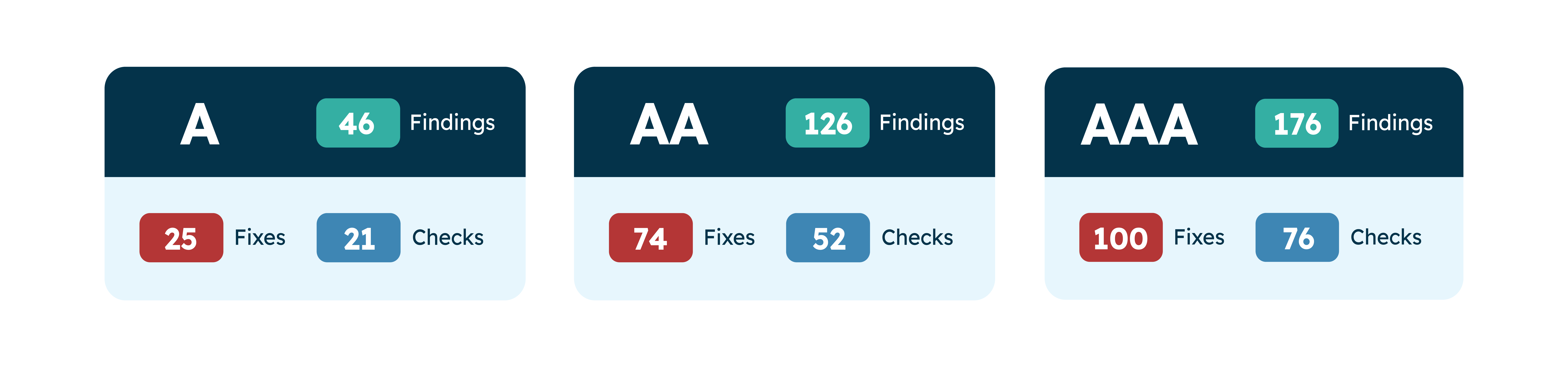- Natasha Williamson,
- People Relations Manager, Poundland, Dealz & Pepco

- “We aim to provide our colleagues and customers with essential tools to aid with a useful online and mobile experience; Recite Me works across all devices, allowing everyone to use the internet in the way that suits their needs.”
- Natasha Williamson,
- People Relations Manager, Poundland, Dealz & Pepco