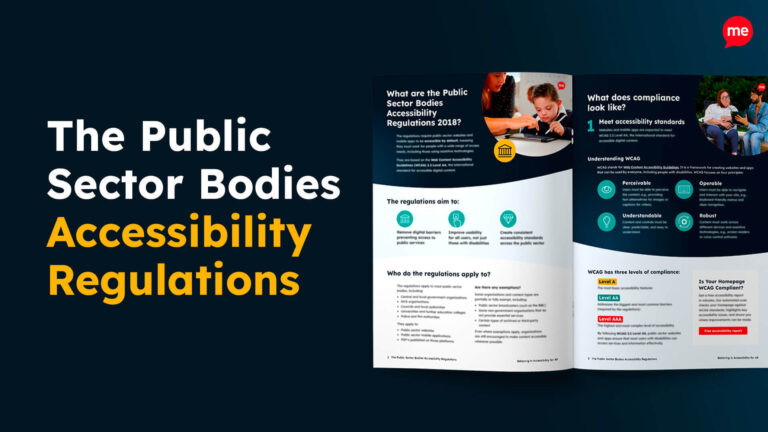Get Your Free Accessibility & Inclusion Toolkit
Download NowStudents can experience a wide variety of challenges during their educational journey from early years through to further education. This is often amplified for disabled students who find particular tasks or activities more difficult to complete.
However, the introduction of assistive technologies in the classroom has brought about vital changes to improve the quality of education delivered to these students. With the technology ever improving, it has provided a variety of essential benefits to level the playing field. This article will discuss what assistive technology is and how it is used in schools and the benefits they provide to students. If you enjoy reading this article, be sure to check out our closely related blog: Assistive technology in special education.
What is Assistive Technology?
Assistive technology in education refers to a range of tools, devices, software, and equipment that are designed to support and enhance the learning experience of students with disabilities or learning challenges. These technologies aim to remove barriers to education and provide students with equal access to educational opportunities.
Assistive technology can be used to address various types of physical, cognitive, and learning disabilities. Assistive technology can help with dyslexia, autism, ADHD and other conditions. You can learn more about who needs assistive technology here.
What are the Benefits of Assistive Technology in Schools?
Assistive technology offers numerous benefits for students with disabilities and the overall educational environment. By leveraging various tools, devices, and software, assistive technology helps remove barriers to education and fosters inclusivity in the learning process.
Accessibility
One of the most significant advantages of assistive technology is the increased access to education it provides for disabled students. These tools cater to individual needs, ensuring that all students can access the educational materials on equal footing. By personalising the learning experience, assistive technology supports diverse learning styles and abilities, leading to improved academic performance and heightened engagement.
Tailored support
Assistive technology empowers students with disabilities to foster more independent learning. By offering tailored support, these tools reduce the reliance on constant assistance from the teaching staff and provide the students with the confidence they need.

Improved communication
Another essential benefit is the enhanced communication facilitated by assistive technology. For students with communication difficulties, AAC devices enable them to express themselves effectively and engage in meaningful interactions with their peers and educators. You can learn more about Assistive Technology can aid Communication here.
Inclusivity
Assistive technology also fosters an inclusive classroom environment. It promotes empathy, understanding, and mutual respect among students, as they recognise and appreciate the diversity of learning needs and styles in their learning community.
Equal opportunities
Furthermore, these technologies bridge the achievement gap by addressing the unique challenges faced by students with disabilities. By leveling the playing field, this technology contributes to equal opportunities for success in education and beyond, preparing students for smoother transitions to higher education and the workforce.
Download our Accessibility Education Guide
Download our inclusive education guide which looks at why digital barriers are a problem, who needs support, the importance of inclusive education, Recite Me clients, and an overview of our data from the past year.Examples of Assistive Technology Tools in the Classroom
There are numerous different examples of assistive technologies in the education system. Each has its own role to play and each is significantly beneficial to various different student groups. Below are a handful of the most commonly used assistive technologies in schools.
Speech Recognition Software
This form of assistive technology is also known as “speech to text” and can be used to convert speech into written text. This high-tech assistive technology software is useful in classrooms for students who find writing or typing difficult, allowing them to get their thoughts written down easily.

Screen Readers
This technology takes written content and converts it to audio content by reading what’s on the screen back to the student. The software is designed specifically for disabled students who experience visual impairments or blindness. Therefore, they provide a lot more features than the standard text-to-speech software.
For example, text to speech software can be tailored and customised to assist students needs, allowing them to alter the speed at which the content is read, change the language and more. Additionally, screen readers are also able to read image alternative text and convert text to braille as well as audio.
You can learn more with our guide to screen reader accessibility or see how assistive technologies can be beneficial for reading here.
Text to Speech Software
The text to speech technology takes written words and converts them to spoken words in an audio format. In the educational space it can be useful for students with dyslexia, allowing them to complete reading assignments with text to speech software tools. Additionally, it can be used by school pupils who find verbalising their ideas difficult, as they can write them down and have the software present their ideas for them.
Alternative Input Devices
A traditional keyboard and mouse is not always the most efficient way of navigating websites, especially for individuals who experience physical disabilities and/or mobility issues. Alternative devices include adapted keyboards, joysticks, trackballs and more.
A specific example of alternative input devices could include specialist keyboards which are customised to the users needs, this could include larger keys to address dexterity issues or high visibility keyboards that increase the colour contrast making keys more visible to users with low vision. You can learn more about Keyboard Accessibility here.

Time Management Software
It’s not uncommon for many children to experience time management problems in the classroom. So, assistive technology that can specifically address and solve these issues is important.
Visual timers can be used to show students how long is left of a current task or when the next task will start. However, when using software such as timers it is important to use vibrant colours with a clear colour contrast, to ensure students with visual impairments can still see it easily. It’s also important to note that these timers can be beneficial to all students, not just those with disabilities.
Assistive Listening Systems
A number of assistive listening systems can be used to help people who are hard of hearing or deaf. The systems usually use a microphone attached to the teacher, coupled with a transmission technology to bring the sound to the user more efficiently. It often improves the effectiveness of hearing aids and cochlear implants.
Such systems have also been noted as beneficial for users who experience auditory or learning difficulties. As the system can also be used to minimise background noise, allowing for the user to focus in on the teacher alone.
Our 40-page Digital Accessibility & Inclusion Toolkit helps businesses break down online barriers and make a real impact. It offers practical advice on all aspects of digital accessibility, from writing an accessibility statement to accessible website tips and inclusive hiring.

Integrating Assistive Technology into the Classroom
With a plethora of assistive technologies available to teachers in today’s education system, knowing how to implement and integrate them into everyday use is as important as ever. Some of the most important considerations to make include:
Provide Support when Required
While it’s critical to allow your students the independence to go out and explore the different technologies for themself, it’s just as important to be ready to support them when needed. It is therefore important that each teacher has the relevant training and expertise needed to fully understand how each of the technologies are used. They should be able to provide live demonstrations and provide guidance to the students who need it.
Teachers should also be able to provide recommendations for students based on their needs, but also recognise that what works for one student may not always work for the next student.

Allow Students to try the Technology for themselves
Always allow your students to explore and test the different assistive technologies for themself first. This will let them discover the best tools to help enhance their learning experience. As each student is able to have the time to explore which tools best suit their individual needs and wants.