Get Your Free Accessibility & Inclusion Toolkit
Download NowAssistive technology (AT) has revolutionised the reading landscape, especially for those facing challenges due to disabilities or learning differences. The introduction of these technologies has helped to create a more even playing field for those who experience difficulties with reading. Allowing them to access information and services in both the online world and real life settings.
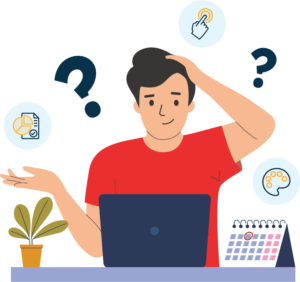
What is Assistive Technology?
Assistive Technology (AT) refers to any device, system, or design used by individuals with disabilities to perform functions that might otherwise be difficult or impossible. It can include hardware, software, and peripherals that assist people with disabilities in accessing computers, information, and other areas of life where they might face challenges.
The primary goal of assistive technology is to enhance the functional independence and quality of life for individuals with disabilities, enabling them to access information, participate in educational, vocational, recreational, and social activities, and perform tasks they would have difficulty with due to their disability.
Types of Assistive Technology tools for Reading
There is a wide variety of assistive technologies that can be used to improve a user’s ability to read or digest content. Each has its own advantages and specific cases for use. Below are some examples of the most popular assistive technologies for reading:
Text to Speech
Text-to-speech (TTS) technology converts written text into spoken words using synthesized voices. This innovative tool has revolutionised the way people access and consume content, especially benefiting those with visual impairments, dyslexia, or other reading challenges. By transforming digital text into audible speech, TTS allows users to listen to content rather than read it, making information more accessible and aiding comprehension.
For instance, assistive technology can benefit students with learning disabilities, as they can use text-to-speech to access educational materials, thereby leveling the academic playing field. Additionally, multitaskers can consume written content on-the-go, such as during commutes or workouts. Beyond personal use, businesses use TTS for customer service applications and voice response systems.
Screen Readers
Screen readers are specialised software applications that transform digital text into synthesized speech, enabling visually impaired and blind individuals to access content displayed on a computer screen. Operating seamlessly with various platforms and applications, they read aloud everything from menu options and hyperlinks to large volumes of text.
They can also describe images when provided with appropriate alt text. Beyond just reading content, screen readers allow users to navigate web pages, documents, and other digital interfaces using keyboard shortcuts, offering an auditory representation of the visual layout. This therefore, makes screen reader accessibility a step above regular text-to-speech tools.
Screen readers can also be a beneficial assistive technology for ADHD, as these individuals offer experience concentration difficulties while reading.

Optical Character Recognition (OCR)
Optical Character Recognition, commonly referred to as OCR, is an advanced assistive technology that converts different types of documents, such as scanned paper documents, PDFs, or images captured by a digital camera, into editable and searchable data.
For individuals with visual impairments or those who face difficulties in reading printed material, OCR can be a game-changer. By scanning a book or document, OCR software can transform it into digital text, which can then be read aloud using text-to-speech tools or converted to braille for tactile reading. It makes previously inaccessible materials instantly available and interactive for many readers.
Screen Mask Tools
These tools help readers by blocking out or shading parts of the screen, allowing the user to focus on a specific section of text at a time. By reducing visual distractions and improving focus, screen masks can be particularly beneficial for readers with attention difficulties or certain visual processing disorders. They help to streamline the reading process, making it easier for users to track text and avoid losing their place. This tool is not only beneficial for disabled people, but also benefits elderly people, who generally have poor vision. You can learn more about Assistive Technology for the Elderly here.
Audio Books
Audio books are recorded versions of text, often featuring professional narrators or even celebrity voices. For individuals who have dyslexia, visual impairments, or other reading challenges, audio books provide an alternative way to access content. They allow users to listen to the text, which can enhance comprehension, especially for auditory learners.

Moreover, audio books can be used alongside printed or digital texts, letting readers follow along, thereby improving word recognition and fluency. They are also immensely beneficial for multitaskers who can ‘read’ while performing other tasks.
However, the most prominent limitation of Audio Books, is that they are not an assistive technology that benefits people with hearing impairments or deafness, for obvious reasons.
Graphic Organisers
Graphic organisers are visual displays or diagrams that show the relationships between different pieces of information. They can take many forms, including flowcharts, Venn diagrams, mind maps, and more.
For individuals who struggle with understanding complex concepts or organising information, graphic organisers can simplify and visually represent ideas, making them more digestible. By laying out information in a structured and visual way, these tools can help readers with comprehension, sequencing, brainstorming, and summarizing content.
Variable-speed Tape Recorders
Variable speed tape recorders allow users to adjust the playback speed of audio recordings without altering the pitch. For individuals who are using audio as a means of accessing textual content, this assistive tool can be invaluable. By adjusting the speed, readers can slow down to ensure better comprehension or speed up to skim through familiar content. This flexibility allows readers to consume content at their own pace, adapting to their comprehension needs and preferences.
On-page Translation Tools
These are tools or accessibility software applications that instantly translate text from one language to another directly on the page, be it on a website, document, or other digital platforms. For non-native speakers or those learning a new language, this technology can be invaluable. It allows readers to understand content in a foreign language quickly, enhancing comprehension and promoting multilingual literacy. Examples include browser extensions or integrated features in e-readers.

Built-in Dictionaries & Thesaurus’
Dictionaries provide definitions, pronunciations, and often usage examples for words, while thesauri offer synonyms and antonyms. In the context of reading, having immediate access to a dictionary or thesaurus, especially digital versions integrated into e-readers or reading software, can be incredibly beneficial. When encountering unfamiliar words or phrases, readers can quickly look up meanings or find alternative words that might be more understandable. This immediate feedback not only aids comprehension but also supports vocabulary expansion and enhances the overall reading experience.
Our 40-page Digital Accessibility & Inclusion Toolkit helps businesses break down online barriers and make a real impact. It offers practical advice on all aspects of digital accessibility, from writing an accessibility statement to accessible website tips and inclusive hiring.

Benefits of Assistive Technology when Reading
Assistive technology (AT) can be incredibly beneficial when it comes to reading, especially for individuals with disabilities or learning differences. Here are some of the benefits of assistive technology in the context of reading:
- Enhanced Comprehension: Technologies like text-to-speech software can help readers better understand complex material by allowing them to hear it read aloud, benefiting auditory learners or those with specific reading difficulties like dyslexia.
- Increased Engagement: Interactive e-books and reading apps often incorporate multimedia elements such as sound effects, animations, and video clips, which can capture readers’ attention and make reading more immersive.
- Improved Focus and Concentration: Certain AT tools can highlight text as it’s being read aloud, which can help readers concentrate and follow along more easily.
- Customised Reading Experience: Many assistive technology tools for reading allow users to adjust font size, background colour, and contrast. This customisation can be invaluable for those with visual impairments or conditions like Irlen Syndrome, where specific colours or contrasts can significantly improve readability.
- Instant Definitions and Annotations: Some reading technologies provide instant definitions, synonyms, and translations, aiding vocabulary acquisition and comprehension. Readers can also make annotations or notes directly, which can be particularly beneficial for academic reading or research.
- Enhanced Independence: For individuals with severe visual impairments or those who are blind, technologies such as screen readers enable independent reading, where traditional printed materials would be inaccessible.
- Increased Reading Speed: For some, AT can help increase reading speed. For instance, individuals who use text-to-speech often report that, over time, they can understand content at faster speech rates, allowing them to consume information more quickly.
- Boosted Confidence: With the support of AT, many individuals, especially children, experience increased confidence in their reading abilities. This confidence can translate to greater enthusiasm and motivation to read.

How can Recite Me Help?
At Recite Me we offer our very own Accessibility Toolbar, this can be added to your website as any traditional plugin would be. The tool covers a wide variety of accessibility needs. But, when looking specifically at how it can assist users with reading, the following benefits and features are provided:
- Built-in Dictionary and Thesaurus
- Zoom functionality
- Text-to-speech
- Translate web content to over 100 languages
- Ruler and Screen Mask to isolate sections of text
- Colour contrast tool to alter text and background colour
- Alter font colour, type and size to make reading easier







