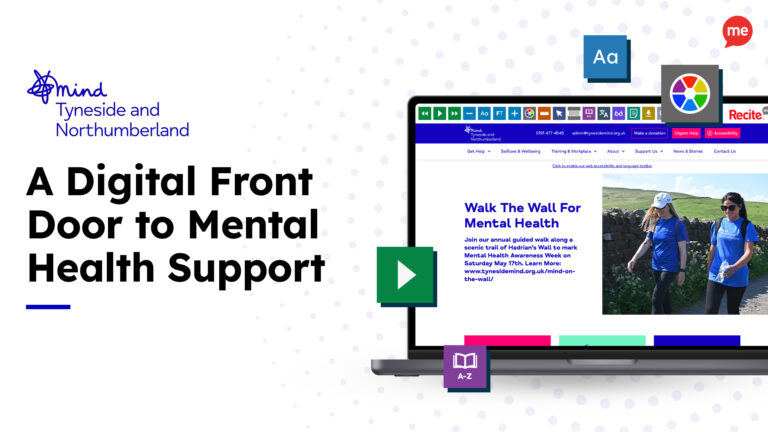Get a Free Digital Inclusion Toolkit
Download NowEnsuring accessibility for all is a legal, ethical, and strategic imperative. But whether you’re a charity aiming to reach more people online, a social enterprise tackling digital exclusion, or a community interest company (CIC) striving to meet WCAG compliance, it’s often the same thing that stands in the way of progress: budget.
The good news is that funding for accessibility improvements does exist. You just need to know where to look.
In this handy guide, we’ll explore funding options to help improve the accessibility of your websites, digital products, and online services.
3 Accessibility Funding Opportunities for UK Companies
Accessibility improvements take resources. But there’s often a limited amount in your spending pot set aside for accessibility audits, software, training, and website overhauls. That’s where dedicated funding can make all the difference. Here’s a breakdown of current accessibility funding opportunities you may be eligible for.
1. Voscur
Voscur helps small charities grow their digital presence. Though grants are modest in size, they are ideal for funding quick wins by covering the cost of content improvements, partial web redesign, or add-ons like accessibility toolbars.
- Eligibility: Registered charities with an annual income under £1 million
- Funding Available: Up to £2,500
- Deadline: Late March 2026
- What It Covers: Website costs, digital products, software
Find out more and apply on the Voscur website.

Need help applying for your funding?
Our team can help tailor a solution and support your application. Whether you’re looking to strengthen your proposal with a clear accessibility plan or need help identifying the right tools and services, we’re here to guide you every step of the way.
2. Access Foundation
Access Foundation supports larger projects that address the digital exclusion of disadvantaged and vulnerable people. This is an excellent option for organisations requiring both tech access and training. Other accessibility upgrades may also fit well here if framed as inclusion.
- Eligibility: Registered charities and not-for-profit community interest companies.
- Funding Available: Up to £50,000
- Deadline: Rolling (no fixed deadline)
- What It Covers: IT equipment, digital access support, training
Find out more and apply on the Access Foundation website.

3. Fat Beehive Foundation
The Fat Beehive Foundation funds small digital accessibility upgrades for under-resourced charities. These grants are especially relevant for charities modernising outdated websites to comply with WCAG. Companies can apply twice annually.
- Eligibility: Registered charities with an annual income under £1 million
- Funding Available: Up to £2,500
- Next deadline: 31st March 2026
- What It Covers: Websites, UX improvements, accessibility features
Find out more and apply on the Fat Beehive Foundation website.
Tips to Help You Secure Accessibility Funding
Now that you know support is out there, it’s time to put yourself in the best position to win it. Here are some practical tips to help your application stand out and maximise your chances of success:
- Match your project to the funder’s mission: Use terms like digital inclusion, equal access, and supporting individuals with disabilities.
- Include a realistic breakdown of costs: Show how funding will be used for impact and how you’d spread it over audits, software, training, remediation, redesign, etc.
- Refer to accessibility standards: Citing WCAG and legislation such as The Equality Act and the European Accessibility Act (EAA) demonstrates credibility and alignment.
- Collaborate where possible: Funders love to see partnerships and community impact.
- Start small: Use small grants to build success stories, and apply for larger funding later.
Accessibility improvements open doors. So, there’s no need to exaggerate your case or overcomplicate the process. Simply start where you are, make your case clearly, and let the funding help you take that next step.
How Recite Me Can Help
If you are considering applying for accessibility funding, Recite Me offers a range of services that can strengthen your case by delivering real-world impact:
- Website Accessibility Checker: Our automated scanning and reporting tool audits your site for WCAG compliance and generates a prioritised list of fixes.
- Assistive Toolbar: Allow site visitors to customise digital content to suit their individual accessibility needs.
- Accessibility Consultancy: Our expert consultants can help you design long-term, future-proof digital accessibility strategies.
- Accessibility Training: Empower your staff with the skills to create and manage accessible content.
- Accessibility Oversight and Monitoring: Get industry-leading advice on everything from designing accessible PDFs and publishing an accessibility statement to documenting your accessibility policies.
All of our solutions are designed to remove digital barriers and make online services accessible to everyone. Contact our team today to learn more.

Accessibility Funding FAQs
Looking for a recap or quick summary? Here are a few of our most frequently asked questions to help you get to grips with the essentials:
Who can apply for accessibility funding?
Most grants are only available to registered charities, CICs, and not-for-profit organisations. Always check the specific eligibility criteria before applying.
It’s also worth noting that UserWay has faced legal challenges for marketing their Widget as a complete accessibility solution, so organisations should exercise caution.
What types of projects do accessibility grants support?
Funding typically supports projects like accessibility audits, compliance checks, website redesigns, assistive technology, and accessibility training.
Should I mention WCAG in my application?
Yes. Referencing WCAG in your proposal adds credibility. Funders appreciate when projects align with recognised standards and demonstrate clear, measurable goals.
Can I apply for multiple grants?
Yes. Just make sure you tailor each application to the specific funder’s criteria and purpose.
How can I make my application more successful?
Focus on impact. Clearly describe how funding will be spent, who benefits, and how you’ll measure success. It also helps to include terms like digital inclusion, equal access, and removing accessibility barriers.
Check out our Products & Services
Ready to take your first steps towards digital accessibility compliance? Then see how we can support your journey with our accessibility solutions:
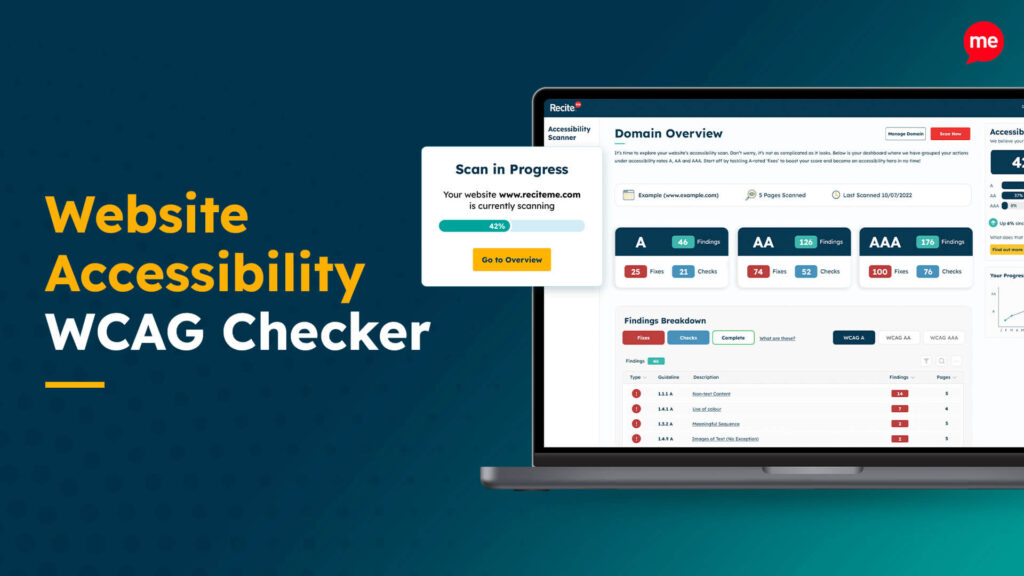
Web Accessibility Checker
Scan, detect, fix, and maintain accessibility compliance standards on your website.

Assistive Toolbar
Make your website an inclusive and customisable experience for people with disabilities.

PDF Accessibility Checker
Check your PDFs are compliant with accessibility standards and run automated fixes.