Get A Free Accessibility Check Of Your Website
Download NowDigital Accessibility is an ever-expanding topic all around the world, with an array of new global legislation in regards to accessibility laws, requirements, standards and web content accessibility guidelines. The United States of America has some of the most complex legislation of them all, leading the way to create accessible spaces online. Perhaps the two most popular legislation pieces are the Americans with Disabilities Act and Section 508 of the Rehabilitation Act.
What is Section 508?
Section 508 refers to a federal law in the United States that mandates accessibility for people with disabilities in electronic and information technology (EIT) used or created by federal agencies. It is part of the Rehabilitation Act of 1973, specifically Section 508 of the act, and was enacted to ensure that federal agencies make their information and communication technology accessible to all individuals, including those with disabilities.
The specific clause in section 508 is as follows: “requires Federal [Government/public sector] agencies to make their electronic and information technology accessible to people with disabilities.”

Who needs to be Section 508 Compliant?
Section 508 compliance is a requirement for all federal agencies in the United States. Additionally, the legislation can have serious business implications for vendors of federal agencies and any recipients of federal funding. Any third party services provided through federal contractors and/or vendors must not breach section 508s standards or regulations.
Section 508 does not apply to privately owned websites, however it can still be beneficial for most organizations. For example, buying teams will specifically assess your website content and accessibility when making purchases for government agencies and federal organizations. Therefore, being non-compliant could affect your ability to close lucrative contracts with federal agencies.

Free Accessibility Check of your Website
Finding accessibility issues is now easier than ever. Recite Me offers a free automated scan of your website’s homepage to highlight non-compliance. You’ll get recommendations on how to fix them, helping to improve your accessibility score.
What are the Compliance Standards required by Section 508?
The original section 508 aimed to make federal information accessible to all users and people with disabilities. The Rehabilitation act names terms such as:
- Organizations should allow disabled employees with the ability to perform all functions of a specific role.
- Organizations should allow disabled job applicants with the ability to apply for all advertised job roles.
- Organizations should provide equal benefits and privileges to all employees.
- Organizations provide the required software for all employees to access content and information.
During the 2017 refresh of Section 508, most federal agency websites were required to meet new guidelines outlined in WCAG 2.0 Level AA. The primary focus of these guidelines are to address four key criteria, which are as follows:
- Perceivable – Information and user interface components must be presentable to users in ways they can perceive.
- Operable – User interface components and navigation must be operable.
- Understandable – Information and the operation of the user interface must be understandable.
- Robust – Content must be robust enough that it can be interpreted reliably by a wide variety of user agents, including assistive technologies.

What was the Section 508 update in 2017?
In March of 2017, Section 508 of the Rehabilitation Act was revised and updated to be aligned better with recent technological advancements. This was the first major refresh of the standards that were set out nearly 45 years earlier. Some of the most significant changes included:
- WCAG 2.0 Level AA compliance requirements for federal websites
- All content created for the general public must be accessible to disabled users.
- Expansion of where the section 508 standards should be applied, to include things such as electronic documents.
- All software and operating systems should be compatible with assistive technologies. This includes Screen Readers, Keyboard Alternatives, Braille, Screen Magnifiers and more.
Why is Section 508 of the Rehabilitation Act important?
Accessibility and section 508 compliance is important for three core reasons, from a legal perspective, moral perspective and revenue perspective. Firstly, this is a federal law in the United States, meaning non-compliance can result in section 508 lawsuits. Most notably in civil cases where American citizens may pursue a case to sue a federal body for a lack of accessibility. So, addressing non-compliance can be helpful from a legal perspective.

Additionally, this accessibility standard is important from a moral standpoint, it’s simply the right thing to do. By making digital content from your organization accessible you open up your information and services to a far wider audience. The third reason is it’s important for the company’s bottom line and revenue. This is a direct benefit that comes from widening your audience, since your content, products and services can be seen by more potential customers.
Difference between Section 508 and ADA Compliance
Section 508 and the ADA web accessibility standards are both important regulations in the United States that focus on ensuring equal access and usability for individuals with disabilities. The difference between the Section 508 and the ADA can be primarily attributed to scope and application.
The ADA is a comprehensive civil rights law that prohibits discrimination against individuals with disabilities in various aspects of public life, including employment, transportation, public accommodations, and telecommunications. In contrast, Section 508 is a specific provision of the Rehabilitation Act of 1973 that mandates federal agencies in the United States to make their electronic and information technology (EIT) accessible to people with disabilities.
Therefore, ADA applies to both the public and private sectors, covering a wide range of physical and digital spaces and services. Whereas, Section 508 primarily applies to federal agencies and organizations that receive federal funding. It also specifically focuses on electronic and information technology.

In summary, ADA is a broader civil rights law that applies to both public and private entities, covering physical and digital accessibility in various sectors. Section 508 is a narrower provision that specifically targets federal agencies and organizations receiving federal funding, focusing primarily on ensuring accessibility in electronic and information technology.
Our 40-page Digital Accessibility & Inclusion Toolkit helps businesses break down online barriers and make a real impact. It offers practical advice on all aspects of digital accessibility, from writing an accessibility statement to accessible website tips and inclusive hiring.
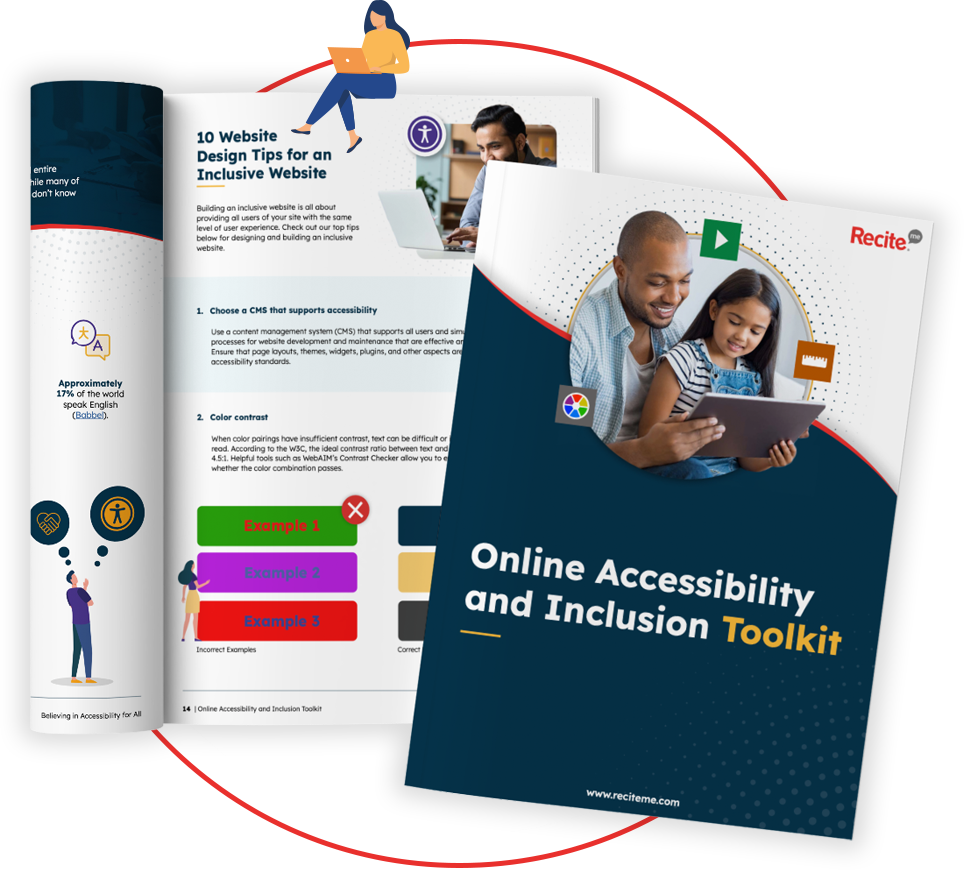
How to test for Section 508 Compliance
There are a number of different ways you can run website accessibility tests. This can include automated testing, manual testing or in the best case scenario – a combination of both.
Automated tools
There are numerous accessibility checkers and testing tools that can be used to scan for 508 compliance. At Recite Me we have our very own Accessibility Checker that you can use, it is section 508 and WCAG compliant. Our web accessibility checker will perform a scan of your website, list your accessibility issues and areas of non-compliance, provide recommendations to fix the issues and give you an accessibility score, all of this data can be tracked and shared with friends, colleagues and customers.
The benefits of automated accessibility testing tools is speed, the software can easily evaluate high volumes of content and numerous pages in a much more efficient and timely manner than a human could. You’ll also get reports, data and insight generated almost instantly and the tools eliminate sources of human error.
Manual accessibility testing
In some cases, manual accessibility testing can be fine, especially if there is a limited amount of content that needs to be assessed. The process can take place in two different ways, firstly having an accessibility expert review your website’s digital accessibility. Alternatively, you could make use of user-testing, by allowing disabled internet users to interact with the content and provide feedback on any inaccessible areas.
It is worth noting that human testing is significantly slower and people are much more likely to make mistakes or overlook areas that an accessibility program or checker would highlight.
Hybrid testing
The hybrid approach relies on a combination of both automated and manual testing to assess assistive technology found on websites. This can be done to assess website accessibility by using automated tools for analyzing bulk pages, auditing all of your image alt text and reducing down the amount of time it would take to do your lower priority pages. However, manual auditing can be implemented on any digital product that holds a higher inherent value to the business, maybe this is a page or product that gets a higher degree of traffic and is revenue generating, therefore, it would be important to user-test.







