Get Your Free Accessibility & Inclusion Toolkit
Download NowIn today’s digital age, online inclusivity and accessibility have become essential considerations for organizations across the United States. The goal is simple: ensure that individuals with disabilities have equal access to information, services, and opportunities. However, while most well-intentioned entities aim to create an inclusive environment, the ever-evolving landscape of accessibility legislation often proves a complex labyrinth to navigate.
Most businesses have heard of the Americans with Disabilities Act (ADA) and Section 508 of the Rehabilitation Act, which lay the foundation for accessibility standards in various domains. Additionally, industry-specific regulations like the Fair Housing Act (FHA) and the Air Carrier Access Act are well-known in their respective sectors. However, a particular law frequently remains in the shadows, often overlooked but equally crucial: the 21st Century Communications and Video Accessibility Act (CVAA).
In this handy guide, we’ll be shedding light on the significance of the CVAA, what it means to your organization, and why it deserves a prominent place in the minds of businesses striving for comprehensive compliance.
Spoiler alert: The terminology gets a bit complex the further you dig into CVAA regulations. But stick with us! To help you gain a thorough understanding, we’ve put together a quick-reference definitions section at the end of this guide. So, feel free to skip forward and familiarize yourself with the key terms before getting stuck in.
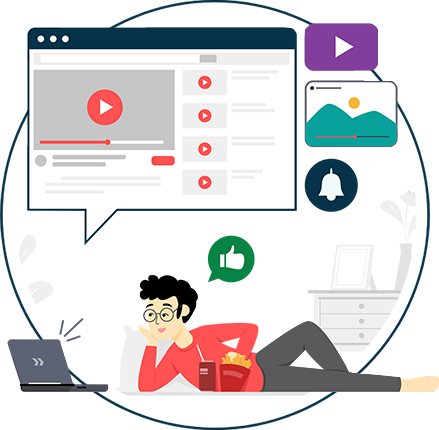
What is the CVAA?
The 21st Century Communications and Video Accessibility Act is a US federal law enacted by Obama in 2010. Its primary purpose is to expand accessibility to modern communications and video content to ensure telecommunications, digital communications, video programming, and emerging technologies are accessible to people with disabilities.
The CVAA is split into two titles and covers four key areas:
- Television and IP-delivered Video Programming
- Telecommunications Relay Services (TRS) & Emergency Communications
- Devices, Equipment, Connectors & Mobile Browsers
- Advanced Communications Services (ACS).
What is the Purpose of the CVAA?
The overarching goal of the legislation is to make online services and interfaces accessible to the following user groups:
- Visually impaired individuals, including blind users.
- Deaf and hearing-impaired users.
- Individuals with limited dexterity and motor function.
- Individuals with cognitive disabilities.
Does CVAA Apply to your Business?
If your company creates or distributes online videos for the general public that were initially captioned for television or provides Advanced Communication Services (ACS) like instant messaging or email, then CVAA regulations apply. However, the CVAA does not cover user-generated content like YouTube videos posted by individual users.
What are the Key Provisions of the CVAA?
Here’s a quick overview of what’s covered under both titles.
Title I: Telecommunications Access
With a primary focus on making communications accessible, the main Title I provisions from an organizational perspective are that:
- Web browsers on mobile devices must be accessible to people with visual impairments.
- Advanced communications services and products like video communications, e-mail, text, and instant messaging must be accessible. This includes interconnected and non-interconnected voice over IP, interoperable video conferencing, and electronic messaging services.
- Telephone-like equipment must allow for communication between different types of relay users.
- All 911 emergency services must be accessible to people with disabilities.
Title II: Video Programming
Title II restores Federal Communications Commission (FCC) audio description rules for all programming distributed on the internet. However, it’s essential to note that these regulations don’t apply to programs shown exclusively on the internet. Title II provisions mandate that:
- Video programming that is closed captioned must also be closed captioned when distributed online.
- Individuals with disabilities must have access to emergency information and closed captioning through devices with screens smaller than 13 inches.
- Where achievable, controls should be provided so viewers can turn closed captions and video description on and off.
- Cables connecting televisions to source devices must be able to carry (or transmit) emergency and closed captioning information.
- User controls for TVs and other video programming devices must have a button, key, icon, etc, designated for activating closed captioning.
- On-screen text menus and program guides displayed on TV by set-top boxes must have a button, key, icon, etc, designated for activating closed captioning.
Stay ahead of the game when it comes to Digital Accessibility laws and compliance in the United States. Learn about all the different federal and state-level regulations, see real examples of web accessibility lawsuits in different regions and discover a 7-step action plan for building accessible websites.

What Does the CVAA Mean for Online Businesses and Website Owners?
Taking all of the information above and translating it into layman’s terms, the bottom line is that businesses must ensure that their digital services, including websites and mobile apps, are accessible to individuals with disabilities by providing:
- Closed captioning
- Video description
- Real-Time Text (RTT)
- Interoperability with assistive technologies and communication devices.
- Emergency information accessibility
- Compliance documentation
The Benefits of Being CVAA Compliant
Embracing CVAA-compliant best practices can result in several strategic advantages for your business:
Wider Reach
Creating accessible content broadens the parameters of your target audience, expanding your potential revenue opportunities via increased website traffic, engagement, and sales conversions.
Improved SEO
There’s a considerable overlap between features that enhance accessibility and SEO performance. Transcripts for audio visual files are discoverable by search engines, which typically favor accessible content.

Improved User Experience
Optimizations that improve accessibility for people with disabilities also enhance the overall user experience for everyone, leading to increased customer satisfaction and repeat business.
Reduced Legal Risk
The number of digital accessibility court cases is on the rise. So, organizations that strive for optimum accessibility reduce their risk of dealing with costly legal battles – and the PR fallout that comes with them.
How to Meet CVAA Compliance Requirements
Because the requirements for compliance can feel complex and overwhelming, it’s recommended that organizations seek help from partner organizations who are familiar with communications regulatory law and have expertise in the more technical aspects of meeting specific CVAA requirements.
The basic steps toward compliance are as follows:
Familiarize yourself thoroughly with CVAA requirements.
- Start by making the necessary changes to your most heavily used content. Then, work back until all of your content is accessible.
- Develop an accessibility policy and train your team.
Create a roadmap to ensure all new material is captioned and accessible. - Conduct user testing to gather feedback on the accessibility of your digital assets.
- Conduct regular accessibility audits to identify and fix accessibility issues in your digital properties.
- Periodically revisit and update your accessibility policy, processes, and materials to reflect evolving best practices and changing regulations.
Appendix: A Quick Reference Guide to CVAA Terms and Definitions
Confused by some of the jargon and terms of the CVAA? Don;t panic, you’re not alone. Here’s a quick rundown of the more complex terminology and phrases to bring you up to speed.
Voice Over Internet Protocol (VoIP) – Technology that facilitates voice calls using a broadband Internet connection rather than an analog phone line.
Interconnected Voice Over Internet Protocol – Any VoIP service connected to a public telephone network.
Non-Interconnected Voice Over Internet Protocol – Any VoIP service not connected to a public telephone network.
Electronic Messaging – Any form of text and instant messaging.
Interoperable Video Conferencing – Real-time video communications that enable users to share information.
Telecommunication Relay Services – A free service that helps sign language users, people with TTY (text telephone) devices, and those with speech disabilities to make phone calls via a third party who relays and translates the conversation.
Video Description – An additional audio narration designed to help television viewers who are visually impaired or blind. It describes visual elements like scenes and actionsin a TV program that may not be conveyed directly in the dialogue.
Closed Captioning – A service that converts spoken dialog into text displayed on the screen to ensure individuals with hearing impairments can access and understand the content.







