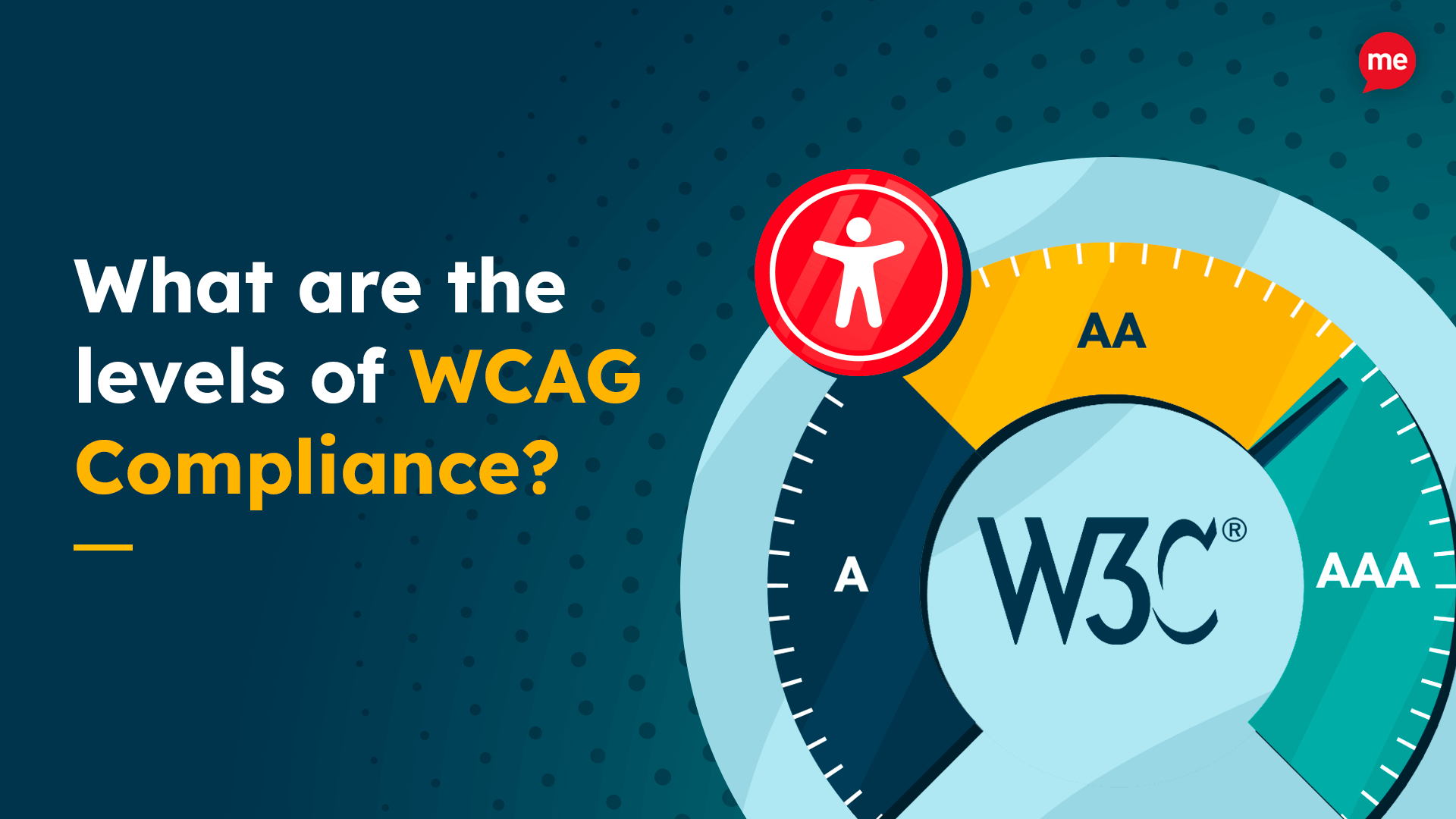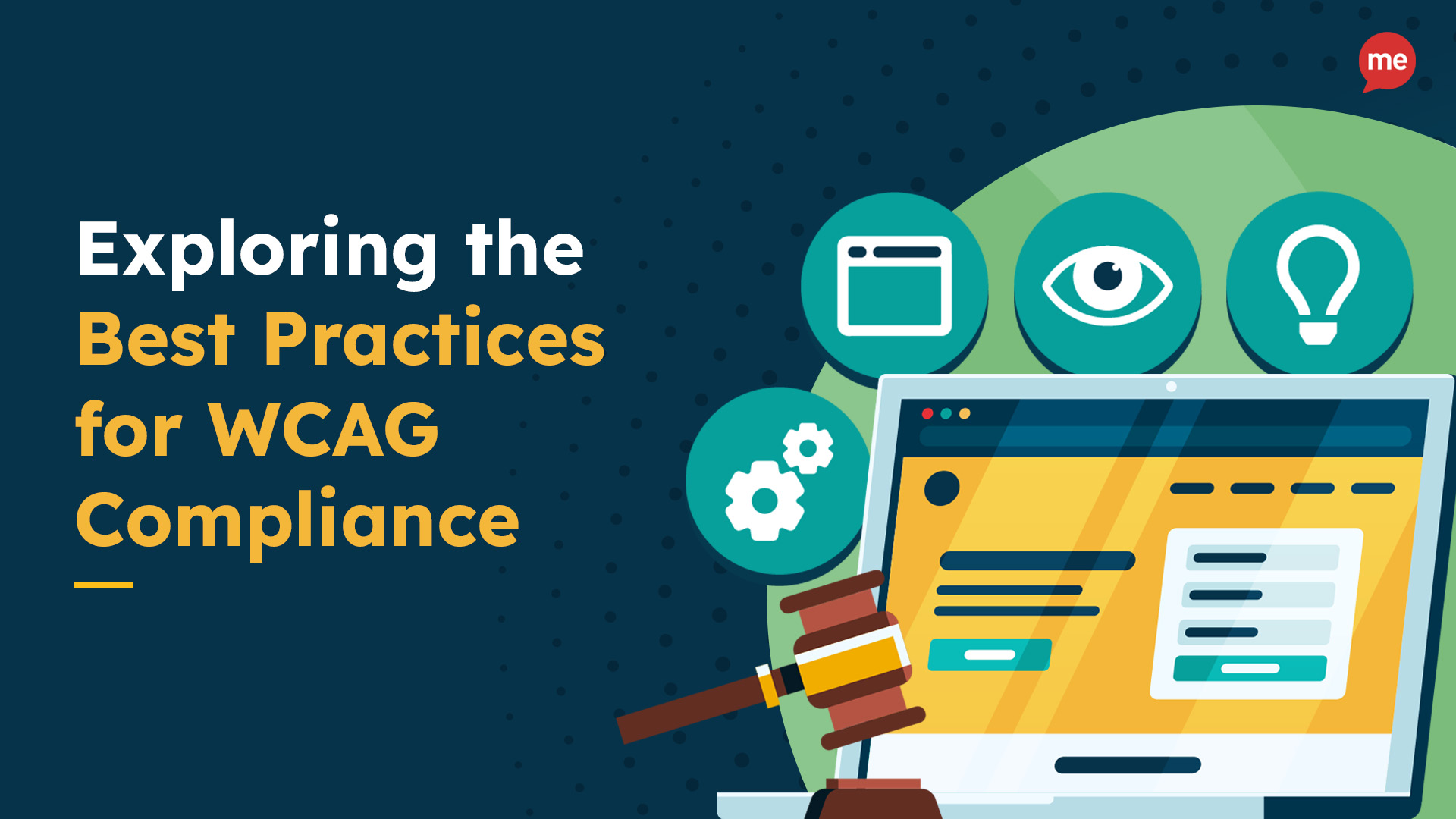Get Your Free Accessibility & Inclusion Toolkit
Download NowThe Disability Discrimination Act (DDA) is an essential piece of legislation that plays a pivotal role in promoting equality, inclusivity, and accessibility for Australian citizens with disabilities. It is a lifeline for the one in every six Australians with a physical or hidden disability.
But precisely what is the DDA, and how does it affect your organisation? Let’s delve into the details.
What is The Disability Discrimination Act (DDA)?
Originally enacted in 1992, the DDA has played a crucial role in reshaping how society perceives and treats people with disabilities. The primary goal of the legislation is to eliminate discrimination in all aspects of public life. Grounded in the principles of fairness, justice, and equity, it strives to create a level playing field where individuals with disabilities have the same rights and opportunities as anyone else.
Who the DDA Protects
If you’re wondering whether it’s really true that one in every six Australians has a disability, the short answer is yes. However, it’s essential to recognise that the word disability doesn’t just refer to mobility issues and wheelchairs. In fact, of the 1 billion people worldwide with a disability, only 1% need a wheelchair. Furthermore, it’s estimated that 80% of all disabilities are hidden. For example:
- Over half a million Australians have vision impairments like blindness, partial blindness, blurred vision, deaf-blindness, and colour blindness.
- Neurodivergent traits like dyslexia, dyspraxia, hyperlexia, and dysgraphia affect an estimated 12% of the population.
- Attention disorders like attention deficit hyperactivity disorder (ADHD) affect 1 in 20 Australians.
- 1 in 150 Australians are Autistic.
- Around half a million Australians have a learning disability.
- About 3.6 million Australians have some level of hearing loss.
On top of all this, around 5.3 million Australians speak a language other than English, leading to comprehension barriers when online content uses unnecessarily complex phrasing or technical terminology.
What is Covered Under DDA Legislation?
The scope of the Disability Discrimination Act is extensive. Here’s an overview of what the DDA covers:
- Services – Any form of discrimination in the provision and access to healthcare, education, entertainment, and more is prohibited.
- Public Spaces – Public spaces like restaurants, shops, transportation facilities, and recreational areas must be accessible to all, without exception.
- Employment – It is illegal to discriminate against employees or job seekers with disabilities, and employers must provide reasonable accommodations to ensure equal opportunities.
- Accommodation – Housing and accommodation providers must ensure that their facilities are accessible to everyone.
- Digital Environments – Websites and digital content must be designed and maintained in an accessible manner to ensure individuals with disabilities can navigate and utilise resources with ease.

Why Does Web Accessibility Come into the DDA?
The growing importance of inclusive design is impossible to ignore. Web accessibility considerations are no longer an optional extra but a fundamental component of any successful online enterprise. The fact that the DDA extends specifically to digital environments underscores the evolving nature of inclusivity and accessibility, recognising the significance of the internet and online services in everyday life.
In the modern-day business environment, web accessibility stands as one of the cornerstones of the DDA’s mission. The internet has become an integral part of daily life. Australians are spending more and more time online, with average usage increasing by 10% year-on-year. DDA compliance ensures that everyone, regardless of their physical or cognitive abilities, can navigate, interact with, and benefit from online content and services.

Free Accessibility Check of your Website
Finding accessibility issues is now easier than ever. Recite Me offers a free automated scan of your website’s homepage to highlight non-compliance. You’ll get recommendations on how to fix them, helping to improve your accessibility score.
How Does the DDA Apply to Websites and Online Businesses?
The DDA explicitly includes provisions requiring websites and mobile applications to be designed and maintained to make them accessible to individuals with disabilities. The legislation is underpinned by the Web Content Accessibility Guidelines (WCAG), with conformance standards set at level AA.
WCAG are internationally recognised guidelines published by the Worldwide Web Consortium (W3C). Founded in 1994 with the goal of developing a common set of principles that are effective for all internet users, W3C comprises several member organisations, full-time staff, and industry leaders – including Tim Berners-Lee, the computer scientist credited with the invention of the world wide web.
Who Must Comply
All government agencies and public-facing organisations are required to follow the DDA web accessibility laws. That means the legislation applies to a broad cross-section of industries, including:
- Education
- Employment
- Banking & Finance
- Public Transport
- Real Estate & Rentals
- Sport
- Telecommunications
- Entertainment
- Recreation
- Commonwealth Programs
How to Comply
To achieve compliance with the DDA and WCAG, businesses must address various elements of their website’s design and presentation. The complete list is lengthy, but a few prominent examples include:
- Alternative text for images – All images must have descriptive text (alt text) to make visual content accessible to screen readers. Learn more about writing accessible alt text here.
- Keyboard accessibility – Websites should be navigable and usable via a keyboard, ensuring users who cannot use a mouse can still access all content and functions. You can also learn more about keyboard accessibility here.
- Captioning and transcripts – Videos should include captions or transcripts for individuals with hearing impairments.
- Text resizing – Users should be able to adjust the text size to accommodate their visual needs.
- Clear and consistent navigation – Websites should have a logical and consistent layout for easy navigation. Whether this be through mouse of keyboard navigation.

The Impacts and Consequences of Non-Compliance
First, ignoring accessibility considerations can damage a business’s potential to succeed. In an era where social responsibility and inclusivity are valued, a reputation for inaccessibility can deter customers, employees, and investors alike.
There are some significant financial threats, too. The number of digital accessibility court cases is on the rise, bringing with them the potential for costly legal battles and settlement fees. Perhaps the most well-known is the case of Coles vs. Gisele Mesnage. Mesnage filed a complaint against the supermarket chain due to the inaccessibility of their online shopping service. The case was eventually settled outside of court, with both parties issuing a joint statement. But not before racking up a heap of media attention and lawyers bills.
The Benefits of Being DDA Compliant
Embracing DDA-compliant web accessibility best practices isn’t just about meeting legal requirements. It can also be a strategic advantage for your business. Here’s how:
Reaching More People
An accessible website caters to a broader audience, increasing website traffic, engagement, and the potential for sales conversions. Making concerted efforts to reach the disabled market is essential when you consider that:
- Only 10% of users have the technology they need to access websites barrier-free (World Health Organization).
- 71% leave a site they find hard to use (ClickAway Pound).
- 82% would spend more if there were fewer barriers (ClickAway Pound).
- 85% limit their shopping to sites that they know are accessible (ClickAway Pound).
Improved SEO
Search engines favour accessible websites, so aligning with DDA/WCAG best practices can help you achieve better rankings and get more organic traffic.
“There’s a considerable overlap between features that enhance accessibility and SEO performance. By making your web pages accessible to everyone, you’re also boosting your chances of being found in search.”
Clair Brotherton, Founder of A Clear, Bright Web
Business Leadership
Research shows that fewer than 10% of businesses have plans in place to access the disability market. So, savvy organisations that adopt accessibility best practices before their competitors have a higher chance of cutting out a niche as a market leader.
“Digital businesses with accessible websites are demonstrating leadership by example. They are showcasing proof that ethical accessibility practices can help increase brand credibility, inclusion for all, and online conversions.”
Kim Krause Berg, Web Design Standards and Compliance Specialist
Enhanced User Experience
Accessibility features improve the overall user experience for all visitors, not just individuals with disabilities. So, a user-friendly website can lead to increased customer satisfaction and repeat business.
“For people with disabilities, technology makes things possible. For people without disabilities, technology makes things easier.”
IBM training Manual
Improved PR and Brand Image
It’s no longer feasible to simply avoid ‘being the bad guy’. Companies are expected to actively set a good example when it comes to inclusion. Forbes Magazine reported that 52% of all adult online consumers consider a company’s values when making a purchase – and that rate is even higher among the Millennial and Gen Z generations, who are incredibly socially conscious in their purchasing habits.
Our 40-page Digital Accessibility & Inclusion Toolkit helps businesses break down online barriers and make a real impact. It offers practical advice on all aspects of digital accessibility, from writing an accessibility statement to accessible website tips and inclusive hiring.
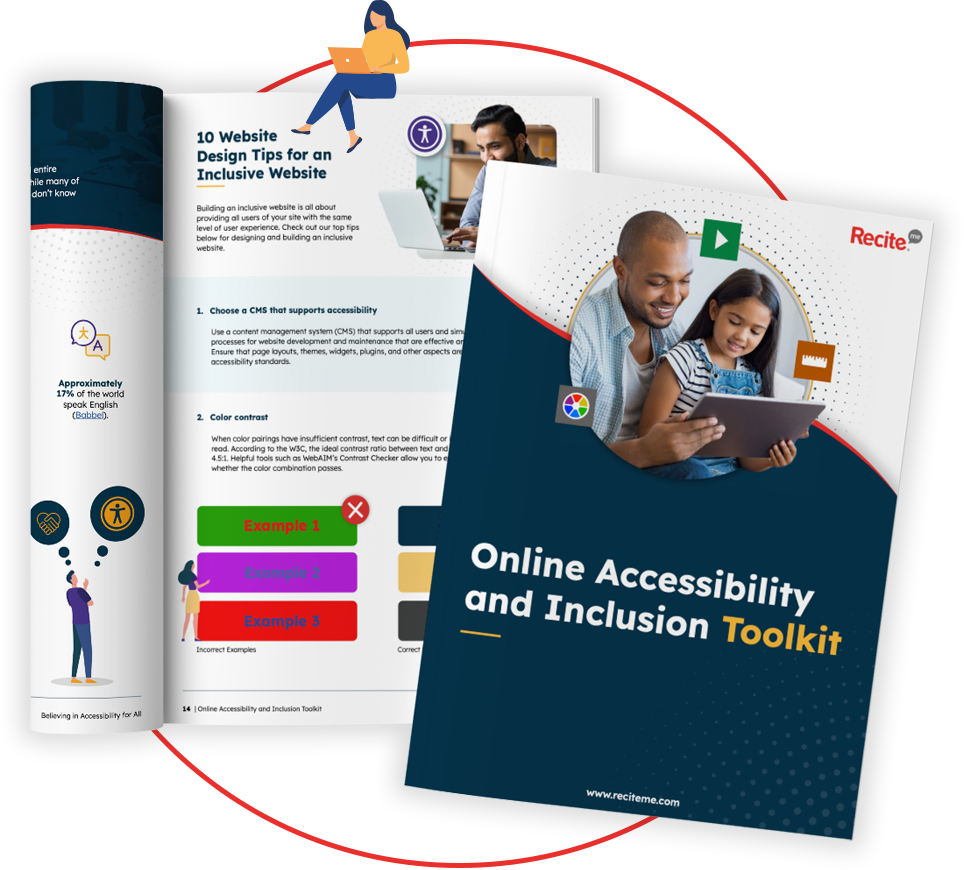
The Solution: Accessibility on Demand
Recite Me’s innovative suite of accessibility on-demand tools makes websites accessible and inclusive for a diverse range of people.
“The technology of consumer engagement is changing, and all customers have the right to be supported online. Recite Me is calling on businesses to ensure their websites are not just accessible, but inclusive. We look forward to seeing more companies using web accessibility software like Recite Me to safeguard and support customers.”
Ross Linnett, Founder and CEO, Recite Me

The Recite Me Accessibility Checker
Our accessibility checker audits back-end and front-end web development processes by running 396 separate compliance scans in line with WCAG 2.1 and breaks down the issues you should be working to fix. The methodology follows a simple four-step process to help you increase your accessibility score:
- Step 1: Scan Your Domains – Choose between scanning single or multiple pages.
- Step 2: Identify Accessibility Issues – Identify the locations of accessibility issues on your website.
- Step 3: Fix Accessibility Errors – Boost your accessibility score by prioritising fixes in line with WCAG Levels A, AA, and AAA.
- Step 4: Track Your Progress – Create and share custom reports with your team and roadmap the next WCAG issues in your fix queue.
Run a free scan of your website for WCAG 2.1 AA compliance today!
The Recite Me Accessibility Toolbar
Our accessibility toolbar takes care of remaining usability issues and improves user experience by removing online barriers for individuals who would otherwise need to provide their own support to access content online. It allows website visitors with sight loss, cognitive impairments, neurodivergent traits, physical disabilities, and varying linguistic needs to access your website per their individual needs and preferences. Users can:
- Personalise font size, type, and colour options to make each web page easier to read.
- Utilise the mask screen tool, which isolates parts of the page to help with focus.
- Use the ruler tool to make reading easier.
- Download content as an audio file as an alternative to reading.
- Convert page content into over 100 different on-screen languages.
- Have the page read aloud in a choice of 65 different languages.
- Customise PDF documents and have them read aloud or translated.

Need more help or advice about what the DDA means for your business? Contact our team to learn more and get started on your mission to provide more inclusive online experiences.