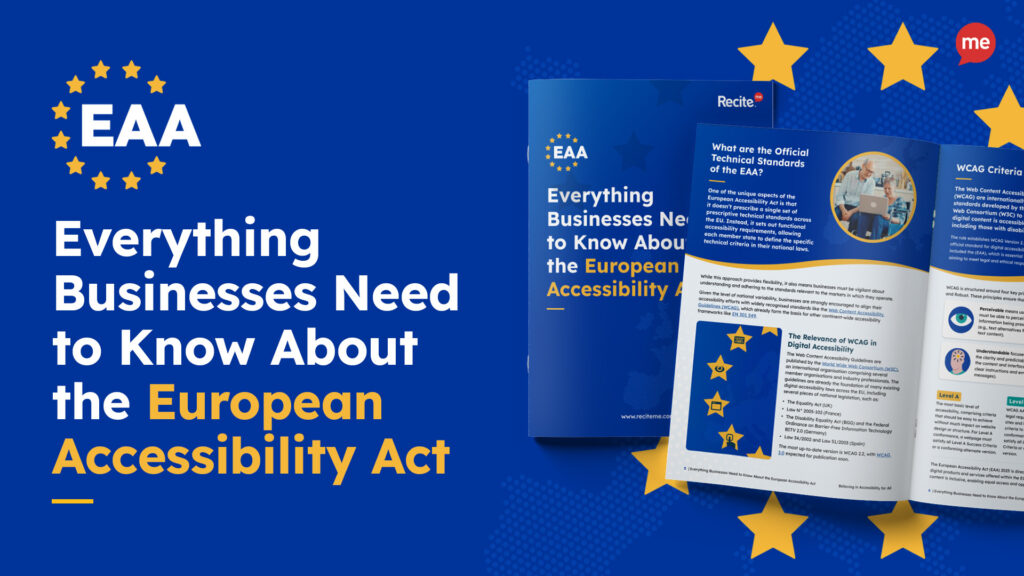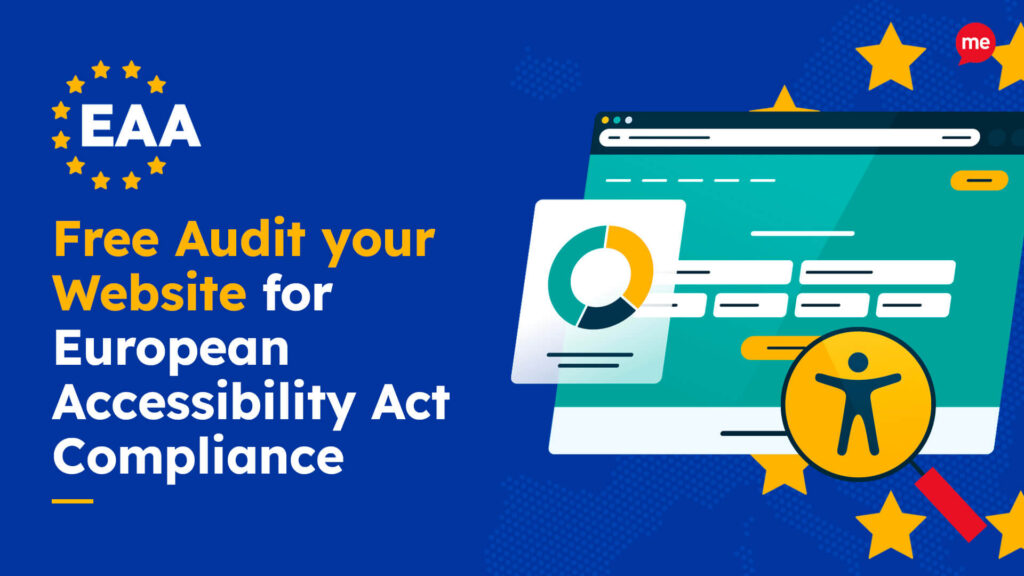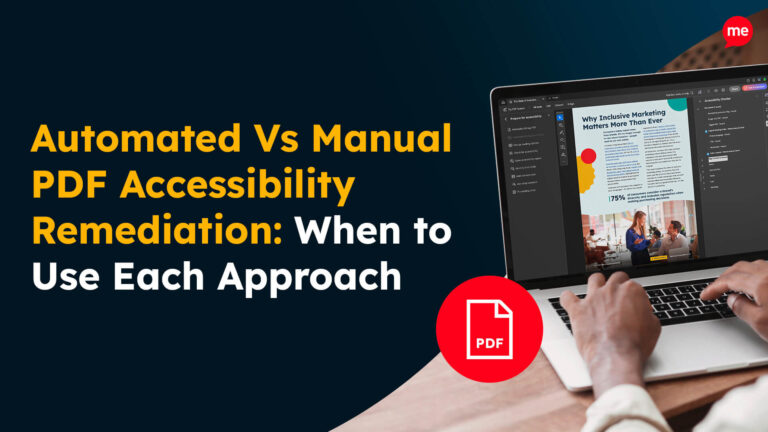Download Your Free Website Accessibility Checklist
Download NowDigital accessibility is rapidly becoming a significant legal priority across Europe. Along with other progressive legislative measures, the Barrierefreiheitsstärkungsgesetz (BFSG), more commonly known as the German Accessibility Strengthening Act, ushers in more changes for any business operating in Germany.
Here’s everything you need to know about ensuring compliance, avoiding potential legal issues, and providing a more inclusive experience for your customers.
What is the Barrierefreiheitsstärkungsgesetz (BFSG)?
The Barrierefreiheitsstärkungsgesetz (BFSG) is a law specific to Germany, designed to enhance digital accessibility and ensure people with disabilities have equal access to government and private sector websites. It’s a bit of a mouthful, we know. But, once translated and split into its core components for clarity, the literal translation, “Barrier-free strengthening act”, becomes the German Accessibility Strengthening Act.

Public sector bodies in Germany have been required to make their digital offerings accessible for many years already under the Barrier-free Information Technology Ordinance (BITV 2.0) Act. The BFSG/German Accessibility Strengthening Act takes compliance further by extending digital accessibility standards to the private sector.
How do the German Accessibility Strengthening Act and European Accessibility Act overlap?
After initial adoption of the European Accessibility Act in 2019, EU member states had until June 28, 2022, to transpose the directive into their national laws. The BFSG/German Accessibility Strengthening Act was passed in 2021 as a means of doing just that, transposing EU Directive 2019/882 (AKA the European Accessibility Act), into the German legal framework. The deadline for doing so was June 28, 2022, and all new products and services must comply by June 28, 2025. However, there are some exceptions and areas where transitional periods may apply.
Finding accessibility issues is now easier than ever. Recite Me offers a free automated scan of your website’s homepage to highlight non-compliance. You’ll get recommendations on how to fix them, helping to improve your accessibility score.

Businesses affected by the BFSG/German Accessibility Strengthening Act
The Act covers all products and services (with only a few notable exceptions, which we’ll cover in a moment) available in Germany that are aimed at and used by consumers. The list of organisations affected includes:
- Government bodies
- Manufacturers
- Product importers
- Online retailers
- Digital service providers
- Nonprofit organisations
Which digital products must be accessible?
Technologies covered by the German Accessibility Strengthening Act include:
- Computers and notebooks
- Tablets
- Smartphones
- Cash machines
- Self-service ticket vending machines
- Check-in machines
- Smart TVs
- E-book readers
- Routers

As of 28 June 2025, manufacturers may only place products on the market if they have undergone a conformity assessment procedure, have an EU declaration of conformity, and have been marked with CE labelling.

Which Digital Services Must Be Accessible?
Services covered by the German Accessibility Strengthening Act include:
- Telephone services
- eBooks
- Messaging services
- Banking services
- E-commerce websites
- Mobile apps for passenger transport ticketing
Notably, video-on-demand services are not included, as access to audiovisual media is regulated independently by the German Interstate Media Treaty (MStV). Accessible use of the 112 emergency phone number is also not covered by the Act, as this service is regulated under the German Telecommunications Act (TKG)/Technical Directive on Emergency Calls (TR Notruf).
Exceptions
The German Accessibility Strengthening Act standards apply to all businesses with a market presence in Germany from June 28, 2025, with the following exceptions:
- Small operators with fewer than ten employees and an annual turnover of less than two million euros.
- B2B products and services that are aimed exclusively at companies rather than end users.
- Content that is no longer updated or edited after 28 June 2025 does not have to be adapted, provided the entire website remains in ‘frozen’ status.
Transitional periods
For services that can only be provided with specific products that fall under the Accessibility Improvement Act, the compliance deadline is extended to 27 June 2030. Additionally, self-service terminals may be operated for a maximum of 15 years after the deadline (2040) or until the end of their economic life, whichever comes first.

What are the consequences of non-compliance?
The consequences of non-compliance with the BFSG / German Accessibility Strengthening Act can be serious. Here is a complete list of potential outcomes.
1. Fines and penalties
Fines may be imposed for multiple reasons, including:
- Failure to meet accessibility standards
- Non-compliance with reporting obligations
- Improper labelling
Fines range from €10,000 to €100,000 depending on the severity of the violation.
2. Market surveillance and inspections
Consumers can contact the relevant market surveillance authority to report noncompliance. However, surveillance authorities are also permitted to conduct random checks without receiving consumer complaints. Additionally, if your business claims exceptions, the relevant authorities may conduct inspections to confirm the validity of your claim.
3. Legal actions and consumer rights
Even in instances where consumer reports regarding inaccessible products or services are dismissed, individuals can seek legal recourse through the courts. Often, associations, organisations, and advocacy groups representing individuals with disabilities will take collective legal action to enforce compliance on behalf of consumers.

4. Prohibition or restriction of products/services
Products that fail to meet accessibility standards may be recalled, withdrawn, and prohibited from sale in the German marketplace. In the case of services like digital platforms, market surveillance authorities may order that inaccessible services be discontinued.
The seven most common compliance violations and how to fix them
Any business with an online presence must provide digitally inclusive experiences extending to both general website use and purchasing processes. However, e-commerce websites often contain common violations that hinder access for users with disabilities. Here’s a quick breakdown of the most frequent issues and how to fix them.

Missing image alt text
Image alternative text provides a description of an image for site visitors with low vision and those using screen readers. Without alt text, these users miss out on important visual content. Correctly written alt text should clearly convey the meaning or function of the image in context. You should avoid using generic terms like “image” or “picture” and instead focus on describing the content or purpose of the image, e.g., “a woman using a wheelchair at a train station” or “an illustration of our product lineup.”
Inaccessible form fields
Inaccessible forms with unclear instructions or ambiguous or missing labels make it hard for screen readers and other assistive technologies to know what information is required. Every field should have an associated, descriptive label, programmatically linked to the corresponding fields using the HTML <label> tag. Error identification mechanisms should also be incorporated to highlight issues and provide instructions for correcting mistakes.
Poor colour contrast
Insufficient colour contrast between text and background makes it difficult for users with visual impairments like colour blindness to read the content. Yet, light-coloured text against light backgrounds and dark-coloured text on dark backgrounds are all too common. A contrast ratio of at least 4.5:1 for standard text and 3:1 for large text is recommended. Handy tools like a colour contrast checker can help you determine suitability.
Non-compatibility with assistive technologies
If your website or app doesn’t work with common assistive technologies like screen readers, voice recognition software, or switch devices, users with disabilities cannot interact with your site effectively. Ensuring your website follows ARIA (Accessible Rich Internet Applications) guidelines for enhanced accessibility is recommended, as is conducting user testing by individuals using assistive technology to gather feedback and identify potential issues.

Poor mobile accessibility
On unoptimised websites, consumers reliant on assistive touch technology and those with limited dexterity face barriers due to unresponsive design, hard-to-navigate elements, and buttons too small to click. You should pay close attention to how your content reflows on smaller screens to prevent elements from becoming too cluttered, and test your website using Google’s Mobile-Friendly Test API to ensure mobile accessibility.
Non-descriptive link text
Non-descriptive hyperlink text, like “click here” or “read more,” fail to provide adequate context about where the link will take them, thus hindering navigation and usability, especially for screen reader users. To make navigation more intuitive, use clear descriptions like “Learn more about our accessibility policy” or “View our product range,” etc.
Inaccessible multi-media
Videos and podcasts without captions and transcripts are inaccessible for users with hearing impairments and those who prefer non-visual content. Similarly, those who are visually impaired may struggle with videos that lack audio descriptions to explain visual elements. Many platforms offer automatic captions. However, you must always review for accuracy and completeness and offer alternative formats to ensure equal access for everyone.
Our Website Accessibility Checklist guides you through the essential elements of an inclusive website with simple, actionable steps. Whether you’re just getting started or looking to improve your existing site, this checklist will help you create a better experience for all users.

How to Make Your Website BFSG Compliant
As with other key pieces of digital accessibility legislation, ensuring compliance with the German Accessibility Strengthening Act is not a one-time-and-done task. Rather, it requires a proactive and systematic approach combined with constant monitoring, adaption, and adjustment. Here’s a list of best practices to follow.
Audit your website for accessibility
Regular auditing is crucial for maintaining compliance, especially if your online content is constantly changing or updating. Helpful tools like the an Accessibility Checker automate the auditing process by scanning your website and generating a prioritised fix queue to ensure maximum compliance in the shortest possible time frame.
Follow WCAG 2.1 AA guidelines
The Web Content Accessibility Guidelines (WCAG) are considered the global gold standard in digital accessibility. WCAG provides clear and detailed criteria that are easily actionable and measurable. Familiarity with the latest version, Level AA, is a key to meeting both BFSG and overarching EAA requirements.
Test and maintain accessibility over time
You must regularly test your website to ensure new content and updates don’t introduce new accessibility barriers. We recommend implementing a maintenance plan to keep your site accessible over time. Displaying an accessibility statement is also recommended so site visitors know what to expect now and what you’re still working on.
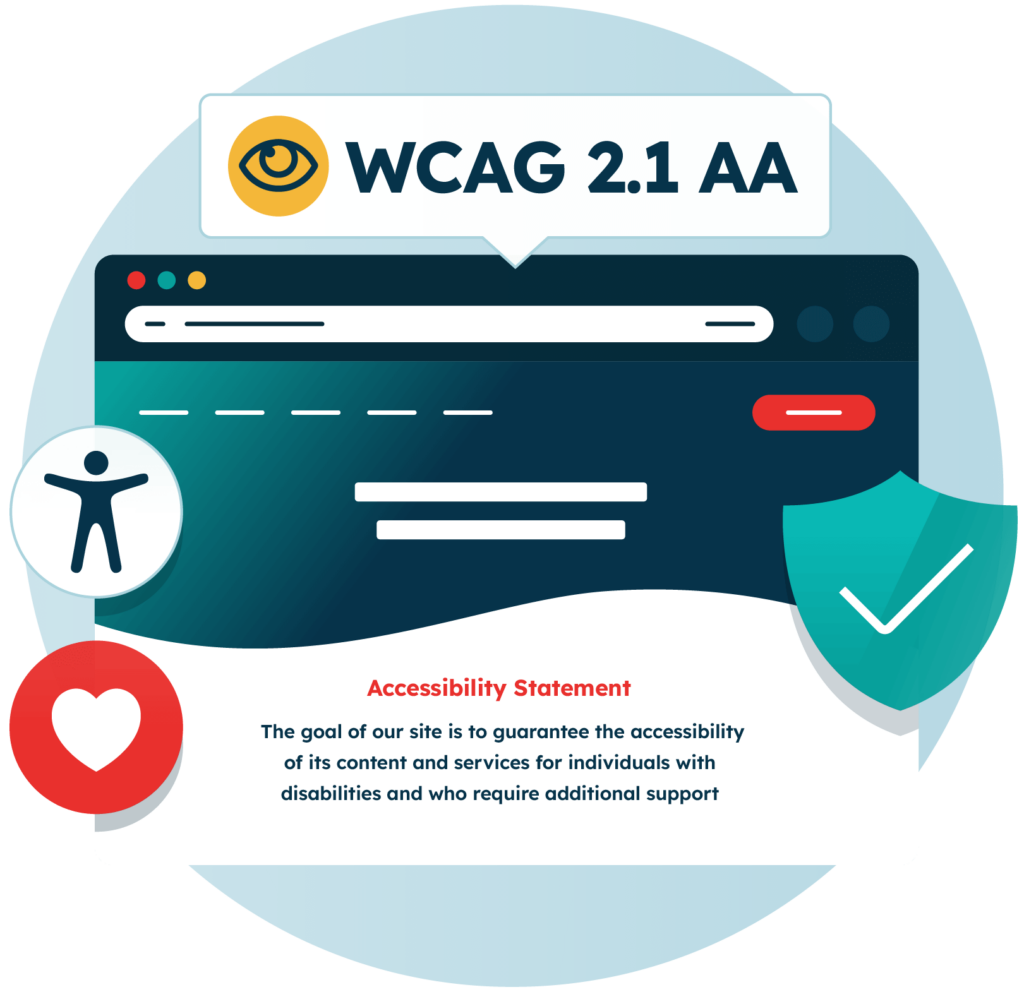
Train your employees on accessibility best practices
Offering accessibility training builds awareness and ensures accessibility best practices are being followed as standard. This is especially essential for employees in roles that directly impact user experience. However, it’s advisable to provide accessibility training courses to as many team members as possible.
Start working on your compliance plan today!
With the June 28th deadline fast approaching, now is the time to act, before it’s too late.
But there’s no need to panic. Whether you need guidance on conducting an accessibility audit, accessibility training for your team, or expert advice on implementing changes, the Recite Me team can help get you on the right track.
Contact us today to learn more and start your accessibility journey.
Need help becoming EAA compliant?
The following resources are packed full of actionable tips and expert advice for making your digital content compliant with the European Accessibility Act:
Free EAA Compliance Training
Take the first step to European Accessibility compliance by completing our EAA training course.
Free EAA Compliance Guide
Ensure your organisation is meeting the necessary requirements for European Accessibility Act compliance.
Free EAA Audit of your Website
Download a free accessibility check of your website. This report will highlight any EAA non-compliance and how to fix it.