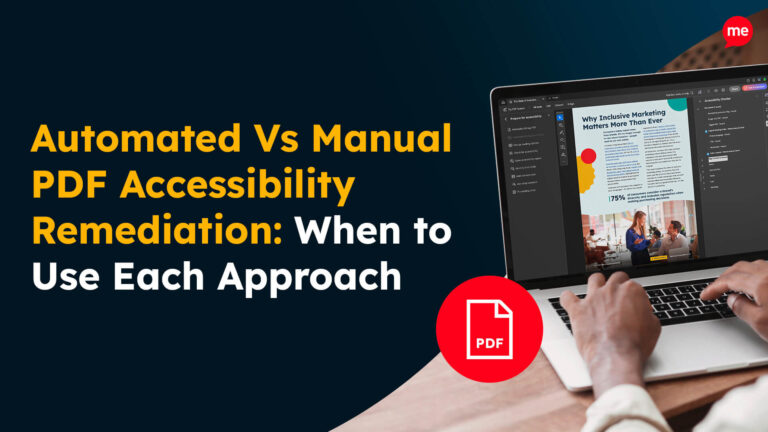Did you know that around 1.3 billion people worldwide have a disability that means they’re unable to access or use the information on your website if it’s not designed with accessibility in mind?
In today’s digital age, the internet has become an integral part of our daily lives and culture. So much so that the average internet user now spends a staggering 400 minutes – nearly seven hours – online every day. From banking, shopping, and booking holidays to accessing learning resources, entertainment, and communication forums, online platforms make light work of tasks and activities that once involved physical trips to brick-and-mortar locations.
However, unless websites are accessible, that’s not so true for individuals with disabilities.
What is an Accessible Website?
An accessible website is one with content and functionality that is fully available to as many people as possible.
Traditionally, people tend to think of website accessibility in the same way they’d think about accessibility considerations in the non-digital world. In other words, in terms of features that make businesses accessible for those with physical disabilities. But there’s a bit more to it than that.
Of course, the needs of internet users with physical and motor disabilities must be considered. However, there’s also a significant percentage of internet users with hidden disabilities like decreased vision, literacy problems, neurological and cognitive disorders, and linguistic differences. An accessible website makes online content navigable and understandable for individuals across all of these groups.

Why do we need to have Accessible Websites?
It’s the right thing to do – People with disabilities make up the largest minority group in the world, and disabled individuals have just as much right to access online information, products, and resources as anyone else.
It’s the smart thing to do – People with disabilities control $8 trillion in annual spending. Businesses with an accessible website broaden their audience by making their products and services available to their spending power.
It’s a thing you must do – Having an inclusive website is required by law in many countries. Failure to comply or meet minimum accessibility standards can result in lawsuits, fines, and reputational damage.
Common Website Accessibility Barriers
Accessibility barriers refer to obstacles that prevent individuals with disabilities from accessing, navigating or engaging with content on a website. The type of barriers encountered can differ between people depending on their own personal circumstances. However, there are a few that stand out as being the most common, these include:
Colour Contrast – When the contrast between text and background colours is insufficient, the content becomes harder to perceive and read.
Missing ALT text – People who rely on the use of screen readers to understand web page content require alt text for images. If there is no alt text added, then the user will be unaware of the image and the context it provides to the written text.
Non-descriptive link text – When text links are not adequately described or labeled, users who rely on screen readers or keyboard navigation encounter difficulties.

Everyday Examples of Online Barriers
Let’s examine some real-world examples of accessibility issues and how they can affect businesses across various sectors.
Transportation
Jake has limited dexterity due to a physical disability and relies on public transportation to commute to work every day. He frequently uses the local bus company’s website to check schedules and plan his route. However, the website lacks keyboard navigation functionality, making it challenging for Jake to navigate the site and access the information he needs.
Education
Maya, a student with a hearing impairment, relies on online course materials. However, the university’s learning management system lacks proper captioning for lecture videos and audio recordings, making it difficult for Maya to follow along and fully comprehend the course content. Without equal access to resources, her academic performance suffers, affecting her grades and overall academic success.
Retail
Alexa is dyslexic and colour blind. She enjoys shopping online for clothing and accessories. However, she often encounters barriers on fashion retailer websites, such as inaccessible colour contrasts between the text and background and garment swatches that make it impossible to differentiate between options on colour picker charts. This forces her to limit shopping to online retailers with more advanced accessibility features.
The Business Benefits of an Inclusive Website
Making your website barrier-free is an essential consideration for businesses and organisations looking to reach a broader audience and ensure their products and resources are available to everyone. It’s not all about the bottom line, although revenue is undoubtedly a contributing factor because:
- People with disabilities control $8 trillion in annual spending (Medium).
- The friends and family of disabled people add additional 3.4 billion potential consumers, increasing the total annual disposable income to $14 trillion (Return on Disability).
- The spending power of disabled people and their families is rising by 14% per year (Purple Tuesday).
By making your digital platform inclusive, businesses can also improve their brand reputation, improve customer satisfaction scores, and increase their market share. Specific benefits include:
- Building a portfolio of loyal brand ambassadors – The more people that have positive experiences with your brand, the more loyalty, and word-of-mouth recommendations you’ll get.
- Demonstrating corporate social responsibility and community support – Accessibility overlaps with a customer’s financial decision as well! Modern consumers are becoming increasingly socially conscious in their purchasing habits, with 52% considering a company’s values when making a purchase.
- Achieving better SEO results – The Web Content Accessibility Guidelines (WCAG) overlap with SEO best practices and ranking algorithms more than people think. According to case studies, sites with inclusion have better search results, reduced maintenance costs, and an increased audience reach, among other advantages. Learn more about Accessibility & SEO here.
Web Accessibility Laws and Legislation
Every country has its own set of website accessibility laws. Typically, all digital products with accessibility stipulations fall under the remit of pre-existing disability and equality legislation. A few examples include:
- The Equality Act (UK)
- The European Union Directive (EU)
- The Americans with Disabilities Act (USA)
- Accessible Canada Act (Can)
- Disability Discrimination Act (AUS)
Failure to comply or meet minimum accessibility standards on your site can result in lawsuits, fines, and damage to a business’s reputation.

3 Steps to Fix and Remove Digital Access Barriers
Many businesses shy away from making adjustments for inclusion as they consider them too complicated or expensive. But on the contrary, many solutions are simple and easy to execute. Here is a list of steps to work through.
Know What’s Expected
You can’t improve if you don’t know what you’re doing wrong. You’ll need to check the legislation that applies to your organisation and familiarise yourself with the Web Content Accessibility Guidelines (WCAG). WCAG 2.1 Level AA is typically the minimum reference point for organisations looking to make their digital platforms accessible. Plus, making adjustments with WCAG 2.1 means you’ll automatically check the criteria required for national legal compliance.

Update Your Website Design
There are several design and development considerations involved in building an inclusive website. The basic ‘must have’ features needed to ensure inclusive online journeys for everyone include:
- An inclusion-focused content management system.
- Properly structured content.
- Alternative text on images.
- Descriptive names on links.
- Captions and transcripts for audio and video content.
- Sufficient colour contrast
- Clear and consistent navigation – including keyboard-only navigation.
- Accessible forms and downloads.
- Responsiveness across a range of devices (mobile, tablet, PC).
For more information, tips, and actionable processes to work through, download our free Online Accessibility and Inclusion Toolkit.
Invest in The Right Technology
A ‘big-bang’ audit route might feel like a viable option for organisations with deep pockets, but they’re rarely well suited to smaller companies. Plus, they tend to have short-term actionability.
At Recite Me, we know your website is constantly changing as content is updated, edited, and removed. And we understand that can make the process of becoming inclusive feel overwhelming. That’s why we’ve developed a suite of dedicated accessible tools to help you navigate the process.
How to Make Your Website Inclusive
Recite Me’s innovative suite of inclusive on-demand tools makes websites accessible and inclusive for a diverse range of people.

The Recite Me Checker
The Recite Me Checker audits the back-end and front-end of web applications and development processes by running 396 separate compliance scans in line with WCAG 2.1 and breaking down the issues you should be working to fix. Check out our website accessibility checker here.
However, it’s worth noting that even if your website is accessible, it may not be inclusive. True inclusion comes from giving people as many choices as possible so they can customise your site and consume the information in a way that’s tailored to their needs. That’s where the Recite Me Toolbar comes in.
“Accessibility guidelines are there to help us make websites more accessible. But they aren’t the be-all and end-all of accessibility.” – Nicolas Steenhout, Consultant in Inclusion, Accessibility, and Disability.

The Recite Me Assistive Toolbar
The Recite Me Assistive Toolbar promotes inclusivity by allowing end users with sight loss, cognitive impairments, learning difficulties, physical disabilities, and varying linguistic needs to access your website in line with their individual needs and preferences.
When website visitors open a webpage equipped with the Recite Me toolbar, it pops up automatically, alerting them that our technology is available and that the site is a safe and welcoming space for them to enter. Functions include:
- Fully customisable text size, font, and spacing.
- The ability to change text colour and background colour contrasts.
- A screen mask to provide colour tinting and block visual clutter.
- Additional reading aids such as an on-screen ruler and text-only mode.
- Text-to-speech functions in 65 languages.
- A real-time translation feature catering to over 100 languages
Start Your Web Inclusion Journey Today!
Join the thousands of websites that already use Recite Me technology to provide more equitable online experiences. Together, we can all help create a better digital world where everyone feels included.
Our team is here to help you on your mission to provide more inclusive online experiences. Get started on your online inclusion strategy today by working through these action points:
- Contact our team for more advice on web accessibility legislation and WCAG standards.
- Run a free check of your website for WCAG 2.2 AA compliance.
- Schedule a free toolbar demonstration to see the real-world difference our toolbar can make to your customers.