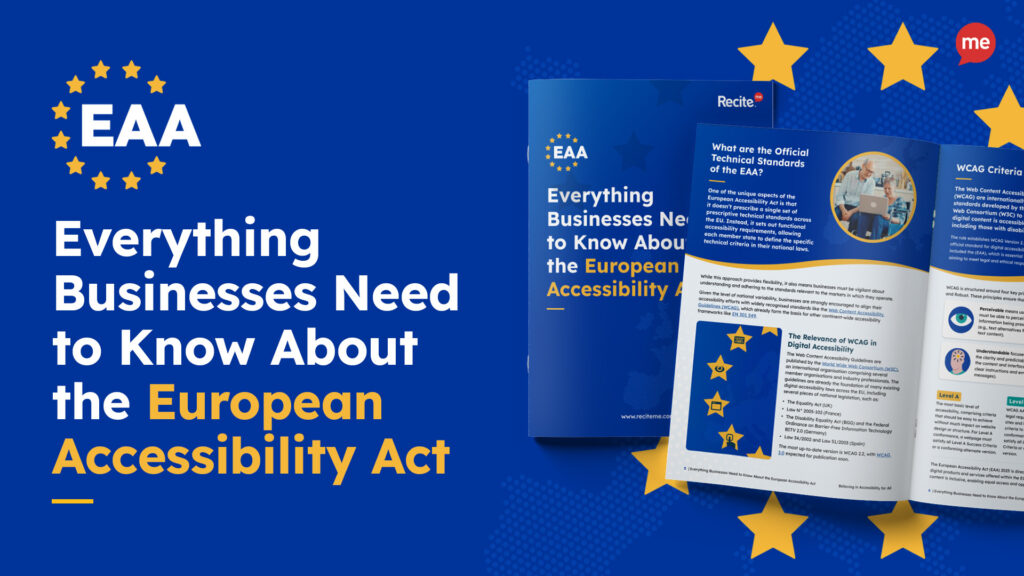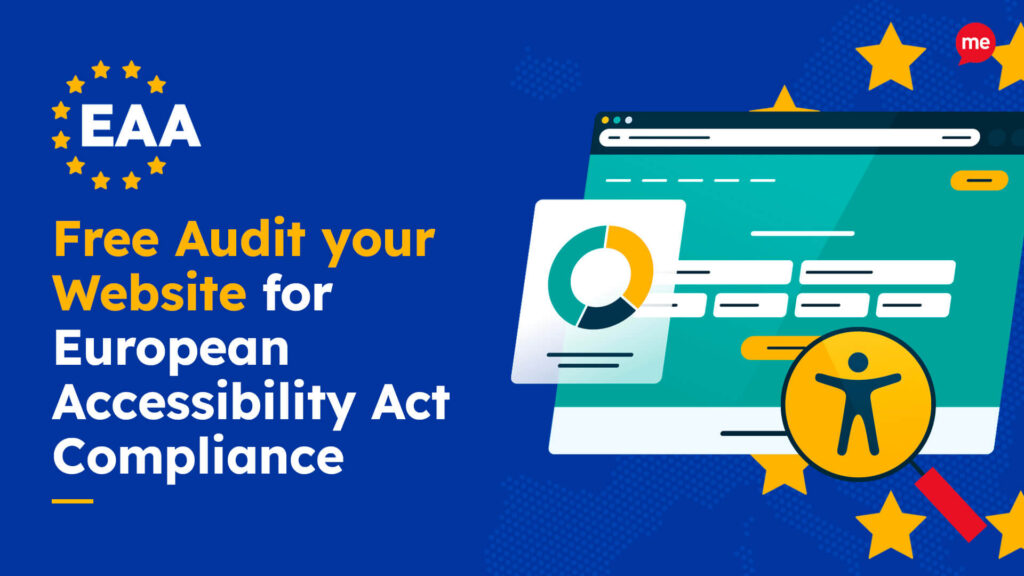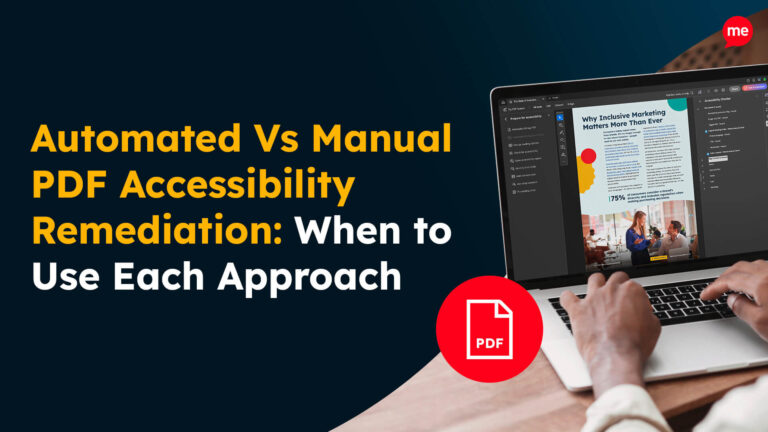Get Your Free European Accessibility Act Checklist
Download NowYou’ve built a successful Shopify store. Your products are selling, your marketing is working, and you’re reaching customers in Europe and maybe even across the globe. But did you know that a new EU law called the European Accessibility Act (EAA) could affect how your online store should be designed?
In this guide, we’ll explore what the EAA means for Shopify store owners, the most common accessibility issues that could cause compliance problems, and practical ways to address them and make sure your store is accessible to all.
What is the European Accessibility Act (EAA)?
The European Accessibility Act aims to create consistent accessibility standards across all European Union member states. It places requirements on businesses that offer digital goods or services to EU customers, including e-commerce platforms like Shopify. If you run an online store and serve customers in the EU, even if your business is based elsewhere, then the EAA likely applies to you.

The EAA sets specific requirements for digital interfaces, including websites, mobile apps, and online services such as e-commerce platforms. These requirements are based on the internationally recognised Web Content Accessibility Guidelines (WCAG), which outline technical criteria for making digital content perceivable, operable, understandable, and robust for all users.
The directive applies to most businesses offering products or services in the EU, with limited exceptions for micro enterprises. Micro enterprises are defined as those with fewer than 10 employees and an annual turnover or balance sheet total of under €2 million.
Why is complying with the EAA important for online stores built in Shopify?
Failing to comply with the European Accessibility Act can lead to serious consequences. While EAA penalties vary by country, EU member states are expected to enforce the EAA strictly. Non-compliant stores may face fines, legal action, or other enforcement measures.
Even if your Shopify store qualifies for the micro-enterprise exemption, aligning with EAA standards is still a smart move. Millions of Europeans live with disabilities, and inaccessible websites exclude a large portion of the market. Designing with accessibility in mind not only supports inclusivity, it also improves usability for everyone, including mobile users, older shoppers, and those needing a simpler browsing experience. This broader reach can boost engagement and drive sales.
There’s also the risk to your brand. A reputation for inaccessibility, especially if publicly criticised, can harm trust. Today’s consumers expect ethical, inclusive digital experiences, and accessibility plays a key role in meeting those expectations.
Checking for EAA compliance is now easier than ever. At Recite Me, we offer a free website audit to spot any issues related to the European Accessibility Act and WCAG. You’ll get a clear action plan to help improve your website’s accessibility and meet EAA compliance.

Does Shopify have any integrated accessibility features to help with EAA compliance?
Shopify provides a strong technical foundation for accessibility, but that doesn’t mean your store is automatically compliant with the EAA. Many Shopify themes do include elements like semantic HTML, support for screen readers, and keyboard navigation.
Inadequate image alt text
Alt text (alternative text) is a written description of an image that helps screen readers convey visual content to users who are blind or have low vision. On a Shopify store, this includes product photos, banners, logos, and icons.
Leaving alt text blank, or using vague labels like “image1.jpg,” creates a barrier for users who can’t see the visuals. Overloading it with keywords isn’t helpful either. Instead, write clear, meaningful descriptions. For example: “Long-sleeved blue denim jacket with button front and chest pocket” gives users an accurate understanding of the image.

Shopify makes it easy to add alt text when uploading images through the product pages or theme editor. To edit alt text for a product image:
- Go to Products in your Shopify admin.
- Click the product you want to edit.
- In the Media section, hover over the image and click the pencil icon.
- Enter your description in the Alt text field.
Unusable checkout processes
Major accessibility hurdles can occur at the checkout stage, often the most important part of the user journey. If your website forms are not properly labelled, or if there are unclear instructions, users with disabilities may struggle to input their shipping details or payment information. Inaccessible CAPTCHAs, which rely on visual cues alone, can also be particularly frustrating.
To fix this, make sure all form fields are tagged with clear labels, offer both visible and descriptive error messages, and provide alternative ways to verify human users, like audio CAPTCHAs or SMS-based two-factor authentication. Shopify allows you to customise many parts of the checkout process, especially if you’re on a Shopify Plus plan.
Poor colour contrast
Colour contrast is the difference in brightness between the page content and its background. Poor contrast can make text difficult or impossible to read, especially for users with visual impairments or colour blindness. WCAG 2.1 Level AA (the standard that underpins EAA compliance) requires a contrast ratio of at least 4.5:1 for body text. Colours like light grey text on a white background, for example, will fail to meet the requirement.
Most Shopify themes can be customised to improve contrast through the theme editor or CSS updates. Use online tools like our Colour Contrast Checker to test your colour schemes, especially for text on buttons, links, and headers.
Missing captions on video content
If you use videos to demonstrate products, tell brand stories, or share customer testimonials, make sure they’re accessible to users who are deaf or hard of hearing. You can do this by adding video captions as well as a written transcript below the video.
Captions are ideally closed captions that can be toggled on or off and should be synchronised with the speaker in your video. Apps like YouTube or Vimeo allow you to add captions easily, and can be embedded anywhere on your Shopify site.

No keyboard navigation support
Keyboard accessibility is crucial for users who cannot use a mouse due to motor disabilities or other impairments. Every interactive element on your Shopify site (including menus, buttons, forms, filters, and modals) must be fully operable using only a keyboard. This means users should be able to navigate using the Tab key, and the focus (highlight) should be clearly visible as they move from one element to another.
Shopify themes vary in their default keyboard support, so testing is important. You can manually test keyboard navigation or use browser-based tools to check tab order and focus indicators.

Non-responsive design
With more people shopping on smartphones and tablets than ever before, your store needs to function seamlessly wherever customers are accessing it from. Responsive design means your website adjusts smoothly to different screen sizes and maintains readability and usability across all devices. This is particularly important for users with visual impairments who rely on zooming or screen magnifiers.
Shopify themes are generally built to be mobile responsive, but you should regularly test your site on various devices to ensure everything works as expected (including navigation, buttons, and product pages).
No user personalisation options
Accessibility isn’t a one-size-fits-all solution. Some users may need larger fonts, others might prefer high-contrast colours or increased line spacing. Giving users the option to customise your website’s appearance helps accommodate a wide range of accessibility needs.
Shopify apps like Accessibility Enabler AW can be installed on your Shopify store to allow visitors to adjust the layout and design according to their preferences. These customisation options make your site more welcoming and functional for a broader audience.
Using tools to help with European Accessibility Act compliance
Making your Shopify store accessible doesn’t have to be complicated. There are a number of practical tools and strategies that can help you identify and fix accessibility issues before they become serious problems. Whether you’re just getting started or looking to maintain ongoing compliance with the EAA, following this process can make it much smoother:
Run an EAA compliance audit of your website
One of the easiest ways to begin improving your Shopify store’s accessibility is by running an automated audit. Tools like an Accessibility Checker can scan your entire site and flag any features that might not meet EAA requirements.
These scans return a detailed report showing where your site falls short, with practical suggestions for how to fix each issue. While automated tools won’t catch everything, they provide a solid starting point as a health check for your website’s usability, especially if accessibility is new to you.
Find more guidance on how to audit your website for EAA compliance here.

Manual test with an EAA compliance checklist
To truly understand how accessible your site is, you’ll also need to test it manually. It will help you understand how intuitive your navigation feels and whether screen reader users can easily understand your page layout.

A manual test involves stepping into the shoes of your users: navigating your site using just a keyboard, increasing text size to check responsiveness, and using a screen reader to explore content.
Working through a comprehensive EAA accessibility checklist can help you stay organised and ensure you’re not missing critical areas. It’s a slower process, but will give you a more complete picture of your online store’s accessibility.
EAA compliance training for key contributors
Finally, don’t overlook the importance of training your team. Whether you manage your online store alone or collaborate with developers, designers, or support staff, everyone should understand the basics of accessibility and how the EAA affects your business.
EAA training can cover key topics like identifying common barriers, applying WCAG guidelines when adding new content, or handling support requests from users with disabilities. When your team is informed, they can spot and solve accessibility issues early, reducing risk and improving your store’s usability over time.
Make sure your website meets the European Accessibility Act with our easy-to-follow EAA checklist. It covers all the key steps to get compliant before the deadline and helps you avoid penalties. Get started today!
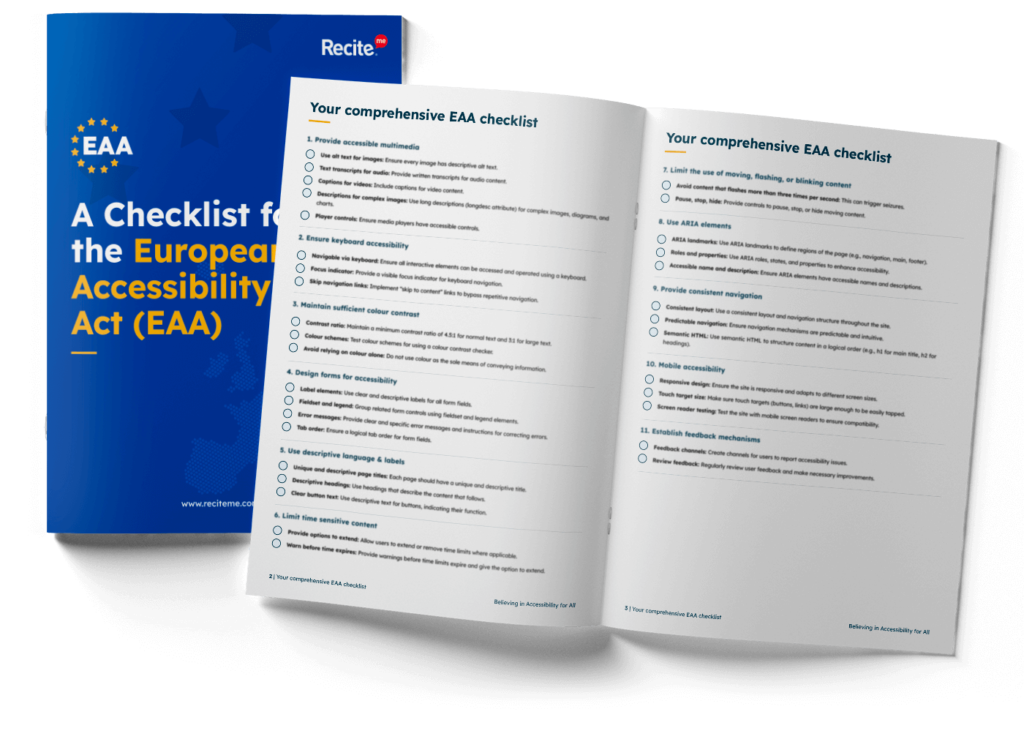
The importance of scheduling regular audits of your store for EAA compliance
Once your Shopify store is accessible, the work isn’t over. Websites change constantly. You might update your theme, add new products, switch apps, or redesign a page. Each of these changes can introduce new accessibility issues. That’s why regular audits are essential.

You should review your store’s accessibility at least every few months, and always after major updates. Run fresh scans, test your site manually, and ask for user feedback. If someone tells you they’re having trouble accessing your site, treat that feedback seriously and act quickly to resolve the issue.
Accessibility isn’t just a checkbox. It’s part of maintaining a high-quality, inclusive shopping experience. Just like you test for bugs, check loading speeds, or optimise SEO, accessibility should be part of your ongoing maintenance routine.
Conclusion: Ensure your Shopify store is EAA complaint
Accessibility is about more than compliance. It’s about inclusion, equity, and good business. By making your Shopify store accessible, you’re opening the door to millions of people who want to shop, explore, and engage. But they need a site that works for them.
The European Accessibility Act is raising the bar for digital experiences in the EU. Use this moment as an opportunity to improve your store’s usability, reach, and reputation. Start by learning the basics, auditing your site, and making small, meaningful changes. Then build accessibility into your long-term workflow.
Need more help becoming EAA compliant?
The following resources are packed full of actionable tips and expert advice for making your digital content compliant with the European Accessibility Act:
Free EAA Compliance Training
Take the first step to European Accessibility compliance by completing our EAA training course.
Free EAA Compliance Guide
Ensure your organisation is meeting the necessary requirements for European Accessibility Act compliance.
Free EAA Audit of your Website
Download a free accessibility check of your website. This report will highlight any EAA non-compliance and how to fix it.