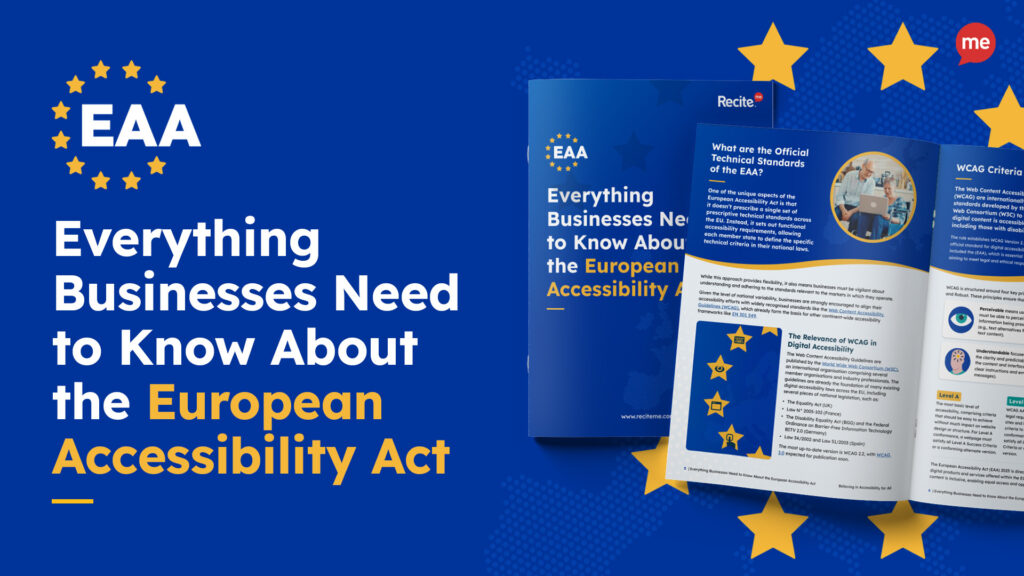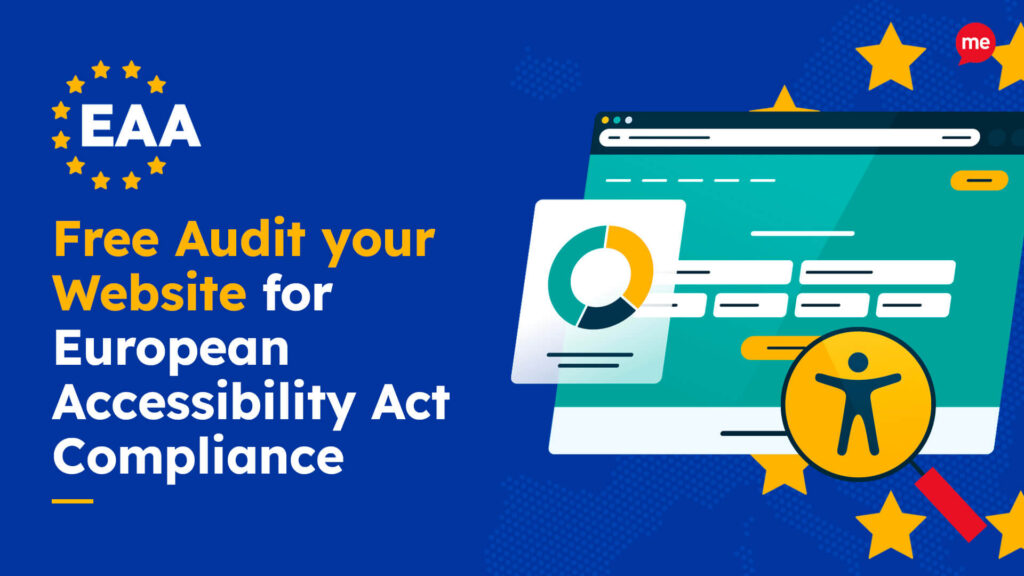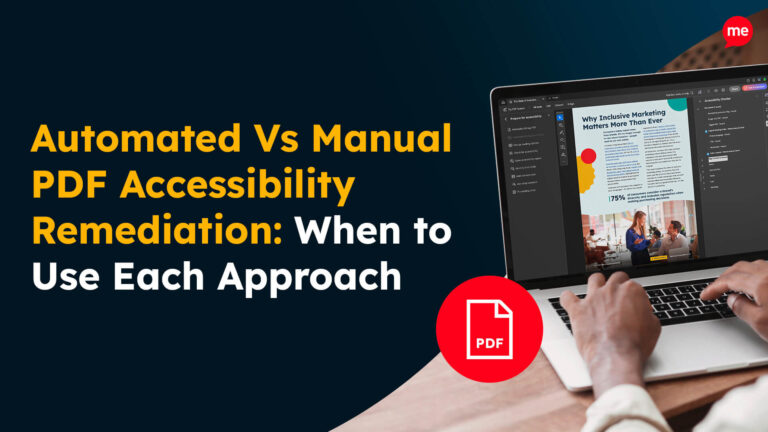Get Your Free European Accessibility Act Checklist
Download NowIn France, over 12 million people live with a disability. That is 12 million potential customers, each of whom rely on accessible physical and digital environments to purchase your products, browse your services, and read your content.
The European Accessibility Act (EAA) recognises this, enshrining in law a directive to ensure French businesses do all they can to remove barriers for disabled customers. If your business operates in France, the chances are this applies to you. Learn more about the EAA, its nuances, complexities, and how to stay compliant in this quick guide.
What is the European Accessibility Act (EAA)?
The European Accessibility Act (EAA) is a groundbreaking piece of legislation introduced in June 2025. It mandates that almost all European organisations, both public and private, must make their products and services accessible. What does this mean exactly?
For digital accessibility, this means adhering to the Web Content Accessibility Guidelines (WCAG) — an internationally recognised set of standards for keeping online content accessible. But more on this later.

The EAA’s primary goal is to make the EU’s internal market more inclusive by applying a uniform set of accessibility standards across a broad range of goods and services. With the act now in full effect, companies operating in France will need to familiarise themselves with the requirements of the European Accessibility Act sooner rather than later.
Checking for EAA compliance is now easier than ever. At Recite Me, we offer a free website audit to spot any issues related to the European Accessibility Act and WCAG. You’ll get a clear action plan to help improve your website’s accessibility and meet EAA compliance.

Which French businesses need to be compliant with the European Accessibility Act?
In France, as with all member states, the EAA applies to any businesses with over 10 employees and an annual turnover of more than €2 million. This covers a very broad range of company sizes and sectors, excluding only microenterprises and businesses which do not operate within the EU. Even businesses based outside of the EU, but who trade within it, are expected to comply with the EAA.
Among the affected sectors are banking, telecommunications, e-commerce, and public transportation. These sectors will need to ensure everything from their websites and mobile applications to ATM interfaces and ticketing machines are aligned with the appropriate accessibility standards.
Legislation that underpins the European Accessibility Act in France
France has an established foundation of accessibility laws, which the EAA references and builds upon. The WCAG and Law 2005-102, for example, set the specific requirements that businesses must meet in order to comply with the EAA. Understanding these crucial pieces of legislation plays a key role in achieving overall accessibility.
Web Content Accessibility Guidelines (WCAG)
As previously mentioned, WCAG are a set of internationally recognised standards that form the foundations of the EAA’s digital requirements. These requirements are based on four main principles — perceivable, operable, understandable, and robust (POUR) — and pertain to specific aspects of web or mobile design, such as keyboard navigation and screen reader compatibility.

Take colour contrast, for example. Adherence with WCAG guidelines requires a contrast ratio of 4.5:1 for all normal text. This requirement must be met in order to comply more broadly with the EAA.
WCAG requirements are broken down into several levels of compliance: Level A, Level AA, Level AAA. Level A represents the lowest form of compliance and Level AAA the highest. To be EAA compliant in France, you should aim to comply with WCAG 2.1 Level AA requirements. Do this, and you will be well and your way to being EAA compliant.
Law 2005-102
Enacted in February 2005, Law 2005-102 was a major legislative step towards inclusion in France. Under Law 2005-102, public and private entities that provide essential services must ensure that people with disabilities have equal access. This relates to both digital and physical access.
The Référentiel Général d’Accessibilité pour les Administrations (RGAA) is the French certification standard for public websites, and was created in response to the digital accessibility demands of Law 2005-102. In a similar way to WCAG, the RGAA outlines requirements that public websites need to meet in order to be considered accessible. While a lot of parallels can be drawn between WCAG and the RGAA, the latter features a few additional requirements, such as unit tests and publishing of an accessibility statement. These requirements must be met if businesses are to comply more broadly with the EAA.
What are the most important requirements for EAA compliance in France?
EAA compliance involves adhering to a lot of different requirements, which can be rather intimidating without proper guidance. This section breaks down the most important requirements into a few key categories, focussing primarily on digital accessibility.
Website and mobile accessibility
French businesses must ensure that their websites and mobile apps are fully accessible, following the Web Content Accessibility Guidelines (WCAG) standards. This includes making digital content readable, navigable, and compatible with assistive technologies like screen readers and voice input tools.
An online shopping app, for example, could include “skip to main content” links, making it easier for screen reader users to bypass repetitive navigation. Similarly, content that is structured with headers, descriptive links, and a consistent layout, makes it easier to navigate for keyboard-only users. Start implementing these changes today with help from an EAA checklist.

Electronic communication
Businesses in France must make electronic communications accessible to people with disabilities, including emails, text messages, and online documents. This ensures that communication reaches all users effectively, regardless of disability.
For emails, this might mean using clear headings, sufficient colour contrast, and simple language that is free from technical jargon. For scanned documents, this might involve making sure that all text is searchable through use of Optical Character Recognition (OCR) tools.
Customer Support
Customer support services are a vital part of any business, and can often make the difference between a customer churning or not. So, it is no surprise that this is among the most important EAA requirements. The EAA requires French businesses to ensure their customer support can be accessed via a range of different means, including telephone support, online chat, email, and in-person assistance.
Offering an online chat feature or email support allows those with hearing impairments or speech disabilities to receive help without needing to converse over the phone. Similarly, in-person support can be great for those who rely on sign language or notepads to communicate.
Risks of EAA non-compliance for French organisations
Failing to comply with the EAA can lead to a number of risks, each of which can negatively impact your business’s operations and reputation. This section outlines some of the main risks.
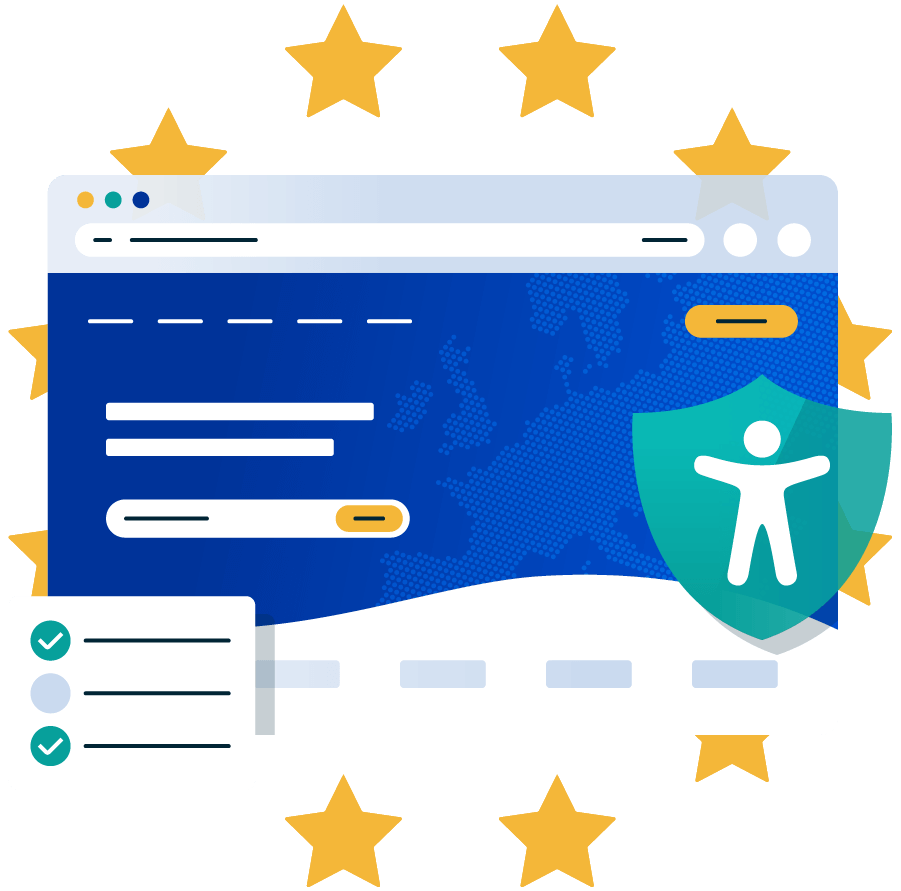
Legal penalties and fines
Non-compliance with the EAA can result in substantial fines and legal penalties. French authorities have the power to issue fines to organisations that do not meet the accessibility standards outlined in the EAA. In France, these fines can range between €5,000 and €250,000, carrying with them the potential to seriously impact a business’s bottom line.
Damage to Brand Reputation
Ethical consumerism has soared in recent years, causing buyers to increasingly base their purchasing decisions on a company’s approach to things like inclusivity. If consumers find out that an organisation has failed to comply with the EAA, and is thus not prioritising accessibility, they may choose to take their business elsewhere, to more inclusive competitors. If word gets out, which it inevitably will, a negative perception of your brand will soon form, tarnishing the reputation you’ve worked so hard to build.
Limited customer base
Failure to comply with the EAA would suggest that your site is falling short somewhere. The problem with that is that an inaccessible website or platform excludes those with disabilities from using it effectively. It fails to remove access barriers and causes unnecessary frustration on the part of the user, giving them every reason to abandon that purchase or sign up form. And given that nearly 18% of the French population live with some kind of disability, this reduces significantly the pool of potential customers which you can target.
Increased litigation risk
Accessibility-related lawsuits are on the rise and non-compliance with the EAA only increases a company’s risk of facing legal action. Typically, legal action is taken by advocacy groups or individuals who have had a negative experience as a result of inaccessible design. Litigation often results in costly settlements and a big time commitment, while dragging your brand’s reputation through the dirt in the process.
Make sure your website meets the European Accessibility Act with our easy-to-follow EAA checklist. It covers all the key steps to get compliant before the deadline and helps you avoid penalties. Get started today!
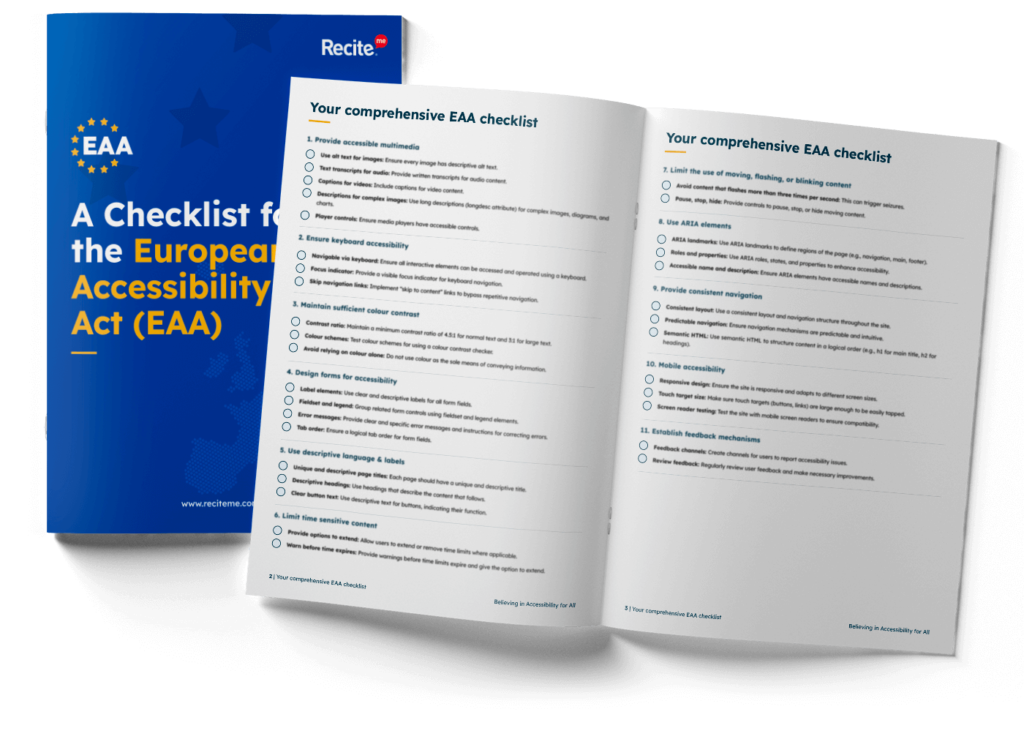
Steps to become European Accessibility Act compliant in France
To achieve EAA compliance, French businesses must take a systematic approach to implementing accessibility measures. Here’s a step-by-step guide to help your organisation meet the required standards.
1. Conduct an Accessibility Audit
Before making a bunch of uninformed design changes, you need to know what, if anything, needs to be changed. This means starting with an accessibility audit. For a comprehensive understanding of your site’s accessibility, implement a balance of automated testing and manual accessibility testing. Use a tool like Recite Me’s accessibility checker to identify any obvious accessibility blunders, before recruiting a manual tester, or even users, to uncover the nuances.

Carry out your audits using the WCAG’s requirements as a framework. This will help you identify where you are in comparison to where you need to be, giving you a target to aim for and the guidance to get you there. The beauty of accessibility audits is that you can never get enough of them. Regular accessibility monitoring should be part and parcel of maintaining your site. As a bare minimum, audit your site after every major design change or WCAG update.
2. Prioritise WCAG Compliance for Digital Content
Once you’ve audited your site, you should have a clear idea of what needs improving. So, the next step on your journey to becoming EAA compliant is to action these improvements according to WCAG guidance. Choose either AA or AAA compliance level and begin making strides towards it.
Take colour contrast, for example. If aiming for Level AA compliance, this would require you to choose colours with a contrast ratio of at least 4.5:1 for normal text and 3:1 for large text. For Level AAA compliance, the requirement is increased slightly to 7:1 for normal text and 4.5:1 for large text. Use online checkers to verify the contrast ratio of your website’s palette, or implement an online solution like Recite Me’s accessibility toolbar and offer your users the freedom to choose their own colours.
3. Implement Accessible Customer Support Options
Once all the design elements of your website are made accessible, do the same for your customer support. Look at offering text-based chat or email options for those who have hearing impairments and struggle to talk over the phone. Alternatively, look at providing guidance documents that are compatible with screen readers so that they can be read aloud to users with vision loss. Either way, providing a range of customer support options is the logical next step on your path to becoming EAA compliant.

4. Train Staff on Accessibility Best Practices
It’s all well and good having an accessible website, but in order to sustain accessibility long into the feature, you will need to make it a part of your company culture. To do this, you should train staff on accessibility best practices, especially those who work in customer support or web design. Training should cover topics, such as how to interact appropriately with disabled customers or how to troubleshoot accessibility-related issues.
5. Seek Expert Guidance if Needed
While entirely necessary, adjusting your site or platform to be EAA compliant can be a time-consuming process. If you’re too busy, rather than risk non-compliance, why not outsource it. Consider consulting an accessibility expert to help you along your journey. They can provide valuable insights and guidance, helping to ensure that your business is fully compliant.
Need more help becoming EAA compliant?
The following resources are packed full of actionable tips and expert advice for making your digital content compliant with the European Accessibility Act:
Free EAA Compliance Training
Take the first step to European Accessibility compliance by completing our EAA training course.
Free EAA Compliance Guide
Ensure your organisation is meeting the necessary requirements for European Accessibility Act compliance.
Free EAA Audit of your Website
Download a free accessibility check of your website. This report will highlight any EAA non-compliance and how to fix it.