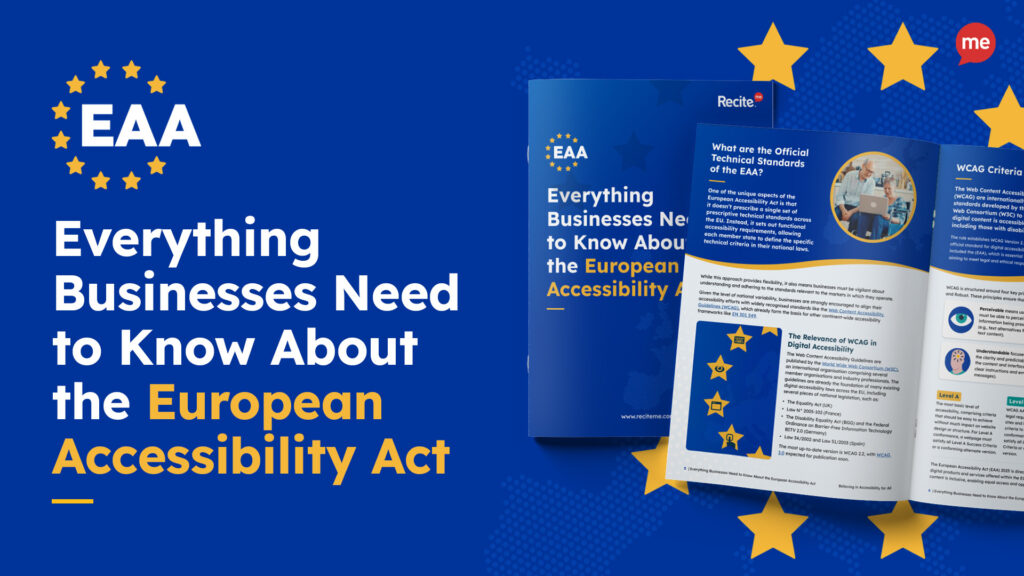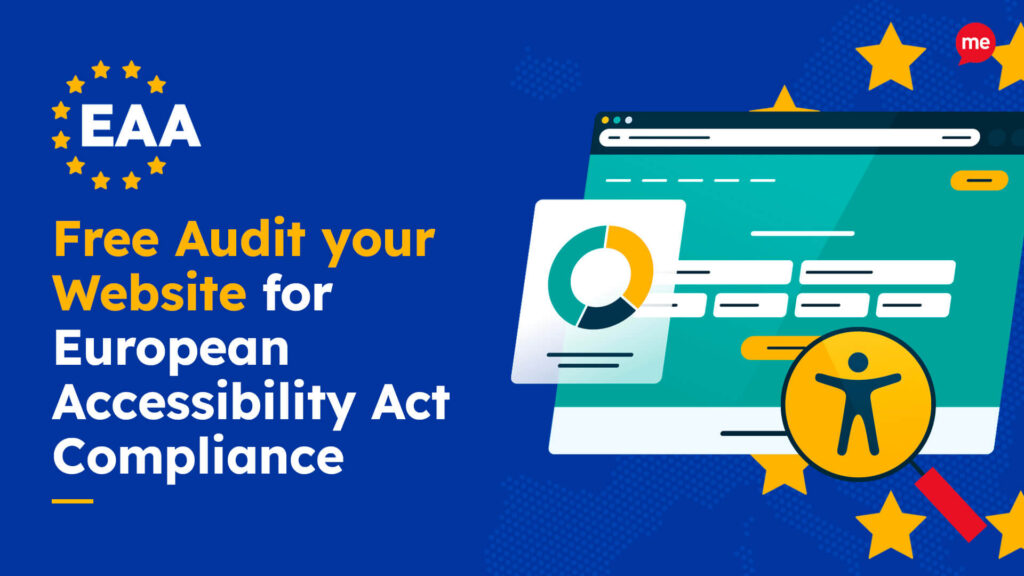Get Your Free European Accessibility Act Checklist
Download NowThe European Accessibility Act (EAA) is now active and in full force. With organisations now legally required to comply, Finnish website owners are forced to adapt or risk facing damaging lawsuits, the fallout from which can be devastating. How can you make sure your website meets EAA requirements in time? Let’s find out.
What is the European Accessibility Act (EAA)?
The European Accessibility Act (EAA) is a game-changer for disabled consumers living in Europe. It aims to remove barriers that prevent people with disabilities from accessing the same offerings as their non-disabled peers. In practical terms, this means that all products and services traded within Europe, under the EAA, must be made accessible.

Importantly, the act isn’t only limited to physical accessibility; it covers digital accessibility too. This means websites, mobile apps, e-commerce platforms, and online banking services are just as much a priority as any brick-and-mortar store or commercial facility.
Since the EAA is a directive, it is not in itself concerned with the details around implementing and enforcing its requirements – that is left up to member states. The EAA simply sets a baseline standard, which is then implemented using enforcement mechanisms like the Web Content Accessibility Guidelines (WCAG).
In fact, the EAA’s digital accessibility requirements are based on the WCAG. Think of the WCAG as the instruction manual to complying with the EAA. It provides a set of specific principles and practices which, if followed, put you well on your way to EAA compliance.
Checking for EAA compliance is now easier than ever. At Recite Me, we offer a free website audit to spot any issues related to the European Accessibility Act and WCAG. You’ll get a clear action plan to help improve your website’s accessibility and meet EAA compliance.

Which businesses in Finland must comply with the Act?
If you’re wondering whether the EAA applies to your business, the answer is probably yes. This is because the EAA has a broad reach. It covers pretty much any company that trades within the EU, whether public or private sector.
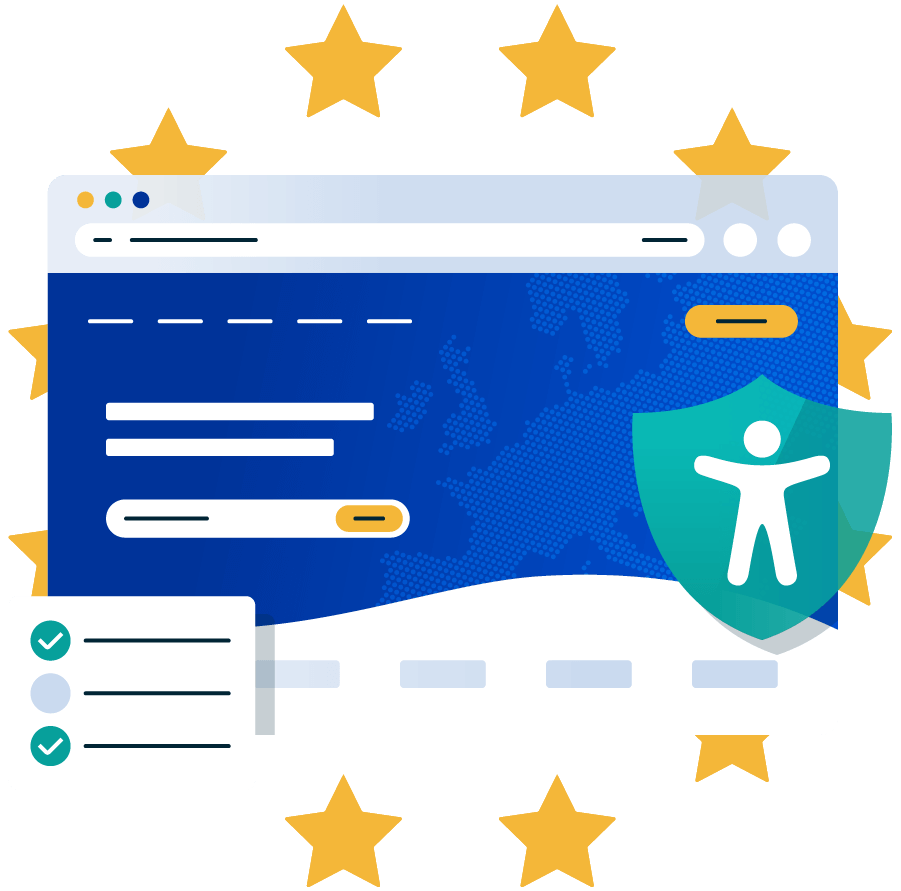
In fact, the EAA makes an exemption for only one type of organisation: microenterprises. What is a microenterprise? A microenterprise is any business with fewer than 10 employees and a turnover of less than €2 million. Any business outside these criteria must continue to comply with the EAA’s requirements.
Though they are exempt from the EAA, compliance is still recommended as a means of safeguarding against future lawsuits and regulation changes. Plus, making your website accessible has some pretty tasteful business benefits too.
Accessibility laws that impact EAA compliance in Finland
Finland already has strong accessibility laws in place, meaning businesses may already be partially compliant with the EAA. Here are some key Finnish regulations which mirror the same aims and ambitions as the EAA.
Web Content Accessibility Guidelines (WCAG)
The Web Content Accessibility Guidelines (WCAG) are crucial for compliance with the European Accessibility Act (EAA), which mandates equal access to digital services for all users, including those with disabilities. WCAG provides a globally recognized framework for making websites, apps, and other digital content more accessible.
The EAA requires businesses operating in the EU to ensure their digital services meet accessibility standards. Since the Act does not define its own technical criteria, WCAG 2.1 Level AA serves as the benchmark for compliance. This includes ensuring text alternatives for images, keyboard navigation, readable content, and assistive technology compatibility.

Act on the Provision of Digital Services
The Act on the Provision of Digital Services in Finland aims to ensure digital accessibility across predominantly public sector websites and platforms. However, it also applies to some private entities which are deemed essential. Crucially, much like the EAA, this act is largely aligned with the requirements of the WCAG.
Non-Discrimination Act
The Non-Discrimination Act aims to promote equality and prevent discrimination throughout Finland. It prohibits discrimination against people based on characteristics, such as age, nationality, language, religion, and disability, and it applies across all areas of public life, including employment and education.
Businesses are required to make reasonable accommodations to cater for the specific needs of marginalised groups. If, for example, your website is not accessible, you could be seen as discriminating against disabled users.
Requirements to take to make your website EAA compliant
Enough legal talk. We know what the EAA is and what it aims to achieve, but what does this actually mean for your website? Here are the key areas where your site must meet EAA standards to ensure compliance.

Websites and Mobile Apps
According to the EAA, your website and mobile apps must, among other things, be:
- Navigable by keyboard alone
- Readable with screen readers
- Properly structured with headings and alt text for images
- Clear and easy to understand
The best way to achieve this is to follow WCAG 2.1 Level AA guidance.
E-Commerce Accessibility
If you run an EAA compliant e-commerce store, accessibility features must be built into your platform. Users must be able to complete purchases without a mouse, fill out forms with screen reader assistance, and read product descriptions without difficulty.
Digital Banking Services
Under the EAA, banks and financial institutions must also ensure their online services are accessible. Mobile banking apps, for example, must be navigable by voice control, and online forms or statements must be screen reader friendly.
Customer Support and Contact Channels
In Finland, businesses must offer accessible customer support channels as part of EAA compliance. In most cases, this is as simple as providing a range of support options, beyond just phone assistance, as users with hearing or speech impairments might struggle to communicate effectively over the phone. Consider offering email and live chat services as well, so that customers can access the help they need in the way that best suits them.

Audiovisual Content
If you use videos on your website, they must include captions for those with hearing impairments and audio descriptions for blind users. Captions should be accurate and synchronised with the video’s content. You might even choose to offer transcripts to allow users to follow content at their own pace or refer back to specific parts of the video with ease.
Risks for Finnish businesses that are non-compliant with EAA requirements
So now you know what needs to be done to comply with the EAA in Finland. But what’s at stake if you don’t? EAA non-compliance is risky business, and in this section we will show you why.

Legal Penalties
Finnish authorities are serious about accessibility. Failure to comply can result in EAA fines up to €150,000 or enforcement notices requiring immediate action.
Loss of Market Share
An inaccessible website reduces your pool of potential customers by excluding some 12.9% of Finnish adults who are considered to have a disability. What’s more, users who cannot access your services are likely to turn to competitors instead. The result? Significant loss of market share and revenue.
Reputational Damage
Customers are more socially aware than ever before, and ethics increasingly influence major purchasing decisions. So, if you fail to make your website accessible, you can expect to face an onslaught of negative press and social media backlash. Over time, this can degrade customer trust and loyalty, which can be hard to come back from.
Make sure your website meets the European Accessibility Act with our easy-to-follow EAA checklist. It covers all the key steps to get compliant before the deadline and helps you avoid penalties. Get started today!
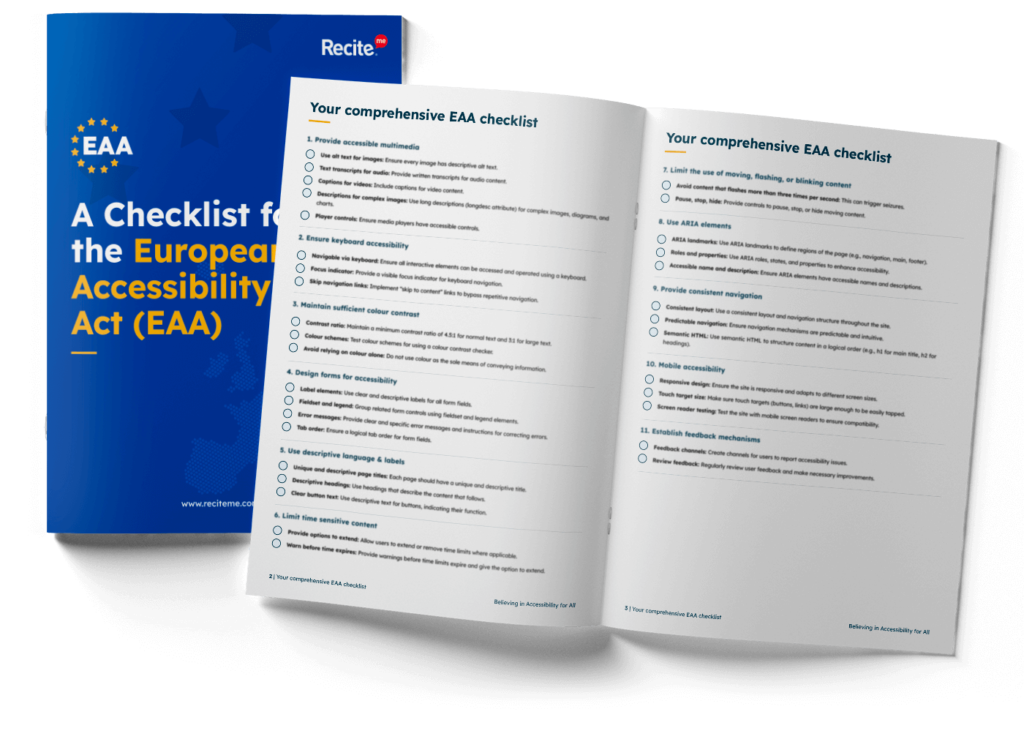
How to meet Finland EAA compliance guidelines
Now that you understand the risks, let’s talk solutions. In this section, we unpack four actionable steps you can take to guarantee EAA compliance in your business.
1. Conduct an Accessibility Audit
An EAA compliance audit is the best place to start, as it gives you an idea of where you are and where you need to be. If done properly, the audit will flag any features deemed inaccessible or non-compliant, giving you immediate starting points.
To get the most out of your accessibility audits, leverage automated tools like an accessibility checker. These tools quickly identify WCAG failures and offer actionable tips on how to improve, making them a useful aid to have at your disposal. Combine this with more manual methods for a truly comprehensive audit.

2. Apply WCAG Fixes
Once you’ve identified issues, the next step is to fix them according to WCAG 2.1 Level AA standards. This could involve anything from fixing colour contrast issues to making purchasing forms keyboard navigable. Work through the results of your EAA audit, addressing flagged website elements one-by-one until your website is designed to be EAA compliant.
3. Regularly Test and Update
Websites evolve, and so do accessibility standards. For that reason, the work must continue, even once your site has been cleared of accessibility issues. Make accessibility testing part of your routine by running audits after every major design change or at monthly intervals. Regular accessibility monitoring ensures compliance with evolving standards and helps you avoid costly retroactive overhauls.
4. Train Your Team
Digital accessibility isn’t just an IT issue, it’s a company-wide responsibility. Train your staff on writing accessible content, inclusive web design, and WCAG best practices. This helps to instil a culture of inclusivity within the company, improving defences against future accessibility lawsuits.
Need more help becoming EAA compliant?
The following resources are packed full of actionable tips and expert advice for making your digital content compliant with the European Accessibility Act:
Free EAA Compliance Training
Take the first step to European Accessibility compliance by completing our EAA training course.
Free EAA Compliance Guide
Ensure your organisation is meeting the necessary requirements for European Accessibility Act compliance.
Free EAA Audit of your Website
Download a free accessibility check of your website. This report will highlight any EAA non-compliance and how to fix it.