Everyone should have the same opportunities to travel. Yet, when it comes to flying, the needs of disabled passengers are often neglected at every customer touchpoint.
With the world slowly reopening and travel and visa restrictions lifting, many of us are already booking trips and looking forward to some much-needed summer sun and foreign forays after a couple of years of limited accessibility. For most of us, that limited accessibility has been a temporary inconvenience. But for passengers with disabilities, it’s nothing new.
5 Key Air Travel Accessibility Takeaways
Accessibility factors should be a strategic priority for leading airports and airlines.
Accessibility adjustments should include solutions for passengers with both physical and hidden disabilities.
For many passengers, accessibility issues begin from the very first time they click on a travel website.
There are extra logistical considerations for disabled passengers. Lack of information and assistance is discriminatory, inhibits sales, and demonstrates poor service.
Airports and airlines providing Recite Me accessibility technology support thousands of unique people to access vital travel information barrier-free.
What is Accessible Air Travel?
Physical access plays a significant role, and every airport and airline should be doing as much as possible to meet the needs of passengers with mobility issues. But that’s not the whole story. It’s estimated that 1 in every 5 people has some sort of disability, including hidden disabilities like vision problems, neurological differences, cognitive impairments, language issues, and learning difficulties.
In addition to accommodating physical needs, airports and airlines must provide appropriate digital assistance for passengers with a range of hidden disabilities, whose issues often begin way before they reach the plane.
Join us as we take a look at the entire passenger journey from all accessibility standpoints.
Booking and Checking-in Online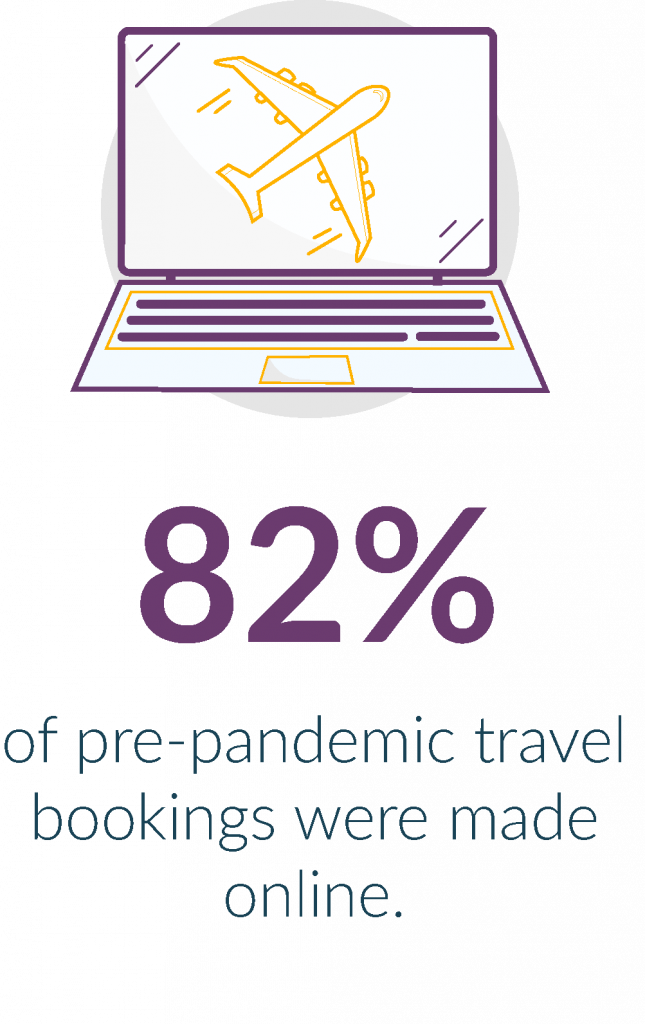
For many passengers, accessibility issues begin from the very first time they click on a travel website.
Globally, airport and airline websites receive millions of clicks every day, and the diversity of site visitors is incredibly wide-ranging.
Research shows that 82% of pre-pandemic travel bookings were made online via a mobile app or website without human interaction. In the post-pandemic world, this figure is likely to be even higher. You’d probably think that’s a good thing. Online booking is quick, easy, and efficient, after all. But while that may be the case for many people, it’s not as straightforward for passengers with disabilities.
Common Website Problems
Lack of information is a barrier in its own right, and for many internet users, travel websites are simply not accessible:
Text and Fonts – People with vision problems like partial blindness and deafblindness cannot read information online when the font type, sizing, and spacing are not suitable. Many price comparison tables and calendars on travel sites use small font sizes that are too small to read. That’s why our toolbar provides the best fonts for accessibility.
Navigation – Those with physical disabilities or conditions like Parkinson’s disease, arthritis, or Multiple Sclerosis have decreased upper body motor function and cannot navigate websites that are not keyboard friendly. Many booking forms are missing labels, making it impossible to purchase flight tickets without assistance.
Graphics and Images – Epileptic website visitors may be triggered by flashing images promoting ‘hot deals’ or carousels of fast-moving images that cannot be removed.
Formatting – Website visitors with learning difficulties like ADHD and hyperlexia cannot find the information they need on poorly formatted web pages.
Colour Contrasts – For people with conditions like dyslexia and colour blindness, availability calendars on flight booking websites have inadequate contrast between the text, headers, and background, making it impossible to understand what dates are available.
Languages – People who speak English as a second language cannot adequately understand the content. Without a translation option, they will simply leave the page and book with a competitor.
Captions and Alt Tags – Deaf website visitors are denied information when on-page video content is not presented with captions. Plus, many website visitors rely on alt tags on images for additional information and content. Yet, you’d be surprised how many images are simply named ‘JPEG00462’ rather than having a title that provides context and adds value.
On top of this, there are extra logistical considerations for disabled passengers. For example, few websites offer a clear way to book additional space for a wheelchair, or solutions on how to get around paying a whole extra fare to pay for another passenger to assist them.
![]()
“I don’t know about you, but I prefer talking to a real person when I book my travel tickets. The reason being online bookings often don’t allow you to specifically book a disabled wheelchair space. Booking flights online can also be a disaster. In some cases, you have to get the dimensions of your wheelchair. And if you are like me and are unable to walk, flying without a companion is a case of: THE COMPUTER SAYS HELL NO! Why is this?
Sam Renke, Actress and Disability Campaigner
What Effect Does This Have on Disabled Passengers?
First and foremost, it stops people from booking. Not to mention, it’s incredibly poor service and can be a humiliating experience for passengers. Yes, online booking should be possible, and it should work equally well for everyone. But there also needs to be easily accessible alternative methods of purchase.
“The flexibility needs to be there for customers to communicate in their preferred way. Businesses should be empowering customers by giving them choice, rather than making them ask for alternatives or work harder to get responses. “
Caroline Wells, CEO, Different Petal
How Recite Me Can Help
Our assistive toolbar includes styling options that allow website visitors to personalise font size, type, and colour options to make information easier to read. They can also select text-only mode to strip away graphics and page clutter, and use a screen mask and ruler for better focus.
Navigating the Airport
Airports are complicated and challenging environments at the best of times, and even more so for travellers with disabilities. Common problems faced include:
Long waiting times for assistance
Lack of staff awareness
Low-quality service
For airports looking to improve their service levels for disabled passengers, these should be the top priorities:
Becoming wheelchair friendly – Having a dedicated desk for mobility enquiries, wheelchair access throughout the airport, adequate disabled parking, and wheelchair-accessible telephones and toilet facilities.
Providing services for travellers with cognitive impairments – Enable pre-visits for familiarisation, create quiet zones, and implement a simple identification scheme (like lanyards) so staff can easily identify passengers who need additional support.
Adapting for visual and hearing impairments – Be guide dog friendly, install induction loops, make sure telephones are hearing compatible, and provide signage in braille.
Providing better staff training – All airport and airline staff should be trained to understand a range of customer needs and help passengers with varied abilities.
Being digitally inclusive – Allow ALL passengers to stay up to date with check-in times, flight times, itinerary changes, delays, etc. on websites and apps, and provide equal access to information on additional services like car parking, left luggage, and lounge access, etc.
Recording and reporting performance data – Without knowing what works well and what doesn’t, you can’t make more improvements.
Flying
Boarding the aircraft, finding the right seat, stowing luggage, and going to the toilet can be complicated – and often embarrassing – for disabled passengers.
“Not only is it humiliating being left last to board a flight and be wheeled past other passengers who glare because they realise you have been the one to delay the flight. But once you are on, you can’t go to the toilet as they are too small for a wheelchair to enter.”
Sam Renke, Actress and Disability Campaigner
The corporate solutions to this are straightforward. Design better processes that are inclusive of everyone, and make the necessary logistical adaptions. Unfortunately, in the meantime, the onus is on passengers to research their airline in advance to find out:
If their wheelchair dimensions fit the plane schematics
How much support is available
What types of assistance need to be pre-booked
Of course, finding this type of information is not easy on inaccessible websites, hence the even greater need for digital inclusion in the research and booking process.
When Abroad
Travelling overseas presents a number of physical and digital barriers to everyone, not just disabled passengers. But with the odds of equality already stacked against them, passengers with disabilities often have to spend more of their holiday time and energy finding solutions. Common problems include:
Communication – Nobody can speak every language (although that would be a cool superpower!), so translation assistance is a given. With more information needed about disability-friendly attractions and services than other visitors, this can be time-consuming.
Local Websites – Whether you’re in Spain, France or Outer Mongolia, you can expect local websites to be written in the local language. Without on-page translation assistance, this makes fact-finding and information checking hard. That’s the beauty of software assistance like Recite Me. Once a company embeds our toolbar on their site, visitors have access to on-screen translation in 100 languages and text-to-speech in 35 languages.
Transfers and Facilities – Is there space for wheelchairs on the transfer bus? A ramp into the hotel lobby? A lift up to the rooftop bar? Disabled toilet facilities at local entertainment venues? Are the excursions all accessible? All of these questions take additional time to research so passengers can make informed decisions about which services and facilities are right for them.
Organisations Leading the Way
We are proud to work with several organisations in the aviation sector already, including:
Nashville International Airport
Orlando International Airport
Gatwick Airport
Heathrow Airport
London City Airport
Airports providing Recite Me accessibility technology support thousands of unique people to access vital travel information barrier-free. When the toolbar is activated, people view an average of almost 5 pages per ses
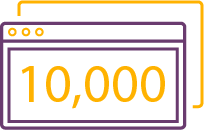
sion, over double the overall internet average.
London City Airport: A Case Study
The Recite Me toolbar has supported over 10,000 people on the London City Airport website over the past year, helping people with accessibility needs access over 15,500 pages of content.
“We’re always looking to improve the visitor experience at London City Airport, whether at our airport or on our website. Recite Me allows us to provide all of our visitors with the same amazing service on the website as they would in person.”
Dorota Zielinska, Digital Marketing Manager, London City Airport
In addition to making their website a more inclusive space, the team at London City is also improving on-site service by making it easier for passengers to manage their visits and request special assistance. Their website states clearly all of the information passengers with disabilities may need, including:
Getting to and from the airport
Getting around the airport
Accessible parking
Mobility equipment
Human and support dog assistance
Staff training
Performance data
Learn More
You can find details of all the transport organisations that use Recite Me software on our sector pages, and read more about who needs assistive technology and what people say about it in our previous news articles. Alternatively, you can contact our team for further information and advice or book a live demonstration of our toolbar. Furthermore, we now have our very own accessibility checker, that will review your website for a range of accessibility issues and make suggestions on how to fix them.


