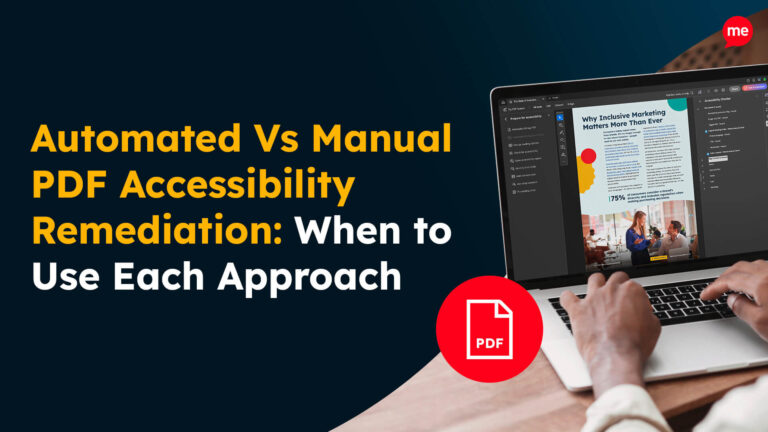Get A Free Accessibility Check Of Your Website
Run Check NowCreating an accessible website isn’t a one-and-done project; it requires regular, proactive checks to keep up with content adjustments and ever-changing accessibility standards. In fact, a recent WebAIM study found that 96.4% of homepages on the internet still have detectable WCAG failures. While this statistic might sound alarming, it underscores a huge opportunity for growth. In this article, we’ll explore why accessibility monitoring holds the key to this growth, how to approach it, and the benefits it can bring to your business.
Types of accessibility monitoring
Accessibility monitoring is the process of regularly testing a website to ensure it meets recognised accessibility standards. This involves checking that people with various disabilities, from visual impairments to mobility challenges, can navigate and interact with your site effectively. Two types of auditing methods exist — automated and manual — and using a combination of both is the only way to achieve truly comprehensive coverage of accessibility issues. Let’s take a closer look at each.
Automated monitoring
Automated monitoring is a fast, efficient way to detect many common accessibility issues. It uses specialised software tools to scan your website’s pages for inaccessible features. Generally, automated tools use recognised accessibility guidelines, like the Web Content Accessibility Guidelines (WCAG), as a point of reference, flagging elements which deviate from the framework’s predetermined criteria. These tools can detect a range of issues including:
- Missing alt text on images: Accessible alt text helps screen readers convey visual information to users with visual impairments.
- Poor colour contrast: Users with low vision may struggle to differentiate between website elements and their backgrounds, reducing site readability and comprehension.
- Keyboard navigability issues: Websites must be entirely navigable using just a keyboard to support those with motor impairments who cannot use a mouse.
- Improper heading structure: This can disrupt screen readers’ navigation, making content less organised and harder to follow for users who rely on assistive technology.
- Missing form labels: Screen readers rely on form labels to convey the purpose of each form field to its users.
- Inaccessible multimedia elements: Multimedia without appropriate captions or audio descriptions can prevent users with visual or hearing impairments from fully engaging in the content.

Tools like Recite Me’s accessibility checker are commonly used to scan websites for inaccessible or non-compliant features. The results are synthesised into a concise report with actionable tips for improvement. A downloadable progress report can also be accessed, allowing you to monitor how your site’s accessibility score changes over time.
Manual monitoring
While automated tools are great at catching the most common accessibility blunders, they can’t detect everything, which is where manual monitoring comes in. Manual monitoring involves regularly tasking someone, typically a web designer or accessibility expert, with navigating your site just as a disabled user would. The aim here is to identify areas which may present hurdles for individuals with disabilities. For example, a tester might:
- Use screen readers to experience the website as a visually impaired user would and catch issues that automated tools miss, like complex page layouts or mislabelled buttons.
- Check for logical navigation, ensuring users can follow a clear path through the site without getting “stuck”.
- Test keyboard-only navigation, verifying that interactive elements are accessible without needing a mouse.
- Check zoomed content remains readable and functional when zoomed in up to 200% or resized.
- Evaluate error messages and guidance for clear, instructive messaging, so that users can understand and resolve input errors without confusion.
Ultimately, manual testing allows you to experience the site as users with different disabilities might, giving insights into areas that algorithms overlook. Together with automated monitoring, this approach offers a more comprehensive view of your website’s accessibility status.

Free Accessibility Test of your Website
Finding accessibility issues is now easier than ever. Recite Me offers a free automated scan of your website’s homepage to highlight non-compliance. You’ll get recommendations on how to fix them, helping to improve your accessibility score.
Why is accessibility monitoring important for your website?
When you first embark on your accessibility journey, it can feel like you’re taking steps into uncharted territory; there’s a lot to consider, and it’s easy to lose track of where you are in the grand scheme of things. Accessibility monitoring, however, helps you map out your journey, showing you how accessible your site is now, where it needs to be, and what improvements need to be made to get you there.
In this way, monitoring is to web accessibility what blueprints are to building construction. Just as a blueprint provides the details and measurements that guide every stage of construction, accessibility monitoring gives structure to your progression. And with each round of audits, you gain a clearer picture of your progress.
So, yes, accessibility monitoring tells you which elements on your site meet accessibility standards and which need attention, but it is so much more than a mere compliance tool. Over time, it builds up a story of your accessibility journey, allowing you to compare where you started to where you’ve ended up. This cultivates a sense of achievement and builds confidence that you’re on the right path, spurring you to continue. Simply put, accessibility monitoring is the start point, end point, and, ultimately, the framework within which accessibility is achieved.

How regular should you monitor your website for accessibility?
The frequency of accessibility monitoring depends on how often you update your site and how integral accessibility is to your business’s goals. For example, any major changes warrant an immediate audit in order to check that your site is still compliant.
Major changes include:
- A redesign or significant content update, which may introduce new elements that haven’t been checked for accessibility.
- Adding new interactive elements or multimedia content, like videos or interactive infographics, which require alternative text or captions.
- Changes in legal or accessibility guidelines, such as updates to the WCAG. As guidelines evolve, previous versions may become redundant, and previously accessible elements may require adjustments to remain compliant.
Even without major changes, regular accessibility monitoring should be part and parcel of maintaining your website. But how frequently should you test? Well, quite frankly, the more, the better. However, if you’re looking for an exact amount, adopting a frequency of once a month is a good place to start. It ensures that you catch any emerging issues early on without wasting time conducting unnecessary tests.
Benefits of web accessibility monitoring for your business
Complying with the law and contributing to an inclusive digital environment should be reason enough to begin monitoring your website’s accessibility. But alongside this are a whole heap of compelling business cases for accessibility. This section outlines just a few of them.
- Data-driven accessibility improvements: Measurable insights into the accessibility of your site help you make informed decisions about which areas need prioritising, ensuring that improvements are strategic rather than reactive.
- Wider audience reach: By identifying accessibility issues early, monitoring helps you weather the impact of any content or regulation changes, keeping your site accessible to the millions of disabled internet users worldwide.
- Improved SEO over time: Monitoring ensures that accessibility elements like alt text and heading structure remain optimised, supporting long-term SEO performance, which keeps your site competitive in search rankings far into the future.
- Increased efficiency in accessibility maintenance: By identifying and addressing accessibility issues on a routine basis, monitoring reduces the workload of large, reactive overhauls.
- Proactive adaptation to accessibility Standards: Regular monitoring keeps you up-to-date with evolving accessibility standards and guidelines.