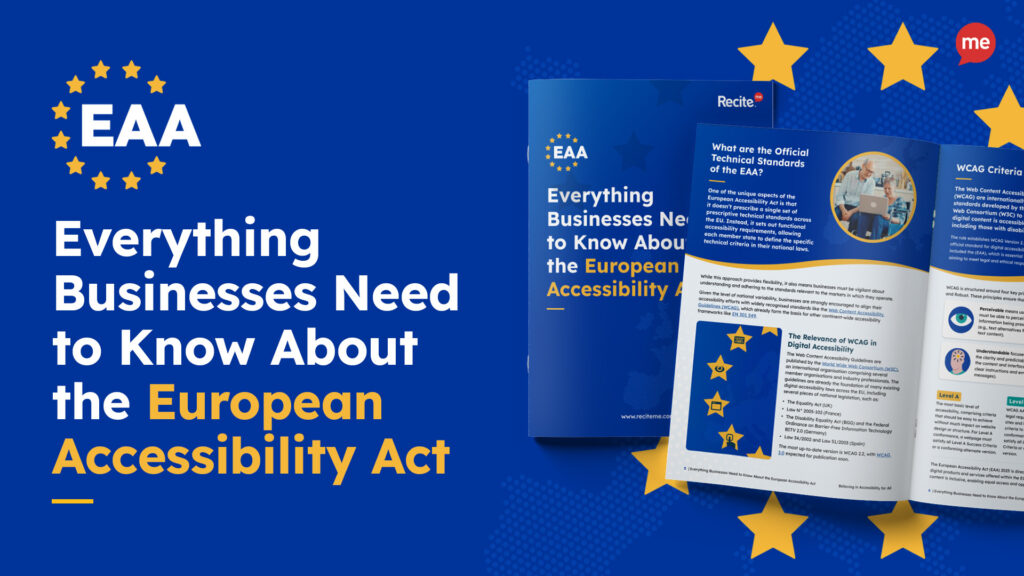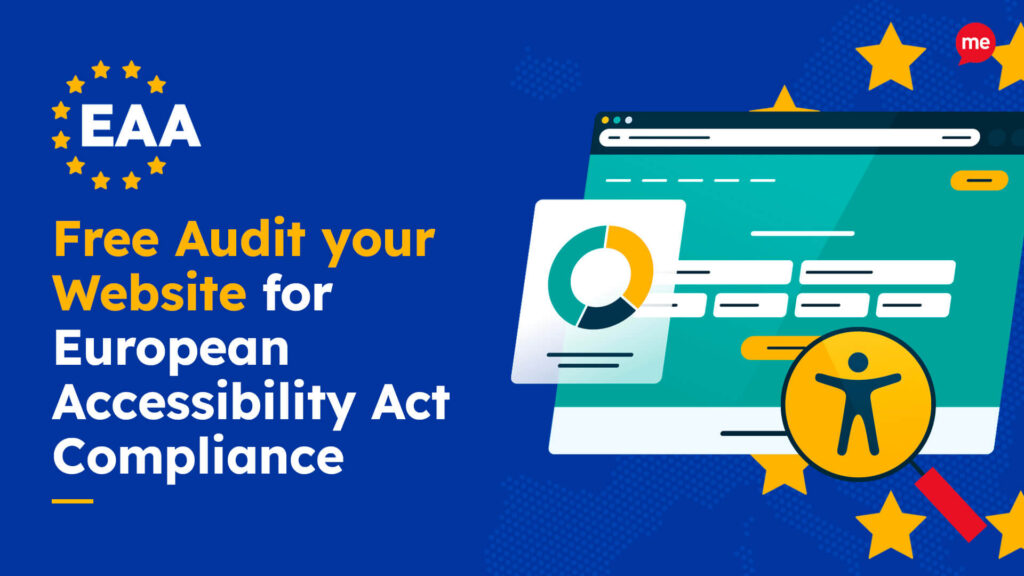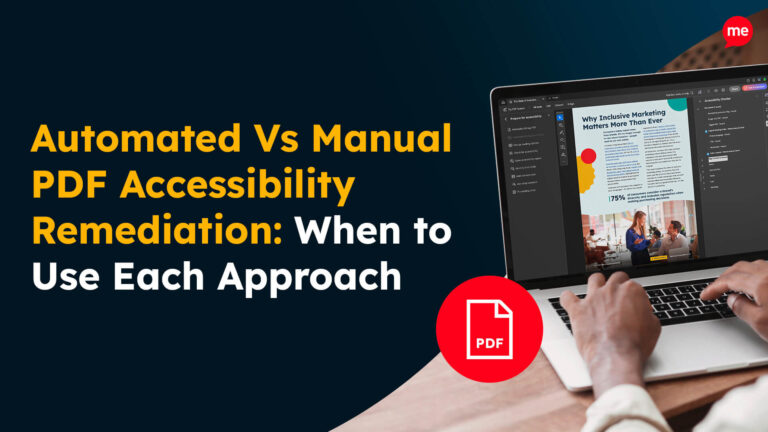Get Your Free European Accessibility Act Checklist
Download NowWith approximately 94% of the 33 top-grossing ecommerce websites failing to meet core accessibility guidelines, the need for an overarching accessibility directive is strong. This is where the European Accessibility Act (EAA) comes in. Under the EAA, ecommerce sites have only months left to comply, or they risk facing legal action. But legal action is just the tip of the iceberg for non-compliant stores; they also risk stunting growth, tarnishing their brand’s reputation, and losing hard-earned customers in the process. With all this in mind, there is a lot of work to be done. Let’s unpack the EAA – what it is and what it means for your store.
What is the European Accessibility Act (EAA)?
The EAA is an EU directive designed to make products and services more accessible to people with disabilities across Europe. Introduced in 2019, it aims to ensure inclusivity across various sectors, with a particular focus on digital services like ecommerce.

Importantly, the EAA is not a one-size-fits-all regulation. While it sets the required outcome, each EU member state is given the legislative freedom to achieve this outcome as they see fit. For most, this involves leveraging existing global standards like the Web Content Accessibility Guidelines (WCAG), specifically, WCAG 2.1 Level AA standards. These guidelines define what it means to be accessible, ensuring websites are usable by individuals with a wide range of disabilities, from visual impairments to motor challenges.
Which eCommerce websites need to become EAA compliant?
Broadly speaking, the EAA applies to any business which trades within the EU, with the exception of microenterprises, which are defined as any company with fewer than 10 employees and an annual turnover less than 2 million euros. However, even microenterprises can benefit from EAA compliance and should think about adhering to WCAG as a means of future-proofing.
The EAA is broadly applicable, in that the vast majority of European ecommerce sites fall under its remit. In fact, even if your ecommerce site is based outside the EU, say, in Switzerland, as long as it serves customers within the EU, it must comply with the EAA.
Checking for EAA compliance is now easier than ever. At Recite Me, we offer a free website audit to spot any issues related to the European Accessibility Act and WCAG. You’ll get a clear action plan to help improve your website’s accessibility and meet EAA compliance.

What are some of the key EAA requirements for eCommerce stores?
Now that you have a better understanding of what the EAA is and who it applies to, it’s time to turn our attention to what it takes to be compliant. After all, understanding the EAA’s requirements puts you in good stead for building an accessible online shopping experience and will help you avoid last-minute scrambling. This section outlines some critical areas you should be focussing on.
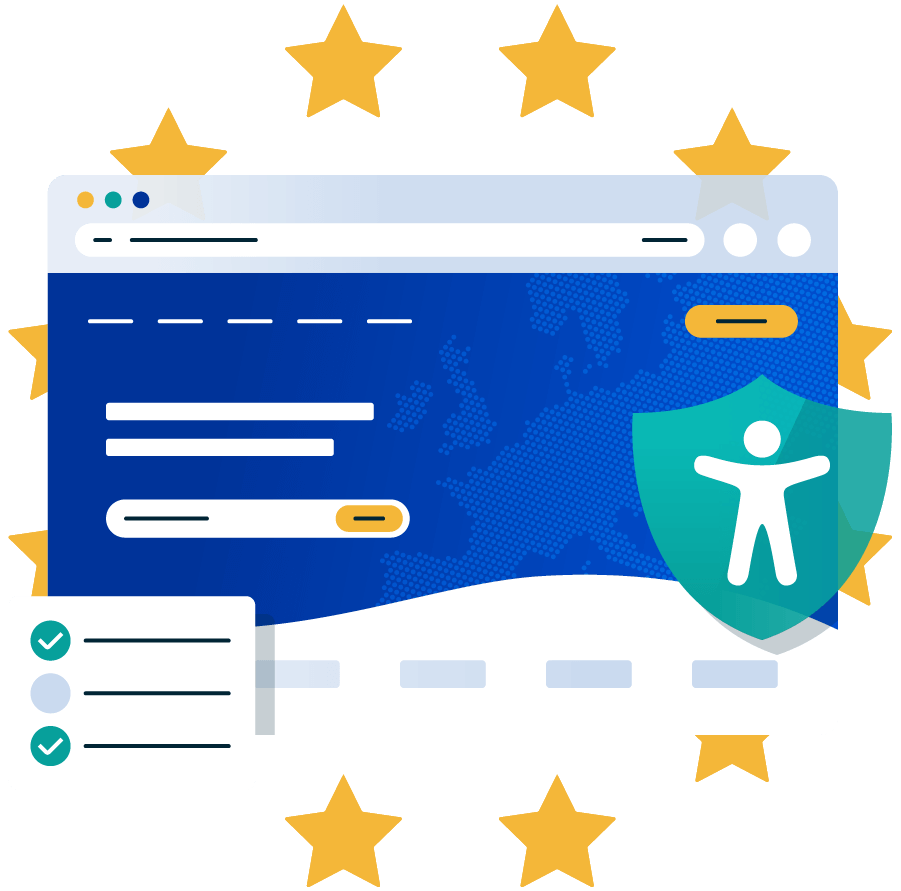
Accessible checkout procedures
Accessible checkout procedures ensure that every customer can complete their purchase with ease. This might mean providing clear instructions for purchase forms, explaining errors with helpful messages, such as, “Please enter a valid card number”, or making sure the purchasing form is entirely navigable via keyboard.
According to WCAG 2.1 Level AA, error suggestions should be descriptive. For instance, if a user forgets to fill in their postcode, the error message should clearly highlight the missing field and prescribe corrective action rather than relying on colour and symbols alone.
Descriptive alt text for product images
Alt text, short for alternative text, is a text-based description of an image that is embedded into visual website elements so that assistive technologies, like screen readers, can convey its contents to visually impaired users. Besides making images accessible to users who might have otherwise struggled to perceive them, well-written alt text can improve your ecommerce site’s search engine optimisation (SEO), helping you rank higher on search engine results pages (SERPs).
WCAG guidelines recommend meaningful alt text for all non-decorative images. This means alt text should be descriptive, yet concise. In other words, it should provide just the right amount of context without confusing the reader with unnecessary words or technical jargon. For example, “Red leather handbag with silver buckle” would be a suitably descriptive alt text description for a product image of a handbag.
Clear colour contrasts
Colour contrast is vital for users with visual impairments, as it helps them distinguish between text and its background so that they can better understand website content. WCAG 2.1 Level AA guidelines stipulate that normal-sized website text must exhibit a minimum contrast ratio of 4.5:1. In practical terms, this rules out combinations like grey text on a white background.
Keyboard navigation
WCAG mandates that all website functionalities accessible with a mouse must also be operable via a keyboard. This is to support the thousands of internet users with motor impairments who rely on keyboards to carry out basic website functions, like adding items to a basket, proceeding to checkout, or completing a form.
This means that your site must support tab navigation for all interactive elements, like menus, links, and forms. It also means that your site must have a logical tab order, whereby each subsequent use of the tab function moves the selection box to the next logical website element, typically from left to right.

Accessible forms
Forms are an integral aspect of ecommerce, from account creation to billing information. Accessible forms should include labels for each field, as this provides much-needed context for screen reader users, while also indicating how to correctly complete the form. Related fields should be grouped under clear headings, and error messages should help guide the user through corrective action.
Risks of EAA non-compliance
Failing to meet EAA requirements can have far-reaching consequences for ecommerce websites, hindering growth, reputation, and future success. Here’s what’s at stake.
Legal penalties
The EAA turns accessibility into a legal obligation, and it is up to member states to enforce this. European Accessibility Act Fines and sanctions for non-compliance vary by country, but can be very substantial, especially for repeated violations. For example, in Ireland, failure to comply with the EAA may incur fines of up to 60,000 euros and/or imprisonment of up to 18 months.

Damage to Brand Reputation
Word travels fast in today’s connected world, and being labelled as inaccessible could seriously harm your brand’s image. EAA non-compliance is synonymous with being inaccessible, and being known as inaccessible is enough to deter customers – present and future – away from your business. Given that consumers are increasingly more conscious of inclusivity when making their purchasing decisions, these sorts of reputational setbacks can be extremely hard to come back from.
Excluding large market segments
With 16% of the world’s population living with some kind of disability, disabled individuals represent a significant proportion of the global ecommerce market today. By ignoring accessibility and neglecting the EAA’s requirements, you end up excluding a huge pool of potential customers. These ‘lost’ customers typically turn to more inclusive competitors.
Missed SEO opportunities
Accessible websites often rank higher in search engines. Therefore, ignoring EAA compliance means you miss out on the dual benefits of accessibility and improved SEO rankings.
Make sure your website meets the European Accessibility Act with our easy-to-follow EAA checklist. It covers all the key steps to get compliant before the deadline and helps you avoid penalties. Get started today!
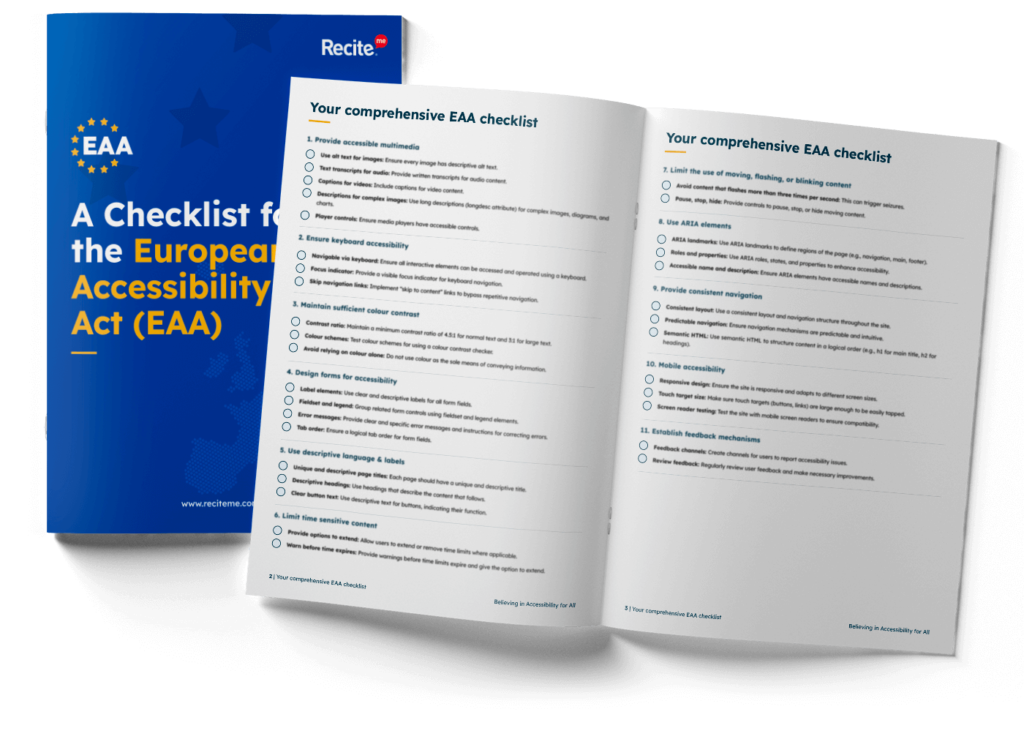
Step-by-step guide to European Accessibility compliance for eCommerce stores
So, now you know what could go wrong if you fail to comply with the EAA. And with the first phase of the act already in-play, you’re probably eager to jump straight into the intricacies of accessible web design. To help you, we’ve outlined a simple four-step process.
1. Run a European Accessibility Act Audit
Begin with a comprehensive audit of your website, using a combination of automated tools as well as manual and user testing. While automated tools, like our accessibility checker, highlight any glaring WCAG failures, manual and user testing are able to pick up on more nuanced issues, which can only be recognised by a human.
Auditing is the best place to start because it identifies which areas of your site need improvement and which areas are already compliant. In this way, auditing defines the start point of your EAA compliance journey.
You can learn how to audit your website for EAA compliance here.

2. Implement fixes to meet EAA requirements
The next step is to address accessibility gaps by acting on the results of your audits. Use WCAG 2.1 Level AA standards as your benchmark and guide throughout this process. Whether fixing alt text issues or optimising keyboard navigation, work your way through each non-compliant feature one-by-one until your ecommerce website is accessible according to WCAG.

3. Monitor and review your store for EAA standards
Once your ecommerce site is accessible, your next task is to maintain this standard far into the future. Regularly review the state of your site’s accessibility by monitoring your site. This should be done, at the very least, after every website design change or regulatory update, to help future-proof your store against future compliance issues.
4. Provide EAA Training
Last, but certainly not least, train your team on EAA or accessibility related topics. Training sessions might cover things like: how to identify accessibility issues, implementing WCAG guidelines, or customer support best practices for disabled users. Each of these empowers your staff to spot potential accessibility issues early on, helping sustain compliance passively.
Don’t wait to meet EAA requirements on your eCommerce site
The EAA isn’t just a legal requirement, it’s an opportunity to expand your customer base and enhance the user experience. By understanding the EAA’s key requirements and taking actionable steps to fulfil them, you can position your ecommerce site for success.
With the requirements now in full effect, you need to act sooner rather than later. So, why not make your life easier by allowing digital accessibility solutions to do the heavy lifting for you? Use tools like an accessibility checker to audit your site, neatly synthesising results into report format, while tracking your progress over time.
Need more help becoming EAA compliant?
The following resources are packed full of actionable tips and expert advice for making your digital content compliant with the European Accessibility Act:
Free EAA Compliance Training
Take the first step to European Accessibility compliance by completing our EAA training course.
Free EAA Compliance Guide
Ensure your organisation is meeting the necessary requirements for European Accessibility Act compliance.
Free EAA Audit of your Website
Download a free accessibility check of your website. This report will highlight any EAA non-compliance and how to fix it.