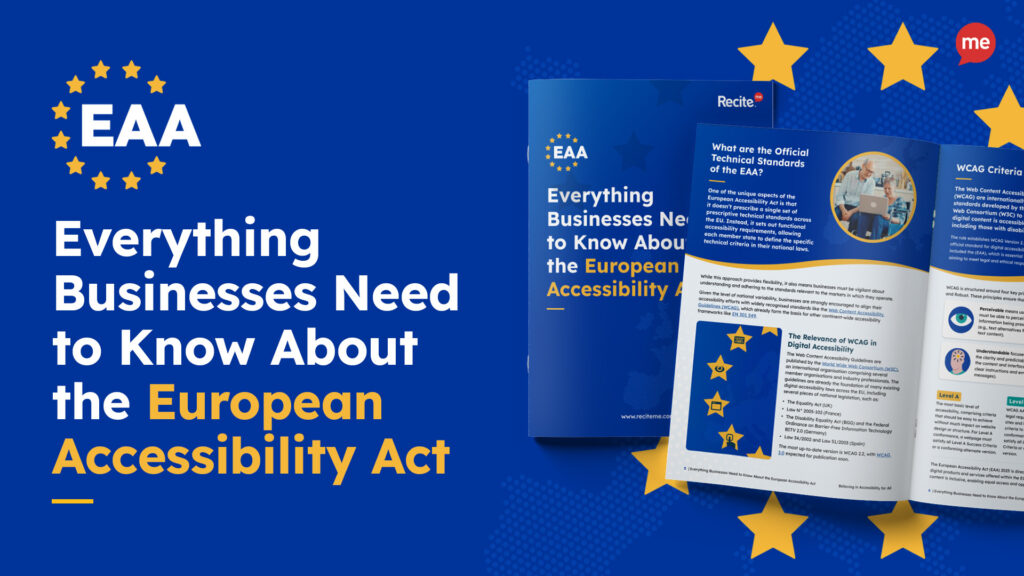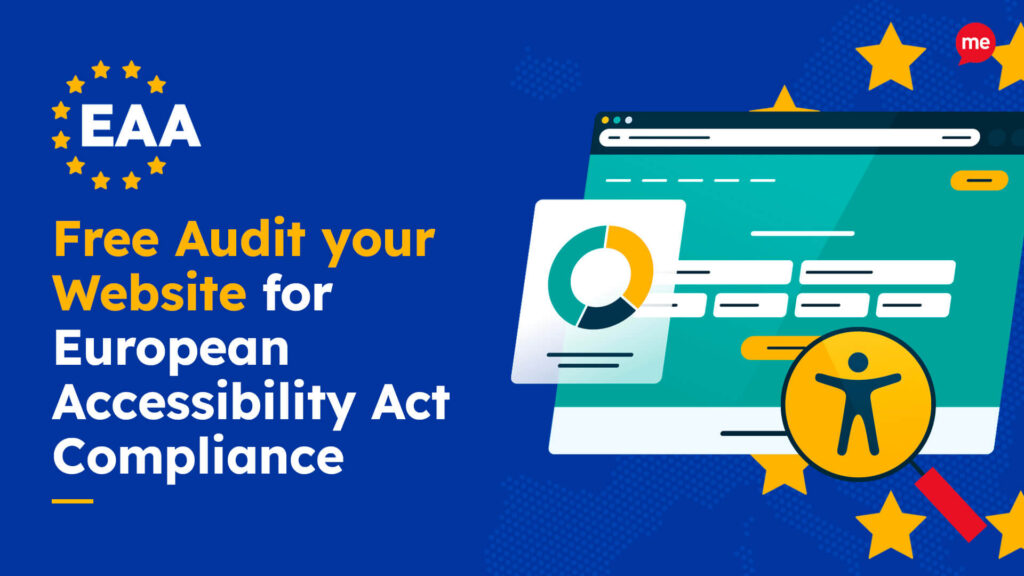Get Your Free European Accessibility Act Checklist
Download NowThe European Accessibility Act introduced a sweeping set of requirements that Romanian businesses must adhere to. With 73% of Romanians making online purchases in the past year alone, the stakes for digital accessibility have never been higher. Time is running out, so don’t risk penalties or the possibility of losing customers or your brand reputation. Let’s dive into what you need to do to stay compliant and competitive.
What is the European Accessibility Act (EAA)?
The European Union introduced The European Accessibility Act (EAA) in 2019. It sets a common standard for accessibility that all EU countries, including Romania.

The main goal of the EAA is to make sure that goods and services across Europe are easy for people with disabilities to use. This includes being able to access, buy, and enjoy products and services without barriers.
In the past, the focus was mostly on making physical spaces, like buildings and public transport, more accessible. But now so many businesses are online, the EAA has been adapted for digital spaces, like websites, mobile apps, and online services.
Before the EAA, each EU country decided their own rules regarding accessibility. This made it confusing for businesses and difficult for people with disabilities to buy goods and services from other countries. By creating a single set of rules, the EU hopes to make life easier for people with disabilities and help businesses trade more easily across Europe.
Which organizations in Romania need to comply with EAA?
So you’re wondering whether the European Accessibility Act (EAA) applies to your business? The short answer is: probably yes. The EAA casts a wide net over businesses and services across the EU, including Romania.
Firstly, it applies to both public and private sector organisations operating within the EU, regardless of where you’re headquartered. So whether you manage a publicly funded institution like a university or you’ve built your own ecommerce store, the rules apply to you.
Secondly, the exemption threshold is very low. You are expected to comply if your business:
- Has 10 or more employees, or;
- Has an annual turnover above €2 million
That means most companies in Romania will be covered, with only those under the threshold (microenterprises) generally exempt.

Even if you do run a microenterprise, working toward compliance is still highly recommended. Making your website and digital services accessible can future-proof your business, help you reach more customers, and reduce the risk of future legal issues. More importantly, it ensures a better, more inclusive experience for all users.
Checking for EAA compliance is now easier than ever. At Recite Me, we offer a free website audit to spot any issues related to the European Accessibility Act and WCAG. You’ll get a clear action plan to help improve your website’s accessibility and meet EAA compliance.

Accessibility laws that impact EAA compliance in Romania?
The European Accessibility Act (EAA) is a directive, which means it sets broad goals and general rules. But each country is responsible for deciding how to implement them. So, what kind of regulations impact Romanian businesses? Let’s take a closer look.
Web Content Accessibility Guidelines (WCAG)
The EAA in Romania is based on the Web Content Accessibility Guidelines (WCAG). This is the globally recognized framework designed to make web content accessible to people with various impairments, such as visual, auditory, cognitive, or motor disabilities.

WCAG is based on the four POUR principles: perceivable, operable, understandable, and robust. These principles guide specific recommendations for accessible web design, such as ensuring proper colour contrast, heading structure, and keyboard navigation.
WCAG has three compliance levels: A (lowest), AA (medium), and AAA (highest). To meet the European Accessibility Act (EAA) requirements in Romania, websites must comply with standard WCAG 2.1 Level AA.
Romanian National Legislation: Law No. 232/2022
Legea nr. 232/2022 is Romania’s national law that puts the European Accessibility Act (EAA) into action. The law focuses on creating a more inclusive digital environment in Romania and across the EU.
This law applies to a wide range of digital tools and services, including websites, mobile apps, e-books, online shops, banking services, ticket machines, and more. Businesses must also publish accessibility statements on their websites, clearly explaining their compliance status, issues, and how users can request help.
It is supported by other Romanian regulations, such as those covering copyright and public sector digital accessibility. Regulatory bodies enforce compliance through fines ranging from 6,000 to 15,000 lei, along with actions like product recalls or activity suspension. Oversight is shared among several agencies, including the National Authority for Consumer Protection, the Authority for Digitization of Romania, and others depending on the service type.
What are some of the most common EAA compliance violations?
How can you tell if your website is accessible? In this section, we’ll go over common accessibility mistakes that can lead to non-compliance with the European Accessibility Act (EAA), and show you how to fix them.

Missing image alt text
One of the most common EAA compliance violations is missing image alt text. Alt text should describe an image and is essential for users with visual impairments who rely on screen readers to understand image contents.
To fix this, make sure to add descriptive alt text to all images on your website. If the image serves a functional purpose, like a button or link, the alt text should describe that function. For images that are purely decorative, use an empty alt attribute (alt=””) to ensure screen readers ignore them.
Non-descriptive link text
When it comes to non-descriptive link text, vague phrases like “click here” or “read more” don’t provide enough context for users with disabilities using screen readers. To make your links accessible, use descriptive link text that clearly explains where the link leads or what action it performs. For example, instead of “click here,” use text like “Read more about our accessibility improvements” or “Learn about our services.”
Poor color contrast
Another common issue is poor colour contrast, which makes it hard for users with visual impairments to read or navigate your website. To resolve this, you need the right contrast ratios between text and background elements. The recommended contrast ratio is 4.5:1 for normal text and 3:1 for large text.
You can test your website’s colour contrast using online tools like the WCAG Contrast Checker. Also make sure to avoid relying solely on color to convey information (e.g. using red for errors). Always provide other visual cues, like text labels or icons, to help users with colour blindness.
Inaccessible form fields
Inaccessible form fields can make it difficult for users with disabilities to fill out forms on your website. To address this, check all form fields are properly labeled in HTML. Use HTML <label> tags to associate each label with the corresponding input field. For example, for a name input field, the code would be <label for=”name”>Full Name</label>.
The next important step is to provide clear error messages as well as highlighting the fields that need to be corrected if the form submission fails. Lastly, make sure the form is fully navigable by keyboard, so users don’t need a mouse to complete it.

Inaccessible multi-media
If your videos or audio content aren’t accessible, you risk excluding a significant portion of your audience who are deaf or hard of hearing. To fix this, add captions or subtitles to all video content and check they are synchronized with the audio. It’s also good practice to provide written transcripts for audio and video files as an alternative. For important content, consider offering sign language interpretation or using live captioning during webinars and live streams.
Potential consequences of non-compliance with EAA standards in Romania
Failing to comply with the European Accessibility Act in Romania can lead to more than just legal trouble, it can impact your entire business. From financial penalties to reputational harm, the consequences of non-compliance are serious and far-reaching. Understanding these risks is crucial for any company operating within Romania or aiming to do business across the European Union.
Restricted market access
The EAA is a European-wide law, meaning that if you don’t comply in Romania, you could face restrictions on selling or providing services across the EU. You could also miss out on government contracts or public sector opportunities as they often require businesses to follow these rules. Other companies that care about inclusion may avoid working with you too. This can make it harder to grow and stay competitive.
Fines & penalties
If your business fails to meet the EAA requirements, you may be fined by the Romanian authorities. These fines can vary based on the severity of non-compliance and how long it persists, for example, if your website or mobile app is not accessible, or if you fail to provide reasonable adjustments for people with disabilities. Ongoing non-compliance may result in even steeper penalties over time.

Damage to your brand and reputation
Making your business accessible to everyone, including people with disabilities, is important. If your website, products, or services are hard to use for some people, it can hurt how others see your brand. Customers may choose to go to your competitors if they feel you don’t care about accessibility. People talk, and negative feedback can spread quickly. If your business is seen as not supporting fairness and inclusion, it can damage trust and loyalty. In the long run, this can mean fewer sales and a smaller place in the market.
Make sure your website meets the European Accessibility Act with our easy-to-follow EAA checklist. It covers all the key steps to get compliant before the deadline and helps you avoid penalties. Get started today!
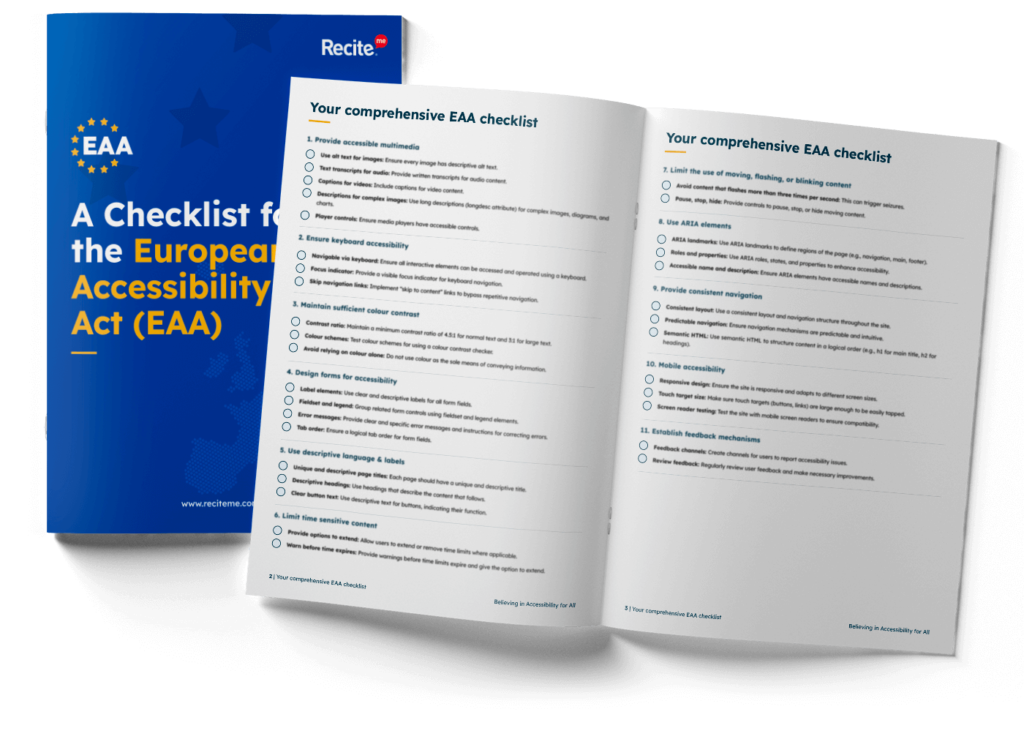
How to make your Romanian website EAA compliant
With the act now in full effect, businesses in Romania must take proactive steps to ensure their websites meet the requirements of the EAA. Achieving compliance not only helps avoid penalties but also improves the user experience for people with disabilities. From conducting EAA audits to implementing technical standards and training your team, here’s how to get your website EAA compliant in time.

Run an EAA accessibility audit of your website
The first step in ensuring your website complies with the EAA is to conduct a thorough accessibility audit. This audit will identify areas where your website may not meet the required accessibility standards. You can an accessibility checker tools or hire an accessibility expert to assess your website’s compliance with WCAG 2.1 guidelines, which are central to the EAA.
Implement WCAG best practices
The Web Content Accessibility Guidelines (WCAG) 2.1 provide clear rules on how to make your website accessible to users with different disabilities. Focus on key WCAG principles like ensuring content is perceivable (e.g. good contrast, text alternatives), operable (e.g. making sure users can navigate with keyboards or screen readers), understandable(e.g. clear, simple language), and robust (e.g. ensuring your site works well with future technologies).
Start by implementing WCAG Level AA requirements, which are mandatory for EAA compliance. Key improvements might include adjusting color contrast, adding text descriptions to images, and improving keyboard navigation.
Monitor EAA compliance with frequent tests
Compliance isn’t a one-time task. You must continuously monitor your website to stay compliant with the EAA. Regular testing, ideally every few months, will allow you to spot any new issues as your website evolves. Use accessibility testing tools or run manual checks, especially after making updates or adding new content to your site. These tests will help you identify areas where your website might be falling short of EAA standards, so you can make necessary adjustments.

Train your employees on EAA compliance
To ensure long-term accessibility, it’s important to train your team on EAA compliance. This includes web developers, designers, content creators, and anyone involved in managing the website. Provide accessibility training on the principles of WCAG, how to design accessible websites, and how to implement accessibility features. By educating your employees, you create a culture of accessibility within your organization, ensuring that every new project and update follows the necessary standards.
Conclusion: Why should Romania-based companies follow European Accessibility guidelines
Complying with European Accessibility guidelines is crucial for Romania-based companies. It’s an opportunity to future-proof your business, improve user experience, and contribute to a more inclusive society. By acting now you can ensure your digital services are accessible, compliant, and ready to meet the needs of all users.
Need more help becoming EAA compliant?
The following resources are packed full of actionable tips and expert advice for making your digital content compliant with the European Accessibility Act:
Free EAA Compliance Training
Take the first step to European Accessibility compliance by completing our EAA training course.
Free EAA Compliance Guide
Ensure your organisation is meeting the necessary requirements for European Accessibility Act compliance.
Free EAA Audit of your Website
Download a free accessibility check of your website. This report will highlight any EAA non-compliance and how to fix it.