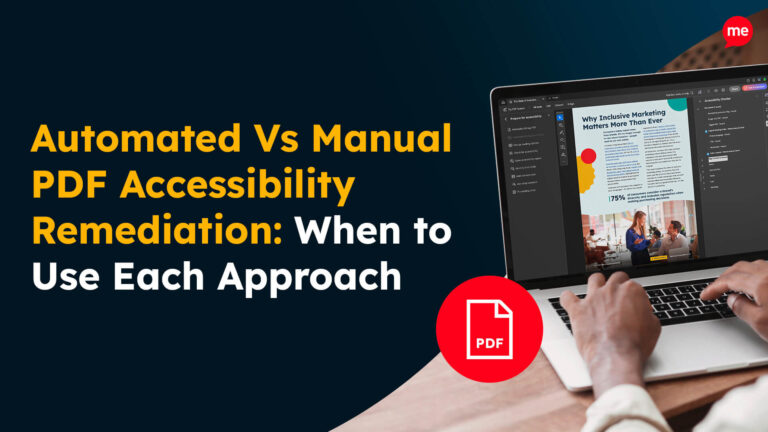Get Your Free Accessibility & Inclusion Toolkit
Download NowAs video content continues to dominate digital platforms, ensuring accessibility is no longer a luxury, it’s a necessity. Whether you’re a content creator, educator, or business owner, understanding how video captioning can improve accessibility is key. But which is better for accessibility: closed captions or open captions?
In this post, we’ll explore the fundamentals of video captioning, compare closed and open captions, and help you choose the best solution for your audience’s accessibility needs.

Understanding the fundamentals of video captioning
Video captioning is the process of converting audio dialogue and sounds into readable text on screen. It helps people who are deaf or hard of hearing understand and enjoy video content. But captions benefit more than just the hearing impaired, they help non-native speakers, people in noisy or silent environments, and improve SEO.
In many regions, including the UK, US and EU, captioning is also a legal requirement under accessibility laws like the Equality Act, Americans with Disabilities Act (ADA), and the European Accessibility Act. Failing to provide captions can result in non-compliance and potential penalties.
What are closed captions?
Closed captions (CC) are captions that the viewer can turn on or off. They are embedded as a separate file or track that plays alongside the video, rather than being “burned” into the video itself.
Closed captions are commonly used on platforms like YouTube, Netflix, Facebook, and Zoom, where users can control whether they want to see captions or not.
Key features of closed captions:
- Toggle on/off by the viewer
- Can be styled (font, colour, size) by user or platform
- Often supported across platforms and devices
- Can include metadata and multiple language tracks
Closed captions are ideal when viewer control and customisation are important. However, their availability depends on platform compatibility and proper implementation.

What are open captions?
Open captions, also known as “burned-in” or “hardcoded” captions, are always visible because they are placed directly into the video. They cannot be turned off or altered.
These captions are often used in social media videos, advertising, and public displays, especially where accessibility, consistency, or platform limitations require the text to be always visible.

Key features of closed captions:
- Always on; cannot be toggled
- Uniform style and placement
- Ideal for platforms with limited captioning support
- No additional files needed as the captions are part of the video itself
Open captions ensure all viewers see the text, which can enhance comprehension regardless of hearing ability or language fluency.
Get a free automated accessibility check of your websites homepage. This will identify and highlight any compliance issues on your website. Followed by recommendations on how to implement the necessary changes to make your website more accessible.

Comparison table of open captions Vs closed captions
Want a quick overview of the key differences between open and closed caption videos? Check out this comparison table:
| Feature | Open Captions | Closed Captions |
| Viewer control | Always on | Can be turned on/off |
| Customisation | Fixed style | User or platform customisable |
| Device/platform compatibility | Universal | Depends on platform/device |
| Editing post-publish | Requires video re-edit | Easy to update captions |
| File size | Higher (captions increase video size) | Minimal effect (separate text file) |
| Accessibility assurance | Always visible | Relies on user enabling captions |
| Multiple languages | Requires separate video for each language | Can have multiple caption tracks for one video |
| SEO benefit | None (text not indexible) | Often indexable if platform supports transcript |
| Legal compliance | Meets standards if accurate and visible | Meets standards if implemented correctly |
Comparative analysis of open and closed caption videos for accessibility
When assessing video accessibility, it’s essential to understand how open and closed captions differ in terms of technical functionality and user experience. Below is a detailed comparison to help you choose the most effective captioning method for your content.
Viewer control
Closed captions offer viewers the flexibility to turn captions on or off depending on their needs. This is particularly helpful for people who only require captions occasionally or who prefer to watch videos without any on-screen text. Open captions, in contrast, are always visible and can’t be disabled.
From an accessibility standpoint, open captions provide a consistent experience, ensuring that viewers who may not know how to activate closed captions (or are using platforms that make this difficult) still receive the necessary information. This can be especially beneficial for older adults, children, or users with cognitive disabilities.
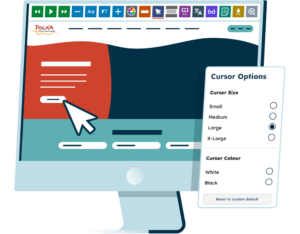
Customisation
One of the main advantages of closed captions is that many platforms allow for customisation. Viewers can typically change the font size, style, colour, and background of the captions, which is crucial for users with low vision, colour-blindness, or dyslexia.
Open captions, however, are burned into the video during editing, so their appearance is fixed and can’t be altered by the viewer. While open captions ensure a consistent look for all viewers, they lack the adaptability that closed captions offer. For accessibility, closed captions provide a more inclusive solution for users with specific visual needs.
Editing post-publish
Closed captions are easy to update. If you spot an error or need to change the timing or wording, you can simply edit the caption file and re-upload it without touching the original video. This makes closed captions much more efficient for large-scale content updates.
Open captions, on the other hand, are permanently embedded in the video. Fixing a typo or translation error means re-editing and re-exporting the entire video file. This makes them less practical when you require frequent updates or corrections. So in fast-moving or high-volume situations, closed captions offer greater flexibility and scalability.
Device & platform compatibility
Closed captions rely on the video player or platform to function correctly. If the platform doesn’t support closed captioning or strips the caption file during upload, accessibility can be compromised. Also, not all viewers may know how to enable them, particularly on unfamiliar devices.
Open captions sidestep this issue entirely by being part of the video image itself. They display correctly on any device or platform, without requiring any user action. This universal compatibility makes open captions more dependable.

File size
Because closed captions are stored as separate text files, they add minimal load to video delivery. This makes them ideal for streaming platforms or mobile viewers with bandwidth constraints.
On the other hand, open captions increase the video file size slightly, as the text is added into every frame. While the impact is usually small, it can add up across a large video library or affect playback on slower connections. If minimising file size is important, closed captions are more efficient. Open captions are also affected by the video resolution, if it is too low (e.g. 480p or lower), the open captions can appear pixelated or blurry, making them hard to read.

SEO benefit
Closed captions improve video SEO because search engines can index the caption text, making the video more discoverable. Open captions, however, are part of the video image so they do not allow for search engine indexing and don’t affect SEO. If content visibility and organic search performance are part of your strategy, closed captions provide the added benefit of improving accessibility and discoverability.
Accessibility assurance
Closed captions rely on the user to activate them and on the platform to support them. This creates potential gaps in accessibility. If captions are not enabled, the content becomes inaccessible to deaf or hard-of-hearing viewers. Open captions eliminate this risk by always being visible. They don’t depend on platform settings or user behavior, making them the more dependable choice in terms of ensuring that captions are always seen. For guaranteed accessibility (especially in public spaces) open captions provide stronger assurance.
Multiple languages
Closed captions support multiple languages within the same video. Viewers can easily select their preferred language from a menu, making them ideal for global audiences or bilingual content.
Open captions, in contrast, require separate video files for each language version since the text is embedded in the video itself. This increases the production workload by needing to duplicate content. So for accessibility across diverse language groups, closed captions are the more efficient and user-friendly choice.

Legal compliance
Both open and closed captions can meet the requirements outlined in the Web Content Accessibility Guidelines (WCAG), the global standard for web accessibility legislation. However, compliance hinges on implementation, which means captions must be accurate, complete, and synchronised.
Closed captions are often the preferred format in regulated environments like education, government, and public broadcasting because they align with technical standards and allow for user control. Open captions serve as a reliable alternative when closed caption features are not available.

When is it best to choose closed captions?
Closed captions are often the best choice when:
- You’re distributing content on major platforms like
- YouTube, Netflix, or broadcast TV that support CC tracks
- Your audience may want control over caption settings (e.g. font size, language)
- You need to offer captions in multiple languages
- SEO and searchability of text transcripts is important
- You need to make periodic caption updates e.g. for training materials
Closed captions are ideal for long-form videos, educational content, or corporate training materials where accessibility and adaptability are both important.
Under what circumstances should you opt for open captions?
Open captions may be the better option when:
- You’re posting short videos on social platforms like Instagram, TikTok, or Twitter where CC support is limited or inconsistent
- You want to ensure everyone sees the captions without needing to activate them
- The video will play in a public setting (e.g. digital signage, conferences, exhibitions)
- Your target audience includes viewers with limited tech literacy or cognitive disabilities
Open captions are also a reliable fallback when you can’t guarantee your closed caption files will be preserved in video uploads.
Our 40-page Digital Accessibility & Inclusion Toolkit helps businesses break down online barriers and make a real impact. It offers practical advice on all aspects of digital accessibility, from writing an accessibility statement to accessible website tips and inclusive hiring.

Conclusion: Make sure your videos are accessible to everyone
Both open and closed captions play a crucial role in making video content more accessible, inclusive, and engaging. While closed captions provide user control and flexibility, open captions ensure visibility and platform independence.
When deciding between them, consider the context, platform, and needs of your audience. For best results, many creators choose to use both where possible, choosing closed captions for digital media platforms and open captions for social media clips or public-facing content.
At the end of the day, the most important thing is not whether the captions are open or closed, but that they are accurate, readable, and consistently available to those who need them.
Closed caption Vs open caption videos FAQs
Looking for a recap or quick summary? Here are a few of our most frequently asked questions to help you get to grips with the essentials:
Can I use both open and closed captions in the same video?
Technically yes, but it’s uncommon. If you’re creating different versions of a video for different platforms, you might use open captions for social media and closed captions for YouTube.
Are open captions better for social media?
Yes they can be. Social media platforms often autoplay videos with sound off, so open captions help users engage without needing to turn on audio or find CC controls.
Which caption type is best for legal compliance?
Both can meet accessibility standards like WCAG if they are accurate, synchronised, and clearly visible. Closed captions are often preferred because they offer user control and are supported by most major platforms. However, when platform limitations exist, open captions provide a reliable alternative to ensure compliance.
Do open captions help with SEO?
No. Since open captions are part of the video image, search engines can’t read them. Closed captions or separate transcripts are better for SEO.
How do I create open or closed captions?
You can use online captioning tools to help you transcribe the text from video. For closed captions, export them onto an SRT or VTT file. For open captions, integrate the text into your video during editing.
Check out our Products & Services
Ready to take your first steps towards digital accessibility compliance? Then see how we can support your journey with our accessibility solutions:
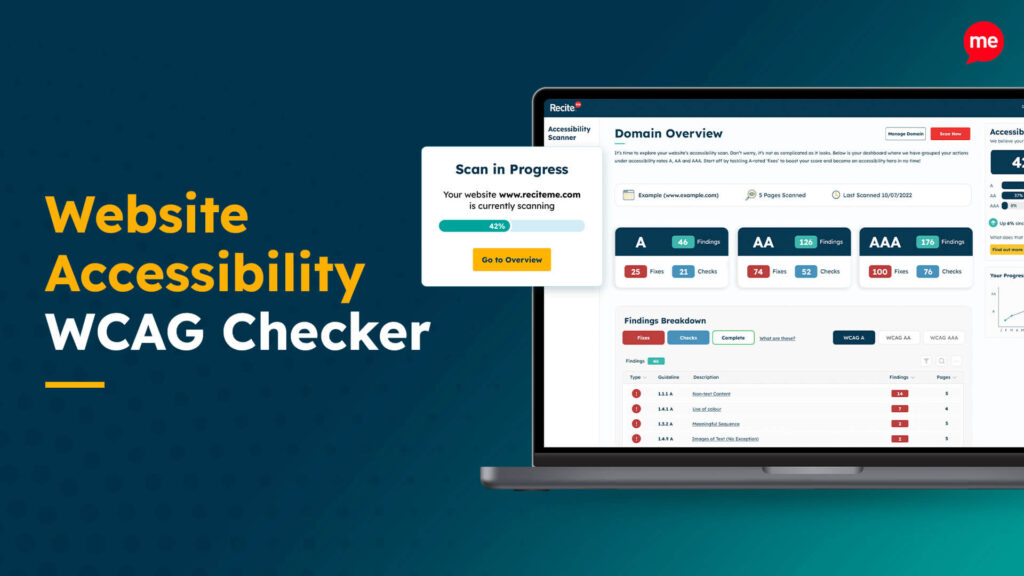
Web Accessibility Checker
Scan, detect, fix, and maintain accessibility compliance standards on your website.

Assistive Toolbar
Make your website an inclusive and customisable experience for people with disabilities.

PDF Accessibility Checker
Check your PDFs are compliant with accessibility standards and run automated fixes.