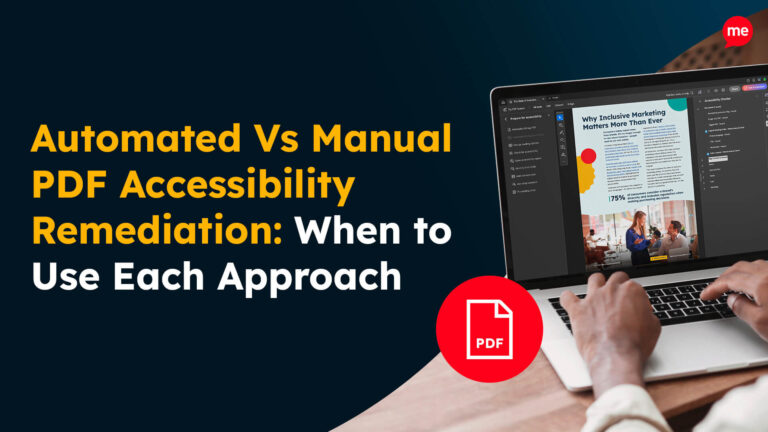Get Your Free Accessibility & Inclusion Toolkit
Download NowMarketing is the lifeline of a business. Much like how cities depend on water, businesses depend on marketing. It feeds companies with a steady stream of customers, which they rely on for growth and prosperity. But what if your marketing initiatives are being hindered by their lack of accessibility? See, the whole point of marketing is to bring as many eyes as possible to your company’s products and services. But if that social media advert doesn’t have captions, or that blog article is not screen reader compatible, then you’re not maximising your reach. But don’t worry, we can help with that. Welcome to your guide on accessible marketing.

What is Accessibility in Marketing?
Accessibility in marketing refers to designing and delivering content, products, and services in a way that ensures all individuals, including those with disabilities, can engage with them effectively. This includes making websites, advertisements, and digital content user-friendly for people with visual, auditory, cognitive, or motor impairments. Without accessibility, marketing efforts risk excluding a significant portion of the population – nearly 20% of people worldwide live with a disability.
To create truly accessible content, marketers should incorporate clear language, captions, alt text, and adaptable formats. These elements make digital and print materials easier to understand and interact with, ensuring that no audience is left behind. Whether it’s a social media post, an email campaign, or a website, accessibility enhances usability and creates a more seamless experience for all consumers.
Prioritizing accessibility not only expands audience reach but also strengthens brand reputation and fosters trust. Beyond meeting legal requirements, accessible marketing demonstrates social responsibility and commitment to accessibility. By ensuring that all consumers can engage with content effortlessly, brands build deeper connections and create a more welcoming and equitable marketplace.
Start your journey to inclusive with quick and actionable steps from our checklist!
Inclusive marketing doesn’t have to be complicated. This checklist breaks down everything you need to know to follow inclusive marketing best practices. Download your checklist today and get started right away.
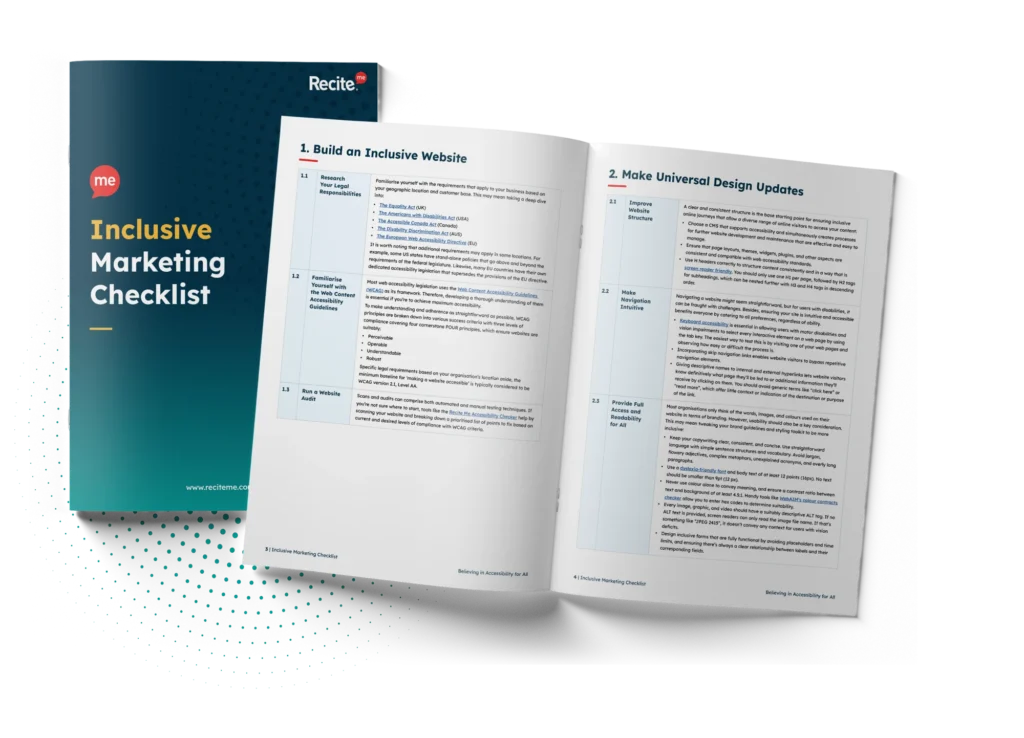
The Impact of Web Accessibility on Marketing
Adopting web accessibility technology helps to reduce legal risk and ensure you are doing the right thing for disability rights. But from a marketing perspective, the benefits go way further than that:
Reaching a wider audience
The statistics above account for 1 in every 5 people. That’s 20% of the overall market that you are missing out on if your website is not accessible to everyone. And of that 20%…
- Only 10% of users have the technology they need to access websites barrier-free.
- 71% leave a site that they find hard to use.
- 86% would spend more if there were fewer barriers.
- 83% limit their shopping to sites that they know are accessible.

SEO Benefits
Many of the recommended best practices for improved accessibility are heavily weighted on search engine algorithms. The latest Google algorithm updates actively validate websites that follow accessibility guidelines, and sites offering digital inclusion are becoming increasingly favoured as trusted sources on search queries.
“There’s a considerable overlap between features that enhance accessibility and SEO performance. By making your web pages accessible to everyone, you’re also boosting your chances of being found in search.”
Clair Brotherton, Founder of A Clear, Bright Web
Improved User Experience (UX)
User experience is crucial in the success of any online marketing activities. Search engines actively help to raise awareness by encouraging businesses to adopt better web accessibility standards. For example, Google has official guidelines explaining accessibility and how businesses can help to create a better user experience.
The entire purpose of a UX-friendly design is to improve usability. This is where products like the Recite Me assistive toolbar come in. Accessibility compliance alone does not enable users to create a fully customisable experience. What makes a website truly inclusive is giving people as many choices as possible so they can modify their own view of your site and consume the information in a way that is personalised and tailored to their individual needs.
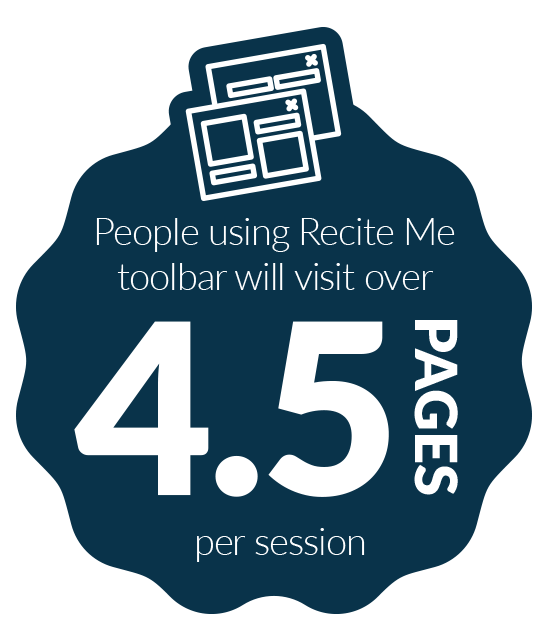
Increased ROI
Return on investment on web accessibility technology is easy to track. Recite Me contracts come with automated monthly reporting and quarterly reviews as standard, and your dedicated account manager is always on hand to help you access more insights through our Google Analytics plug-in.
Website visitors using assistive technology have a longer, more enjoyable digital journey. On average, people using the Recite Me toolbar will visit over 4.5 pages per session which surpasses the internet average of 2.8 pages per session. This also decreases the average bounce rate of a website.
Brand Reputation
Customers favour brands that care about helping others. In a world where consumers are increasingly value-driven, any company that actively promotes inclusivity in its operations will gain a more positive brand identity. In short, if your company isn’t viewed as being inclusive, your products and services will appear less authentic, and customers simply will not spend their hard-earned money with you.
“Digital businesses with accessible websites are demonstrating leadership by example. They are showcasing proof that ethical accessibility practices can help increase brand credibility, inclusion for all, and online conversions.”
Clair Brotherton, Founder of A Clear, Bright Web
Disabilities to consider for accessible marketing strategies
Different disabilities have different needs. And when implementing your marketing strategies, it’s important to understand these needs so that you can adjust your material accordingly. Here’s a breakdown of some of the most common disabilities and what they mean for your company’s marketing strategy.
Cognitive Disabilities
Cognitive disabilities, such as dyslexia and ADHD, typically affect reading and concentration. This makes dense, jargon-heavy content unfavourable. Many things can act as a distracting force, from flashing visuals and bright colours to decorative serif fonts. Complex navigation can also act as a barrier, bringing additional unnecessary cognitive load.
Visual Impairments
Visual impairments range from partial sight to complete blindness. Those toward the more severe end of the spectrum may rely on screen readers to help them navigate online content entirely. Those less affected might still require high contrast settings to be able to distinguish certain elements from each other.
Hearing Impairments
Hearing impairments can range from mild to profound hearing loss. Audio-based content without captions excludes deaf and hard-of-hearing users.

Motor Disabilities
Motor disabilities impact movement, and can often limit a user’s ability to use a mouse or touchscreen. This makes digesting marketing content difficult. Forms, menus, and other website features that require precise clicks can be rendered completely inaccessible for those with motor impairments.
Finding accessibility issues is now easier than ever. Recite Me offers a free automated scan of your website’s homepage to highlight non-compliance. You’ll get recommendations on how to fix them, helping to improve your accessibility score.

Top 10 accessible marketing best practices to consider
So, you’re aware of how different disabilities may be impacted by your marketing strategies. But what should you do about it? Here are 10 actionable steps you can take to make your marketing initiatives more accessible.
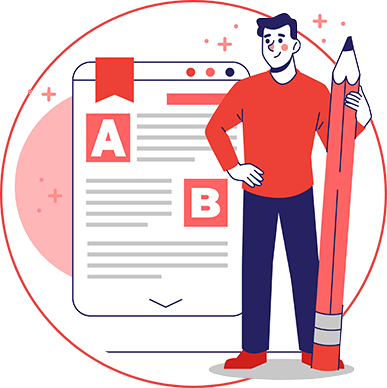
1. Image alt text
Alt text provides descriptions for images, so that visually impaired users who rely on screen readers can still understand their purpose. Always add descriptive alt text to images, explaining their contents clearly and concisely.
2. Keyboard navigation
Ensure your website and content are fully navigable without a mouse. Users with motor impairments, who cannot operate a mouse, rely on keyboard shortcuts to interact with content, fill out forms, etc. So, test your marketing content using only a keyboard, ensuring that any desired actions can be taken using only the following functions: Tab, Enter, and arrow keys.
3. Clear colour contrast
Sufficient colour contrast between text and background helps users with low vision or colour blindness when reading marketing content. Use online tools to check that your colour contrast meets the minimum ratios outlined in the Web Content Accessibility Guidelines (WCAG).
4. Accessible web forms
If your marketing strategy involves the use of web forms, you must make sure they are accessible. Accessible forms should be easy to navigate and complete for all users. This means providing clear labels for each form field, including helpful error messages when fields are incorrectly completed, and ensuring the form can be completed via keyboard functions alone.
5. Structured headings
Using logical H1, H2, and H3 tags for content hierarchy makes navigation easier for screen reader users and those with cognitive disabilities. This is especially relevant to things like blog posts, landing pages, and newsletters.
6. Simple and Clear Language
Avoid jargon and long-winded sentences at all costs. Doing so will help to make your marketing content more accessible to users with cognitive disabilities and non-native speakers. Keep sentences concise and structure content in short paragraphs instead.

7. Captions and Transcripts for Videos
Videos are a popular choice in the marketing world. But without providing video accessibility with text alternatives like captions, they can be impossible to access for users who are deaf or hard of hearing. Ensure captions are accurate and in sync with what’s going on on screen.
8. Avoid Auto-Playing Media
Autoplaying videos or audio can be rather intrusive for users with sensory sensitivities or cognitive disabilities. You should always give users the choice of whether they want to play your media or not by allowing them to control playback manually.
9. Customizable User Experience
Last but not least, why not allow your users to adjust your marketing content to their specific needs? This could mean changing font size, colour contrast, layout, or even language. Tools like the Recite Me accessibility toolbar can help you do this by allowing complete user customisation.
10. Mobile Accessibility
Ensure that your marketing content is fully accessible on mobile devices. This includes making sure buttons are large enough to click, text is legible without zooming, and all features are usable on touchscreens.

How to measure and track accessible marketing activities
So, we’ve inspired you with our top 10 marketing best practices, and now you can’t wait to get started. But before you do, and in fact while you do, it’s important to measure accessibility. That way, you know where to start, what’s remaining, what works, and what doesn’t.
Accessibility audits
Accessibility is measured using audits. The most common and efficient auditing method is automated testing. This involves using tools an accessibility checker to conduct rapid scans of your website in search of any inaccessible or non-compliant features.
Auditing tools generally use WCAG as the benchmark reference for accessibility, as this is considered the gold standard by most courts of law. Some automated tools may even provide accessibility reports with actionable tips, or allow you to track your testing history for a more complete picture of how accessibility has improved over time.
Manual and user testing
After squeezing the most out of your automated tools, consider complementing this with manual or user testing. The former involves recruiting accessibility experts who manually test the operability of your marketing content. The latter relies on feedback from disabled user groups given their lived experience. Combining all three methods helps cover all bases, filling any gaps that one auditing method on its own might miss.
Engagement reports
Once you’re confident that your marketing materials meet accessibility standards, it’s time to share them with the world. Then use standard engagement metrics such as bounce rates, time on page, and click-through rates to determine whether accessibility practices have made a difference.
These metrics might even help you identify further areas of inaccessibility. For example, if one email newsletter is scoring a lower click-through rate than other newsletters, it could be due to an accessibility issue blocking users from engaging with it. Check it out, make the necessary adjustments, and continue refining your approach. After that, all that is left to do is rinse and repeat.
Our Website Accessibility Checklist guides you through the essential elements of an inclusive website with simple, actionable steps. Whether you’re just getting started or looking to improve your existing site, this checklist will help you create a better experience for all users.

The need to integrate accessibility into your marketing strategy
Ignoring accessibility can ultimately curb the potential of your marketing efforts. You can end up excluding entire segments of your target audience, working, rather counterproductively, against the very thing your marketing strategies set out to achieve.
However, by making your marketing practices accessible, you open your doors to a wider audience, improve SEO, and demonstrate social responsibility to your followers. This makes marketing accessibility a necessity for any modern businesses. With a wealth of tools at your disposal and this guide to help you navigate the way forward, you have everything you need to take the first steps.
Check out our Products & Services
Ready to take your first steps towards digital accessibility compliance? Then see how we can support your journey with our accessibility solutions:
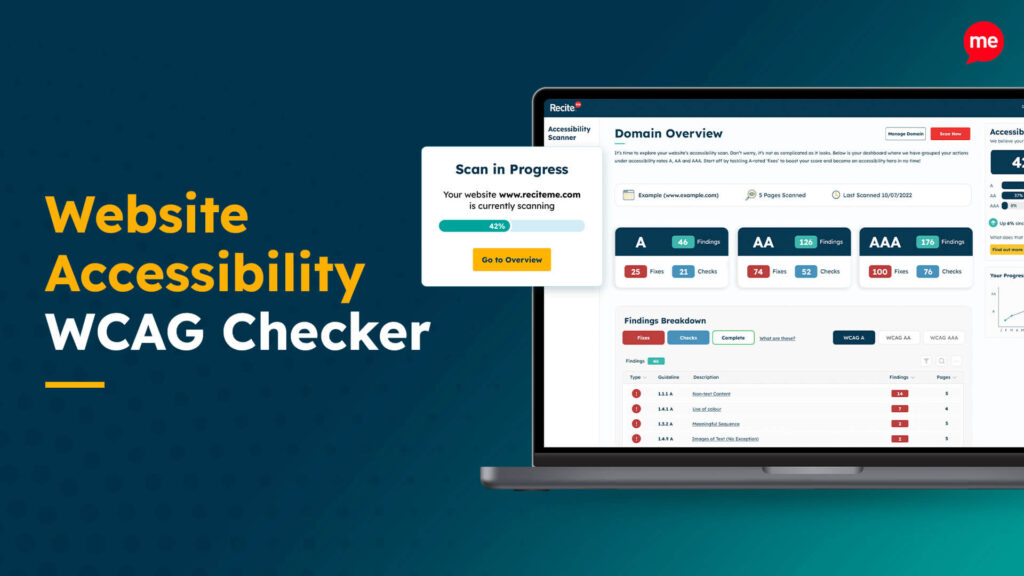
Web Accessibility Checker
Scan, detect, fix, and maintain accessibility compliance standards on your website.

Assistive Toolbar
Make your website an inclusive and customisable experience for people with disabilities.

PDF Accessibility Checker
Check your PDFs are compliant with accessibility standards and run automated fixes.