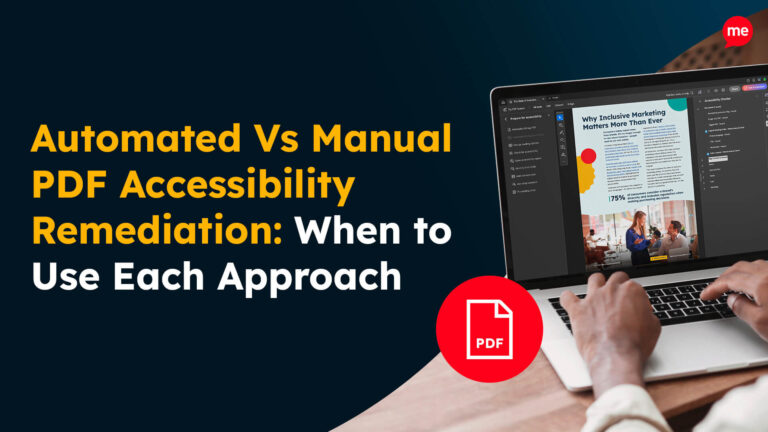Free Inclusive Marketing Checklist
Download nowCreating an inclusive digital experience isn’t just the right thing to do – it’s also essential for reaching and engaging a wider audience. Here’s a guide to what you should and shouldn’t do when making your marketing more accessible.
DO make sure your multimedia is inclusive
Videos, images, and audio content should be accessible to all users. This means providing captions for videos, alt text for images, and transcripts for audio content. Captions benefit not only deaf and hard-of-hearing users but also those in sound-off environments, while transcripts make audio content accessible to screen reader users.
Beyond functionality, inclusivity in multimedia also means ensuring diverse representation in visuals. The images and videos on your website should reflect a broad range of people, including different ethnicities, ages, genders, disabilities, and body types.
Need guidance? Our Inclusive Communications Guide can help ensure your multimedia content meets diverse needs.
DO use inclusive language
Words matter! Choose language that’s clear, respectful, and easy to understand. The average reading age in the UK is just 9 years old, so simple, straightforward messaging helps everyone engage with your content. Avoid jargon, long-winded sentences, or outdated terms that might exclude people. Recite Me’s toolbar can help through the Page Summariser that condenses webpage content into easy-to-read summaries and provides definitions of acronyms used in the content.
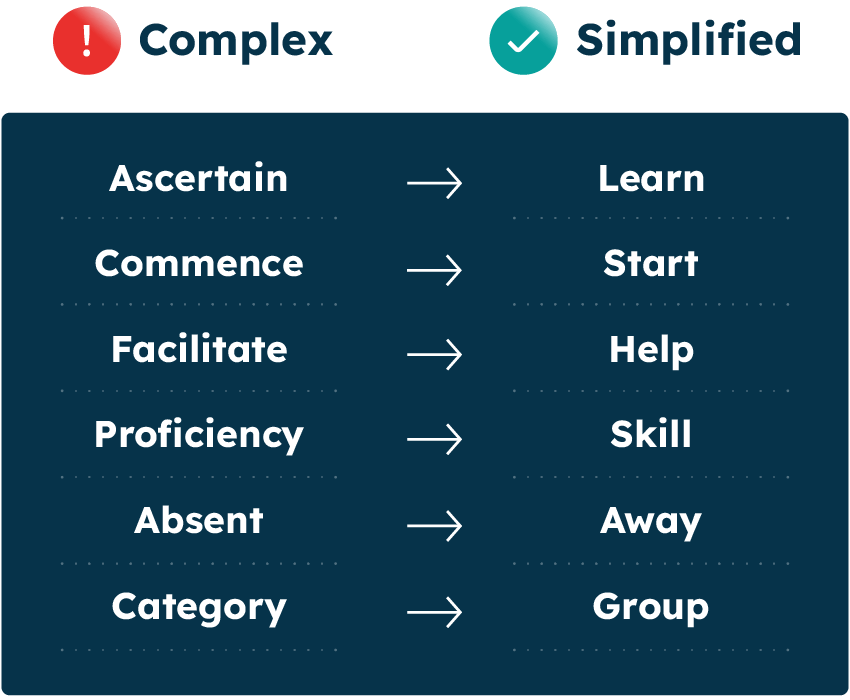
DO check the build of your website
An inclusive website is the foundation of accessible digital marketing. When websites are designed and coded with accessibility in mind, they are easier for everyone to use—including people with disabilities. However, many sites still contain barriers that make navigation difficult or even impossible for some users.
Ensure your website follows accessibility best practices, from clear heading structures and readable text sizes to keyboard navigation and screen reader compatibility. Features like proper colour contrast, descriptive link text, and accessible forms also play a crucial role in creating an inclusive user experience.
A free accessibility check can help you identify potential barriers on your website.
DO have an up to date accessibility statement
An accessibility statement shows your commitment to digital inclusion and provides users with clear information about the steps you’ve taken to make your content accessible. It should also include details on how users can report any accessibility issues they encounter.
An accessibility statement signals to website visitors that your business is dedicated to providing equal access to information for everyone. Generate a personalised accessibility statement here.
DON’T overlook legislation and regulations
Digital accessibility isn’t just best practice – it’s a legal requirement in many cases. From the UK Equality Act to the upcoming European Accessibility Act, non-compliance can lead to reputational risks and legal consequences. Staying informed and ensuring your digital content meets accessibility standards is essential.
A key benchmark for accessibility is the Web Content Accessibility Guidelines (WCAG), the global standard for digital inclusion. WCAG outlines best practices for making websites, apps, and digital content more accessible.
DON’T forget about training
Digital accessibility is an ongoing process, and without proper training, organisations risk unintentionally creating barriers for users.
Regular training ensures your team understands best practices for inclusive marketing, from writing accessible content to designing campaigns that work for a diverse audience. This includes learning about screen readers, keyboard navigation, colour contrast, and how different disabilities impact online experiences. Training should also cover accessibility laws and guidelines like WCAG, so your team can confidently create compliant content.
Looking to up-skill? Accessibility training courses can help your team stay ahead.
DON’T assume one size fits all
Accessibility needs vary widely from person to person. What works for one user may not work for another, so it’s important to offer multiple ways to engage with your content. Providing transcripts for videos, allowing users to adjust text size and contrast, and ensuring alternative navigation options help accommodate different needs.
The Recite Me Assistive Toolbar supports this by giving users the flexibility to customise a webpage to suit their individual preferences. Features like text-to-speech, reading aids, colour adjustments, and font customisation empower people to interact with content in the way that works best for them.
DON’T neglect other channels
Accessibility isn’t just about your website. Every digital touchpoint – emails, social media posts, mobile apps, and even downloadable PDFs – should be designed with inclusivity in mind. Ensuring content is accessible across all platforms helps you reach a wider audience and provide a seamless experience, no matter how people engage with your brand. Plus, don’t forget about mobile accessibility. Check that all content is responsive and easy to navigate.
Our 40-page Digital Accessibility & Inclusion Toolkit helps businesses break down online barriers and make a real impact. It offers practical advice on all aspects of digital accessibility, from writing an accessibility statement to accessible website tips and inclusive hiring.