Download Free Inclusive Marketing Checklist
Download NowWe are living in the age of social media, where companies like Instagram, TikTok, Facebook, and Snapchat have transcended mere conduits of entertainment. They have now become indispensable tools for businesses by offering a direct line to millions of potential customers. However, in our quest to reach as many people as possible, we must remember that true inclusivity demands accessible content, and without it, we are excluding some 1.3 billion individuals that live with a form of disability. Let that sink in for a moment.
What does Accessibility mean in Social Media?
When we talk about accessibility in social media, we’re referring to making content usable and understandable by as many people as possible. This means that regardless of whether your viewers possess visual, auditory, cognitive, motor, or any other form of impairment, they should be able to read, watch, and digest your content just like anybody else.
Imagine you’re running a small business, and you’ve just posted a promotional video on Instagram. If that video doesn’t have captions, you’re excluding followers who are deaf or hard of hearing. Or perhaps you’ve posted an image that contains crucial information about an upcoming event. Without sufficient alt text, those of your followers who rely on screen readers may miss out on the event entirely as a result.
With that said, the goal of accessible social media is the same as the goal of accessible web design and any other form of inclusive practice: to ensure that everyone, regardless of their abilities, can interact with your content fully and without accessibility barriers.

Free Accessibility Check of your Website
Finding accessibility issues is now easier than ever. Recite Me offers a free automated scan of your website’s homepage to highlight non-compliance. You’ll get recommendations on how to fix them, helping to improve your accessibility score.
Top tips for Accessible Social Media content
Creating accessible social media content might seem daunting at first, but with a few key accessibility strategies, you can make a big difference. This section lets you in on those actions which offer the most potential for change for the least amount of effort.
Add Alt text to Images
Alt text, short for “alternative text”, is a written description that can be added to images on social media platforms. This text is read by screen readers, a type of assistive technology that allows visually impaired users to understand the content of the image they are trying to perceive. When writing alt text, be descriptive but concise. For instance, instead of writing “a dog”, you could write “a golden retriever puppy playing in a sunny park”.
Balance is key here, however. Too much detail can become confusing. The user should be able to imagine the contents of the image with relative accuracy just by reading the alt text alone. At the same time, you should be double-checking whether each word you write adds descriptive value or not; if not, get rid or replace it.
Create video captions
Captions are another essential tool for social media and video accessibility. They provide a text version of the spoken content in a video, making it accessible to deaf or hard-of-hearing viewers. As well, captions can be beneficial for those who want to watch your content in noisy or quiet environments, such as parents waiting for their kids at a play centre, or commuters on a silent train.
Fortunately, creating captions is now easier than ever, with many social media platforms offering auto-captioning features. However, you should always review and edit automated captions before publishing your content to ensure accuracy and protect your account’s professional image.

Inclusive language
When it comes to inclusive language, simple and plain English is your best friend. Avoid jargon, technical terms, and overly complex sentences that might confuse or alienate your audience. As a basic example, instead of saying “facilitate”, say “help”, or instead of saying “utilize”, say “use”. Subtle changes like this can have a significant impact, especially for those with cognitive disabilities or non-native English speakers.
Beyond just simple language, consider the inclusivity of your language. This means using gender-neutral terms, avoiding biases, and ensuring that diverse voices and perspectives are represented in your content. For example, instead of using “he” or “she”, you might opt for “they” when the gender of the subject is unknown or irrelevant. Additionally, be mindful of cultural references that may not be universally understood, such as saying “Thanksgiving” as opposed to a more general term like “the festive season”.

Design accessible images
Designing accessible images goes beyond just adding alt text for screen readers, it is also about readability and usability. What does this mean exactly? It means that high color contrasts between text and background should be used wherever possible. And if not possible, then consider leaving out the text entirely or replacing the image background (yes, it’s that important).
It also means that overloading your images with text is a no-go. Instead, choose your words carefully and focus on a clear, concise message. Too much text can be overwhelming and difficult to read, especially for individuals with cognitive disabilities.
While this might seem like a lot of stipulations, try to put yourself in the shoes of one of your visually impaired users. What would aid you in being able to perceive the image in question? By thinking about how your images will be digested by all users, you can design content that is not only visually appealing but also accessible.
Limit the use of emoji’s
Emojis are a fun and expressive way to communicate on social media, but they don’t come without drawbacks. Often, emojis can pose accessibility challenges, whereby screen readers interpret emojis incorrectly, often reading out the full description of the emoji, which can be confusing, especially if too many are used in succession.
For example, a screen reader might read a string of smiley faces as “smiling face, smiling face, smiling face”, which could completely disrupt the user’s flow of thought. Some emojis may not even have clear or universally understood meanings, which could lead to misinterpretations and thus further confusion.
So, with all this in mind, make sure you limit the use of emojis across content, especially in crucial parts of your message. When you do use them, be selective and opt for those which are well-known. Place them at the end of sentences and imagine how it would sound if read aloud by a screen reader. Keep in mind that emojis should always enhance rather than hinder the understanding of your content.
Online link to accessible documents & web-pages
When sharing links on social media, it’s important to ensure that the documents or web pages you’re directing users to are also accessible. This means checking that your linked content meets accessibility standards, like the Web Content Accessibility Guidelines (WCAG).
For example, if you provide a link to a PDF on one of your social media pages, ensure that it is tagged properly for screen readers, that images within the document have alt text, and that the text is searchable and selectable. Similarly, web pages should be tested for keyboard accessibility, have clear navigation, and include descriptive link text.
By linking to accessible documents and web pages, you’re also extending your commitment to accessibility beyond just your own social media content; you are helping show your support for others who are dedicated to creating a fairer, more equitable society.

Implement #CamelCase for hashtags
Hashtags are a staple of social media, helping users discover and join conversations around specific topics. However, they can be difficult to read for individuals using screen readers or for those with cognitive disabilities if not formatted properly.
CamelCase, also known as PascalCase, involves capitalising the first letter of each word in a hashtag. For example, instead of writing “#accessibilitymatters”, you would write “#AccessibilityMatters”. This simple adjustment makes hashtags easier to read for everyone, as screen readers will recognize and announce each word separately rather than as a jumbled string of characters.
Our 40-page Digital Accessibility & Inclusion Toolkit helps businesses break down online barriers and make a real impact. It offers practical advice on all aspects of digital accessibility, from writing an accessibility statement to accessible website tips and inclusive hiring.
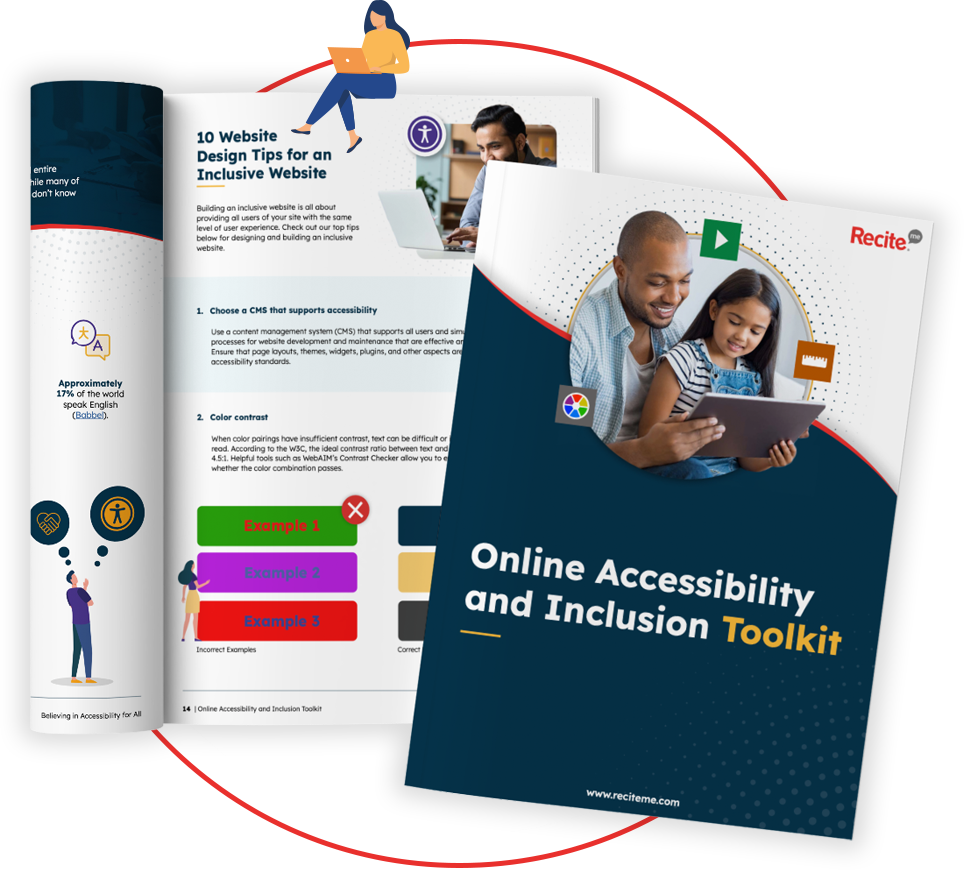
The benefits of Social Media accessibility for your followers
Making your social media content accessible isn’t just about complying with laws, it’s about giving disabled users the same opportunities as everyone else, helping level the playing field. At the same time, it’s a sure-fire way to enhance the browsing experience of your followers, which brings with it a plethora of other key benefits:
- Wider reach: Accessible content can be used and enjoyed by a broader audience, including those with disabilities, ensuring that everyone can engage with your posts.
- Enhanced sense of community: When more people can access your content, it means they can like, share, comment, and interact with your posts, which fosters a strong, diverse community.
- Improved usability: Features like captions and clear language make your content more user-friendly for everyone, including non-native speakers and those who prefer straightforward communication.
- Stronger connection with followers: By prioritizing accessibility, you show that you value all of your followers’ experiences, building trust and loyalty by making your content welcoming and inclusive.
The business case for implementing accessibility best practices online
The benefits of accessible social media content extend beyond just followers, presenting huge business opportunities to owners and managers. By making accessibility a priority, you’re setting your business up for success in a diverse and inclusive digital world. This section puts forward a compelling business case for implementing accessibility in your business:

Increased Brand Visibility
As mentioned earlier, accessible social media content encourages users to engage with it, to like, share, comment, etc. As well as foster a strong community feel around your brand, this also helps with the dissemination of your content to broader audiences. With greater visibility of your content, your brand is more likely to grow, and as a result, so is your bottom line.
Enhanced Reputation
Accessible content is a nice and simple way to enhance your brand’s reputation. Businesses that are seen as inclusive and socially responsible are more likely to earn the trust and loyalty of their customers. This is especially true in this day and age where consumers are increasingly basing purchasing, and other, decisions around alignment with their own values and ethics. Fundamentally, by making your content accessible, you’re sending a clear message that your brand is committed to doing the right thing.
Reaching Untapped Markets
Additionally, accessible content can help you reach untapped markets; as mentioned earlier, over 1 billion people worldwide experience some form of disability. By making your content accessible to these 1 billion people, you are opening the door to a significant and often overlooked audience, which could just be your competitive edge in a saturated market.
Avoiding Legal Risks
Lastly, with increasing legal requirements around digital accessibility, ensuring that your social media content meets accessibility standards can protect your business from potential legal risks. Compliance with accessibility guidelines, such as the Web Content Accessibility Guidelines (WCAG), is not just a best practice but a legal obligation for which legal consequences may be faced.



