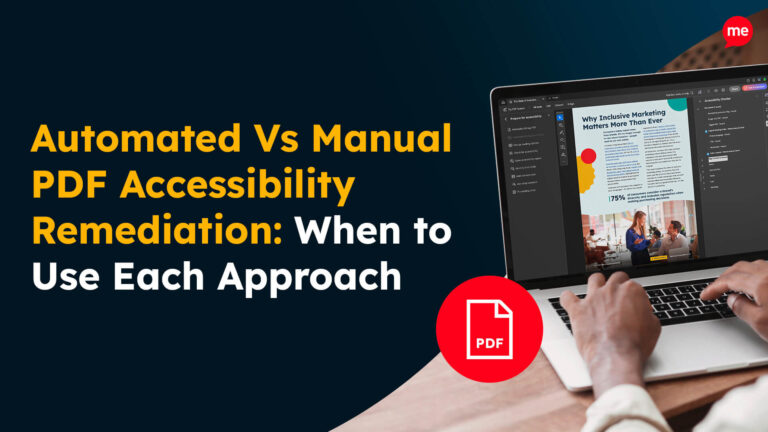Get Your Free Accessibility & Inclusion Toolkit
Download NowSince the rise of smartphones and social media, customer preferences for digesting information have shifted drastically in favour of video content. It is no surprise, therefore, why video accessibility takes centre stage across international regulations now. This article gives you the inside scoop on all things video accessibility, offering tips on, not only how to stay compliant, but how to reap financial, reputational, and other business rewards.
What is the meaning of Video Accessibility?
Video accessibility refers to the practice of designing and delivering video content that is inclusive of all viewers, including those with disabilities. Imagine a small business owner who is interested in watching a tutorial on digital marketing strategies. They are deaf, and the video lacks captions. Without accessibility features, they are excluded from benefiting from the tutorial like everyone else. Video accessibility ensures that the business owner, and others like them, can fully engage with and understand video content by breaking down barriers to a more inclusive digital environment.
Who benefits from Accessible Video Content?
The short answer is everyone. But let’s dig a bit deeper. Accessible video content primarily benefits individuals with disabilities, such as those who are deaf or hard of hearing, blind or visually impaired, and people with cognitive disabilities.

For people who are blind or visually impaired, audio descriptions narrate key visual elements, enabling them to engage with multimedia without needing to see it. For people who are deaf or hard of hearing, captions allow them to follow along just as well as those without audible issues. Features like this make video content more inclusive, providing equal access to information for everyone.
However, the advantages of video accessibility extend beyond just individuals with disabilities. Think about non-native speakers who might find it easier to understand videos with captions. Or busy parents who want to watch tutorials in a noisy environment but can’t rely on sound alone. Even in a quiet office setting, professionals might appreciate transcripts to quickly scan through content.
Ultimately, accessible video content enriches the experience for a diverse audience, making investing in video accessibility a compelling business consideration for any company aiming to reach a broader market.

Free Accessibility Check of your Website
Finding accessibility issues is now easier than ever. Recite Me offers a free automated scan of your website’s homepage to highlight non-compliance. You’ll get recommendations on how to fix them, helping to improve your accessibility score.
Top tips for ensuring Video Accessibility
Creating accessible video content might seem daunting, but breaking it down into manageable steps can simplify the process. This section presents some top tips to get you started.
Video Transcripts
Similar to captions, transcripts are written versions of the spoken content in a video. However, unlike captions, transcripts are typically separate documents that accompany the video, rather than synchronous on-screen text. Often, they include additional information too, such as descriptions of significant visual elements.
Consider adding interactive features, like clickable timestamps, which are linked to specific parts of the video. And always ensure that transcripts are easily available on your website, either as a separate page or downloadable document. Placing transcripts on the same page as the video is not advised, as viewers need to see the visuals as well as the transcript text if they are to fully understand the content.
Visual Accessibility
Visual accessibility ensures that the visual aspects of your video are clear and easy to understand for all viewers. This means that high-contrast colours are used to make text and important visual elements stand out. Readable fonts should take precedence over decorative fonts which are hard to decipher; the text should be large and easy to read. Also, animations should be kept smooth and void of any flickering, as this can be intolerable to watch and can sometimes trigger seizures in viewers with photosensitive epilepsy.
Provide Captions
Captions are textual representations of audible dialogue and relevant sounds in videos. They are essential for people who are deaf or hard of hearing, but they also benefit a wide range of viewers, such as non-native English speakers.
Consistency is key with captions, so ensure that they are synchronised with the video’s audio, so that viewers can follow along in real-time. Remember, delayed captions can be confusing and frustrating, doing more bad than good as a result.
The quality of captions matters too, so try to use professional captioning services or reliable software to ensure accuracy. Mistakes can lead to misunderstandings and may even render the video useless for deaf or hard of hearing users.
Finally, make sure that your captions are displayed in a readable font, that the letters are a sufficient size, and that there is enough contrast between the text and its background. Also, avoid placing captions over busy backgrounds or in awkward places that end up blocking important visuals.

Audio Descriptions
Audio descriptions are narrative tracks that describe a video’s visual elements, ensuring those who are blind or visually impaired can follow along. It is important to include a lot of detail in audio descriptions, particularly when describing key visual content, like actions, scene changes, and on-screen text.
Timing is crucial with audio descriptions. They should only ever be inserted during natural pauses in dialogue to avoid overlapping and confusion. And, what’s more, professional narrators should be used to ensure clear and engaging descriptions are provided.
User controls
User controls allow viewers to adjust video settings according to their needs and preferences. For example, adjustable playback speed buttons enable viewers to speed up or slow down the video according to their rate of comprehension. Volume controls allow viewers to adjust the audio to a comfortable level. Also, having pause and play buttons means that users can take breaks or focus on specific video frames whenever they want to.
Our 40-page Digital Accessibility & Inclusion Toolkit helps businesses break down online barriers and make a real impact. It offers practical advice on all aspects of digital accessibility, from writing an accessibility statement to accessible website tips and inclusive hiring.

Accessibility Regulations in the UK for Video Accessibility
In the UK, video accessibility is guided by the Web Content Accessibility Guidelines (WCAG), which provide a comprehensive framework for making digital content accessible.
There are various WCAG best practices to follow for video content including captions, transcripts, and audio descriptions. These guidelines ensure that videos are perceivable, operable, understandable, and robust for all users.
The UK government currently mandates compliance with WCAG 2.2 AA standards for public sector websites and mobile apps; 2.2 being the version of WCAG and AA being the level of compliance. This means that adhering to these guidelines is not just best practice for accessibility, but a legal requirement.
Business case for providing Accessible Videos
Embracing video accessibility isn’t just about compliance and inclusivity, there’s many different business cases for implementing accessibility. Below is a list of compelling reasons why:
- Wider audience reach: Accessible videos can be enjoyed by more people than their inaccessible counterparts, including those with disabilities, non-native speakers, and individuals in challenging environments.
- Improved SEO: Accessibility and SEO work together hand in hand. As search engines can index transcripts and captions, improving your video’s search ranking and discoverability. A higher ranking on Google, means more eyes on your website and all its offerings.
- Enhanced user experience: Accessibility features, like user controls, improve the overall user experience, making content more engaging and enjoyable.
- Legal compliance: Avoid legal repercussions by adhering to global accessibility regulations and standards.
- Positive brand image: Demonstrating a commitment to inclusivity and accessibility can enhance your brand reputation and customer loyalty, indirectly serving your bottom line in the process.
- Increased engagement: Users are more likely to interact with and share accessible content, leading to higher engagement and reach.
- Future-proofing: As accessibility regulations evolve, early adoption ensures your content remains compliant and relevant.
Incorporating video accessibility into your content strategy not only fosters inclusivity but also drives growth. By following these tips and understanding the regulatory landscape, you can enhance your brand’s reach, reputation, and bottom line.

Learn more about accessibility and it’s importance
Act today to ensure accessibility compliance and mitigate legal risk. Get started on your website accessibility strategy by working with Recite Me:
- Contact our team for more advice about WCAG standards and Accessibility best practices.
- Find out more about the Recite Me web accessibility checker.
- Schedule a free demonstration to learn how our technology can help you.
- Run a free scan of your website for WCAG 2.1 AA compliance.
- See our checklist for video accessibility.