Guest Blog: Harry Clarke, Head of SEO, Builtvisible
This guest blog was written by Harry Clarke, Head of SEO at Builtvisible. Delivering brand and business growth through search-based customer journeys, Builtvisible are committed to providing a holistic approach to search that speaks to the board room, not just marketers.
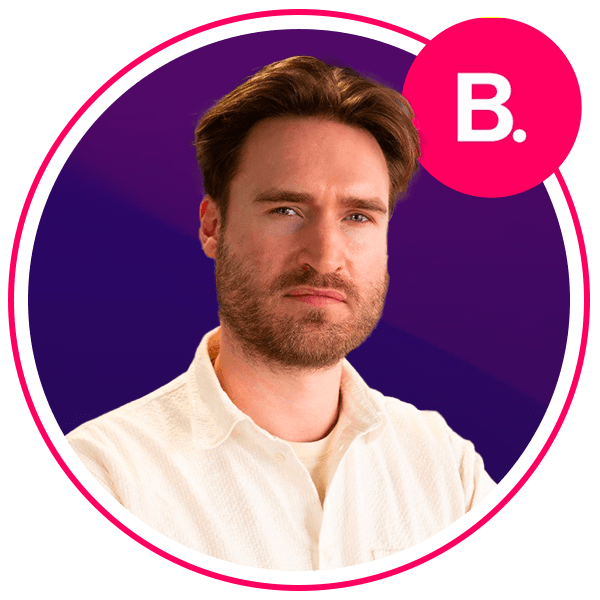
New EU accessibility regulation, the European Accessibility Act or ‘EAA’, is on the horizon and becomes law in June 2025, effectively making web accessibility a non-negotiable for digital teams across the board. Despite the EAA being declared in 2019, a 2023 study shows that 98% of homepages have Web Content Accessibility Guidelines (WCAG) 2.0 failures.
If you’re unsure whether you’re legally affected, the European Accessibility Act specifically mentions the web presence of:
- Air, bus, rail and waterborne passenger transport services (except for urban, suburban and regional transport services);
- Consumer banking services;
- E-books and dedicated software*;
- E-commerce services*.
*These organisations do not specifically have to follow current government guidelines, unlike consumer banking and transport services.
While it doesn’t apply to related ‘time-based media’ published before 28th June 2025, if you are in an affected vertical and plan to continue publishing content in 2025, you must comply with the directives.
Accessibility is a shared responsibility among digital professionals, and SEOs – professionals who work on websites to improve search engine rankings – bring a skill set that can make accessibility both achievable and a win-win for businesses by enhancing website usability without compromising (or even improving) traffic, performance or speed.
Read on to learn why working on accessibility can help site performance, as well as why SEOs can be the ones to help make it happen – and how.
How SEOs can Help Achieve Accessibility
SEOs are well-practised in working with various websites and CMSs, balancing client needs, performance goals and technical specification.
Working with Developers to Achieve Implementation
Accessibility documentation is vast and in-depth – it can be difficult to decide what to prioritise. SEOs can simplify complex documentation and make accessibility improvements clear and actionable for developers.
Advocating for website improvement has been the practice of SEOs for years, who work to optimise websites for better ranking in search results – often this includes page speed and user experience improvements. We’re well-practised in explaining the reasoning behind a proposed website change to support implementation.
Testing at Scale and In Detail
SEOs bring experience in testing pages at scale and an understanding of the limitations that often come with relying solely on reporting tools. SEOs know that the fully rendered page – what the user actually sees – often differs from what a tool reports.
For example in page speed audits, most tools fail to capture the full user experience of a page load or interaction. Through work in this area, SEOs are practised at identifying issues that only become evident in the browser as experienced by real users.
Manual assessments at browser-level are a regular part of SEO work, giving SEOs the hands-on insights needed to spot accessibility issues that tools might miss. For example, elements hidden or delayed during page load could disrupt navigation for screen readers, or improperly tagged images might be skipped altogether in accessibility tools. Manual browser checks allow SEOs to identify these gaps and prioritise fixes that enhance both usability and compliance.
Web Performance and Accessibility
Accessibility is a right for all, and concerns about performance or brand should not limit progress towards an accessible web for everyone.
Working on accessibility and balancing speed
Commercial websites might resist accessibility changes due to concerns over the potential impact on performance or brand presentation. SEOs are sensitive to these concerns, as they regularly optimise site structure and HTML to enhance speed and usability. This understanding allows SEOs to find accessibility solutions that balance compliance with business needs, preserving SEO traffic and, at times, even improving site performance through considerate implementation.
By emphasising a balanced approach, SEOs can advocate for accessibility updates that enhance user experience without compromising on brand or performance metrics. Their insights help organisations make strategic, compliant choices, showing that accessibility adds value not only in compliance but in overall site functionality and business outcomes.
Tips to get Moving on Accessibility Today
For SEOs or organisations looking to address and understand the accessibility jobs to be done, consider what steps can be taken to incrementally add accessibility checks to existing workstreams and optimisation jobs.
Semantic HTML for Screen Readers and Web Crawlers
Screen readers interpret content much like web crawlers (tools used by SEOs to discover and review web pages, and also how Google discovers pages around the web). Sites optimised for screen readers are also better understood by search engines, improving both user accessibility and SEO.
Screen readers are the technology used by visually impaired individuals to interpret and navigate digital content. See an example of a Screen readers are the technology used by visually impaired individuals to interpret and navigate digital content. See an example of a screen reader in usescreen reader in use from the UCSF. from the UCSF.
Best practices that enhance both accessibility and crawlability include:
Logical HTML hierarchy: Using <p> and <h> tags correctly to structure content.
- Sensible use of <p> tags means only marking up actual paragraphs, not using them for all text on a webpage
- Heading <h> tags are deployed in a logical hierarchy which clarify to Google the topics covered whilst allowing users with screen readers to skip through content quickly
Descriptive anchor and alt text: Replacing generic links with context-rich descriptions.
- Alt tags describe the image contents for visually impaired users and Google crawlers, whilst providing a fallback should images fail to load
- Anchor texts describe the page being linked to, where ‘read more’ is not descriptive enough
Semantic HTML use to describe the functionality of elements
- Correct use of <button> tags to help screen readers understand the action available on a page
- <nav> tags to assist screen readers in skipping to content quickly
Prioritising key content: Ensuring essential information appears near the top.
Ensuring readability: Content clarity benefits both users and search engines.
SEOs can integrate these practices routinely to improve accessibility without extra development time. By thinking like a screen reader, SEOs can build content that serves both search engines and users more effectively. This dual focus makes SEOs valuable allies in accessibility efforts, naturally aligning SEO work with accessibility gains.
Integrate Accessibility into Existing Workstreams
Add an accessibility line to existing on-page workstreams where SEOs can build accessibility into existing projects without adding friction or requiring additional onboarding. This approach ensures that accessibility becomes a natural part of site improvements rather than a costly afterthought. Include trained accessibility specialists on key content projects and migrations to provide deeper insights into how users of all abilities interact with web content.
Our specialist UX professionals can identify issues that may otherwise go unnoticed, helping ensure that updates improve user experience for everyone. When involved in migrations, they can also guide accessibility choices that prevent common pitfalls and avoid unnecessary rework.
Review outstanding tasks for accessibility add-ons that fit into the planned work. This proactive approach maximises SEO efforts by incorporating small changes that improve accessibility without disrupting workflows, leading to better outcomes for both users and search engines.
Achieve Accessibility Without Sacrificing Business Goals
With practical knowledge across accessibility, SEO performance, and user experience, SEOs bridge the gap between compliance and business objectives. We can help you achieve accessibility improvements that align with your performance goals.
Get in touch with Recite Me today to discuss an audit of your channels, or reach out to the Builtvisible team to see how accessibility can enhance your site without compromising on SEO or performance.
Kickstart your accessibility journey with Recite Me
Act today to ensure your website is accessible and compliant with the latest WCAG standards. Get started on your website accessibility strategy by working through the following action points:
- Contact our team for more advice about WCAG standards and Accessibility best practices.
- Find out more about the Recite Me Web Accessibility Checker.
- Schedule a free demonstration to learn how our technology can help you.
- Run a free scan of your website for WCAG 2.1 AA compliance.
- Try our assistive toolbar on your website.



