INDUSTRY REPORT
Digital Accessibility and the EAA: A Compliance Check on 100 Major Companies Serving the EU
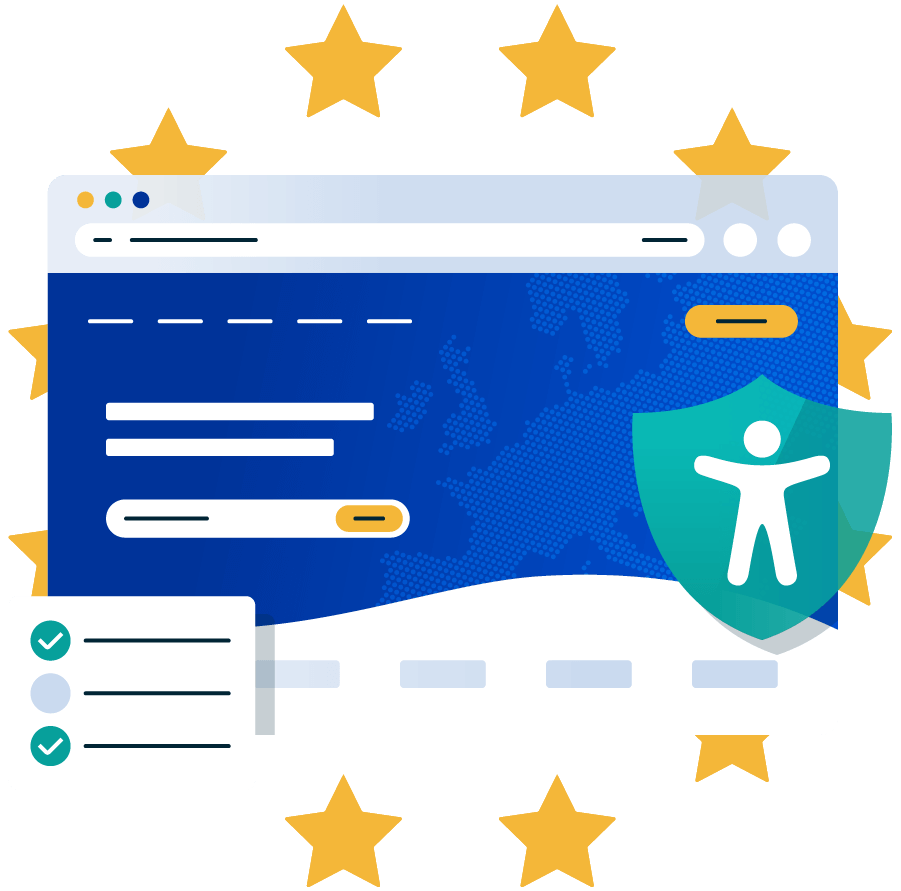
Executive Summary
To assess readiness, we evaluated the public-facing websites of 100 of Europe’s leading brands across key sectors such as retail, banking, telecom, travel, and technology. Together, these organisations set the tone for how accessibility will be adopted at scale.
Our findings show a mixed picture. While many companies still have progress to make before meeting minimum compliance thresholds, encouraging signs are also emerging. Several brands demonstrated strong accessibility foundations, and across the board we found that most high-impact issues can be addressed quickly with the right tools, training, and governance in place.
The takeaway is clear: accessibility compliance is an achievable goal. With awareness rising, regulations now in effect, and practical fixes within reach, Europe’s biggest brands are in a strong position to lead by example closing the digital equity gap and unlocking better experiences for all customers.
Small changes can make a big difference
This report offers a clear view of how accessible the top brands selling into Europe really are – highlighting the most common barriers and showing how small steps can lead to big change. With the June 2025 deadline now behind us, organisations must act quickly to ensure compliance and provide equal access for all.
Key Findings
0% of the websites passed WCAG 2.2 AA on their homepage.
68% of websites lacked a fully compliant accessibility statement.
75% of sites scored an “Advanced” reading level, presenting barriers to users with dyslexia, low literacy, or cognitive impairments.
Technology and telecom brands are leading the way
See Methodology & Scope for full details.
Top 20 Accessible Company Websites
| Rank | Company | A errors | AA errors | AAA errors | Readability |
| 1 | Adobe | 1 | 1 | 0 | Easy |
| 2 | IKEA | 4 | 0 | 0 | Intermediate |
| 3 | M Group Services | 0 | 1 | 12 | Advanced |
| 4 | Vodafone (UK) | 3 | 0 | 11 | Advanced |
| 5 | Barclays | 4 | 0 | 30 | Advanced |
| 6 | JCB | 9 | 1 | 5 | Advanced |
| 7 | Imperial Brands | 6 | 2 | 17 | Advanced |
| 8 | Anglo American | 11 | 0 | 18 | Advanced |
| 9 | Collinson | 4 | 3 | 10 | Advanced |
| 10 | RSM International | 24 | 6 | 65 | Advanced |
| 11 | Velux | 36 | 1 | 9 | Advanced |
| 12 | Halma PLC | 46 | 0 | 21 | Advanced |
| 13 | McLaren Group | 7 | 12 | 49 | Advanced |
| 14 | Sainsbury's | 12 | 1 | 13 | Advanced |
| 15 | Zara | 2 | 41 | 0 | Easy |
| 16 | ASDA Stores | 8 | 1 | 7 | Intermediate |
| 17 | Tesco | 37 | 0 | 34 | Advanced |
| 18 | Santander | 6 | 1 | 14 | Advanced |
| 19 | Reckitt Benckiser | 10 | 13 | 35 | Advanced |
| 20 | Vodafone (Group) | 23 | 23 | 20 | Advanced |
These rankings were derived based on a combined score reflecting the number of WCAG errors alongside the readability of on-page content. Readability level was assessed using the following criteria:
Easy: Comparable to a reading age of 11–12 years old. Suitable for the general public, including users with lower literacy or cognitive disabilities.
Intermediate: Reading age of 13–15. Accessible to most users, but may introduce comprehension challenges.
Advanced: Reading age of 16+. Likely to present barriers for users with dyslexia, cognitive impairments, or non-native language proficiency.
Important to note: While the companies listed above performed better than their peers, most still presented critical barriers that would prevent some users from successfully navigating or completing key tasks.
Download this Report to keep
Key Observations
The top performers signal where progress is happening first, offering valuable lessons for others to follow. But what separates the companies that are getting accessibility right from those that are falling behind?
The best websites combined solid technical foundations with inclusive content and structure, proving that accessibility doesn’t have to come at the expense of brand, innovation, or user experience. Here is an overview of the primary insights we uncovered.
1. Technology and Telecom Brands Are Leading the Way
Companies in the tech and telecom sectors consistently demonstrated accessibility leadership. For example, Adobe and Vodafone UK both appear in the top 4. They stand out for cleaner code, better semantic markup, and more consistent adherence to accessibility basics. And that’s likely no coincidence. These industries tend to have stronger digital governance and mature design systems, which translates into more accessible interfaces. They’re also more likely to serve regulated or infrastructure-critical services, which raises the stakes for inclusion.
2. Multilingual Accessibility Statements Are a Mark of Maturity
Among the highest-ranked companies, we observed a higher frequency of accessible, multilingual accessibility statements. These were not just boilerplate policies, but real-world support solutions that include alternate contact options, keyboard navigation tips, and guidance for assistive tech users. By contrast, many of the bottom-ranked companies offered no accessibility statement at all, or buried it under obscure links or jargon-heavy PDFs.
3. Structured HTML and Keyboard Support Separate the Good from the Bad
Well-structured HTML and keyboard-friendly interfaces were far more common in higher-ranked sites. For example, Adobe, IKEA, and Vodafone (UK) all used semantic markup, skip links, and logical tab ordering to support non-mouse users. In contrast, many high-end retail and travel sites still suffer from visual-first builds featuring modals without focus traps, inaccessible carousels, and navigation menus that break under keyboard use.
4. Readability Is Still a Barrier – Even for the Best
Even among the top 20 performers, a staggering 16 used advanced reading levels that exceed the comprehension of many EU citizens. Over 75% of all websites presented content at an advanced level equivalent to college or university reading standards. This creates invisible friction for users with dyslexia, cognitive disabilities, lower literacy, or non-native speakers.

Compliance Breakdown
The European Accessibility Act doesn’t directly codify WCAG. However, it references EN 301 549, which incorporates WCAG 2.1 Level AA for websites and apps.
For this audit, we used WCAG 2.2 Level AA as the benchmark because it reflects the most current and forward-looking criteria, addressing emerging user needs such as cognitive accessibility and mobile interaction patterns. It also reflects where litigation trends and industry best practices are already heading. In short, if Europe’s largest companies are not already meeting WCAG 2.2 AA, they are not fully meeting the spirit of the EAA.
| Compliance Level | Number of Companies | % of Total |
| A | 0 | 0 |
| AA | 0 | 0 |
| AAA | 0 | 0 |
| Non-Compliant | 100 | 100% |
Despite widespread investment in digital platforms, not a single company in our dataset achieved full compliance with WCAG 2.2 Level AA. Some came close, but accessibility gaps remain systemic, representing significant business risk.
Most Common Accessibility Failures
The 100 websites we audited did not fail randomly. A consistent pattern of recurring accessibility errors emerged — many of which are the same barriers that appear repeatedly across sectors, regardless of company size or digital maturity. These are the most widespread failures we uncovered:
Top 6 Failures Identified Across 100 Corporate Websites
| Issue | WCAG Criterion | % of Sites | Technical Reference |
| Low Contrast Text | 1.4.3 (AA) | 79% | G17, G18 |
| Missing alt text for images | 1.1.1 (A) | 76% | F65, H37 |
| Unlabeled form inputs | 3.3.2 (A) | 68% | F68, H44 |
| Empty Links or Buttons | 2.4.4 / 4.1.2 (A) | 63% | H91, G108 |
| Missing language Attribute | 3.1.1 (A) | 66% | F40 |
| Complex Readability | 3.1.5 (AAA) | 74% | G153, G86 |
These are not edge cases stemming from poor code structure. Most are basic, preventable EAA compliance issues. What’s more, these failures directly undermine user experiences because they interfere with core functionalities. Critically, more than half of the errors listed above can be fixed quickly, underscoring how small improvements could have a major impact on digital inclusion.
Download this Report to keep
Deep Dive: Critical Issues
While every accessibility issue creates friction, some failures have an outsized impact on both usability and compliance. The following commonly occurring barriers are among those most likely to trigger EAA enforcement or litigation. They also represent fundamental issues that prevent customers from completing essential tasks such as making a purchase, signing into an account, or requesting support.
1. Low Contrast Text
❌ Failure: 1.4.3 (AA)
Text that blends into its background is difficult to read for users with low vision, colour blindness, or anyone in glare-heavy environments (like using a mobile phone outdoors).
Impact on user experience:
Product details, CTAs, and legal disclaimers are often unreadable.
Fix:
Ensure foreground and background colours meet the minimum 4.5:1 contrast ratio.
CSS
color: #222; background: #fff;
2. Missing Alternative Text
Images without alt text exclude screen reader users from vital information.
Impact on user experience:
On retail sites, this often means customers cannot access product descriptions. In finance or telecom, it means icons and navigation graphics provide no context.
Fix:
HTML
<img decoding="async" src="handbag.jpg" alt="Black leather handbag with gold clasp" />
3. Unlabeled Form Inputs
❌ Failure: 3.3.2 (A)
Forms are central to customer journeys and purchase transactions, but without proper labels or programmatic associations, screen reader users don’t know where to enter what information.
Impact on user experience:
Without programmatically associated labels, screen reader users hear only “edit field”, which provides insufficient context to complete checkout pages, login portals, and applications.
Fix:
Associate <label> elements with each input using for and id attributes.
HTML
<label for="card">Card Number</label>
4. Missing Language Declaration
❌ Failure: 3.1.1 (A)
Without a declared page language, screen readers cannot correctly interpret content. This is particularly damaging in the EU, where multilingual sites are common.
Example:
For example, a French-language page without lang=”fr” may be read with an English pronunciation engine — making it unintelligible.
Fix:
Add a language attribute to the <html> element and declare changes inline where needed.
HTML
<p lang="en">Terms and Conditions (English)</p>
These barriers present repeatedly across the dataset, suggesting that accessibility is still being treated as a bolt-on rather than a built-in. The fact that 11% of companies were only a handful of fixes away from compliance shows that meaningful progress is possible. However, that would require accessibility to be embedded into design, content, and engineering practices, rather than being treated as an afterthought.
Speak to an Accessibility Expert
Don’t wait to build accessible online environments for your customers. At Recite Me our team of accessibility experts can help you create more inclusive digital spaces.Reach out through our contact form to see how we can help you.
Industry Insights
While accessibility gaps were present across all of the websites we audited, specific patterns emerged when comparing industries. The following sector-level trends reveal both where progress is being made and where risk is most acute.
| Industry | Avg A Errors | Avg AA Errors | Avg AAA Errors | Common Issues |
| Technology & Telecom | 12 | 4 | 11 | Readability, unlabeled forms |
| Retail & eCommerce | 26 | 10 | 22 | Missing alt text, low contrast |
| Banking & Finance | 20 | 9 | 24 | Unlabeled forms, dense legal text |
| Travel & Hospitality | 28 | 12 | 25 | Keyboard traps, missing language declarations |
Standout Industry Insights

The high-ranking trend across the industry demonstrates that internal digital maturity is a predictor of accessibility success. In other words, companies with robust engineering teams and platform control are outpacing those reliant on legacy CMSs or marketing-first design. However, even so, all fall short of full compliance, often let down by content readability or unlabeled form fields.

Most companies prioritise sleek, image-heavy designs that lack alt text or proper keyboard support, leaving entire purchase journeys inaccessible to disabled users. Even mass-market retailers, while slightly stronger, often struggle with contrast issues and complex checkout flows. Structured markup and basic keyboard navigation are often the difference between a usable site and one that locks out entire user groups.

Banks and insurers in the dataset generally provided secure, robust platforms, but often overlooked accessibility basics. Login and authentication forms were frequently missing labels, while dense legal text made them difficult to read. The result is a series of accessibility barriers for customers who already face challenges navigating financial products.

Airlines and booking platforms were among the most problematic of websites in our audit. While most offered multilingual options, many were undermined by missing language declarations and complex, modal-heavy booking journeys that were incompatible with keyboard-only navigation. For a sector already covered by stricter EAA obligations, this is a major red flag.

How to Get Started on Easy Fixes
More than half of the accessibility issues we identified could be resolved with small, targeted updates. These are not deep engineering challenges. Rather, they are low-effort improvements that deliver immediate value for millions of users while also reducing compliance risk under the European Accessibility Act.
The table below outlines a focused list of high-impact fixes that can typically be implemented quickly, without requiring a design overhaul or deep backend work.
These quick wins can dramatically improve usability for users with visual, motor, or cognitive disabilities. They also enhance overall user experience for all customers, including those browsing on mobile devices or in low-bandwidth conditions. Additionally, addressing these fixes early sets a strong foundation for broader accessibility work, demonstrating proactive compliance momentum, should your website be flagged for review.
Speak to an Accessibility Consultant
Don’t wait to build accessible online environments for your customers. At Recite Me our team of accessibility experts can help you create more inclusive digital spaces. Reach out through our contact form to see how we can help you.
Further Recommendations: A Practical Roadmap for Improvement
Creating an inclusive digital experience for all users doesn’t require a complete rebuild, and most companies are far closer to compliance than they realise. What’s needed is a structured, step-by-step approach that prioritises the highest-impact changes first, embeds accessibility into everyday processes, and maintains momentum over time.
Here’s a practical roadmap businesses can follow to accelerate progress toward full EAA compliance.
Audit & Prioritise
Start Fixing What Matters Most
Engage the Right People
Build Internal Knowledge
Be Transparent About Your Progress
Accessibility is not about chasing perfect scores. It’s about removing the most damaging barriers first, embedding inclusive practices into everyday workflows, and demonstrating to customers that their needs matter. Businesses that act now not only guarantee EAA compliance. They also stand to win the long-term benefits of a broader, more engaged customer base.
In the last 12 months, British Gas’ website has seen:
175,851
toolbar launches
1,052,760
pages made inclusive

Understanding the EAA
The European Accessibility Act (Directive 2019/882) is the EU’s most ambitious step yet towards digital inclusion. It establishes a harmonised framework for accessibility requirements across all member states, aiming to remove barriers for people with disabilities while ensuring consistency across the single market.
The responsibility of legal enactment and enforcement sits with each member state, meaning national regulators are empowered to set technical standards and apply penalties under their own legal frameworks. That means the specific legal standards may vary by country, but in practice, companies are expected to align with the existing international accessibility standards set out in WCAG.
Crucially, the Act applies to any business selling goods or services into the EU, regardless of where they are physically based. For example, UK companies are no longer EU members, but if they sell into EU markets, their websites, apps, and digital platforms must still meet EAA requirements.
Compliance Deadlines
The European Accessibility Act sets out two key compliance deadlines, one of which has already passed:
Non-compliance Consequences
Procurement barriers (EU tenders increasingly require proof of accessibility).
Conclusion
The numbers are clear. Not a single one of the EU’s top 100 commercial websites meets WCAG 2.2 Level AA standards. But inaccessible websites don’t just fall short on compliance. They actively block participation in commerce, banking, travel, and communication. That means millions of European customers, including disabled users, older adults, and non-native language speakers, are being excluded from services they rely on every day. In the context of the European Accessibility Act, that exclusion isn’t simply unfair. It’s unlawful.
Every step towards more accessible content reduces risk while also enhancing loyalty, trust, and reach. And the best bit? Accessibility doesn’t require overnight perfection. Many of the issues we identified can be fixed within hours, and more than half can be resolved without major redesigns.
Accessibility is both achievable and overdue. The tools are here, and the standards are clear. The time to act is now.
Methodology & Scope
This report is based on an independent audit conducted by Recite Me using our Accessibility Checker.
- Scope of Review
We evaluated the official homepage URLs of 100 of the top companies selling goods and services into the EU. Homepages were selected because they serve as the primary entry point for residents seeking public services. - Testing Approach
Each homepage was programmatically scanned against the latest Web Content Accessibility Guidelines (WCAG) 2.2, Level A–AAA. Our Accessibility Checker identifies accessibility errors detectable through automated technology such as missing alternative text, low contrast text, and unlabeled form inputs. - Limitations
Automated testing surfaces a significant proportion of common accessibility barriers but does not capture every possible issue. Manual testing methods (e.g., user journeys with screen readers, keyboard-only navigation, or cognitive load assessments) would likely identify additional barriers. For this reason, the results in this report should be seen as a benchmark of technical compliance rather than a full accessibility audit. - Data Integrity
All results reflect the state of each homepage at the time of testing (July 2025). Websites may have been updated since. The analysis is intended to highlight trends, common failures, and areas for improvement not to single out or criticise any specific organisation.