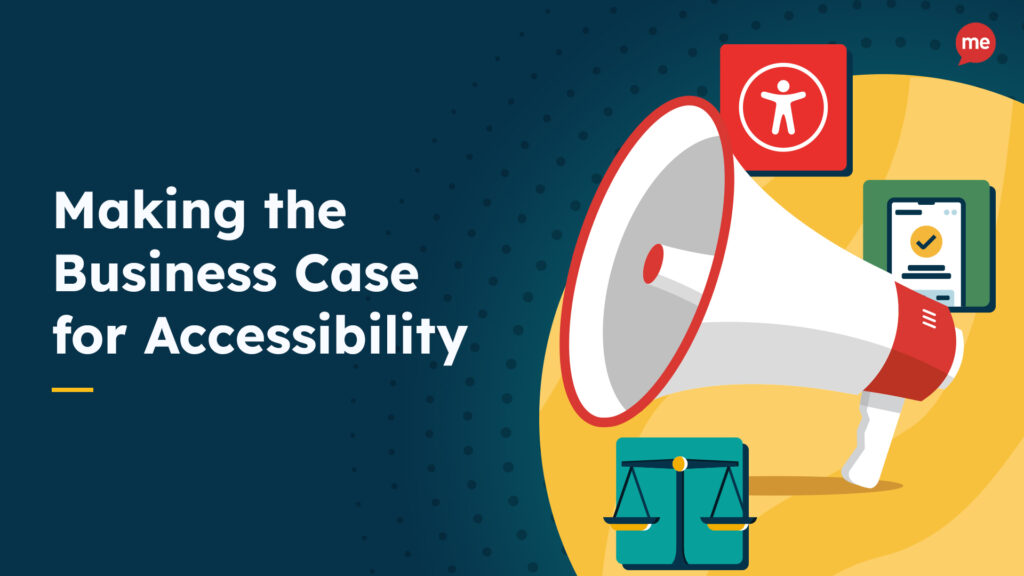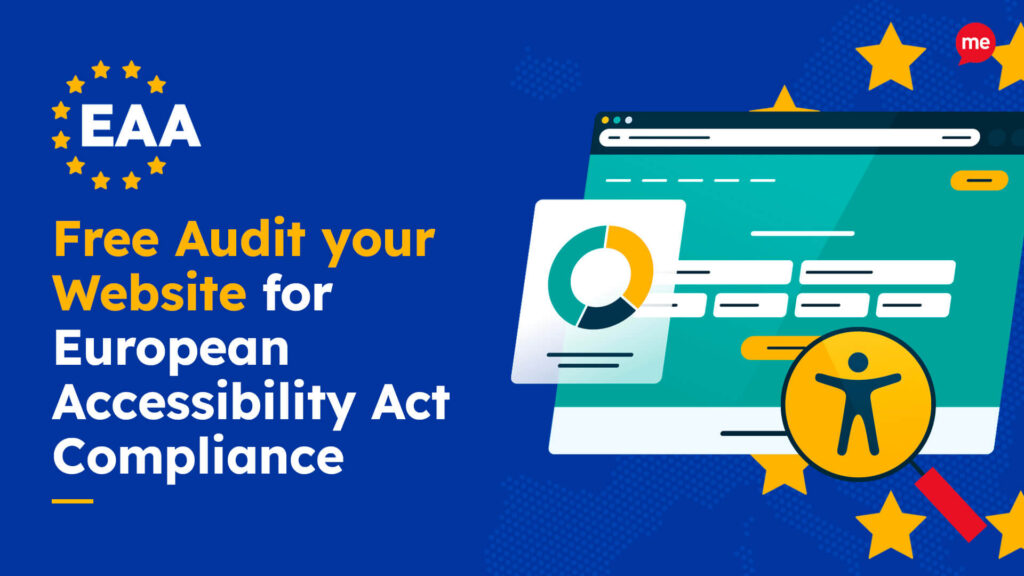Selling, shipping, or serving customers in the EU? Watch our on-demand webinar for a clear, jargon-free overview of the European Accessibility Act — what it means for your business, what non-compliance looks like, and how to take action fast.
Audience Questions
An existing website would typically be classed as a legacy system. However, if you’re regularly adding new content or making significant updates, this could be considered a substantial change to your digital landscape. The best approach is to start building accessibility into your new content and update processes now. This helps prevent your legacy accessibility work from growing to a point where it becomes unmanageable and expensive to address.
The short answer is no – the EAA doesn’t require you to make social media platforms accessible; that responsibility lies with the platforms themselves.
However, it’s still best practice to ensure the content you share on social media is accessible. This includes using camel case for hashtags (e.g. #AccessibleDesign), adding alt text to images, ensuring good colour contrast in graphics, and providing captions for videos.
Our Inclusive Communications Guide includes practical tips to help you create inclusive content across your channels.
No, colour contrast rules are not just for text. While WCAG mainly talk about making text easy to read, they also apply to other things on a website – like buttons, icons, and pictures that help explain something. These parts need to stand out clearly from the background so that everyone, including people with vision problems, can see and use them easily.
Yes – accessibility is just as important for B2B websites as it is for B2C.
Even if your audience is other businesses, you’re still dealing with people. That includes decision-makers, procurement teams, job applicants, and existing customers — some of whom may have disabilities or use assistive technology. If your website isn’t accessible, you could be:
- Turning away potential clients who can’t access your content or complete forms
- Missing out on tenders or supplier opportunities with organisations that require digital inclusion as part of their procurement standards
- Damaging your brand reputation by appearing non-inclusive or outdated
- Falling short of upcoming legal requirements, including the European Accessibility Act, which applies to B2B services too
Accessible design also improves the overall user experience, which means better conversion rates, reduced bounce rates, and fewer support enquiries — all of which benefit your bottom line. If you’re struggling to get internal buy-in, you can use our free Accessibility Business Case Template to help build your case.
Check out our Accessibility Resources
The following resources are packed full of actionable tips and expert advice for making your digital content accessible to everyone.
Accessibility Business Case Template
Build a compelling business case for accessibility using a proven framework trusted by leading organisations.
Download a Free Website Accessibility Check
Kickstart your website accessibility compliance journey by running a free accessibility check of your homepage.
European Accessibility Checklist
Start ticking off European Accessibility Act requirements and ensure your organisation is compliant to avoid the risks.