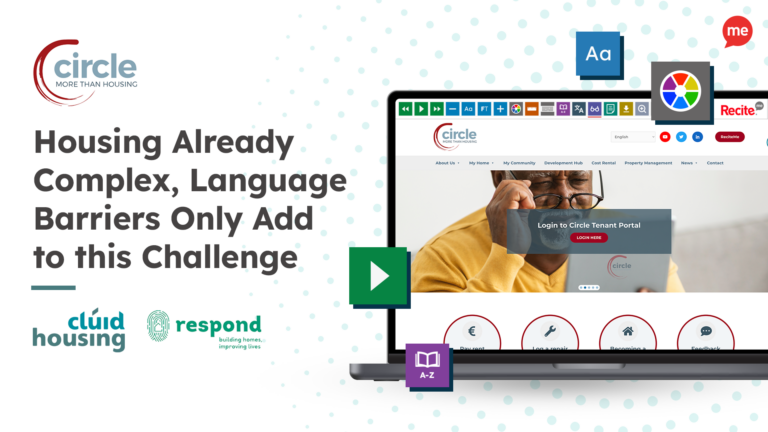Aligning the physical accessibility of homes and public spaces to digital accessibility is a key focus for housing organisation, Get Living, who create places where people live, work and play, and feel part of diverse and inclusive communities.

Providing 3,000 homes to rent across London and Manchester, Get Living are leading the way to inclusive housing.
The journey of ensuring people can find accessible places to live starts online. So, to support customers who experience digital barriers, Get Living uses Recite Me assistive technology.
The toolbar features which include screen reading functionality, multiple reading aids, and customisable styling options., can be used to support those with disabilities, learning difficulties, visual impairments, as well as a language tool for over 100 languages.
Steven Osei, Head of Brand Experience at Get Living, commented, “We create places where people can call home and belong to real communities.
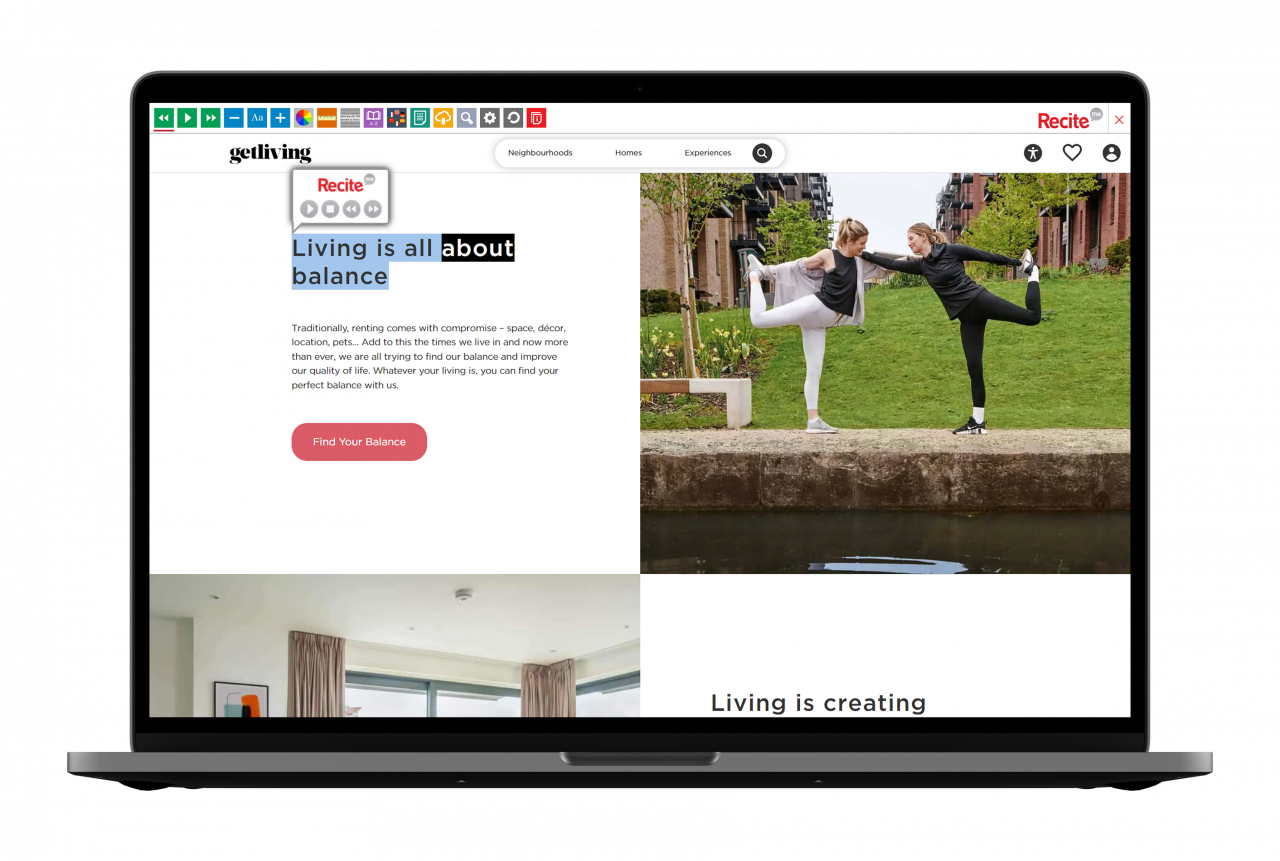 “Since taking over the Athletes’ Village for the London Olympics and Paralympic Games, we’ve continued to design and build our homes, communal areas, and public realms with accessibility at the fore. Creating places where people feel welcome and safe is key to helping communities within our neighbourhoods feel as inclusive as possible.
“Since taking over the Athletes’ Village for the London Olympics and Paralympic Games, we’ve continued to design and build our homes, communal areas, and public realms with accessibility at the fore. Creating places where people feel welcome and safe is key to helping communities within our neighbourhoods feel as inclusive as possible.
“Not only must our physical spaces feel accessible and inclusive, but also our digital spaces. The Recite Me accessibility toolbar removes many of the barriers that those who are neurodivergent or visually impaired come across when navigating online. Launching the toolbar on our website is our first step towards ensuring an enhanced accessible digital experience across our key touchpoints.”
Assistive technology supports the 1 in 5 people in the UK with a disability by enabling access to online information in a way that best suits a user.
To access your selection of assistive tools on the Get Living website select the Accessibility icon located in the top right on desktop and in the menu on mobile.
For more information on how you can provide an inclusive online experience book a demo with a member of our friendly team. You can also check out our site accessibility test for free, to see how your website scores for accessibility.