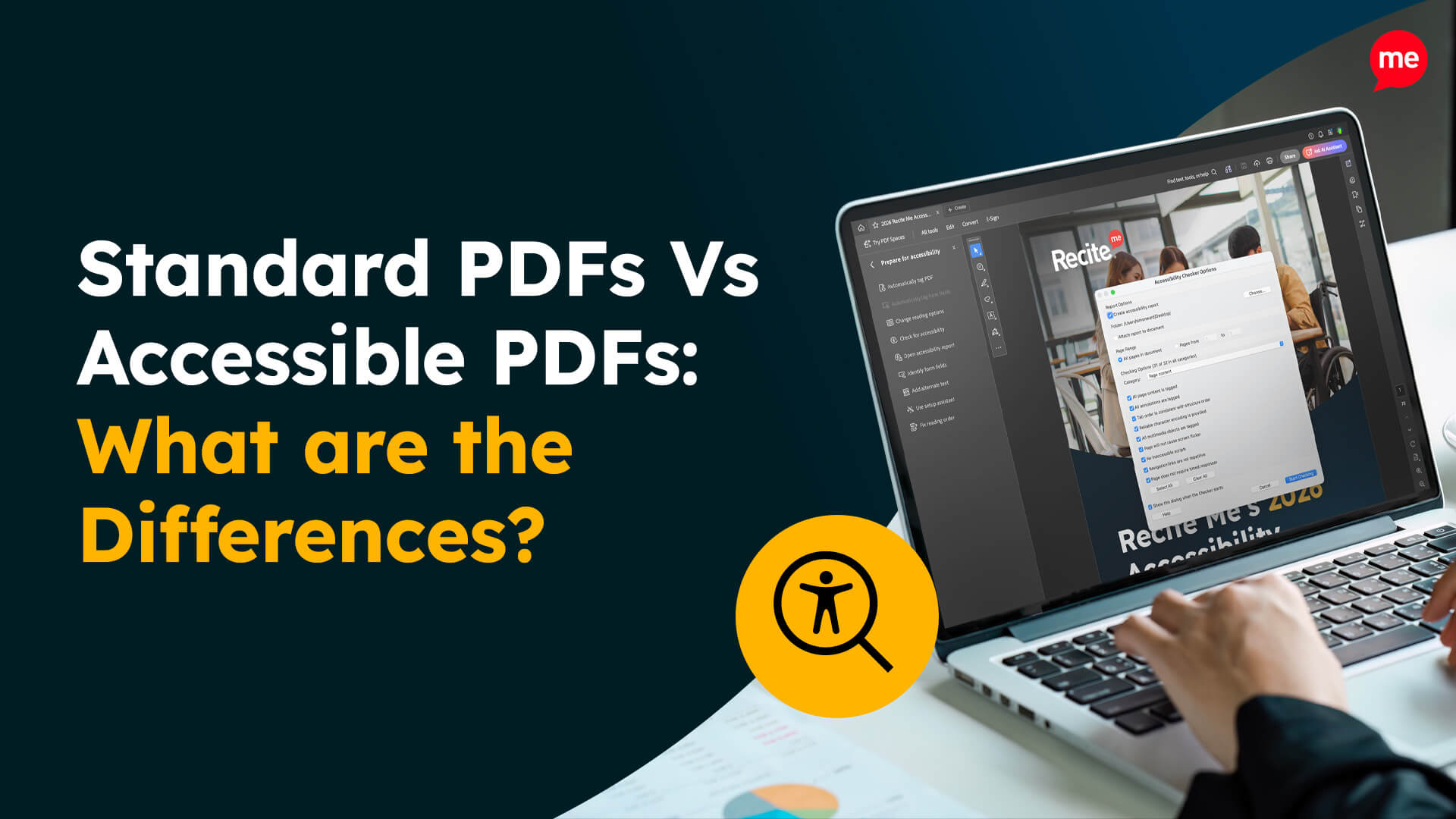Get Your Free Accessibility & Inclusion Toolkit
Download NowAccessing digital content isn’t always easy for everyone. For millions of people with disabilities (including those with visual impairments, dyslexia, cognitive challenges, or limited literacy) reading online text can be a daily struggle. That’s where Text-to-Speech (TTS) technology comes in.
In this guide, we’ll explore what Text-to-Speech technology is, who it’s designed for, the key benefits it offers, and why it’s essential for websites to provide it. If you’re looking to improve accessibility and user experience for your audience, this guide is for you.
What is Text-to-Speech?
Text-to-speech assistive technology makes it easier to access websites and other digital content by reading text out loud. Sometimes called “read aloud” tools, TTS converts the words on a digital screen into spoken audio with just a click or tap.
TTS works on most digital devices like computers, smartphones, and tablets, making it easy to access spoken content almost anywhere. It can also read many types of text aloud, such as web pages, PDFs, Word documents, and more.
TTS uses computer-generated voices, and users can usually adjust the reading speed to suit their preference. Some voices sound more natural than others, depending on the tool. Many TTS tools also highlight words on the screen as they’re read aloud. This helps English language learners or people with reading difficulties follow along visually while listening.

Some tools also include optical character recognition (OCR), a smart feature which lets the TTS tool read text from images. For example, if someone takes a photo of a sign or a flyer, OCR can convert that image into readable text and then read it out loud.

Who are the primary users of Text-to-Speech assistive technology tools?
TTS is primarily used by people with disabilities who need support accessing written content, including:
- Individuals with visual impairments or blindness, who rely on audio output to navigate and consume digital information
- People with dyslexia or other reading challenges, who benefit from hearing words read aloud to aid their understanding
- Users with limited literacy skills or language barriers, where audio provides extra support
It can also have broader applications. For example, workers in hands-free or eyes-free environments (such as drivers or factory employees) can benefit from TTS for listening to emails, instructions, or documents while on the move.
Get a free automated accessibility check of your websites homepage. This will identify and highlight any compliance issues on your website. Followed by recommendations on how to implement the necessary changes to make your website more accessible.

What are the benefits of Text-to-Speech for users?
Text-to-Speech technology offers a range of benefits that go beyond simply reading text aloud. From improving accessibility to boosting independence and supporting learning, TTS can make a meaningful difference in the daily lives of users.
Enhanced accessibility
One of the most significant benefits of Text-to-Speech technology is its ability to break down barriers to information access. For individuals with visual impairments or blindness, TTS provides an essential means of navigating websites, reading documents, and engaging with digital content independently.

For those with reading difficulties such as dyslexia, or for individuals facing language or literacy challenges, TTS makes written material more approachable by transforming text into audio. This functionality supports a more inclusive digital experience, ensuring that people of all abilities can interact with content that might otherwise be difficult or impossible to access visually.
TTS also supports users in real-time, whether they’re browsing a web page, using an app, or reading from a PDF. By converting visual information into auditory form, TTS bridges the accessibility gap, allowing users to engage with content in a way that best suits their needs.
Increased independence and productivity
TTS tools empower users to complete everyday tasks without relying on others for help. Whether reading emails, reviewing work documents, or browsing online resources, users can access and process information on their own terms. This level of autonomy is especially important for people with disabilities who may otherwise need support with reading or comprehension.
In work and academic settings, TTS contributes to greater efficiency and time management. For instance, users can listen to text while performing other tasks, allowing them to multitask. Adjustable reading speeds also enable users to consume information at their own pace, faster for reviewing known material, slower for absorbing new or complex content.
TTS also plays a critical role in supporting remote work and mobile access. Whether using a desktop or smartphone, workers can maintain productivity across different environments without being limited by traditional reading requirements.

Assists students and learners
For students, TTS offers meaningful academic support. By hearing content read aloud, learners can improve their comprehension, memory retention, and overall engagement with learning materials. This dual input of audio and visual information can make it easier to grasp new concepts and stay focused during reading tasks.

TTS is also beneficial for editing and writing. Students can use it to hear their written work read back to them, which often helps them catch errors, improve sentence flow, and better understand how their writing sounds to others.
It’s also very beneficial for students who are learning a second language. TTS can help with pronunciation, vocabulary development, and listening comprehension. Whether used in classrooms, at home, or on the go, TTS supports learners at all levels by creating more flexible and accessible learning environments.
Why should websites provide Text-to-Speech tools?
Integrating Text-to-Speech technology into your website is a smart, forward-thinking move that improves user experience, reflects well on your brand, and helps you stay legally compliant. Here’s why it matters:
Mitigate legal risks
Around the world, digital accessibility is increasingly being enforced by law. This applies not only to the public sector but also to private businesses. Failing to make your website accessible can lead to legal complaints, financial penalties, and reputational harm.
Here are some of the global accessibility legislations that could impact your business:

Enhanced user experience and engagement
Providing TTS tools helps ensure that all users can access and interact with your content. By offering audio alternatives to written text, your website becomes more usable and welcoming to a wider audience. For example, users who are blind or have low vision, an estimated 2.2 billion people worldwide according to the World Health Organisation.
TTS can also improve overall engagement. Users are more likely to stay on a site longer and explore its content when they can listen rather than read. It’s especially helpful for multitasking or users on the go.

Positive brand image
Offering TTS reflects a commitment to accessibility, inclusivity, and social responsibility. It signals that your brand values diversity and is actively working to remove digital accessibility barriers. This can positively influence public perception, foster customer trust, and increase brand loyalty, especially among communities that often feel underserved in digital spaces.
Demonstrating empathy and inclusivity through accessible design is not just ethically sound, it also aligns with modern user expectations and can be a unique selling point that sets your brand apart. An estimated 73% of millennials are willing to spend more on products from brands committed to positive social impact, which includes accessibility.
Our 40-page Digital Accessibility & Inclusion Toolkit helps businesses break down online barriers and make a real impact. It offers practical advice on all aspects of digital accessibility, from writing an accessibility statement to accessible website tips and inclusive hiring.
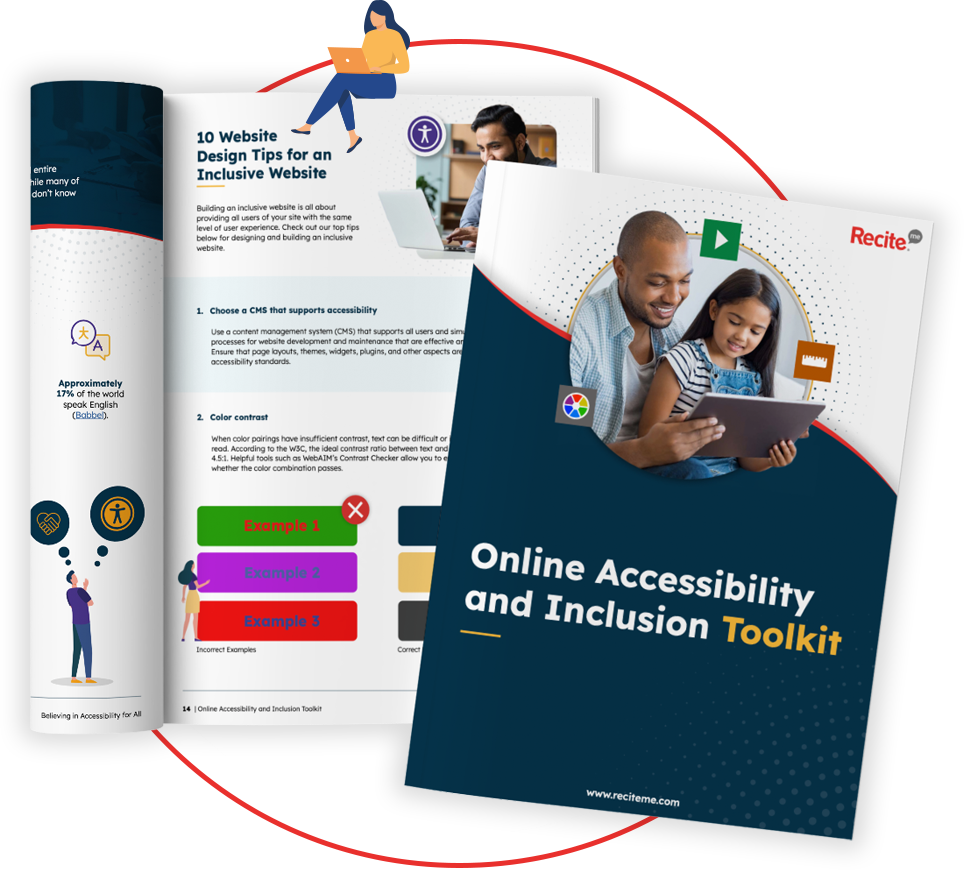
Get Text-to-Speech on your website with the Recite Me Toolbar
Adding Text-to-Speech to your website is simple with the Recite Me Assistive Toolbar. It’s a powerful accessibility solution that supports all users, regardless of ability or language. The toolbar offers Text-to-Speech functionality in over 100 languages, with a choice of 65 voices, allowing users to listen to web content in the language and accent they’re most comfortable with.
Users can pause, skip, or replay sections of text, and even download audio files to listen offline at their convenience which is ideal for revisiting important information later. This flexibility helps support diverse user needs, from visual impairments to learning differences or language barriers.
The Recite Me Toolbar is easy to integrate and comes with a full suite of accessibility tools. These other tools include:
- Customisable Text Styling: Adjust font type, size, spacing, and colour to suit individual preferences.
- Reading Focus Tools: Enhance concentration with Ruler, Screen Mask, Text‑Only Mode, adjustable Margins, and Cursor Options.
- Built‑In Reading Aids: Look up definitions with our Dictionary, grasp the essentials with the AI Page Summariser, or zoom in with the Magnifier.
Check out our Products & Services
Ready to take your first steps towards digital accessibility compliance? Then see how we can support your journey with our accessibility solutions:
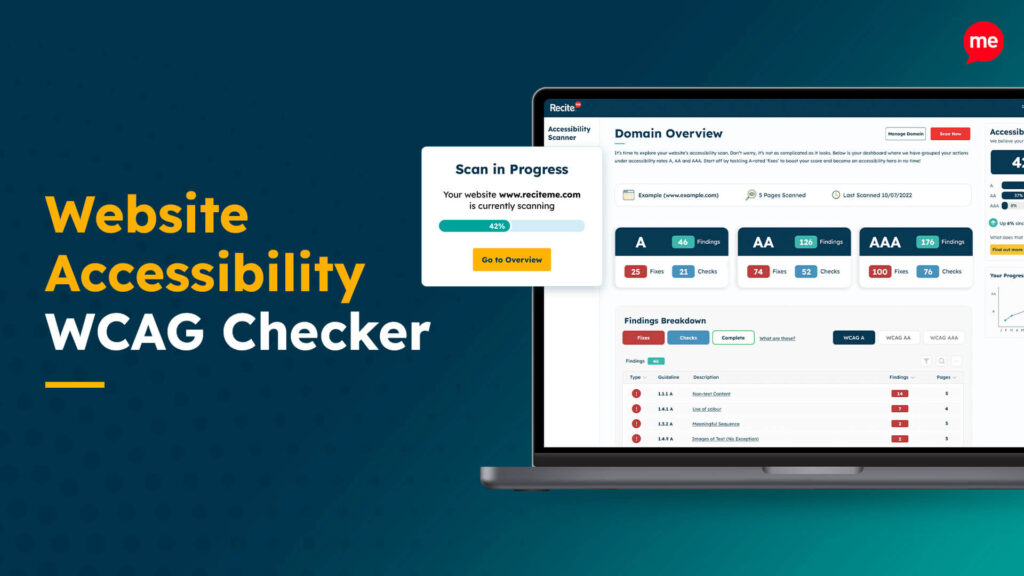
Web Accessibility Checker
Scan, detect, fix, and maintain accessibility compliance standards on your website.

Assistive Toolbar
Make your website an inclusive and customisable experience for people with disabilities.

PDF Accessibility Checker
Check your PDFs are compliant with accessibility standards and run automated fixes.