Get Your Free Education Accessibility Guide
Download NowIt is estimated that around 1 in every 59 children have a learning disability. As such it is the responsibility of education providers to facilitate suitable learning environments for these students. Where they can not only feel safe and secure, but also feel confident in their ability to digest learning materials in a way that best suits their individual needs. This is where the use of assistive technology can really shine, helping to bridge the gap and create the perfect learning space for children with special needs.
In this article, we’ll cover exactly what assistive technology is, what problems it can help with, the different types of AT for children with learning disabilities and how assistive technologies can benefit students in education. For a more generalized blog you can also check out our post on Assistive Technology in Education.

What is Assistive Technology?
Assistive technology refers to tools, devices, software, or equipment designed to assist individuals with disabilities in performing tasks that might be challenging due to their specific impairments. The aim of assistive technology is to enhance the independence, productivity, and overall quality of life for people with disabilities. This can include a wide range of solutions, such as screen readers for individuals with visual impairments, communication devices for those with speech difficulties, adaptive keyboards and mice for individuals with motor challenges, and specialized software that supports learning for those with cognitive disabilities.
The field of assistive technology continues to evolve, incorporating innovations like robotics, artificial intelligence, and mobile accessibility apps to create more personalized and effective solutions. The overarching goal is to break down barriers and provide equal access to information, communication, education, and employment opportunities for individuals with diverse abilities.
What types of learning difficulties can Assistive Technology assist with?
Assistive technology can assist individuals with a variety of learning difficulties across different domains. Some of the common types of learning difficulties that assistive technology can address include are listed below
Listening
Assistive technology can be highly beneficial for students with special needs in improving their listening skills and overall educational experience. Tools such as Audiobooks, captioning/subtitles, speech-to-text or text-to-speech software and more can all be put to good use. These assistive tools can be used to improve audio processing and recollection in a classroom environment.
You can learn more about assistive technology for people with hearing difficulties here.

Writing
Proper use of assistive technology tools can play a crucial role in supporting students with special needs in developing effective writing skills. Those who experience motor disabilities such as cerebral palsy can benefit from tools to aid with writing in special education classrooms. Some of these assistive tools include the likes of word prediction, spelling and grammar checkers, text-to-speech and customisable keyboards.

Reading
Assistive technology can be immensely beneficial in supporting students with special needs in developing and enhancing their reading skills. Each tool can function differently, but all work together to enhance a students ability to not only read effectively, but also to digest the content that is being read. Tools such as customisable text settings, audiobooks, screen readers, annotation tools and more can all assist with reading comprehension.
You can learn more about assistive technology for reading here.
Math
Mathematics lessons are an important part of any student’s development. So, ensuring each lesson is accessible to students in special education classes is essential for any education provider. Assistive technology tools for mathematics are designed specifically to help individuals who struggle with numbers, computing, organization and more. Some of the most popular tools include calculators, equation-solving tools, graphic organizers and graphing/drawing tools.
Concentration
The ability to concentrate for multiple lessons per day can be particularly challenging to students who experience neurodivergent traits associated with conditions such as ADHD. For this it’s important that they have tools that can assist them in staying on-task with the work at hand through-out the day. Whether this be noise-cancelling headphones or devices that provide an alarm/reminder.
You can learn more about assistive technology that is beneficial for ADHD here.
Our 40-page Digital Accessibility & Inclusion Toolkit helps businesses break down online barriers and make a real impact. It offers practical advice on all aspects of digital accessibility, from writing an accessibility statement to accessible website tips and inclusive hiring.
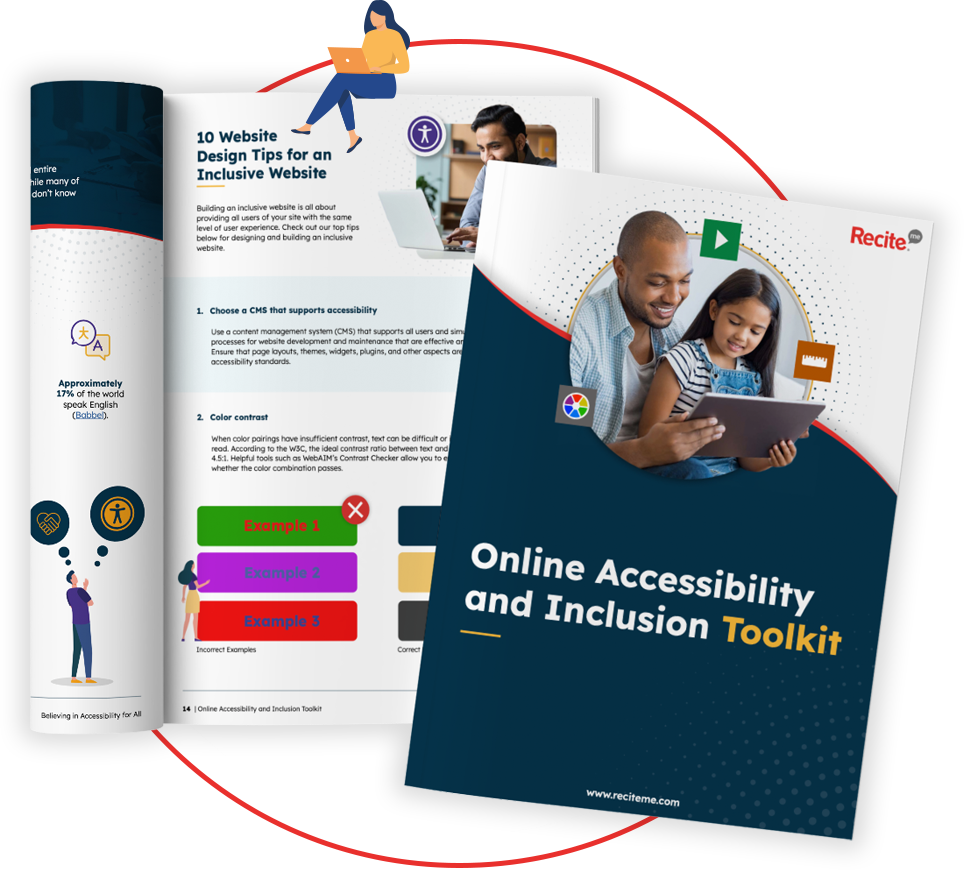
The Best Assistive Technology Tools in Special Education
Below you can read on to discover some of the most common assistive technologies that are used in special education. However, as an education provider, it is important to consider as many tools as possible and address the specific needs of each special needs student under their care.

Grammar Tools
Students with conditions such as dyslexia often experience challenges when formulating grammatically accurate sentences. The use of assistive technology tools such as proofreading programmes and grammar checkers can be an effective solution. They can be used both during the writing process to check every word and sentence or as a way of analyzing a completed document to check for any grammatical errors. This provides the student with the confidence to know that any work they do hand in will be written to a good grammatical standard.
Features such as predictive text can also be beneficial, as it will guide the student in the right direction when trying to formulate more advanced words or sentence structures. Tools that predict during the writing process can often provide more mental encouragement too. As opposed to grammar tools that outline issues, which can become overwhelming if a student finishes a long piece of writing and looks back to see a long list of “errors”.
Alternative Keyboards
Alternative keyboards play a pivotal role in enhancing accessibility for students in special education, fostering inclusivity and academic success. Designed with diverse needs in mind, these keyboards cater to various learning styles and physical abilities. Features like customisable key layouts, larger buttons, and tactile feedback accommodate motor skill challenges, empowering students to engage with technology confidently.
Additionally, alternative keyboards often incorporate visual aids, such as color-coded keys or high-contrast designs, aiding those with visual impairments. By offering a personalized interface, these keyboards facilitate students in special education to fully participate in digital learning environments.
Organization & Reminder Management Systems
Organisation and Reminder Management Systems play a pivotal role in creating an accessible environment for students with special needs. These systems allow students with diverse learning needs to access a structured framework for scheduling, task management, and reminders.
Features such as customisable alerts and visual cues, cater to individual preferences and learning styles. Seamless integration with assistive technologies like this can help to create a more inclusive educational experience. With these systems, students gain independence, develop executive functioning skills, and navigate their academic journey with increased confidence.
Audiobooks & Screen Readers
Audiobooks and screen readers aid accessibility for students in special education by dismantling barriers to traditional learning. These high-tech assistive tools cater to diverse learning styles, offering an auditory alternative to printed text.
Audiobooks provide a dynamic and engaging platform for students with various learning challenges, such as dyslexia or visual impairments, to absorb information effectively. Screen readers, equipped with text-to-speech capabilities, empower students to explore digital content independently.
Together, these technologies create an inclusive educational environment, fostering independence, comprehension, and a sense of achievement among students with special needs. By embracing auditory learning, audiobooks and screen readers enhance the educational landscape, ensuring no student is left behind.

Speech-to-text Software
Speech-to-text software significantly enhances accessibility for special needs students by converting spoken language into written text. This technology enables students with speech or communication challenges to transcribe their spoken words into a written format. Which can often be easier for students who struggle with concentration or writing. This inclusive approach builds a supportive learning environment, promoting academic success and bolstering confidence among students with diverse communication needs. You can learn more about how assistive technology benefits communication here.
Calculators
For math problems using a calculator as an assistive tool is one of the most obvious and effective choices for special needs students. This can help assist with simple or advanced mathematical problems in the classroom. There are many learning difficulties that experience challenges when it comes to processing math problems, one of them is dyslexia. So, the addition of a calculator can help assist in removing the need for mental math calculations.
Students and special education providers may want to consider the viability of talking calculators too. These tools are slightly more advanced and specialized towards students who have low vision, motor difficulties or other similar conditions. As the calculator will read the numbers out aloud to the student, providing an auditory feedback channel.
Download our Accessibility Education Guide
Download our inclusive education guide which looks at why digital barriers are a problem, who needs support, the importance of inclusive education, Recite Me clients, and an overview of our data from the past year.How can Recite Me Help?
At Recite Me we are leading the way to help organisations around the world become more accessible. One of the many industries we work with is the education sector, directly partnering with colleges, universities and other educational institutions.

Accessibility Toolbar
One of the methods we use to help education providers become more accessible is through our website accessibility toolbar. Once installed, the Recite Me toolbar will allow users to make customisations to your website based on their accessibility needs. Some of the tools main features include:
- Font size, type and colour customisations.
- Change text and background colour contrasts.
- Screen mask tool to isolate sections of the page.
- Ruler to make reading easier.
- Text to speech.
- Download web page content as an mp3 for an alternative to reading.
- Translate on-screen text to over 100 languages.
- Translate or screen read PDF documents.
- Zoom functionality on any page.
- Integrated dictionary, thesaurus and spell-checker.
Accessibility Checker
The Recite Me website accessibility checker can be used by educational institutions to assess their website’s current accessibility score and standing. The tool will scan your website to identify inaccessible areas of your website and provide a list of relevant recommendations to fix these issues. The tool is compliant with the latest WCAG standards, some of the tools main benefits include:
- Identify non-compliance based on WCAG guidelines
- Display accessibility issues on your website
- Provide suggestions to improve accessibility
- Manage your accessibility fix queue
- Track your improvements and see your accessibility score increase
- Download your shareable accessibility report





