Modern recruitment processes rely heavily on digital technology. However, 1 in 6 Australians has a disability that makes searching for work and applying for jobs online challenging.
According to government statistics, there are currently around 390,400 job vacancies in Australia. Yet, hidden talent is going undiscovered because people with disabilities don’t have the tools to use your website or navigate application processes effectively.
So, what can organisations do to change that narrative and position themselves for success by attracting candidates from the broadest talent pool? Let’s take an in-depth look.
What is Inclusive Recruitment?
Inclusive recruitment refers to the practice of selecting candidates for job openings in a fair and equitable way that embraces diversity in all its forms. The goal of inclusive recruitment is to create a workforce that reflects a wide range of backgrounds, experiences, perspectives, and demographics. This includes, but is not limited to:
- Race
- Gender
- Age
- Sexual orientation
- Disability
- Religion
- Socioeconomic status
The Role of Digital Inclusion in Recruitment
Typically, when recruiters think of accessibility, they consider only the physical access needs of disabled candidates. This is perhaps not surprising, given that the globally recognised symbol of disability is a wheelchair. Yet, of the 1 billion people worldwide with a disability, only 1% need a wheelchair.
Still, making web accessibility adjustments for people with disabilities tends not to be considered a priority compared to making physical adjustments. But it should be, because there’s a long list of non-physical conditions that affect digital accessibility. We call these hidden disabilities.
Digital inclusion strategies focus on ensuring these individuals are supported throughout the candidate journey so you can hire the best talent for your teams.

“Accessibility is often forgotten about when speaking about diversity and inclusion, but it is the missing link. You can have the most diverse workforce…but if anyone experiences barriers to access then you haven’t ensured inclusion for all.”
Michael Bach, in his book, Birds of All Feathers: Doing Diversity and Inclusion Right
How Many Australians Face Online Access Barriers?
Is it really true that one in six Australians is disabled?
Yes, and we know that seems like a lot. But it’s essential to remember that not all disabilities are physical – or even visible. For example:
- Over half a million Australians have vision impairments like blindness, partial blindness, blurred vision, deaf-blindness, and colour blindness.
- Neurodivergent traits like dyslexia, dyspraxia, hyperlexia, and dysgraphia affect an estimated 12% of the population.
- Attention disorders like attention deficit hyperactivity disorder (ADHD) affect 1 in 20 Australians.
- 1 in 150 Australians is Autistic.
- Around half a million Australians have a learning disability.
- About 3.6 million Australians have some level of hearing loss.
What Barriers Do Applicants Face Online?
Online access barriers occur whenever an element of a website’s design or presentation makes it difficult to read or interact with the content. A few primary examples include:
- Fonts that are too small or difficult to read.
- Insufficient color contrast between text and background.
- Webpages that are cluttered or don’t flow in a logical order.
- Web copy littered with overly complex language and technical terminology.
- PDF menus with insufficient markup
- Images with missing alt tags.
- Videos without closed captions.
- Application forms with empty links or missing input labels.
- Websites that aren’t formatted to be mobile-friendly.
- Lack of keyboard navigation
Let’s take a look at some specific scenarios from a recruitment perspective.
Missing Alternative Text for Job Listings
An applicant with decreased vision visits your company’s career page to search for job openings. However, the graphics depicting job titles have no alt text, making it impossible for a screen reader to announce the available positions. So, they must rely on external job search platforms that may not include your listings.

Inaccessible Online Application Forms
An applicant with limited dexterity due to a short-term injury is excited to apply for a role at your company. However, the online application form has small, closely spaced fields that are difficult to interact with using a mouse or touchpad. The lack of keyboard navigation and form field labels makes it impossible to complete the application.
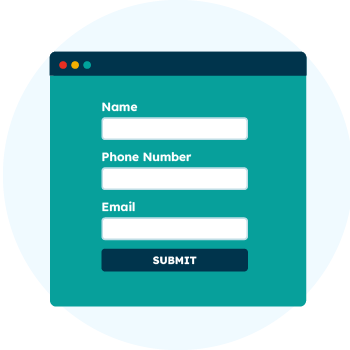
Unlabeled Buttons and Links
An applicant with Attention Deficit Hyperactivity Disorder (ADHD) is browsing a job board. They click on a “Learn More” button for a job listing only to be redirected to a page with an unlabeled video that starts playing automatically. The sudden distraction causes a loss of focus, leading them to abandon their job search.

Inaccessible Pre-Employment Assessments
A jobseeker with an anxiety disorder is applying for a position that requires an online assessment as part of the application process. Unfortunately, the evaluation does not provide any accommodations for individuals with anxiety or cognitive disabilities, causing extreme stress and an inability for the candidate to represent their abilities accurately.

Lack of Captioning in Recruitment Videos
A deaf applicant wants to watch your company’s recruitment video on your careers page. However, because the video lacks captions or a transcript, it’s impossible to understand the content and get a feel for your organisation’s culture. Based on the lack of accessibility, they decide to pursue job opportunities with other companies instead.

Unresponsive Mobile Career Portals
An applicant with a mobility impairment is using a smartphone to explore your company’s career portal. However, the portal is not mobile-responsive, so many of the buttons and links are too small and difficult to tap. Frustrated, they leave your website without completing any job applications.

Complex and Unpredictable Navigation
An applicant with autism is keen to apply for a role within your organisation. But your careers website has a complex and unpredictable navigation structure with sudden pop-ups and moving elements. This is overwhelming for people with sensory sensitivities, so they leave the site without fully exploring your job opportunities.

Why Being Inclusive Matters
Implementing robust diversity, equity, and inclusion (DEI) recruitment best practices is a means of achieving positive cultural change while also boosting brand reputation and becoming an employer of choice.
“If you haven’t got the best talent you’re not going to be the best, and if you’re not representing properly the available pool of talent then you’re missing an opportunity.”
Alex Wilmot-Sitwell, EMEA President at Bank of America
Yet, many companies shy away from web accessibility and inclusion factors as they perceive them too complex, expensive, or difficult to work around. However, this is a misperception, as the average cost of making an accommodation for a disabled employee is just a few hundred dollars – and one industry report suggests that nearly half of all accommodation costs for disabled employees are free.
Whatever the scenario, any outlay is likely to pay itself off relatively quickly when you consider that:
- Employees with disabilities take less time off and tend to stay with companies for longer.
- A robust diversion and inclusion policy is a common denominator among high-performing businesses.
- Diverse companies drive 2.3 times more cash flow per employee.
- Diverse companies are 70% more likely to capture new markets.
- Diverse companies with inclusive teams are 87% better at decision-making and are 1.7 times more innovative than their competitors.
Companies with diverse management teams witness a 19% increase in revenue compared to their less diverse counterparts (Forbes).
How to Create an Inclusive Candidate Recruitment Journey
There are 5 key steps to building an inclusive candidate journey:
- Reassess existing policies to identify and address barriers to inclusion.
- Ensure all physical and digital job specifications and applications are accessible.
- Build diverse interviewing panels.
- Set inclusion KPIs.
- Invest in accessibility software.
For a full breakdown and more in-depth hints, tips, and advice, we invite you to download our Free Inclusive Recruitment Guide.





How Recite Me Can Help
Recite Me’s innovative suite of accessibility on-demand tools makes websites accessible and inclusive for a diverse range of people:
The Recite Accessibility Checker
Making sure your online content is accessible to everyone is the right thing to do. But it’s also essential if you’re to attract candidates from the broadest possible talent pool.
The Recite Me Accessibility Checker audits back-end and front-end web development processes by running 396 separate compliance scans in line with Web Content Accessibility Guidelines (WCAG) 2.1 Level AA and breaking down the issues you should be working to fix.
The Recite Me Toolbar
Assistive technology supports website users, empowering them to understand and navigate information more efficiently and apply for jobs online hassle-free.
Our Recite Me Assistive Toolbar promotes inclusivity by allowing end users with sight loss, cognitive impairments, learning difficulties, physical disabilities, and varying linguistic needs to access your online content per their individual needs and preferences.
Organisations Leading the Way
The Recite Me team is proud to work with numerous clients in the recruitment field already. Our current client list includes:
- Sharp & Carter
- Six Degrees
- Levyl
- Apsco
- Peoplebank
We’re delighted to be working alongside these industry leaders to ensure their websites, intranets, and staff learning platforms are inclusive.





Inclusive Recruitment Data
Our most recent 12-month data shows that over 210,179 people have used the Recite Me toolbar to support their job search online. 1,856,583 website pages were viewed on recruitment websites.
Become Inclusive Today!
The Recite Me team is here to guide you on your mission to provide inclusive candidate journeys. Get started on your digital inclusion strategy today by working through these action points:
- Contact our team for more advice about WCAG standards and digital accessibility best practices.
- Run a free check of your website for WCAG 2.1 AA compliance.
- Try our toolbar or schedule a free demonstration to see how it can benefit your customers.




