Get A Free ADA Compliance Audit Of Your Website
Download NowDigital accessibility has become an integral aspect of our increasingly interconnected world, ensuring that everyone, regardless of ability, can access and use online resources. Federal legislation like the Americans with Disabilities Act (ADA) and Section 508 of the Rehabilitation Act require businesses, organizations, and government agencies across the country to provide online content that is accessible to everyone, including people with disabilities.
In recent years, California has taken digital accessibility efforts a step further with additional state-level laws that prevent discrimination against people with disabilities and improve the digital accessibility landscape across the state.
Let’s take a look at the digital accessibility laws in California, relevant legislation, recent lawsuits, and the proposed legislation on the horizon.
What are the Digital Accessibility Laws in California?
Every state in the US must comply with federal accessibility legislation like the Americans with Disabilities Act (ADA) and Section 508 of the Rehabilitation Act. With special emphasis on the role of the ADA in California. However, the State has passed legislation to supplement the federal standards for both state agencies and businesses in California.
State agencies and other state-funded entities in California must adhere to both Section 508 of the Rehabilitation Act (federal) and California Assembly Bill 434 (state).
Businesses must adhere to both the ADA (federal) as well as California Civil Code §51, also known as the Unruh Civil Rights Act (state).
Both AB 434 and the Unruh Civil Rights Act are built on the Web Content Accessibility Guidelines (WCAG).

California Assembly Bill 434 (AB 434)
Enacted in July 2019, AB 434 mandates state agency websites to conform to at least Level AA of the Web Content Accessibility Guidelines (WCAG) 2.0.
Additionally, state agency websites must post a signed certification from the state’s agency or state entity’s director and chief information officer demonstrating the website’s compliance with WCAG 2.0 or a subsequent version. The current version of WCAG is 2.2.
The Unruh Civil Rights Act
Enacted in 1959, the Unruh Act guarantees equal accommodations for all, including those with disabilities. Updated in 1992, it aligns with ADA standards, making ADA non-compliance synonymous with Unruh non-compliance.
While the Unruh Act was originally created for brick and mortar businesses with a physical presence and places of public accommodation, several court rulings have concluded that websites are places of public accommodation, in some cases extending to cover any website that California residents can access, no matter where the business is located.
The Unruh Civil Rights Act requires “[f]ull and equal accommodations, advantages, facilities, privileges or services in all business establishments.” This includes, but is not limited to, the following places:
- Hotels and motels
- Nonprofit organizations that have a business purpose or are a public accommodation
- Restaurants
- Theaters
- Hospitals
- Barber shops and beauty salons
- Housing accommodations – including rental housing and shared-economy housing
- Public agencies
- Retail establishments
Proposed Legislation on the Horizon
Initially, Bill AB 1757 was designed to address court consolidation. However, on June 12, 2023, the California Assembly’s Judiciary Committee replaced the contents with new legislative language. Bill AB1757 now aims to clarify how websites and mobile apps should be coded to be considered accessible to individuals with disabilities and comply with the ADA and Unruh Civil Rights Act.
If formally brought into the state legislature, AB1757 would require all businesses with websites and mobile apps to meet WCAG 2.1 Level AA standards. This would be the first time any US governmental entity has officially codified WCAG 2.1 as a governing standard. Heightened compliance requirements under WCAG 2.1 Level AA would include:
- Offering synchronized captions for all live audio content and prerecorded video content (thus exceeding the current Federal Communications Commission rules for streamed video programming).
- Integrating accessibility considerations into development processes, with examples including routine accessibility testing and auditing
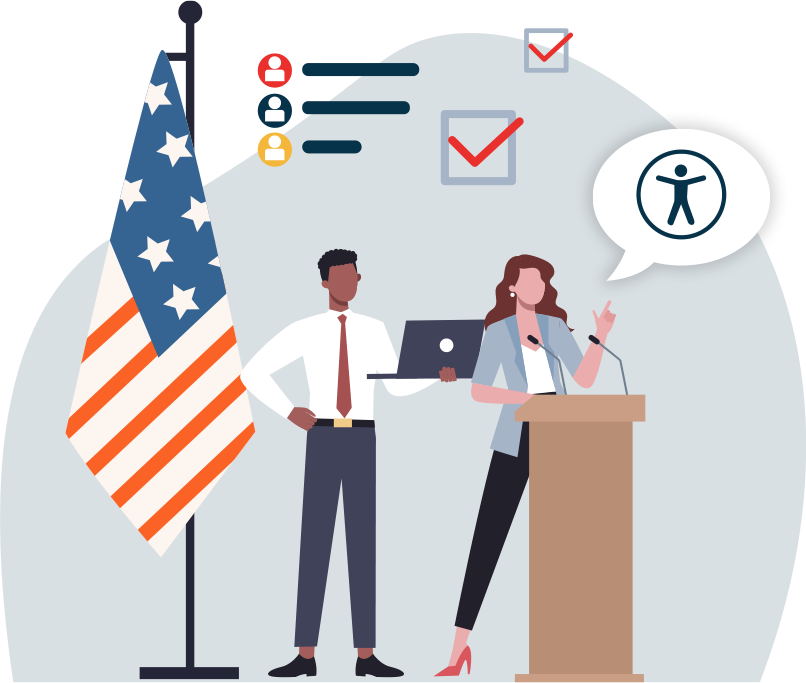
Pushback Against AB1757
Currently held in the Legislature and set to resume discussion this year, AB1757 has faced considerable scrutiny. Notable aspects of the proposed bill in its current form include:
- Lack of planned/proposed transition period for businesses to ensure compliance.
- Provisions for plaintiffs with disabilities to recover damages in instances where a website fails to provide equally effective communication or facilitate full and equal enjoyment of goods and services by all members of the public.
- Potential liability exposure to third-party developers via a reciprocity provision enabling website owners to pursue compensatory damage claims for noncompliance.
- National confusion regarding the interplay between AB 1757 and ADA compliance in instances where Californian websites and apps are accessed from other locations – essentially making WCAG 2.1 AA the default national standard.
Stay ahead of the game when it comes to Digital Accessibility laws and compliance in the United States. Learn about all the different federal and state-level regulations, see real examples of web accessibility lawsuits in different regions and discover a 7-step action plan for building accessible websites.

What are the Consequences of Non-Compliance?
The financial penalties for legal non-compliance can be severe – especially because repeat fines are possible when required updates are not completed within the specified timeframe. Plus, owners of non-compliant websites might be subjected to costly monitoring and reporting processes going forward.
Here’s an overview of monetary non-compliance penalties under California law:
- ADA – Initial ADA violation fines can reach $75,000, and subsequent breaches up to $150,000 (ADA Archive).
- Section 508 – Initial Section 508 violation fines can reach $55,000, and subsequent breaches up to $110,000 (Axelerant).
- Unruh – Plaintiffs can sue for monetary damages of up to $4,000 per offense, plus attorneys fees and injunctive relief (Bureau of Internet Accessibility).
Of course, there may be some considerable non-legal costs and consequences, too. Examples include:
- Revenue loss due to customer alienation – Research shows that 1 in 4 Americans have a disability that can make accessing online content challenging.
- Higher client acquisition expenses due to excess churn – It costs 5-7 times more to attract a new customer than to retain an existing one.
- Lost opportunities to win contracts and funding – Section 508 compliance extends beyond government organizations to third-party vendors and grant recipients.
- Increased customer support costs – Inaccessible websites lead to more customer support tickets, resulting in higher overall support and maintenance costs.
High Profile Digital Accessibility Lawsuits in California
As one of the most legislatively progressive states in terms of website accessibility, California has already seen several high-profile lawsuits – many involving well-established and globally known big-name brands. Here are three notable examples of landmark cases.
Bryan Bashin v. Conduent Incorporated and Conduent State & Local Solutions, Ltd.
- The Case: In 2018, Bryan Bashin, a Californian with vision loss, encountered booking barriers on Reserve California’s website. However, rather than sue the California Department of Parks and Recreation, his legal team sued the web development agency that made the site for failing to meet contractual state obligations.
- Legislation Used: ADA Title III, Section 508, Unruh Civil Rights Act, The California False Claims Act.
- The Outcome: Bashin was awarded a $2M settlement when the case closed in 2023 – one of the largest in web accessibility violation history. The success of his legal team hinged on combining federal and Unruh regulations with the “qui tam” whistleblower provision under the California False Claims Act, which enables individuals to file lawsuits on behalf of the government if they believe another organization has defrauded the government.
Guillermo Robles v. Domino’s Pizza
- The Case: In 2016, Guillermo Robles filed a lawsuit against Domino’s Pizza, claiming that the company’s website and mobile app were inaccessible to individuals with visual impairments. One of the lengthiest ADA court battles to date, this case was not fully resolved until 2022.
- Legislation Used: ADA Title III
- The Outcome: Initially, a district court dismissed the case, but a Ninth Circuit Court of Appeals ruled in Roble’s favor, stating that Domino’s “had received fair notice” that its digital content must conform with the ADA. The financial details of the settlement remain unknown. However, Domino’s undoubtedly spent hundreds of thousands of dollars – possibly millions – fighting the case.
National Federation of the Blind (NFB) v. Target Corporation
- The Case: In February 2006, the NFB filed a class-action lawsuit against Target, claiming the retailer’s website was inaccessible to individuals with visual impairments.
- Legislation Used: ADA Title III
- Outcome: In August 2008, Target settled the lawsuit for $6 million. As part of the settlement, the retail giant committed to making its website accessible to individuals with disabilities.
What is WCAG?
As mentioned above, when it comes to digital accessibility law, the default national standard is widely considered to be WCAG 2.1 AA. But what exactly is WCAG and how can you ensure your website is compliant?
WCAG stands for Web Content Accessibility Guidelines. WCAG standards and updates are published by the Worldwide Web Consortium (W3C), which was founded in 1994 with the goal of developing a common set of principles for the benefit of all internet users. Several member organizations and industry leaders contribute to W3C documents, including Tim Berners-Lee, the computer scientist credited with the invention of the World Wide Web.
WCAG is the gold standard in website accessibility standards. By providing specific, technical, and measurable frameworks supported by in-depth documentation for implementation and remediation, WCAG delivers all of the methodology and techniques website owners need.

What is WCAG 2.1?
Accessibility standards inevitably change over time, but the current version for web accessibility best practices globally is WCAG 2.1, which comprises 13 specific guidelines, 78 success criteria, and 396 testing techniques, all centered around the four cornerstone principles of making online content suitably:
- Perceivable – Information and user interface components must be presentable to users in ways users can perceive.
- Operable – User interface components and navigation must be operable.
- Understandable – Information and the operation of the user interface must be understandable.
- Robust – Content must be robust enough to be interpreted by various user agents, including assistive technologies.
What is WCAG Level AA?
WCAG provides comprehensive guidance covering three levels of conformance:
- Level A: Things you must do – Basic accessibility considerations that are typically easy to achieve without much impact on website design or structure.
- Level AA: Things you should do – Typically the minimum reference point when discussing ‘making a website accessible’, and the standard that the California government and public sector websites must meet under the new legislation.
- Level AAA: Things you could do – The most comprehensive standard of accessibility compliance encompassing every listed success criterion.

Free Accessibility Check of your Website
Finding accessibility issues is now easier than ever. Recite Me offers a free automated scan of your website’s homepage to highlight non-compliance. You’ll get recommendations on how to fix them, helping to improve your accessibility score.
How Can Recite Me Help?
Recite Me is an award-winning tech-for-good company specializing in digital accessibility. We recognize that websites are constantly changing as content is updated, edited, and removed – and we understand that for most organizations, that can make trying to meet and maintain WCAG compliance feel like hitting a moving target. So we’ve developed state-of-the-art software to help you.
Accessibility Checker
The Recite Me Accessibility Checker is changing the way companies address WCAG issues on their websites. It allows organizations to identify compliance issues, get guidance on fixing them, track changes and progress over time, and share the results via in-depth reports and accessibility statements:
Step 1: Check Your Domains – Choose between scanning single or multiple pages.
Step 2: Identify Accessibility Issues – Identify the locations of accessibility issues on your website.
Step 3: Fix Accessibility Errors – Boost your accessibility score by prioritizing fixes in line with WCAG Level AA.
Step 4: Track Your Progress – Create and share custom reports with your team and roadmap the next WCAG issues in your fix queue.
The checker audits back-end and front-end web development processes by running 396 separate compliance tests, making it easy to achieve your website accessibility compliance goals.

“As new accessibility concerns are identified and standards are updated, clients will be the first to know, meaning their accessibility journey is continually strengthened with every improvement. This includes the anticipated change to WCAG standards, WCAG 3.0, due to come into force within the next two years.”
Ross Linnett, Founder and CEO, Recite Me

Accessibility Toolbar
While our Checker product is undoubtedly the best for making your website compliant with the latest state and national laws.
We also have the Recite Me accessibility toolbar, which helps create more inclusive websites. This tool helps users with sight loss, cognitive impairments, learning difficulties, physical disabilities, and varying linguistic needs to access your website per their individual needs and preferences. Users can:
- Personalize font size, type, and color options to make each web page easier to read.
- Utilizing the mask screen and ruler tools to make reading easier.
- Download content as an audio file as an alternative to reading.
- Convert page content into over 100 different on-screen languages.
- Have the page read aloud in a choice of 65 different languages.
- Customize PDF documents and have them read aloud or translated.
Start Your Organizational Journey Toward Digital Inclusion Today!
Join the thousands of websites already using Recite Me technology to provide more equitable online experiences. Together, we can all help create a better digital world where everyone feels included.
Our team is here to guide you on your mission to achieve digital inclusion. Get started on your online inclusion strategy today by working through the following action points:
- Contact our team for expert advice on digital inclusion, tailored toward your specific organizational needs and goals.
- Run a free check of your website for WCAG 2.1 AA compliance.
- Schedule a free toolbar demonstration to see the difference our technology can make for your disabled applicants and employees.
Try our toolbar or schedule a free demonstration to see the difference it can make to your customers, clients, and employees.




