Get A Free ADA Compliance Audit Of Your Website
Download NowThe Americans with Disabilities Act has played a vital role in creating a more inclusive society by guaranteeing equal access to public spaces, services, and opportunities for individuals with disabilities. As our world becomes increasingly digital, that commitment to accessibility also extends to websites, mobile apps, and other digital platforms.
This guide provides a comprehensive overview of ADA Title II, the rights it guarantees, the responsibilities it places on state and local governments, and how digital accessibility plays a crucial role in compliance.

What Is Title II of the ADA
Title II of the Americans with Disabilities Act (ADA) prohibits disability-based discrimination by all public entities at the local and state levels. This includes public schools, transportation agencies, courts, police departments, and other government-run organizations.
Furthermore, Title II applies to all services and programs offered by public entities, whether they are delivered in-person or through digital platforms. The goal is to ensure that individuals with disabilities can participate in and benefit from all services on an equal basis with others.
Rights of Individuals Under Title II
Title II of the ADA guarantees a number of fundamental rights for individuals with disabilities. Here are some key examples:
Equal Access to Public Services and Programs
Public entities must ensure that people with disabilities have equal opportunities to participate in and benefit from programs and services. This includes access to education, recreation, transportation, voting, and social services.
Freedom from Discrimination Based on Disability
It is illegal for a public entity to exclude or deny services to someone based on their disability. Reasonable modifications must be made when necessary to avoid discrimination.


Right to Effective Communication
People with hearing, vision, or speech disabilities must be provided with the appropriate auxiliary aids and services to ensure effective communication. This could include sign language interpreters, screen readers, or captioned videos.
Right to Enforcement
Title II provides mechanisms for individuals to file complaints and seek remedies for violations of their rights, including legal action.
Right to Accessible Facilities and Services
Physical spaces such as government offices, courthouses, and libraries must be accessible to people with disabilities. This includes accessible entrances, parking, signage, and restrooms.
Get a free automated ADA compliance audit of your website. This audit will highlight compliance violations and provide the recommendations needed to meet ADA compliance standards.

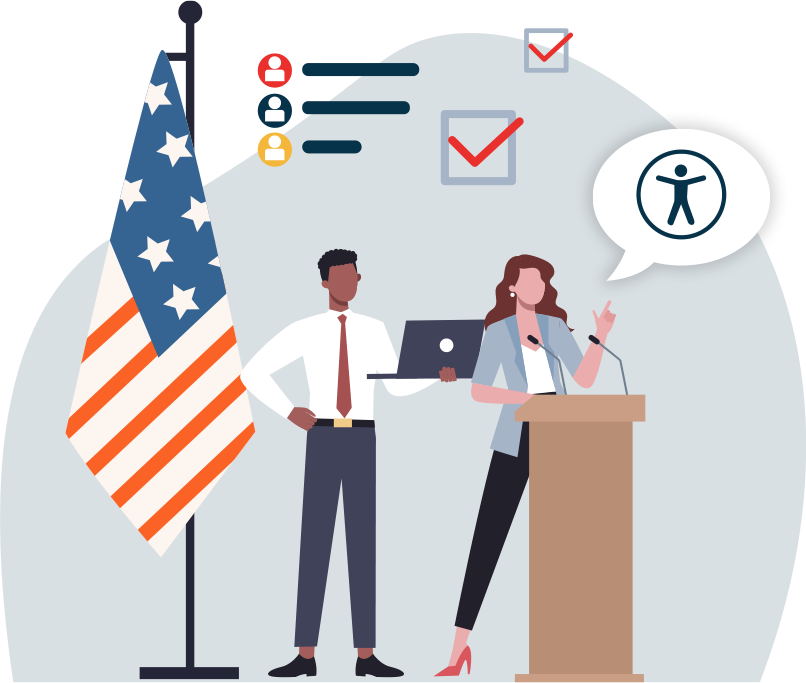
Responsibilities of Public Entities Under Title II
Public entities are responsible for ensuring all aspects of their services are accessible and inclusive. Key responsibilities include:
- Ensuring physical accessibility in government-owned buildings and facilities.
- Ensuring the digital accessibility of government websites and assets online.
- Designating an ADA Coordinator to oversee compliance efforts.
- Developing and posting a grievance procedure for ADA-related complaints.
- Conducting self-evaluations and transition plans to address barriers to access.
The role of Websites and Digital Accessibility for Title II ADA Compliance
In 2022, the US Department of Justice (DOJ) issued guidance emphasizing that website accessibility is a civil right under Title II. That means state and local government websites must be accessible to people with disabilities, including those who use assistive technologies like screen readers or keyboard navigation.
The DOJ recommends following the Web Content Accessibility Guidelines (WCAG) 2.1 Level AA as the standard for digital accessibility compliance. These guidelines provide clear best practices to help make websites and online content usable for people with a wide range of disabilities.
Why it matters:
- Public trust: Accessible websites foster transparency and trust.
- Legal protection: Following WCAG helps mitigate the risk of lawsuits.
- Inclusion: Millions of Americans rely on accessible digital platforms for vital information and services.

When is ADA Title II Compliance Required for Government Agencies?
Under the Department of Justice’s latest Title II rule (published April 24, 2024 and effective June 24, 2024), all web content and mobile applications “provided or made available” by state and local public entities must conform to the Level A and Level AA success criteria in WCAG 2.1 by the following dates:
- Public entities serving more than a population of 50,000 must comply by April 24, 2026.
- Public entities serving less than a population of 50,000 must comply by April 26, 2027.
You can use our ADA roadmap to get ready for the deadline. But even after these deadlines, ongoing compliance is required. The rule applies to any state or local government website or app that offers programs, services or activities, whether hosted directly or via contractors.
Examples of Digital Accessibility Barriers and How to Fix Them
Here are common accessibility barriers public entities face, and how to address them:

- Missing alternative text (alt text) for images: Add descriptive, meaningful alternative text to all informative images so screen readers can convey the content accurately.
- Videos without captions: Provide accurate closed captions for all pre-recorded and live video content.
- Inaccessible PDFs: Ensure PDFs are tagged and formatted correctly for screen reader compatibility, or offer accessible HTML versions.
- Poor color contrast: Use color combinations that meet minimum contrast requirements (at least 4.5:1 for body text). Tools like Recite Me’s contrast checker can help evaluate and adjust color choices.
- Keyboard-only navigation issues: Ensure all website functions (menus, forms etc) are fully accessible via keyboard, without requiring a mouse.
Real World Examples of US Government Organizations Becoming more Inclusive
Creating accessible spaces that are inclusive to people with disabilities should be a top priority for state and federal agencies in the US. Here are a few examples of organizations leading the way:
Dutchess County Government
Dutchess County Government in New York provides essential services, support, and public information to nearly 300,000 residents, as well as many visitors throughout the region. As part of its ongoing commitment to digital inclusion, the County partnered with Recite Me. Integrating the assistive toolbar allows users to customize their online experience with features like text-to-speech, translation into over 130 languages, and adjustable font size, type, and color contrast.

This initiative, aligned with the County’s ThinkDIFFERENTLY campaign, highlights a strong commitment to inclusive access, and earned the County a Government Experience Award for its leadership in accessibility.

North Jersey Transportation Planning Authority
The North Jersey Transportation Planning Authority (NJTPA) is the federally designated Metropolitan Planning Organization (MPO) serving over 7 million people across 13 counties in New Jersey. Recognizing that accessibility is key to equitable regional planning, NJTPA implemented Recite Me’s assistive toolbar to break down digital barriers on its website. The toolbar allows users to customize their experience with screen reading tools, translation into multiple languages, and adjustable styling options.
This is vital for the 9.8% of residents with disabilities and 14% with limited English proficiency, ensuring everyone can engage in transportation plans, projects, and public input.
The Consequences of Ignoring ADA Title II Compliance Requirements
Failing to meet ADA Title II standards can result in more than just technical issues, it can also have serious legal, financial, and community impacts. Here are some of the key risks public entities face when accessibility is overlooked:
Legal Action
Individuals who experience discrimination, or the DOJ, can file formal complaints or ADA lawsuits against non-compliant public entities. These legal actions may lead to investigations, court-ordered corrective measures, financial penalties, or legally binding settlement agreements.

Reputational Damage
Accessibility is about equity and inclusion. When a government agency or public institution fails to meet these standards it can lose credibility and public trust. Rebuilding that trust can take years.
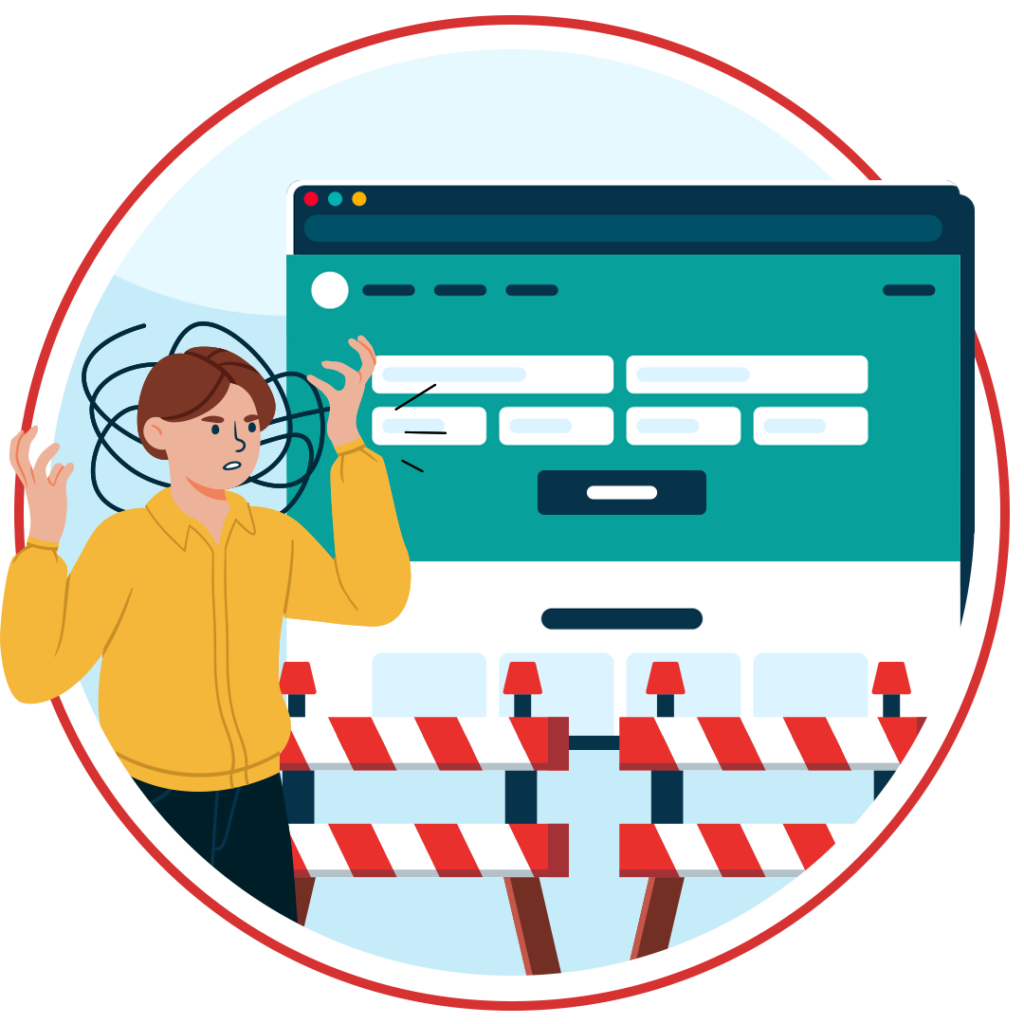
Excluding Community Members
Ultimately, the greatest impact is on the individuals who are excluded from accessing essential services. When digital spaces aren’t accessible, individuals with disabilities are left out of critical services like job applications, public meetings, emergency updates, and more, limiting their ability to fully participate in civic life.
Loss of Funding
Some federal and state grants or contracts require compliance with accessibility laws. Ignoring ADA Title II guidelines can put that funding at risk, potentially resulting in denied applications, revoked awards, or future ineligibility.
Best Practices for Complying with ADA Title II
Meeting ADA Title II requirements is an ongoing commitment to inclusivity, transparency, and equal access. Compliance should be embedded into every stage of your digital and service strategy, from design to delivery. Below are some key best practices that can help you maintain and strengthen ADA Title II compliance over time.
Conduct ADA Accessibility Audits
Conducting regular accessibility audits is one of the most important steps you can take to ensure your services are inclusive and compliant with ADA Title II. These audits help you identify and fix barriers that might prevent people with disabilities from accessing your website. You should start with automated tools like an accessibility checker. Then progress to manual testing, often with the help of an accessibility checklist.
You can get started with a free ADA compliance check of your website here.

Staff Training on ADA Title II Guidelines
Your staff plays a key role in making sure your organization follows ADA Title II and provides accessible services. To build an inclusive culture, it’s important to offer clear, ongoing ADA training that helps everyone understand their responsibilities. This training will be especially important for key contributors like website developers, content creators, and marketing professionals.
Feedback Loops for Disabled Users
Accessibility is an ongoing process, and you may not get everything right the first time. That’s why it’s essential to create opportunities for users to share feedback (like email, phone, or feedback forms). Listening to their experiences will help you identify gaps, make meaningful improvements, and build a more inclusive digital environment.
Want to make sure your website is compliant with the Americans with Disabilities Act? Then unlock the ADA compliance checklist now. Discover actionable steps to ensure ADA compliance, helping you avoid lawsuits and any other negative consequences of non-compliance.

Final thoughts: Get ADA Title II Compliant Today
Title II of the ADA ensures that individuals with disabilities have equal access to public programs, services, and activities, including digital experiences. As public life continues to move online, digital accessibility is no longer optional, it’s a civil right.
By understanding your responsibilities and adopting inclusive best practices, your organization can create equitable experiences for everyone, build trust in your community, and avoid the costly consequences of non-compliance.
ADA Title II Compliance FAQs
Looking for a recap or quick summary? Here are a few of our most frequently asked questions to help you get to grips with the essentials:
What is the difference between ADA Title II and Title III?
Title II applies to public entities, requiring them to ensure accessibility in programs, services, and digital content. ADA Title III applies to private businesses and nonprofits (places of public accommodation), such as restaurants, hotels, and retail stores.
What types of organizations does Title II apply to?
Yes. The DOJ has clarified that websites must be accessible, and specifies WCAG 2.1 Level AA standards as the benchmark of compliance.
Do mobile apps need to be accessible too?
Yes. Any digital platform used to deliver public services, including mobile apps, must be accessible to individuals with disabilities.
How often should we audit our website for accessibility?
At least once a year, or whenever you launch major updates or new services online.
What happens if someone files an ADA complaint against a public entity?
The Department of Justice or a designated agency may investigate. If violations are found, the organization may be required to make changes, provide remedies, or settle through legal or administrative action.
Need more help becoming ADA compliant?
The following resources are packed full of actionable tips and expert advice for making your digital content compliant with the Americans with Disabilities Act:
Free ADA Accessibility Training
Take the first step to ADA compliance by completing our training course.
Free ADA Accessibility Guide
Ensure your organization is meeting the requirements for ADA compliance.






