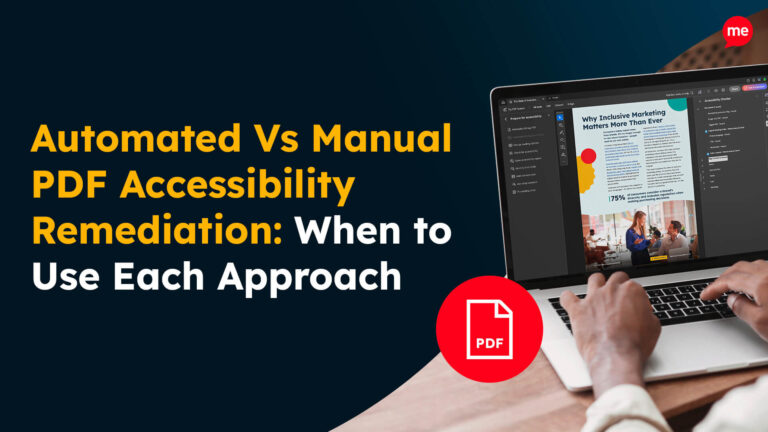Get a Free Accessibility Audit of your Website
Download NowDigital accessibility ensures that everyone can use websites and online services, including people who rely on assistive technologies like screen readers or keyboard navigation. Beyond being a legal requirement under laws like the European Accessibility Act and the Americans with Disabilities Act, accessibility improves user experience, boosts search performance, and demonstrates social responsibility. However, for organizations with large or frequently changing websites, keeping content accessible can be challenging without the right tools.
That’s where the Recite Me Accessibility Checker steps in, as it can quickly identify and fix website accessibility issues. By scanning pages against standards such as WCAG 2.1 and 2.2, it highlights potential barriers, explains their impact, and provides practical guidance for remediation.
What the Recite Me Accessibility Checker Does
The Recite Me Accessibility Checker is a powerful tool designed to help organizations identify, understand, and address accessibility issues across their websites. It does this by combining automated scanning with clear guidance, ensuring websites are more inclusive for all users.
Automated Scanning
At the heart of the Accessibility Checker is its automated scanning engine. By analysing each web page, it identifies code-level and content-related issues that could impact users with disabilities.

The scanner examines a wide range of elements, including:
- HTML structure and semantic markup
- PDF documents
- Headings, links, and forms
- Images and alternative text (alt attributes)
- Color contrast and font readability
- ARIA (Accessible Rich Internet Applications) attributes
- Keyboard navigation and focus order
This automated approach allows organizations to quickly uncover common accessibility problems across multiple pages, saving time compared with manual audits alone.
Standards and Compliance
The Accessibility Checker is specifically designed to focus on WCAG 2.2 at all levels of compliance (A, AA, and AAA). By aligning its analysis with the latest Web Content Accessibility Guidelines, the tool provides a solid foundation for accessibility best practice.
And since WCAG serves as a reference point for accessibility legislation worldwide, using it as a foundation helps ensure your website aligns with key laws and regulations, including:

This approach allows organizations to confidently address both technical accessibility requirements and legal obligations, ensuring their websites are inclusive and compliant across multiple regions.

Scope of Testing
The Recite Me Accessibility Checker can analyse individual web pages or entire websites, depending on the organization’s needs. Users can choose to run:
- Single-page scans: Quickly evaluate a specific page or section of the website
- Full website scans: Examine all pages across the site to get a complete accessibility overview
- Scheduled monitoring: Regularly check the site to track accessibility improvements over time
Dynamic content, interactive elements, and JavaScript-driven pages are also tested, ensuring that modern websites receive comprehensive coverage.
Types of Issues Detected
The tool identifies a wide range of accessibility issues, providing actionable insights for improvement.

Examples include:
- Missing alt text: Ensures images are described for screen reader users
- Color contrast issues: Checks that text is readable against background colors
- Incorrect heading structure: Ensures headings are used logically for navigation
- Form labels and instructions: Confirms that form elements are fully accessible
- Keyboard accessibility: Verifies that all interactive elements can be reached without a mouse
- ARIA misuse or absence: Highlights issues with accessibility attributes for dynamic content
Each issue is categorized by severity, making it easier for teams to prioritize fixes and enhance the overall user experience.
How the Scanning Process Works
The Recite Me Accessibility Checker provides a structured, step-by-step approach to evaluating your website’s accessibility.
Step 1 – Input and Setup
The process begins when the user provides the website URL or a list of pages to be scanned. At this stage, organizations can define the scope of the scan, including:
- Selecting individual pages or the entire domain
- Setting the depth of the scan (number of pages, navigation links, and subpages)
- Choosing the frequency of scans (one-off or recurring monitoring)
This initial setup ensures the scan aligns with the organization’s priorities and compliance strategy.
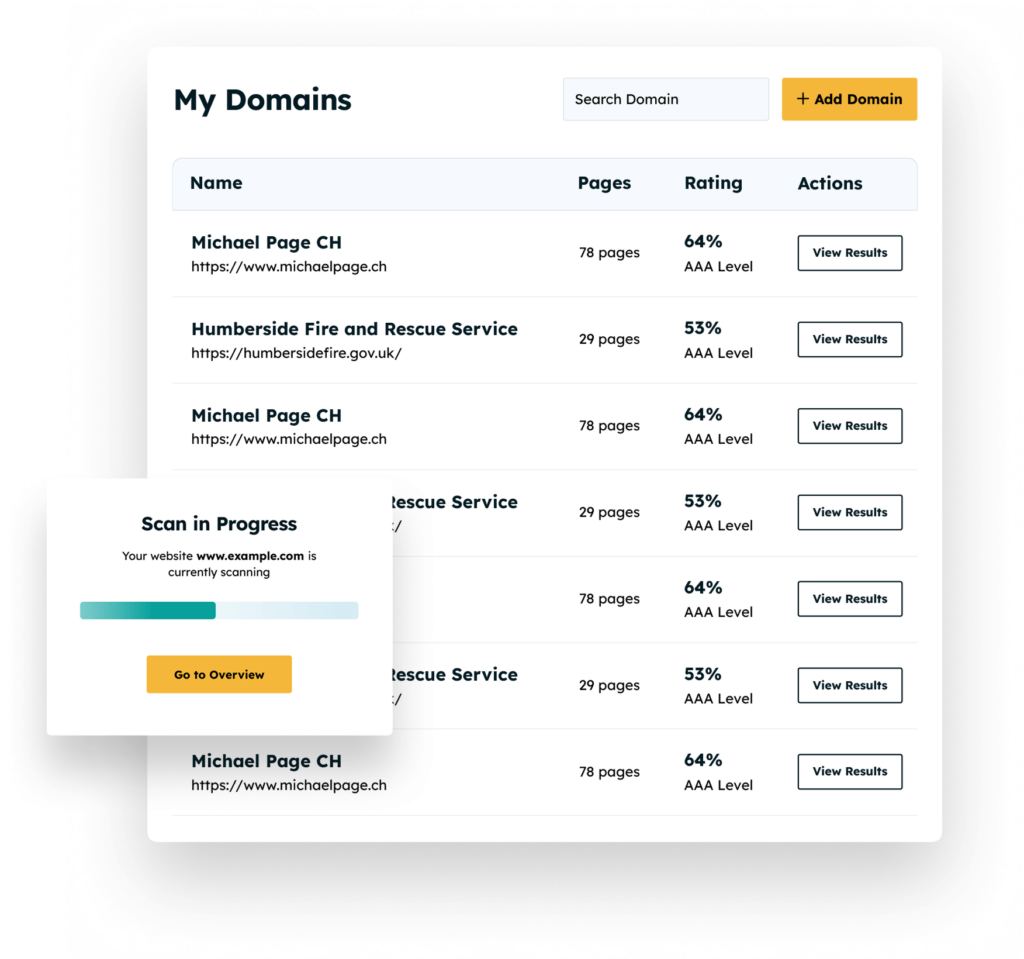
Step 2 – Automated Crawling and Analysis
Once the scan begins, the Accessibility Checker systematically crawls each page, analysing its structure, code, and content. Key aspects of this stage include:
- Parsing HTML, CSS, and JavaScript to identify accessibility issues
- Evaluating page elements against WCAG 2.2 success criteria
- Detecting dynamic and interactive content to ensure modern web applications are tested
The scanner is designed to work efficiently across both small and large websites, providing comprehensive coverage without manual intervention.
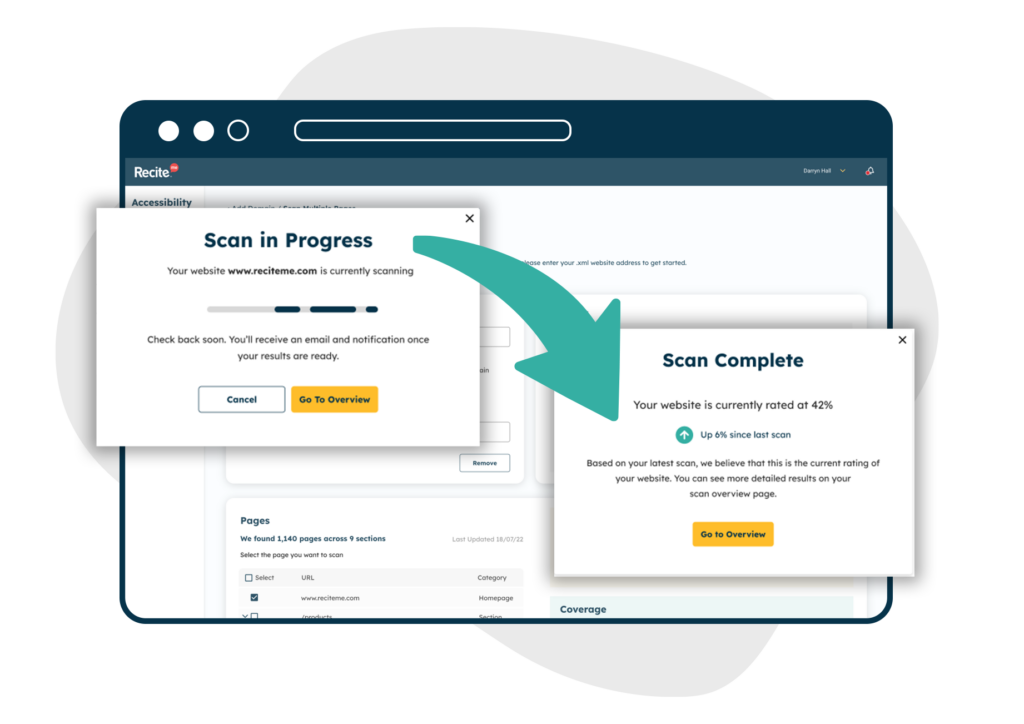
Step 3 – Detection, Categorization, and Prioritization
As the scan progresses, the Accessibility Checker identifies potential accessibility issues and categorizes them to help teams prioritize remediation. Each issue is classified according to:
- Fixes – critical problems that should be addressed immediately
- Checks – issues that require review or verification
- Findings – informational observations that may guide future improvements
All issues are linked to their corresponding WCAG 2.2 success criteria, ensuring that organizations can clearly see how each problem affects accessibility compliance. This structure allows teams to focus on the most important fixes while maintaining a full view of overall accessibility performance.
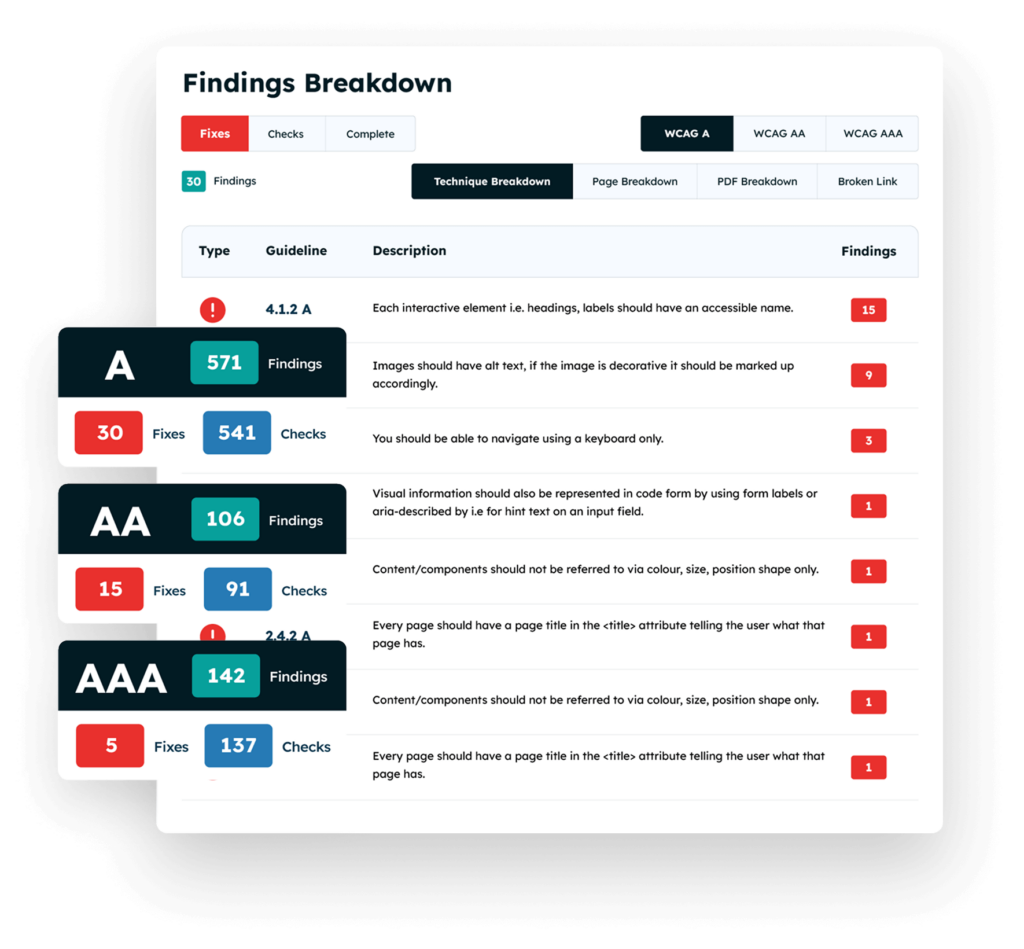
Step 4 – Reporting and Recommendations
After the scan is complete, the Accessibility Checker generates a detailed report summarizing the findings and providing actionable guidance. Key features include:
- A dashboard overview highlighting the overall accessibility score and trends
- Issue-specific recommendations linked to WCAG 2.2 success criteria
- AI-powered quick fixes for certain types of issues, allowing teams to automatically resolve common problems such as missing alt text, color contrast adjustments, or simple structural errors
- Contextual explanations to help developers and content editors understand why each issue matters and how to address it
Reports can be exported for sharing with stakeholders, tracking progress over time, or using as evidence for compliance audits. The combination of detailed guidance and AI-assisted fixes helps organizations address issues more efficiently and maintain ongoing accessibility compliance.
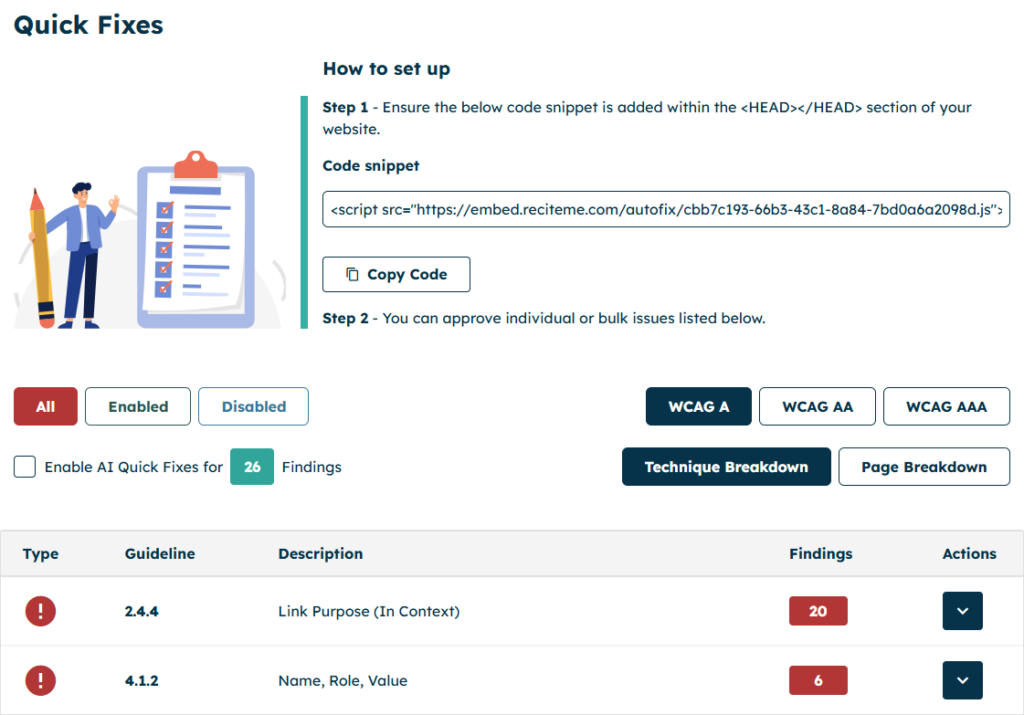
Ongoing Monitoring and Progress Tracking
For organizations seeking continuous improvement, the Accessibility Checker offers scheduled scans to track accessibility over time. This allows teams to:
- Monitor trends and improvements in accessibility scores
- Detect new issues as content is updated
- Maintain ongoing compliance with international accessibility standards
Inside the Reports
The Recite Me Accessibility Checker transforms raw scan data into a clear, interactive reporting system, helping teams visualize issues, track trends, and plan remediation efficiently. Rather than just listing problems, the reports provide multiple ways to explore and prioritize findings.
Interactive Filtering and Prioritization
Reports are highly interactive, allowing users to focus on specific areas of concern:
- WCAG Level Filtering: Quickly narrow results to Level A, AA, or AAA issues to address the most critical compliance requirements first.
- Category Filtering: Users can view only Fixes, Checks, or Findings when needed, making it easy to approach remediation in stages.
- Page or Content Type Filtering: Target specific pages, PDFs, or sections of the website without being overwhelmed by the full site scan.

These filtering options help teams tackle accessibility work systematically, whether prioritizing high-risk issues or reviewing content in smaller, manageable batches.
Multiple Breakdown Views
To provide context and actionable insights, the Accessibility Checker offers several breakdown perspectives:

- Technique Breakdown: Groups findings by the WCAG techniques they relate to, helping developers identify common patterns and address systemic issues.
- Page Breakdown: Shows which pages contain specific accessibility issues, supporting targeted remediation for high-traffic or priority pages.
- PDF Breakdown: Highlights accessibility problems within uploaded documents, ensuring non-HTML content is also compliant.
- Broken Links: Detects navigation issues that could prevent users from accessing content, helping improve overall site usability.
These views allow teams to understand not just what issues exist, but where and how they occur across the site.
Export Your Findings
Exporting data from the Recite Me Accessibility Checker is quick and easy. Here’s a step-by-step guide you can follow:
- Log in to your Checker account.
- On the My Domains page, select the domain you want to export results for.
- In the Findings Breakdown section of your Domain Overview, choose the required WCAG filter to view the relevant findings.
- Select the Export option and choose CSV File.
- The findings will be downloaded to your device as a CSV file.
Note: Findings are specific to each WCAG level. To export findings for Levels A, AA, and AAA, you’ll need to download a separate CSV file for each level.

How does the Accessibility Checker integrate with CMS platforms?
The Recite Me Accessibility Checker is not just a one-off auditing tool, it is designed to integrate seamlessly into your organization’s workflow, helping teams maintain accessibility across the entire website lifecycle. By embedding the tool into daily processes, organizations can ensure continuous compliance and proactive improvements.
Integrate the Checker with Jira by following these simple steps
The checker will integrate seamlessly with platforms like Jira, making it easy for web development and design teams to work through accessibility fixes. Here’s how the setup process works:

- Log in to your Checker account.
- From the menu, click Settings.
- Select Connect to Jira and sign in to your Jira account.
- Review the access requirements, then click Accept.
- Choose the Jira Project you want to sync with and click Add.
- If you only have one project, it will be selected by default.
- Go to the My Domains page and click View Results for the domain you want to link to Jira.
- Open a specific issue finding and click Add to Jira Project to create a Jira ticket containing all the relevant details.
How accurate is the Recite Me Accessibility Checker and what are its limitations?
While the Recite Me Accessibility Checker provides powerful automated scanning and reporting capabilities, no automated tool can guarantee full accessibility compliance on its own. Understanding how the Checker’s results should be interpreted, and where human expertise fits in, helps organizations make the most of its insights.
Accuracy and Validation
The Accessibility Checker uses a robust testing engine that is designed to detect measurable code-level and structural issues with a high degree of accuracy.
Each finding is validated against established accessibility testing techniques and references specific WCAG success criteria, allowing teams to:
- Identify issues with precision (missing alt text, heading order, contrast ratios, etc.)
- Cross-reference findings with recognized accessibility standards
- Gain confidence that automated results align with best practice and legal requirements

Limitations of Automated Scanning
Automated testing can uncover a large proportion of accessibility issues quickly, but some aspects of accessibility require human judgment.

For example:
- Determining whether alt text accurately describes an image’s purpose
- Assessing the clarity of link text and form labels
- Evaluating keyboard focus order and logical reading sequences
- Reviewing content readability and language consistency
The Accessibility Checker excels at identifying where potential problems exist, enabling accessibility specialists to perform targeted manual testing where context and interpretation are needed.
Combining Automated Insights with Expert Review
To achieve the most reliable accessibility outcomes, organizations should complement automated scanning with manual validation and real user testing.
At Recite Me, we offer personalized accessibility consultancy services, providing one-to-one support from experienced accessibility experts. This service includes detailed manual audits, tailored recommendations, and practical guidance to help organizations achieve both compliance and a genuinely inclusive user experience for all visitors.
Get a free automated accessibility check of your websites homepage. This will identify and highlight any compliance issues on your website. Followed by recommendations on how to implement the necessary changes to make your website more accessible.

Take the First Step to Compliance Today with a Demo or Free Scan
The Recite Me Accessibility Checker helps organizations make websites accessible, inclusive, and compliant with WCAG 2.2 and global accessibility standards. It combines automated scanning with interactive reporting, highlighting issues, prioritizing fixes, and providing actionable guidance. Multiple report views and filtering options allow teams to address problems efficiently, supported by Jira integration and scheduled monitoring for continuous improvements.
But the time to act is now. You can get started today by running a free accessibility scan of your website’s homepage or by booking a demo to see the checker tool in action.
Guide to the Recite Me Accessibility Checker FAQs
Looking for a recap or quick summary? Here are a few of our most frequently asked questions to help you get to grips with the essentials:
Does the Recite Me Accessibility Checker integrate with Jira?
Yes, the Checker can sync findings directly to Jira (and other workflow tools such as Azure DevOps). You can connect your Checker account, choose a project and create tickets from individual findings so issues flow straight into your team’s existing backlog.
How much does the Recite Me Accessibility Checker cost?
There is no fixed pricing cost for the accessibility checker. Instead, pricing is tailored to your website’s size, complexity, and the level of service you need.
How accurate is the Recite Me Accessibility Checker?
Our Checker reliably identifies code-level accessibility issues, such as missing alt text, contrast errors, and structural problems. It’s highly accurate, though some context-sensitive issues may still require manual review or expert guidance.
What WCAG success criteria does the Recite Me Accessibility Checker test for?
We test against WCAG 2.2 success criteria across all levels: A, AA, and AAA. Every issue is linked to the relevant WCAG technique, so you can see exactly how your site aligns with international standards.
Does the Recite Me Accessibility Checker have automated fixes?
Yes! Our AI-powered quick fixes can resolve certain issues automatically, such as generating alt text or adjusting color contrast. While these help immediately, we recommend combining them with manual updates for long-term compliance.
Can the Accessibility Checker scan entire websites or only single pages?
Both! You can scan a single page or your full website. Scheduled scans let you monitor changes over time and ensure that new content remains accessible.
Can the Recite Me Accessibility Checker track improvements over time?
Absolutely. You can schedule recurring scans and track progress through detailed reports, helping you see how accessibility scores improve and demonstrate ongoing compliance efforts.
Does the Recite Me Accessibility Checker work for PDF documents?
Yes, we scan PDFs on your site to identify accessibility issues and provide guidance for remediation, helping ensure all documents meet WCAG standards.
Can Recite Me Accessibility Checker reports be customized for non-technical audiences?
Yes! Our reports can be tailored with summary views, dashboards, and simplified explanations, making it easy to share results with non-technical colleagues, stakeholders, or auditors.
Will using the Recite Me Accessibility Checker demonstrate legal compliance?
Our Checker produces evidence aligned to WCAG 2.2 and international accessibility standards, but automated scanning alone isn’t a guarantee. Combining it with manual auditing from real experts ensures you meet both technical and legal obligations.
Can I filter the Recite Me Accessibility Checker results by priority level?
Yes. You can filter by WCAG level (A, AA, AAA) and issue type (Fixes, Checks, Findings), helping your team focus on the most critical issues first.
Can the Recite Me Accessibility Checker test dynamic or interactive content?
Yes! Our Checker evaluates dynamic and interactive elements like menus, sliders, forms, and other JavaScript-driven content to ensure accessibility. This helps organizations identify barriers in modern web applications that might otherwise be missed by standard page-level scans.
Can the Recite Me Accessibility Checker be used by multiple team members or departments?
Yes! You can create multiple user accounts with role-based access, allowing developers, content editors, and managers to collaborate efficiently. Teams can assign tasks, track progress, and review reports according to each user’s responsibilities.