Get Your Free Accessibility & Inclusion Toolkit
Download NowEverything from job applications and banking to education and healthcare happens online. But when digital content isn’t accessible, people with disabilities face real barriers, not just inconveniences, to opportunities and essential services.
Accessibility issues can take many forms, and understanding the different types of accessibility needs is the first step toward designing inclusive websites. In the sections below, we’ll explore each type of accessibility in detail, along with practical guidelines for digital accessibility.
What are the different types of accessibility?
Accessibility encompasses a wide range of needs stemming from different types of disabilities. These include:
- Visual
- Auditory
- Physical/Motor
- Cognitive
- Speech
- Neurological
- Situational

Each type comes with unique accessibility barriers that, if unaddressed, can prevent people from reading digital content or interacting with online services.
How to ensure your website is compliant with the different types of accessibility
Creating an accessible website means considering the full spectrum of human abilities. Each type of accessibility requires different design choices and technical solutions. Here’s how to make sure your website is inclusive and compliant for all users.
Visual accessibility
Visual accessibility is required for people with blindness, low vision, colour blindness, or other visual impairments. They could have difficulty seeing images, colours, or small text.

How to address visual accessibility:
- Add descriptive alternative text for all images and non-text content
- Ensure high colour contrast between text and backgrounds (minimum 4.5:1)
- Use text labels for icons and buttons
- Design for screen reader compatibility using semantic HTML
- Allow for text resizing and page zooming without breaking the layout
- Avoid conveying information solely through colour
Auditory accessibility
Auditory accessibility is required for people who are deaf or hard of hearing. They aren’t able to perceive audio content such as spoken dialogue, sound alerts, voice instructions, or background sounds that convey important information.
Without accessible alternatives, key parts of your website (like videos, podcasts, audio instructions, and livestreamed events) will be entirely unusable for them.
How to address auditory accessibility:
- Provide closed captions for all video content
- Offer written transcripts for podcasts or other audio files
- Include visual indicators for alerts or notifications
- Avoid using sound alone to convey important information
- Ensure media players have volume controls and caption toggles

Physical/Motor accessibility
Physical or motor accessibility is required for people with limited mobility, tremors, or conditions that make using a mouse or touchscreen difficult. They may struggle with precise movements or navigating interactive elements and instead will rely on keyboard-only navigation, voice control, switch devices, or adaptive hardware to interact with digital content. Without proper design considerations, websites and apps can become frustrating or entirely unusable.

How to address physical/motor accessibility:
- Enable full keyboard navigation for all features
- Use large, well-spaced buttons and clickable areas
- Avoid requiring drag-and-drop or complex gestures
- Ensure forms and inputs are accessible via keyboard
- Support assistive technologies like switch devices or voice control
- Provide enough time for users to complete tasks
Cognitive accessibility
Cognitive accessibility is required for people with learning disabilities, dyslexia, ADHD, autism, or memory challenges. They may find it difficult to process complex content, remember steps, or focus on tasks.
How to address cognitive accessibility:
- Use plain, easy-to-understand language
- Break content into short, digestible sections with clear headings
- Keep navigation consistent and intuitive
- Avoid overwhelming visuals or auto-playing content
- Use icons and visual cues to support understanding
- Provide step-by-step instructions and confirmation messages

Speech accessibility
Speech accessibility is required for people who have speech impairments or are non-verbal. They may not be able to use voice-based features or communicate verbally with support teams.

How to address speech accessibility:
- Ensure all actions can be performed without voice input
- Provide text-based alternatives for voice commands
- Offer chat, email, or text-based support options
- Make authentication methods accessible without speech
- Design systems that support diverse input methods, not just spoken communication
Neurological accessibility
Neurological accessibility is required for people with epilepsy, migraines, or other neurological sensitivities. They may be triggered by flashing animations or overwhelmed by complex, fast-moving content.
How to address neurological accessibility:
- Avoid flashing content or animation that flickers more than three times per second
- Allow users to pause, stop, or disable animations and auto-playing media
- Provide a reduced-motion mode in settings
- Use clean, simple layouts to minimise sensory overload
- Avoid rapid transitions or screen changes without warning

Situational accessibility
Situational accessibility supports users facing temporary or environmental limitations, such as being in a loud space, holding a baby, using a phone in bright sunlight, or having an arm in a cast. These users may experience the same barriers as those with permanent disabilities.

How to address situational accessibility:
- Make your site mobile-responsive and touch-friendly
- Provide captions or transcripts for all audio content
- Allow users to customise text size, zoom level, and colour contrast settings to suit their needs
- Avoid relying on a single input method like voice or touch only
Our 40-page Digital Accessibility & Inclusion Toolkit helps businesses break down online barriers and make a real impact. It offers practical advice on all aspects of digital accessibility, from writing an accessibility statement to accessible website tips and inclusive hiring.
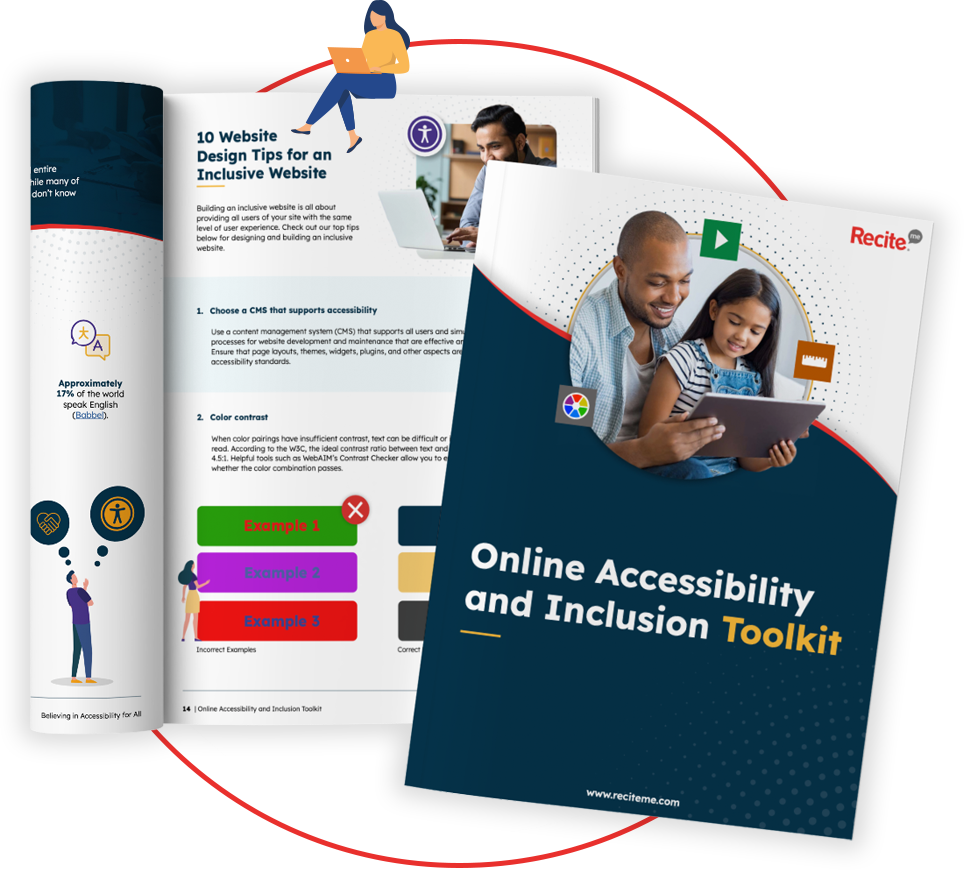
Practical guidelines for digital accessibility
Building an accessible website doesn’t have to be overwhelming, but it does require a structured, intentional approach. By following industry standards and integrating accessibility best practices throughout the design and development process, you can ensure your website works for as many people as possible.
Follow recognised standards
Start by aligning your efforts with the Web Content Accessibility Guidelines (WCAG), the global benchmark for digital accessibility. WCAG is organised around four core principles: content must be Perceivable, Operable, Understandable, and Robust (POUR).

Each WCAG guideline includes testable success criteria, organised into three levels:
- Level A – This is the minimum level of accessibility, covering the most basic barriers. Content that doesn’t meet Level A is likely unusable for many people with disabilities.
- Level AA – Addresses the biggest and most common accessibility issues across various disability types.
- Level AAA – This is the highest and most inclusive level, aimed at providing an exceptional level of accessibility. While ideal, it can be difficult to achieve across all content types and isn’t always practical for every site.
For most accessibility legislation, the current target is WCAG 2.1 Level AA compliance. This level strikes a balance between accessibility and practicality, covering the most common barriers for users with visual, auditory, motor, and cognitive disabilities.
- Automated checkers like an Accessibility Checker can help you identify missing alt text, poor contrast, or incorrect heading structures.
- Screen reader testing is essential for understanding how visually impaired users experience your site.
- Mobile accessibility testing ensures that your site is touch-friendly and usable with accessibility settings on smartphones and tablets.
- Use our colour contrast checker to confirm your designs meet contrast ratio requirements (4.5:1 for normal text, 3:1 for large text).

Design and development considerations
Creating an accessible website starts with strong underlying structure, clear user experience design, and thoughtful development choices that consider all users.

- Use semantic HTML elements (headings, lists, buttons, and landmarks) to give content structure and meaning.
- Apply ARIA (Accessible Rich Internet Applications) roles only when necessary, and use them correctly to enhance screen reader support.
- Ensure form fields have associated labels and provide clear instructions, especially for complex or required inputs.
- Build your site using responsive design principles so content is accessible on all devices and screen sizes.
- User testing with people who have disabilities can reveal real-world challenges and usability improvements that automated tools may miss.
Why a multi-faceted accessibility approach matters
Accessibility isn’t one-size-fits-all. People experience disabilities in vastly different ways, some are permanent, others are temporary or situational. Focusing on only one type of accessibility, such as screen reader support for blind users, leaves out many others who face different challenges.
For example, someone with dyslexia may need simplified language and clear layouts, while a person with a motor impairment may require full keyboard navigation. Others may not identify as disabled at all but still benefit from accessibility features, such as captions in a noisy environment or larger buttons on mobile devices.
Disability is diverse and often overlapping
Many individuals experience more than one type of disability. A user could be both hard of hearing and have limited vision. Another may have age-related mobility issues and cognitive changes. A multi-faceted approach ensures your website is inclusive to the broadest range of users.


Accessibility benefits everyone
Designing for accessibility often improves the user experience for all. Captions help not only deaf users but also people learning a new language. Keyboard navigation is helpful for power users and people with repetitive strain injuries alike. Clear layouts and plain language benefit all users by making content easier to understand and navigate.
Ensure your organisation is accessible to people with disabilities
Over 1 billion people worldwide live with some form of disability, that’s about 1 in 6 of us. If your website isn’t accessible, you’re leaving a massive part of your audience behind.
A truly inclusive digital space requires a multi-faceted approach, addressing a wide range of abilities and circumstances. By considering a wide range of needs, you make your content more usable, reach a larger audience, and show that your brand values every individual. Start building with inclusion in mind, and make the web a place where everyone belongs.
Types of accessibility FAQs
Looking for a recap or quick summary? Here are a few of our most frequently asked questions to help you get to grips with the essentials:
What is digital accessibility?
Digital accessibility ensures websites and apps can be used by everyone, including people with disabilities. It’s about removing barriers that might prevent users from navigating and interacting with digital content, whether due to visual, auditory, motor, cognitive, or situational limitations.
What are the most common website accessibility issues?
Missing alt text, poor colour contrast, no captions and lack of keyboard support all make it difficult to navigate websites.
How do I know if my site is accessible?
Quickly evaluate your website’s accessibility using Recite Me’s Accessibility Checker. In just minutes, you’ll receive a comprehensive report highlighting issues along with practical recommendations to help you fix them and improve your site for all users.
Is accessibility only required for public or government websites?
No. Many countries have accessibility laws that apply to public facing commercial websites too, such as the Americans with Disabilities Act. Even if not legally required, it’s best practice for every business to have an accessible website.
Is accessibility just for people with permanent disabilities?
No, accessibility helps everyone, including those in temporary or situational circumstances. It can even be beneficial to non-disabled users, as accessibility generally creates a better user experience.
Check out our Products & Services
Ready to take your first steps towards digital accessibility compliance? Then see how we can support your journey with our accessibility solutions:
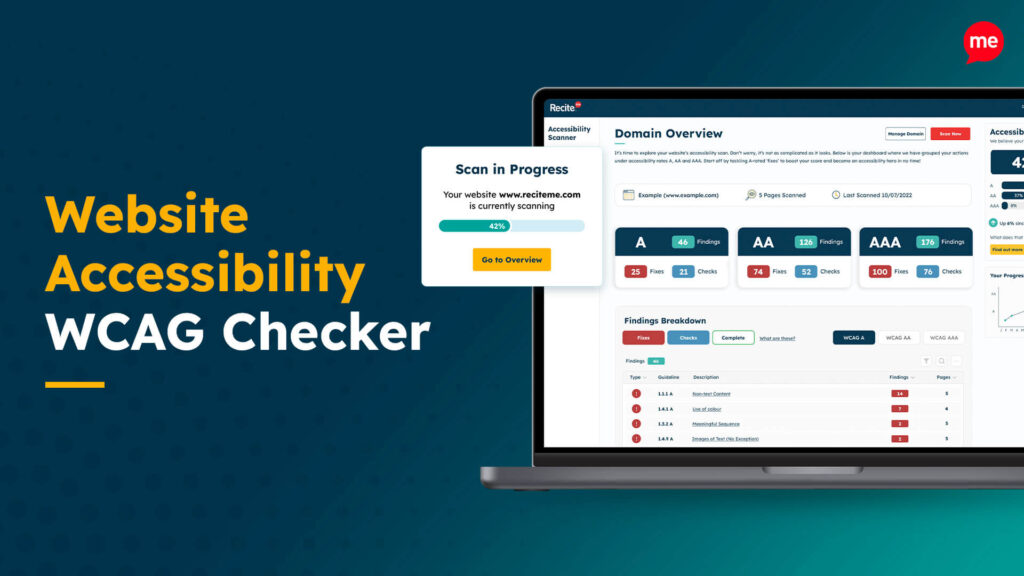
Web Accessibility Checker
Scan, detect, fix, and maintain accessibility compliance standards on your website.

Assistive Toolbar
Make your website an inclusive and customizable experience for people with disabilities.

PDF Accessibility Checker
Check your PDFs are compliant with accessibility standards and run automated fixes.



