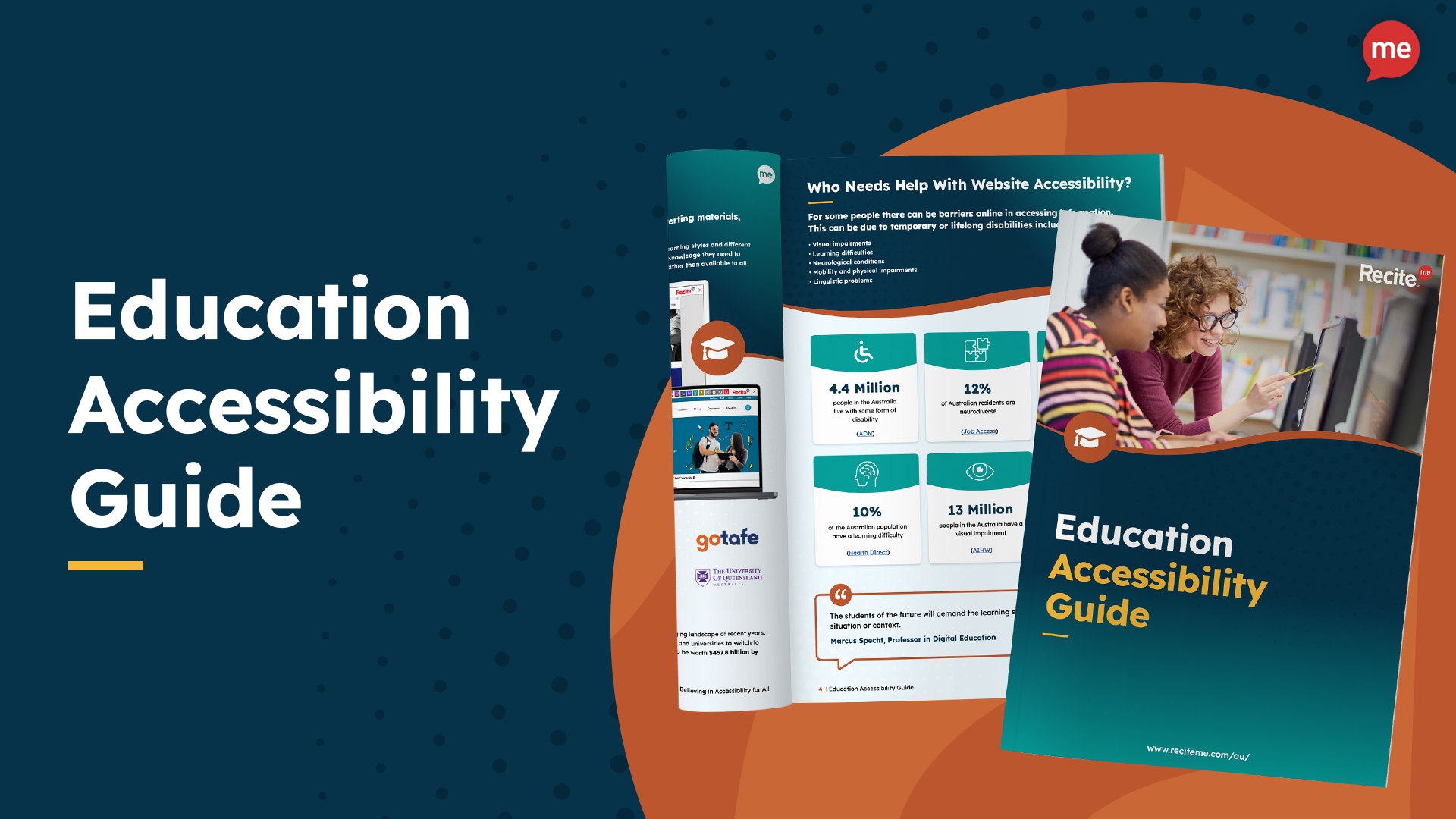We live in a world where a significant proportion of our daily lives revolve around the internet. But even with modern-day society’s increased focus on diversity, inclusion, and fairness, not everyone can access education resources hassle-free.
As you may already know, in 2024, the Fee-Free TAFE government scheme has been extended, which is helping 300,000 students to retrain or upskill free of charge. Targeted to priority groups which include people with disability.
But what if your new fee-free TAFE students can’t access your public-facing or learning website to carry out their studies?
To provide seamless student experiences, students must be able to surf your websites without encountering any digital access barriers.
What is an Online Access Barrier?
Access barriers are obstacles or restrictions that hinder or prevent individuals from accessing online information, services, or resources.
Of course, some online barriers are unavoidable. For example, some websites block IP access outside their geographical area for legal reasons. And let’s face it, despite living in a very connected world, some remote locations still struggle with internet connectivity.
But those aren’t the access barriers we’re talking about. We mean the unnecessary ones that can be easily eliminated for students to ensure a more even playing field. A few examples include:

- Course overviews, assignment instructions, and study materials are rendered unreadable when the font choice and size are unsuitable.
- Lecture recordings and tutorial videos without closed captions prevent students with hearing impairments from fully participating in the learning experience.
- Assignment submission forms with missing labels or unclear instructions can confuse students, impacting their ability to complete tasks effectively.
- When diagrams, charts, or illustrations lack proper alt tags, visually impaired students may miss crucial information and context.
- Menus with complicated structures make it hard for students to locate study materials, assignments, and general course information.
- Online textbooks or PowerPoint slides without sufficient colour contrast make content challenging for visually impaired students to understand.
Who Do Inaccessible Websites Affect?
In short, way more people than you think! Research shows that over 4 million Australians (that’s one in every six people!) have a disability that can make accessing information online challenging.
That may seem like a lot, but it’s actually lower than in many other first-world countries. For example, the disability prevalence in the UK is closer to one in five, and in the US, it’s one in four!
Plus, we’re not just talking about physical disabilities – although it’s still essential to consider website functionality for those with limited mobility. However, around 80% of all disabilities are hidden. This includes conditions like:

- Visual impairments – Over half a million Australians are affected by blindness, partial blindness, blurred vision, deaf-blindness, or colour blindness.
- Neurodivergent traits – At least 12% of Australians (but likely many more) have dyslexia, dyspraxia, dyscalculia, hyperlexia, and dysgraphia.
- Attention disorders – Around 1 in 20 Australians have hyperactivity disorders like ADHD.
- Autism – 1 in 150 Australians is autistic.
- Learning disabilities – Approximately half a million Australians have a learning disability.
- Hearing loss – At least 3.6 million Australians have some degree of hearing loss.
In addition, Australia is an incredibly diverse country from a cultural perspective. Nearly 30% of the population was born in another country, and 5.3 million residents speak a language other than English at home. For your fee-free TAFE website visitors looking to train and upskill, language and literacy barriers can cause extra problems.
5 Reasons It’s Essential for TAFE Institutions to Prioritise Digital Inclusivity
There are several reasons why TAFE institutions should prioritise creating online experiences that are accessible, welcoming, and supportive of all students:
- Optimised course uptake – An inaccessible website restricts access to the opportunities you provide for over 15% of the population.
- Compliance with accessibility standards – Legislation like the Disability Discrimination Act (DDA), The National Transition Strategy, and the Australian Human Rights Commission Act (AHRC) require equal online access for people with disabilities in line with the worldwide Web Content Accessibility Guidelines (WCAG).
- Enhanced institutional image – Improving digital inclusivity enhances the reputation of TAFE institutions and sends a positive message to current and prospective students about your commitment to diversity.
- Support for diverse learners – TAFE institutions typically attract many non-traditional students comprising individuals with varied educational backgrounds, learning styles, abilities, literacy, and language proficiency.
- Preparing the future workforce – As technology becomes integral to various professions, ensuring students are well-versed in digital inclusivity prepares them for the workforce.
How To Build Accessible TAFE Websites and Learning Platforms
There are many layers of website accessibility to work through. However, to be considered accessible, a website must meet the following essential criteria:
- Employ the correct structure, layout, and features to account for the diverse needs of individuals with various access requirements.
- Comply with the World Content Accessibility Guidelines (WCAG) (preferably version 2.1 Level AA).
- Meet the relevant local and national legal standards and regulations.
How Can Recite Me Help TAFE Institutions?
Investing in assistive technology bridges the gap between accessibility and usability, creating inclusive online experiences for everyone. Recite Me’s innovative suite of accessibility on-demand tools makes websites accessible and inclusive for a diverse range of students and their families.

Accessibility Checker
The Recite Me Accessibility Checker scans your website and audits back-end and front-end web development processes by running 396 separate compliance scans in line with WCAG 2.1. Based on the findings, it generates a prioritised action plan of accessibility issues and how to fix them. Key benefits and functionalities include:
- Identifying inaccessible features
- Outlining accessibility issues
- Suggesting accessibility fixes and solutions
- Managing your accessibility fixes queue
- Easily tracking your improvements
- Sharing your accessibility report and score
Assistive Toolbar Toolbar
The Recite Me toolbar removes online barriers for individuals who would otherwise need to provide their own support to access content online. It allows website visitors with sight loss, cognitive impairments, neurodivergent traits, physical disabilities, and varying linguistic needs to access information in line with their personal preferences. Users can:
- Personalise font size, type, and colour options to make each web page readable.
- Utilise the mask screen tool, which isolates parts of the page to help with focus.
- Use the ruler tool to make reading easier.
- Download content as an audio file as an alternative to reading.
- Convert page content into over 100 different on-screen languages.
- Have the page read aloud in a choice of 65 different languages.
- Customise PDF documents and have them read aloud or translated.

GOTAFE: A Case Study in Inclusion
As the biggest vocational education provider in the country, GOTAFE caters to over 9000 students per year, offering over 130 courses across 8 campuses and 11 separate government jurisdictions.
The GOTAFE community is diverse. So, to provide students from all backgrounds with seamless online experiences without encountering any online barriers, they adopted Recite Me as their accessibility software of choice on the GOTAFE public-facing website and on its online learning platform, goLearn.
Client Feedback:
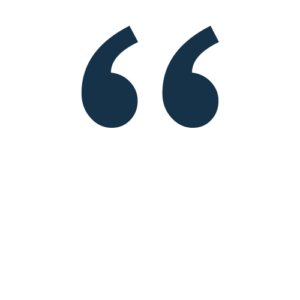
“The new features on goLearn are a great resource for students who may need that little extra support or assistance. The beauty of this is that it is user-friendly and very accessible.”
Student Feedback:
“If you are studying something that has a ‘jargon-heavy’ content, like Nursing, there are going to be things that you may never have come across before, or even heard of before. The dictionary feature gives a clear definition of the number of words or terms that you may see on goLearn.”
What the Data Says
Recite Me software is already installed on over 6,000 websites – several of which are in the education sector. Aside from GOTAFE, other examples include
We are delighted that so many educational institutions and organisations are committed to providing inclusive online journeys for students, and our most recent 12-month stats from the education sector show that:
- 686,457 unique users launched the Recite Me toolbar on education websites.
- In total, 4,613,578 pages of educational-related content were viewed.
Make Your TAFE Website Accessible Today!
Recite Me is quick and easy to implement on your website and can usually be installed in under an hour. Get started on your website accessibility strategy today by working through these action points:
- Contact our team for more advice about WCAG standards and Disability Discrimination Act best practices.
- Run a free check of your website for WCAG 2.1 AA compliance.
Try our toolbar to see the difference it can make to individuals requiring personalised customisation and check out our TAFE landing page for more tips and tricks.