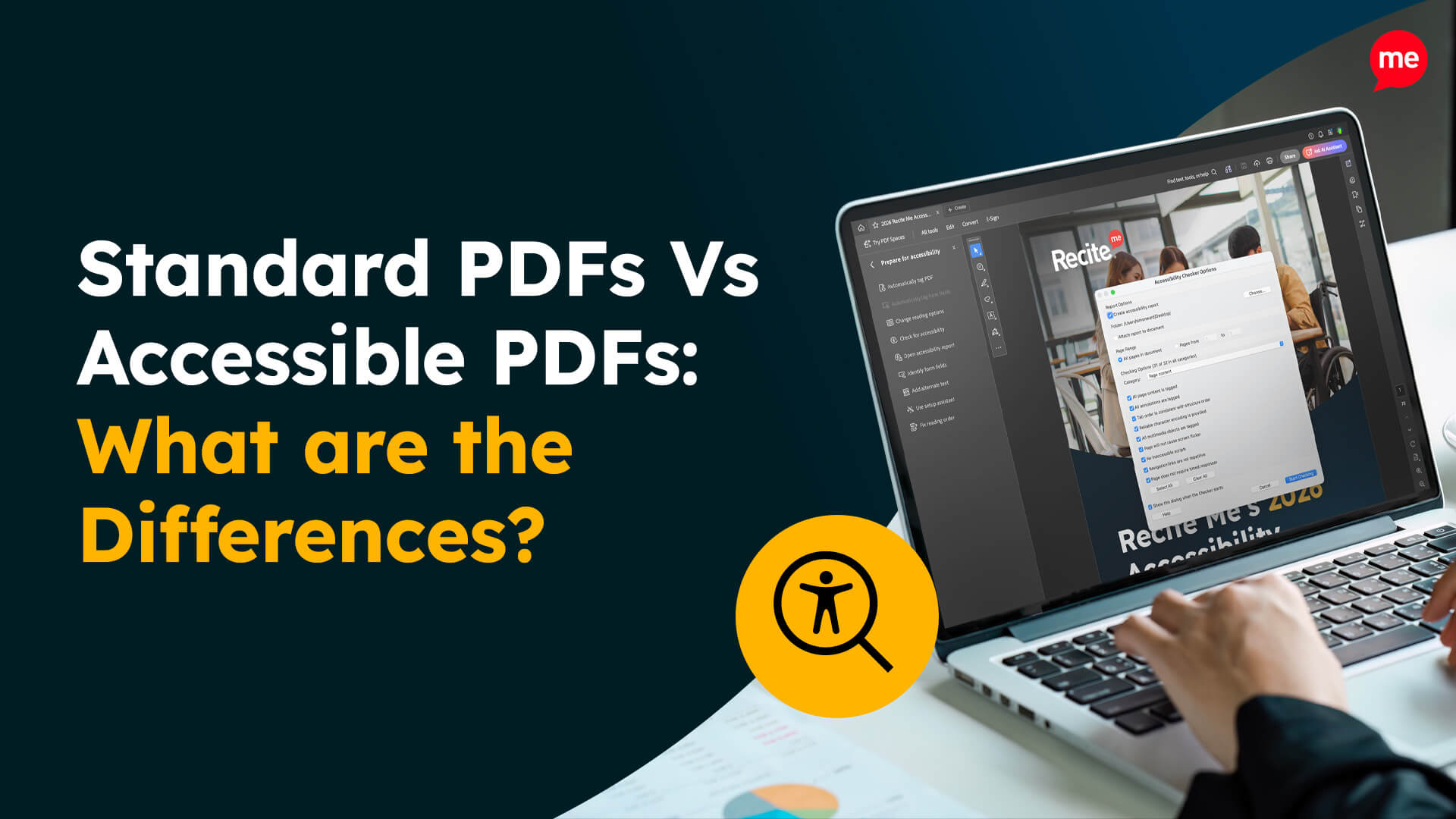Get A Free Accessibility Check of your Website
Download NowMaking your website accessible is non-negotiable for businesses, with Web Content Accessibility Guidelines (WCAG) providing clear standards to aim for. Compliance ensures you meet legal requirements, and enables all web users to access your content. But one common question businesses ask is: how long does it actually take?
There’s no fixed timeline for making your website accessible. It will depend on several key factors, from your tech stack to your current accessibility status. However, there are some steps you can take to speed up the process. In this guide, we’ll explore everything you need to know.
Factors that influence your accessibility timeline
Several factors can influence how much time it takes to make your website accessible. Let’s take a look at these in more detail.
Website size and complexity
Larger websites will have more content to make accessible. If your website has many webpages, images, videos, PDFs, and other forms of digital content, you’ll need to set aside more time for accessibility remediation.

For example, manually locating and identifying accessibility violations on a large website can be time consuming. However, automated tools can save time on this process, even for the largest sites.
Similarly, if your site is complex, with custom functionality, it can also take longer to resolve accessibility issues.
Current accessibility status
Websites with fewer accessibility issues can be resolved much faster. So, your current digital accessibility status will make a difference to the timeline.
If you’re not sure where your website stands, you could conduct a free website accessibility scan to check for potential issues. Recite Me’s dashboard can show your website’s overall accessibility status, along with in-depth information about outstanding issues. This can help you to gauge how long the process will take.


Type of content
Your website will feature lots of different types of content. Some are easier and quicker to make accessible. For example, video content requires several different fixes, including providing synchronised captions, transcripts, audio descriptions, and avoiding flashing images.
Specialist tools can quickly resolve accessibility issues with some content types. PDFs require tagging to be accessible for screen readers, for example, our PDF Accessibility Checker automates this process, saving on time.
Technology stack and CMS
The tools and platforms in your tech stack can make a huge difference. For example, automated accessibility tools, like a Website Accessibility Checker, help to speed up the process. Searching through your website manually can take hours. In contrast, automated tools take a matter of minutes to scan through your entire site. They automatically identify issues and can provide AI-powered fixes for some common issues.
Your content management system (CMS) also affects the timing of your accessibility remediation. Some CMS platforms, like WordPress, offer accessibility plugins and inclusive themes, which can potentially speed up the process. However, these platforms also have many inaccessible themes and plugins, which can potentially make the remediation process much longer.

Team expertise and resources
It’s not just your website that can affect how long your accessibility remediation process takes. Your team’s expertise with digital accessibility practices and the resources at their disposal will also make an impact.

Website accessibility is complex, with global standards and legislation that can affect requirements. If key team members don’t have a strong understanding, they may struggle to know what to look for – or how to resolve issues. Naturally, web accessibility training is an important solution, as it also equips your team to prevent future errors.
Resources, such as automated accessibility tools, can help you identify violations more quickly. If you don’t have access to these tools, manual resolutions typically take much longer.
Get a free automated accessibility check of your websites homepage. This will identify and highlight any compliance issues on your website. Followed by recommendations on how to implement the necessary changes to make your website more accessible.

Typical timeframes for achieving WCAG compliance
The Web Content Accessibility Guidelines (WCAG) are considered the gold standard for digital compliance worldwide. These standards are frequently referenced in global accessibility legislation and lawsuits.
There is no strict timeframe for achieving WCAG best practices, as every website is different. However, the timeframes below can provide a good estimate.
| Stage | Timeline |
| Initial accessibility audit | 1 day – 2 weeks |
| Remediation and fixes | 1 week – 6+ months |
| Validation and re-testing | 1 week – 4 weeks |
| Ongoing maintenance | Continuous |
Different compliance levels can impact the remediation timeline
WCAG is split into three compliance levels: Level A, AA, AAA. These levels build upon each other, with A being the most simple and AAA being the most complex. So, higher compliance levels will take longer to reach.
Level A can be achieved within as little as a week or a matter of days, but Level AA may take several weeks or months. Level AAA will take the longest, potentially taking between several months to a year.
Tips to speed up the accessibility process
If timing is a priority, there are steps you can take to speed up the accessibility process.

Develop your website with accessibility in mind
Although this is more relevant to the early stages of your website, it’s best to put accessible practices in place during development. This ensures that the website does not require remediation in the future.
Leverage automated testing tools
Manually checking websites for accessibility issues is very time consuming. Automated website testing can save you hours of work, particularly if your website is large.
For example, our Website Accessibility Checker automatically audits your entire website against 396 compliance scans, which are aligned with WCAG Version 2.2. However, you should always aim to conduct a manual follow-up after automated testing to ensure nothing is missed.


Train key team members
Training your team ensures digital accessibility is embedded within your company’s ongoing practices. This way, website content will be accessible from the moment it’s uploaded and less remediation will be required.
And it doesn’t have to break the bank. We offer free digital accessibility training, aimed at key team members such as web developers and content managers. These detailed modules include essential topics, including WCAG standards and online accessibility laws.
Use AI fixes
Recite Me’s Website Accessibility Checker includes AI-powered fixes, which can save you time on small-scale and temporary fixes. This covers fixes for missing alt text, colour contrast and ARIA roles. You can also get context-aware code snippets for resolving issues. These fixes are all fully reviewable, so you can check before you implement them.


Consult accessibility experts
If you really want to speed up the process, then tailored support can make a difference. Experienced website accessibility consultants can offer guidance with manual website accessibility auditing, forming a clear action plan for your digital inclusivity, and testing your site with assistive technology.
Consultants also offer support with implementing accessibility fixes. As they have vast experience with online accessibility, they know exactly what to look for and how to resolve it. Naturally, this can make a big difference to how long it takes to make your website accessible.
Why digital accessibility is so important
So, why is it so important to meet digital accessibility requirements? Below are some key reasons to consider.
To reach more people
Without proper digital accessibility, your website is limited in its reach. You might be surprised that nearly 1 in 4 are disabled. If your website has inaccessible forms, missing alt text, and poor colour contrast, you’re highly likely to lose out on these valuable customers.


To create better user experiences
It’s not just disabled web users who are impacted by this. Semantically correct webpage structure, clear forms and easy to read content creates better user experience for all visitors to your site. On top of that, website accessibility is also good for SEO.
To comply with accessibility laws
For most companies, digital accessibility isn’t just a “nice-to-have.” It’s actually a legal requirement in many countries, including the US (ADA), the UK (Equality Act 2010), and Canada (ACA). There can also be specific legislation for specific states and regions, as well as for public bodies. Noncompliance can result in fines or lawsuits, which can cause long-term damage to your brand’s reputation and trust.
Our 40-page Digital Accessibility & Inclusion Toolkit helps businesses break down online barriers and make a real impact. It offers practical advice on all aspects of digital accessibility, from writing an accessibility statement to accessible website tips and inclusive hiring.
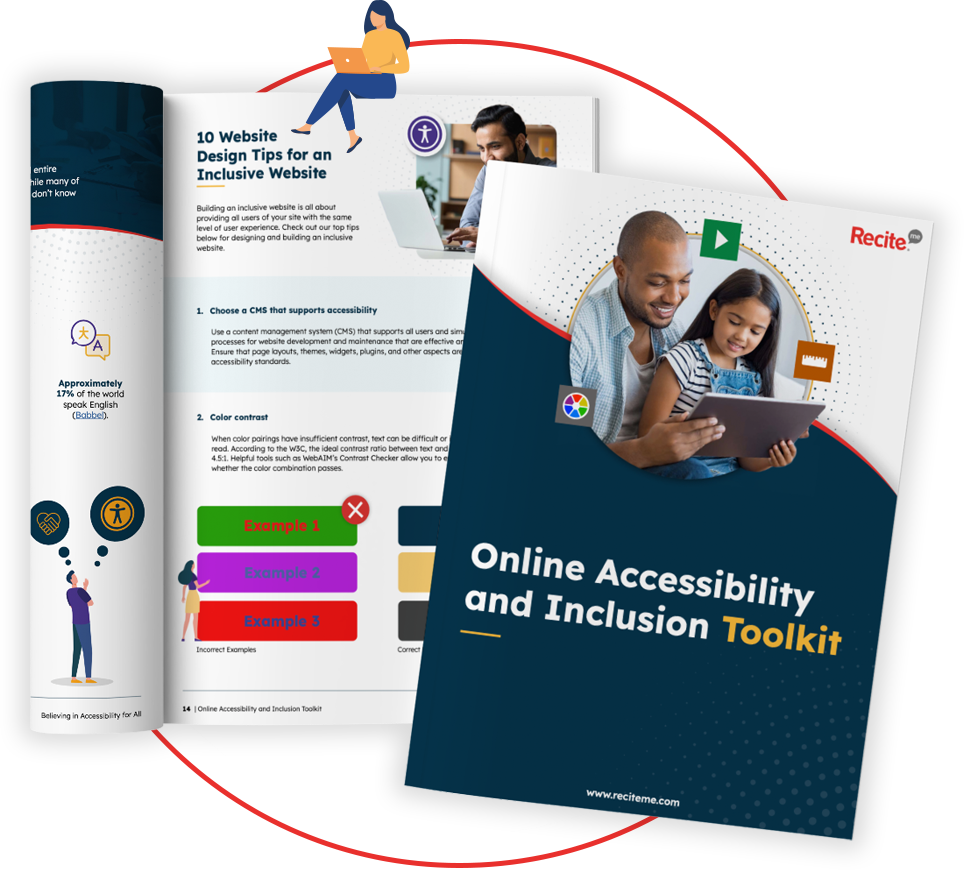
Conclusion: Build you website for accessibility & WCAG compliance
Website accessibility timelines depend on your site’s complexity, as well as the resources and experience you have to hand. For most organisations, it can take anywhere from a few days to several months, depending on your goals and current accessibility status. Although the timelines aren’t strictly delineated, the results are well worth the effort.
By combining automated testing tools, expert training and accessibility-led development practices, you can embed inclusivity into your website.
Website Accessibility Compliance Timeline FAQs
Looking for a recap or quick summary? Here are a few of our most frequently asked questions to help you get to grips with the essentials:
How long does it usually take to make a website WCAG compliant?
It depends on your website. Simpler sites with few accessibility issues can be made compliant within a few days, but more complex websites with lots of violations may take several months to fix. The WCAG compliance level (e.g., AA) you need to reach will also affect the timeline.
How can I speed up the website accessibility process?
There are several ways you can speed up the website accessibility process, including by:
- Developing your website with inclusivity in mind
- Leveraging automated checking tools to identify issues quickly
- Using AI-powered fixes to resolve violations
- Providing web accessibility training for relevant team members
- Hiring experienced consultants to implement fixes
How long does it take to improve website accessibility?
There’s no strict timeline, as it depends on your website and compliance goals. For example, smaller sites can take a matter of hours. However, if your website is large and you want to comply with WCAG Level AA or AAA, then it could take up to several months.
Check out our Products & Services
Ready to take your first steps towards digital accessibility compliance? Then see how we can support your journey with our accessibility solutions:
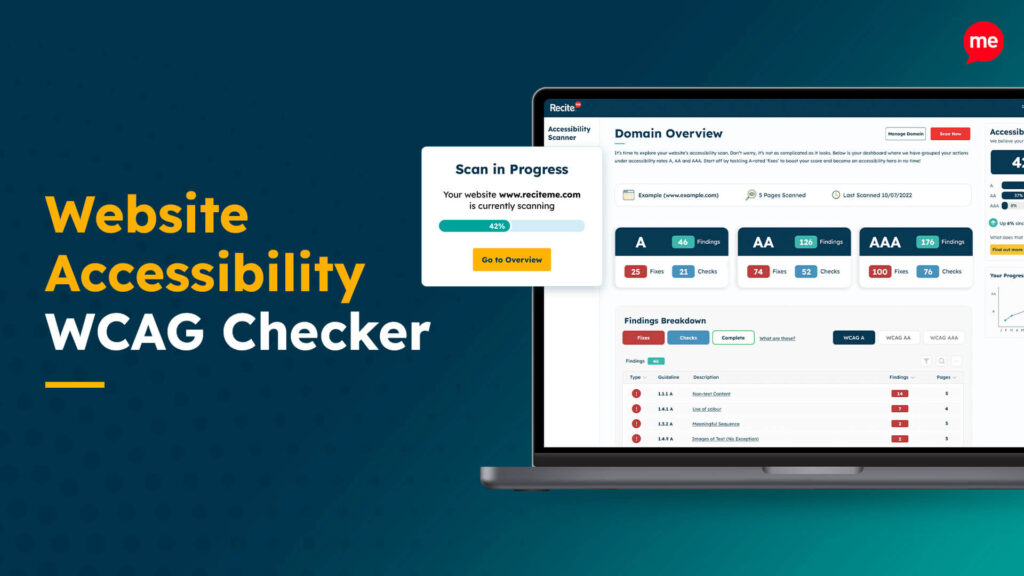
Web Accessibility Checker
Scan, detect, fix, and maintain accessibility compliance standards on your website.

Assistive Toolbar
Make your website an inclusive and customisable experience for people with disabilities.

PDF Accessibility Checker
Check your PDFs are compliant with accessibility standards and run automated fixes.