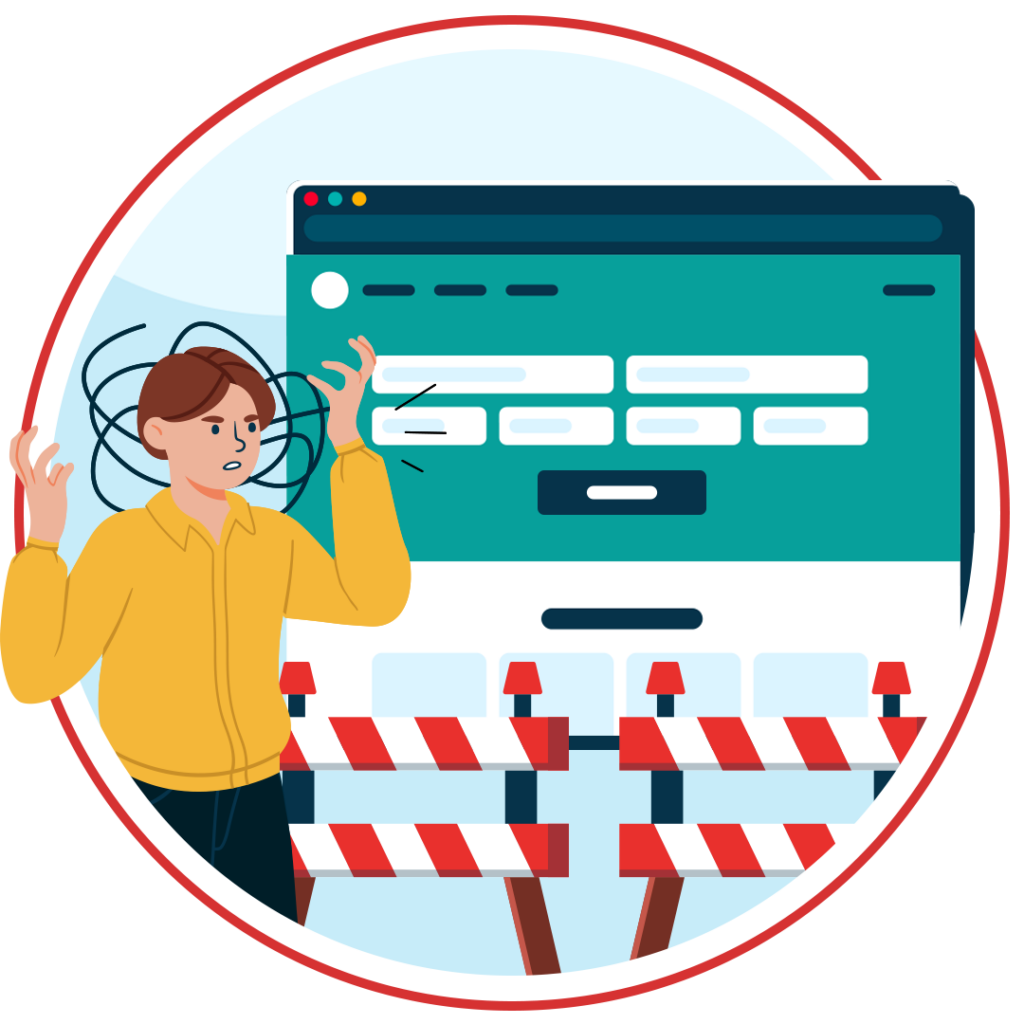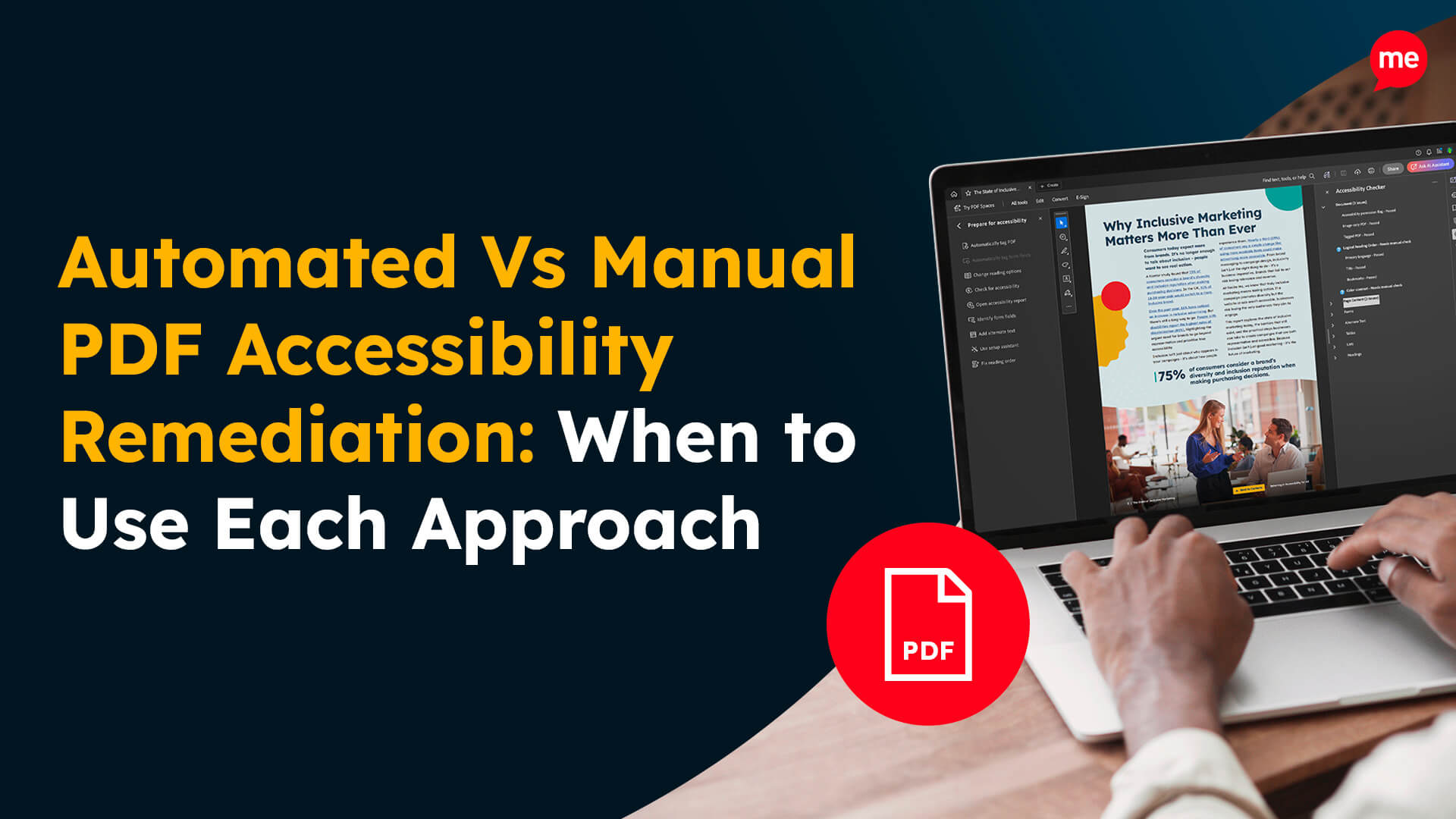Get Your Free Accessibility & Inclusion Toolkit
Download NowIn the rapidly evolving digital landscape, ensuring equal access to information and services on the web is more crucial than ever.
As technology continues to advance, so does the importance of addressing web accessibility barriers. In this comprehensive guide, we’ll explore the various obstacles many website users encounter and provide actionable insights on how to make online experiences more inclusive for everyone.
What is a Web Accessibility Barrier?
Web accessibility barriers are any obstacles that prevent individuals, especially those with disabilities, from accessing or interacting with online content effectively. These barriers can manifest in various forms, hindering the seamless navigation and comprehension of your websites and other digital platforms.
Different Types of Online Accessibility Barriers
Some online barriers are unavoidable. For example, some websites block IP access outside their geographical area for legal reasons. And let’s face it, despite living in an increasingly interconnected world, some remote locations still struggle with internet connectivity.
But those aren’t the accessibility barriers we’re talking about. We mean the unnecessary ones that can be easily eliminated to ensure a more even online playing field for everyone.
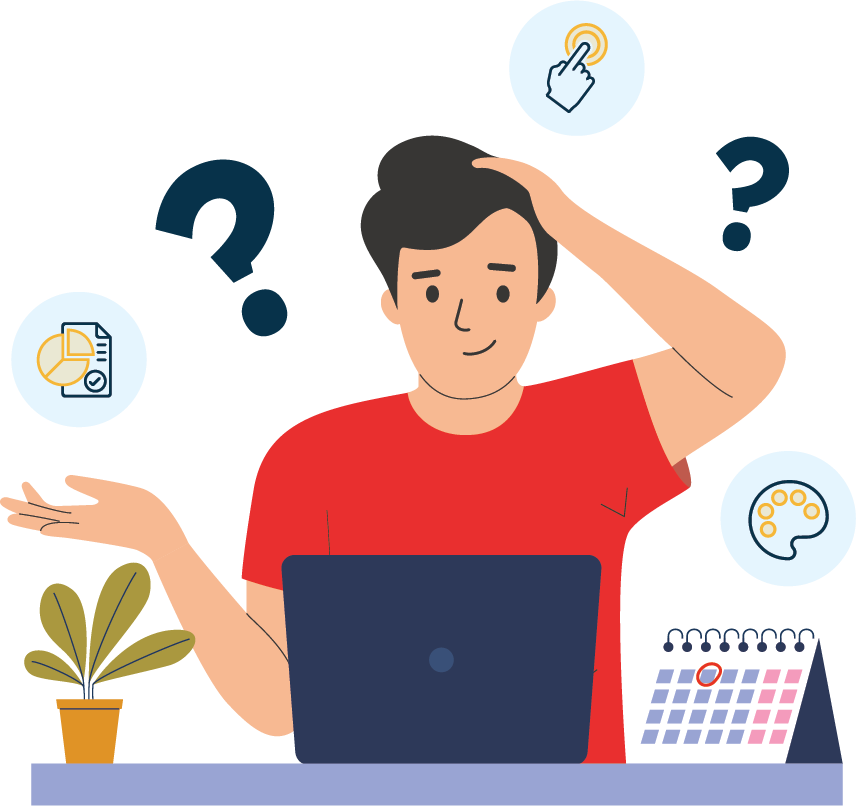
Technology Barriers
Technology barriers encompass challenges related to the tools and devices people use to access the internet, including compatibility issues with certain browsers, screen readers, or assistive technologies, resulting in incomplete or confusing information:
- Browser Compatibility Issues – Websites that don’t function across all browsers inhibit users who rely on specific browser features for accessibility.
- Screen Reader Incompatibility – Incompatible website code prevents screen readers from accurately interpreting and conveying information to visually impaired users.
- Assistive Technology Limitations – Websites that are not optimised to be used in conjunction with assistive technologies hinder usability for those who rely on them.
- Responsive Design Challenges – Websites without responsive design pose difficulties for users with motor or cognitive impairments who access content on touchscreen devices.

Communication Barriers
Communication barriers pose challenges for those who rely on alternative communication methods or languages to understand, process, and convey information:
- Lack of Captioning – Videos without captions or transcripts exclude users who are deaf or hard of hearing.
- Insufficient Language Support – Websites without sufficient language support exclude non-native speakers and users with language-specific communication needs.
- Speech Recognition Challenges – Users with speech impairments struggle with websites that rely heavily on speech recognition for navigation or interaction.
- Non-Intuitive Iconography – Icons without clear labels make it challenging for those with cognitive or language difficulties to understand the intended message.
Systemic/Policy Barriers
Most systematic and policy accessibility barriers are rooted in the overarching structures of your website and may unintentionally exclude various demographics and user groups:
- Complex Password Policies – The need for intricate passwords can unintentionally disadvantage users with cognitive disabilities or memory-related issues.
- Outdated Design Standards – Adhering to obsolete design standards creates barriers for users with evolving accessibility needs stemming from advancements in technology.
- Outdated Data – If the data utilised for content recommendation systems, automated accessibility decision-making tools, etc., is out of date, algorithms may inadvertently disadvantage some user groups.
- Outdated Content Management Systems – A CMS without robust support for accessibility features makes it almost impossible for users with disabilities to navigate or understand the content.
Media Format Barriers
The way you present images, videos, and other interactive page elements affects the effective consumption of information for those with visual, auditory, or cognitive impairments:
- Web Copy – Readability suffers when the font type, sizing, and spacing are unsuitable, or if your website uses a non-dyslexia-friendly font.
- Pictures and Infographics – Unlabeled images and images without suitably descriptive alternative text fail to provide meaningful descriptions that accurately convey the context of the content.
- Video accessibility – Players without customisable playback speeds or closed captions impede access for users with hearing or visual impairments.
- Background – Insufficient colour contrasts between the web copy and the background make it difficult for many readers to distinguish and read the text.

Physical Barriers
Physical barriers are typically directly related to mobility issues, dexterity impairments, or the devices people are using to access your online content:
- Unintuitive Navigation – Websites with poorly designed or inconsistent navigation menus make it complicated for users to explore using a keyboard.
- Mouse Dependency – Your entire website should be easily navigable using keyboard-only input, in addition to supporting traditional mouse or trackpad navigation.
- Small Clickable Areas – Buttons or interactive elements that are too small or closely spaced make it difficult for some people to select or click on them.
- Inaccessible Forms – Online forms with empty links, missing input labels, or mandatory input fields denoted only by colour are impossible for some site visitors to complete and submit.

5 Reasons It’s Essential You Address Your Website Accessibility Barriers
Addressing web accessibility barriers isn’t simply a technical obligation. It is a commitment to building an inclusive and socially responsible online environment, and there are some significant business advantages when you get it right.
1. Enhanced Corporate Social Responsibility (CSR)
Fixing accessibility barriers ensures that everyone, regardless of ability, can explore and participate in your corner of the digital world. Apart from being the right thing to do, this is also a necessity in our increasingly socially conscious world, where 74% of consumers consider your brand’s values before making a purchase.
2. Legal Compliance
Many countries have dedicated accessibility legislation with enhanced standards, guidelines, and laws that relate specifically to the online realm. Failure to comply can result in legal consequences that might result in fines, costly lawsuits, and significant reputational damage.
3. Market Expansion
Over 1 billion people worldwide live with some sort of disability that can make it challenging to navigate, read, and comprehend information online. Therefore, eliminating web accessibility barriers on your website can significantly widen your target audience, helping you tap into a larger market share.
4. Search Engine Optimization (SEO)
Improved web accessibility often correlates to improved SEO results, enhancing the visibility and ranking of your website on search engine results pages (SERPS). In fact, web accessibility and SEO factors usually go hand in hand – just as eliminating accessibility barriers can result in an SEO improvement, optimising on-page SEO elements can help improve your website’s accessibility score.
5. Improved User Experiences for Everyone
Prioritising enhanced accessibility fosters innovation, leading to user-friendly design solutions that are more intuitive for everyone, not just those with disabilities. Navigation becomes smoother, and interfaces become more straightforward, resulting in user journeys more likely to result in sales/conversions.
Our 40-page Digital Accessibility & Inclusion Toolkit helps businesses break down online barriers and make a real impact. It offers practical advice on all aspects of digital accessibility, from writing an accessibility statement to accessible website tips and inclusive hiring.
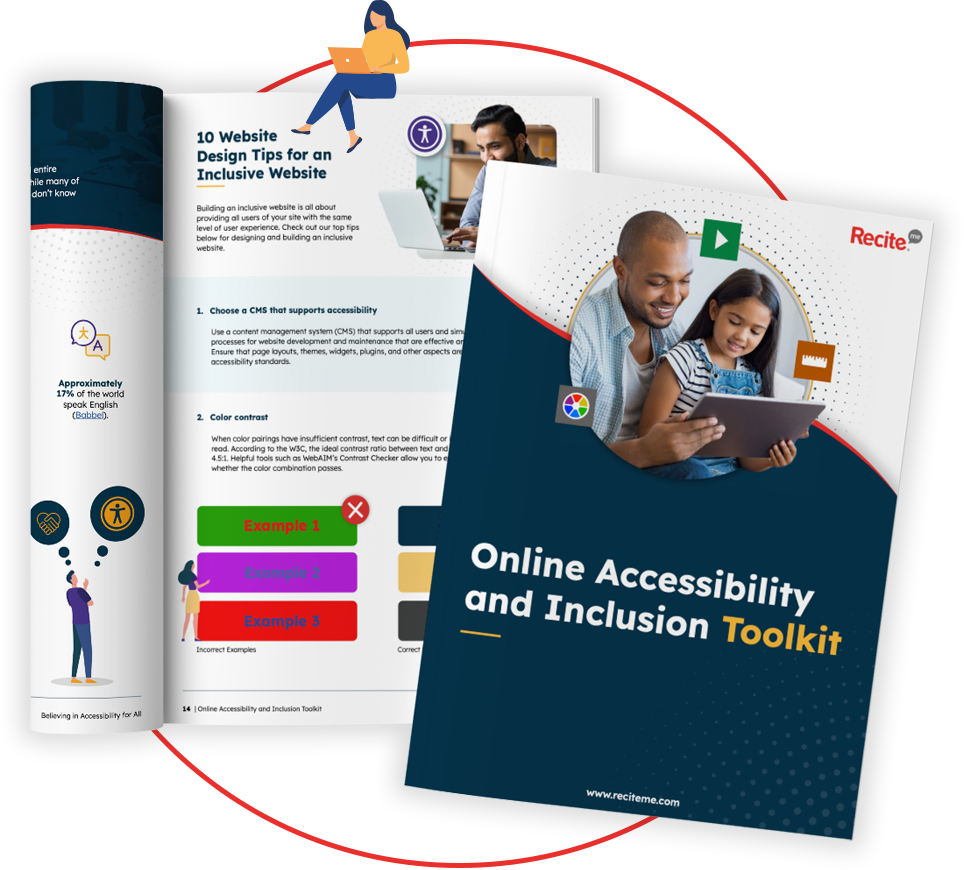

How to Fix Web Accessibility Barriers
Understanding that there are improvements to be made is one thing. But knowing where to begin can be a challenge. With so much information out there, it’s not always easy to get a handle on the basics so you can tackle the challenge of removing web accessibility barriers with confidence. Here’s a step-by-step guide to get you started.
1. Hire Accessibility-Aware Web Developers
Employ professionals who are well-versed in the best accessibility practices and standards to ensure your website is built with inclusivity in mind. These are the primary best practices they should be following to ensure maximum optimisation for digital inclusion:
- Use a content management system that supports accessibility.
- Use headings correctly to structure your content.
- Include alt text for all images.
- Give descriptive names to your links.
- Be mindful of colour use and colour contrasts.
- Ensure forms are designed for accessibility.
- Ensure responsiveness on all device types (mobile, tablet and desktop).
- Be keyboard friendly.
You can find out more about the development side of web accessibility in our Webmaster’s Guide.
2. Familiarise Yourself with the Web Content Accessibility Guidelines (WCAG)
Despite being the international gold standard in web accessibility, many organisations remain unaware of the existence of the Web Content Accessibility Guidelines (WCAG) or how to implement the required changes to remove online accessibility barriers.
Published by the Worldwide Web Consortium (W3C), WCAG is an internationally recognised framework of web development principles that prove effective for all internet users. There are several iterations. However, version 2.1 Level AA is typically the minimum reference point when discussing ‘making a website accessible.’

Mark Shapiro, President of the Bureau of Internet Accessibility
“The guidance WCAG provides allows developers and content creators to include people who have historically been excluded from digital experiences.”
3. Ensure Compliance with Accessibility Legislation
Familiarise yourself with the legal regulations that apply to your industry, geographical area, and user base, and make the necessary updates to ensure compliance. In our fast-paced digital world, new pieces of digital accessibility legislation are always a possibility, and the number of website accessibility lawsuits is rising exponentially year on year. So, staying informed and up-to-date is vital. Prominent examples of accessibility acts at the national level include:
- The Equality Act (UK)
- The European Accessibility Act (Europe)
- The Disability Discrimination Act (AUS)
- The Americans with Disabilities Act (USA)
- The Accessible Canada Act (CAN)
However, many nations also have more regionalised laws and accessibility policies. For example, in the Canada, the provinces of Ontario, Manitoba, Nova Scotia, and British Columbia all have stand-alone accessibility acts that companies must follow in addition to the overarching national legislation.
4. Gather User Feedback
Complying with the relevant legislation and following international best practices is a great start. But, it will only get you so far, as meeting the minimum criteria should always be considered a starting point rather than a ‘check the box’ exercise. To remove as many web accessibility barriers as possible and address the specific challenges unique to your audience, it’s essential you actively seek user feedback – especially from those with disabilities.
Nicolas Steenhout, Consultant in Inclusion, Accessibility, and Disability
“Accessibility guidelines are there to help us make websites more accessible. But they aren’t the be-all and end-all of accessibility.”
User feedback provides you with invaluable insights beyond testing criteria and assessments so you can establish how people interact with your digital assets in real-world scenarios. And remember, it’s not just about identifying problems – positive feedback can be equally as helpful in reinforcing successful design elements.
5. Run Regular Accessibility Audits
Your website will likely change continuously as content is updated, edited, and removed. Running regular accessibility audits and testing to ensure ongoing compliance is therefore essential. As the digital landscape continues to evolve, taking a proactive approach to maintaining a digitally inclusive environment showcases your ongoing commitment to meeting legal requirements and your dedication to perpetual improvement.
How Recite Me Can Help
Recite Me’s innovative suite of accessibility-on-demand tools makes websites accessible and inclusive for a diverse range of people.
The Recite Me Scanner
The Recite Me Scanner audits back-end and front-end web development processes by running 396 separate compliance scans in line with WCAG 2.1 and breaking down the issues you should be working to fix. The methodology follows a simple four-step process to help you increase your accessibility score:
- Step 1: Scan Your Domains
- Step 2: Identify Accessibility Issues
- Step 3: Fix Accessibility Errors
- Step 4: Track Your Progress

However, it’s worth noting that even if your website is accessible, it may not be inclusive. Accessibility compliance alone does not provide users with a fully inclusive experience. True inclusion comes from giving people as many choices as possible so they can customise your website and consume the information in a way that’s tailored to their specific needs. That’s where the Recite Me Toolbar comes in.
The Recite Me Toolbar
The Recite Me Toolbar promotes inclusivity by allowing end users with sight loss, cognitive impairments, learning difficulties, physical disabilities, and varying linguistic needs to access your website as per their individual needs and preferences.

The toolbar can be installed across various digital resources, including your company’s primary website, careers website, staff intranet, and internal learning platforms. When site visitors open a webpage equipped with the Recite Me toolbar, it pops up automatically, alerting them that accessibility options are available. Functions include:
- Fully customisable text size, font, and spacing.
- The ability to change text colour and background colour contrasts.
- A screen mask to provide colour tinting and block visual clutter.
- Additional reading aids such as an on-screen ruler and text-only mode.
- Text-to-speech functions in 65 languages.
- A real-time translation feature catering to over 100 languages.
Start Breaking Down Accessibility Barriers Today!
Join the thousands of websites already using Recite Me technology to provide more equitable online experiences. Together, we can all help create a better digital world where everyone feels included. Our team is here to guide you on your mission to achieve digital inclusion. Get started on your digital inclusion strategy today by working through the following action points:
- Contact our team for expert advice on digital inclusion tailored to your specific organisational needs and goals.
- Run a free scan of your website for WCAG 2.1 AA compliance.
- Schedule a free toolbar demonstration to see the difference our technology can make for your disabled applicants and employees.