Get A Free ADA Compliance Audit Of Your Website
Download NowThanks to the Americans with Disabilities Act (ADA), digital accessibility is no longer optional: it’s a legal, moral and commercial imperative. Around 1 in 4 US adults report a disability, representing tens of millions of customers who rely on accessible websites and apps. At the same time, it’s estimated that 94% of websites have detectable WCAG failures.
With ADA and digital accessibility lawsuits on the rise, the smartest move is to act now. By making targeted improvements, you can protect your organization from risk, enhance user experience, and open your digital doors to everyone. This quick guide covers the basics of ADA and how you can achieve compliance.
Basics of the Americans with Disabilities Act
The Americans with Disabilities Act is a civil rights law passed in 1990 that protects people with disabilities from discrimination. It ensures everyone has equal opportunities in areas like jobs, public services, transportation, and access to commercial products and services.

The law requires employers, government agencies, and businesses to make reasonable changes that remove barriers. This could mean adding wheelchair ramps or making sure websites are accessible.
The need for ADA-compliant digital content is greater than ever as the world becomes increasingly online. Recognized standards such as the WCAG provide a clear framework to help organizations meet ADA requirements and deliver accessible, inclusive experiences.
How the ADA is split into different Titles
The ADA is made up of several different sections. Each one has different ADA business requirements and guidelines that should be adhered to:
ADA Title I
Title I of the ADA prohibits employment discrimination, requiring employers to make reasonable accommodations for qualified candidates and employees with disabilities. That means having an accessible website and providing employees an inclusive candidate journey. Any business with at least 15 full-time employees operating for 20 or more weeks every year is governed by ADA Title I regulations.
ADA Title II
Title II applies to state and local governments and prohibits discrimination against people with disabilities in all services, programs, and activities. This means public agencies must ensure their websites, apps, and other digital content are fully accessible to all users, regardless of ability.
The US Department of Justice has set the following compliance deadlines for ADA Title II:
- April 24, 2026 – Public service bodies serving more than 50,000 people must be ADA compliant.
- April 26, 2027 – Public service bodies serving fewer than 50,000 people must be ADA compliant.
You can work towards the requirements by following this ADA compliance roadmap.

ADA Title III
Title III stipulates that all public-facing businesses, including nonprofits, make reasonable adjustments to provide full and equal enjoyment of their goods, services, facilities, and accommodations to people with disabilities.
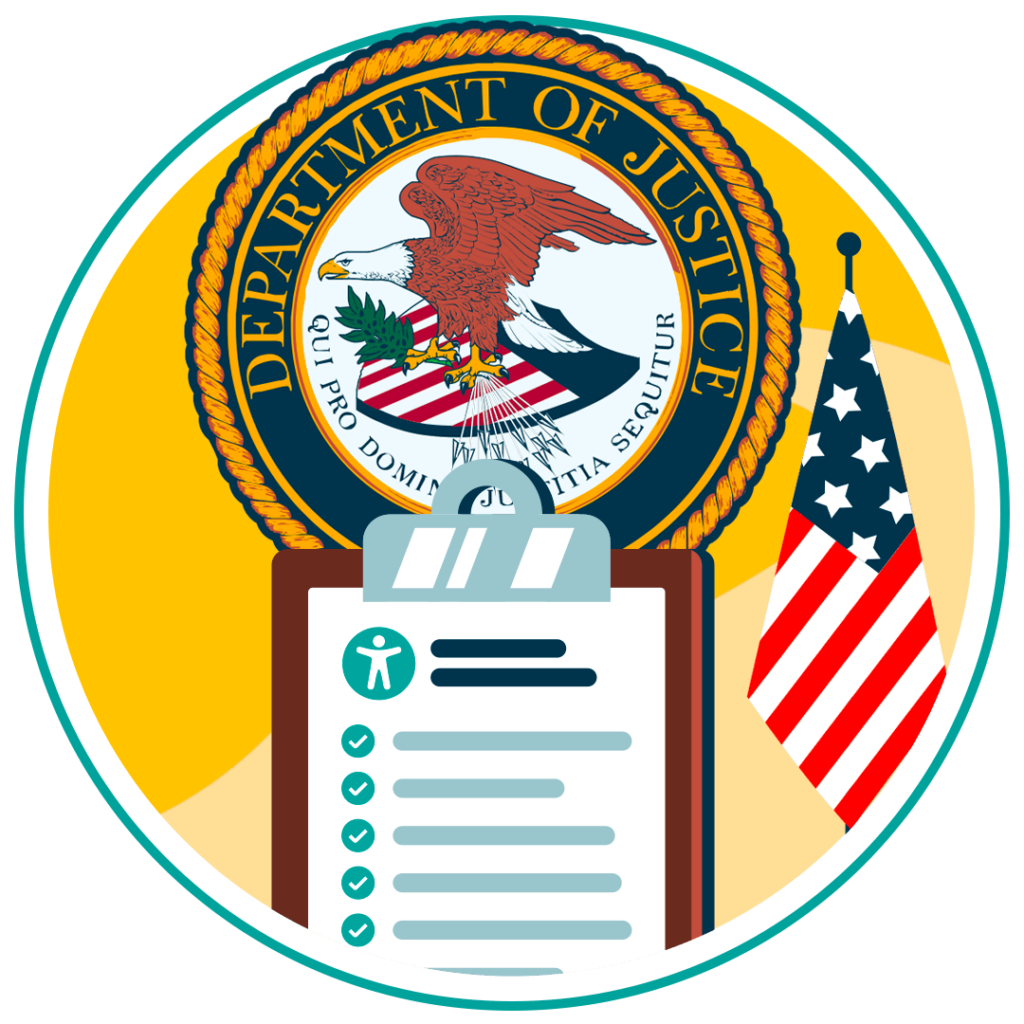
Examples of businesses and facilities that fall under Title III include:
- Banks
- Retail stores
- Restaurants and bars
- Hotels, inns, and motels
- Hospitals and medical offices
- Auditoriums, theaters and sports arenas
- eCommerce stores
The Department of Justice has consistently ruled that websites fall within the scope of ADA title III compliance requirements. They are considered public accommodations and must be made accessible to meet the law’s standards.
Want to make sure your website is compliant with the Americans with Disabilities Act? Then unlock the ADA compliance checklist now. Discover actionable steps to ensure ADA compliance, helping you avoid lawsuits and any other negative consequences of non-compliance.

What ADA compliance violations do accessible websites solve?
Online barriers come in several forms. Here are some examples of the most common errors that can make a website inaccessible:

Poor site structure
Poor site structure, missing or incorrect headings, landmarks and skip links, breaks a page’s semantic order and makes navigation with screen readers and other assistive technology difficult. It is estimated that about 39% of pages have skipped heading levels and roughly 9.8% have no headings at all, which undermines ADA compliance and overall accessibility.
How to resolve: Use semantic HTML (<h1–h6>, <main>, <nav>), add ARIA landmarks and visible skip links, maintain a consistent heading hierarchy, and test with screen readers and WCAG-focused tools.
Insufficient color contrast
Low color contrast between text and background makes content unreadable for low-vision and color-blind users. Recent reports suggest low-contrast text on roughly 79% of home pages, creating a widespread WCAG failure that impacts readability and ADA obligations.
How to resolve: Design to WCAG AA/AAA contrast ratios, run contrast checks during design and development, and avoid using color alone to convey information.
Lack of descriptive links
Non-descriptive links like “click here” or “more” provide little context for screen reader users or people skimming a page, making it harder for those with visual impairments to understand the purpose or destination of the link. Ambiguous link text appears on about 13.7% of pages, harming usability and failing accessible link text best practices.
How to resolve: Write meaningful link text that describes the destination or action (example: “Download the accessibility guide”), and ensure linked images include appropriate alt text or captions.
Missing alt text
Images lacking meaningful alt attributes deprive screen reader users of essential information, causing those with visual impairments to miss important context. It is estimated that over half of home pages contain at least one missing image alternative, creating a common barrier to content accessibility and ADA compliance.
How to resolve: Provide concise, accurate alt text for informative images, use alt=”” for purely decorative images, and add captions when images require more context.


Missing captions
Video and audio without captions exclude deaf and hard-of-hearing users and those in noisy environments. An estimated 6.2% of US adults report serious hearing difficulty, so captions and transcripts are essential for digital accessibility.
How to resolve: Offer accurate closed captions and transcripts for pre-recorded and live media, following WCAG media requirements.
Insufficient keyboard navigation
When interactive elements, custom widgets or poor tab order block keyboard users, people who rely on keyboard-only navigation can’t access key functions. These keyboard accessibility issues are common across interactive pages and can trap or prevent completion of tasks.
How to resolve: Ensure a logical tab order, visible focus indicators, and that all functionality is operable via keyboard; test keyboard-only and with assistive technologies.

Inaccessible website forms
For website forms to be ADA-compliant, they must have labeled fields, clear instructions, and error messages that allow assistive-technology users to complete transactions. Despite this, roughly 34% of form inputs are not properly labeled, a frequent WCAG violation that blocks conversions.
How to resolve: Use proper <label> elements or aria-label/aria-labelledby, provide clear instructions and accessible error handling, and test forms with screen readers to confirm form accessibility.
The risks of ADA non-compliance for your organization
Making your website ADA compliant is the right thing to do. From both a legal perspective, in terms of meeting ADA guidelines and from a moral perspective. But it’s also the cost-effective thing to do from sales, customer satisfaction, and legal perspectives. If a huge section of the population can’t access your website, it’s going to hurt your bottom line.
Legal risk
Even with laws promoting online accessibility, many websites still fail to meet basic standards. As a result, web accessibility lawsuits are on the rise in the US, hitting a record 2,387 cases in 2022. The most targeted industries were:
- Consumer Goods, Services & Retail – 1,378 lawsuits.
- Apparel, Durables & Beauty – 247 lawsuits.
- Food, Beverage & Tobacco – 234 lawsuits.
- Health & Medical – 147 lawsuits.
- Tech, Software & Internet Services – 112 lawsuits.
Source: Bureau of Internet Accessibility

Revenue
If your website isn’t accessible and ADA compliant, your organization misses out on 25% of the potential market share. The total disposable income for US adults with disabilities is about $490 billion, and there’s no shortage of statistics that prove that investing resources in web accessibility upgrades is a wise move:
- 71% of users leave a site that they find hard to use.
- 81% of users believe ease of use is more important than price.
- 82% of consumers with accessibility issues said they would spend more if there were fewer barriers.
Source: ClickAway Pound
Customer satisfaction
Most organizations know attracting and retaining new customers costs much more than keeping existing ones. Yet, studies reveal that many disabled customers are dissatisfied with their local government and private employers’ current levels of accessibility:
- 73% of disabled customers experience barriers on more than one in four websites they visit.
- 75% of disabled people and their families have walked away from a business because of poor accessibility or customer service.
- 83% of people with access needs limit their shopping to sites that they know are accessible.
Source: PurplePound

WCAG: The key to ADA accessibility compliance
To follow US accessibility compliance and ADA laws, that make your website and other digital content accessible, it’s essential to understand the Web Content Accessibility Guidelines (WCAG). WCAG was developed to be used by anyone involved in building and maintaining a website, including web developers, content creators, accessibility testers, and anyone else.

If you’re just starting out on your website accessibility journey, you should make changes to align with WCAG 2.1 Level A guidelines as soon as possible. However, bear in mind that WCAG 2.1 Level AA is typically the minimum reference point for organizations looking to make their websites accessible. Plus, complying with WCAG 2.1 guidelines means you’ll check all the criteria listed in the ADA guidelines.
Get a free automated ADA compliance audit of your website. This audit will highlight compliance violations and provide the recommendations needed to meet ADA compliance standards.

Start your journey to ADA compliance with these useful resources
By now, you can see just how vital the Americans with Disabilities Act is. To begin your journey toward compliance, explore these helpful ADA tools:
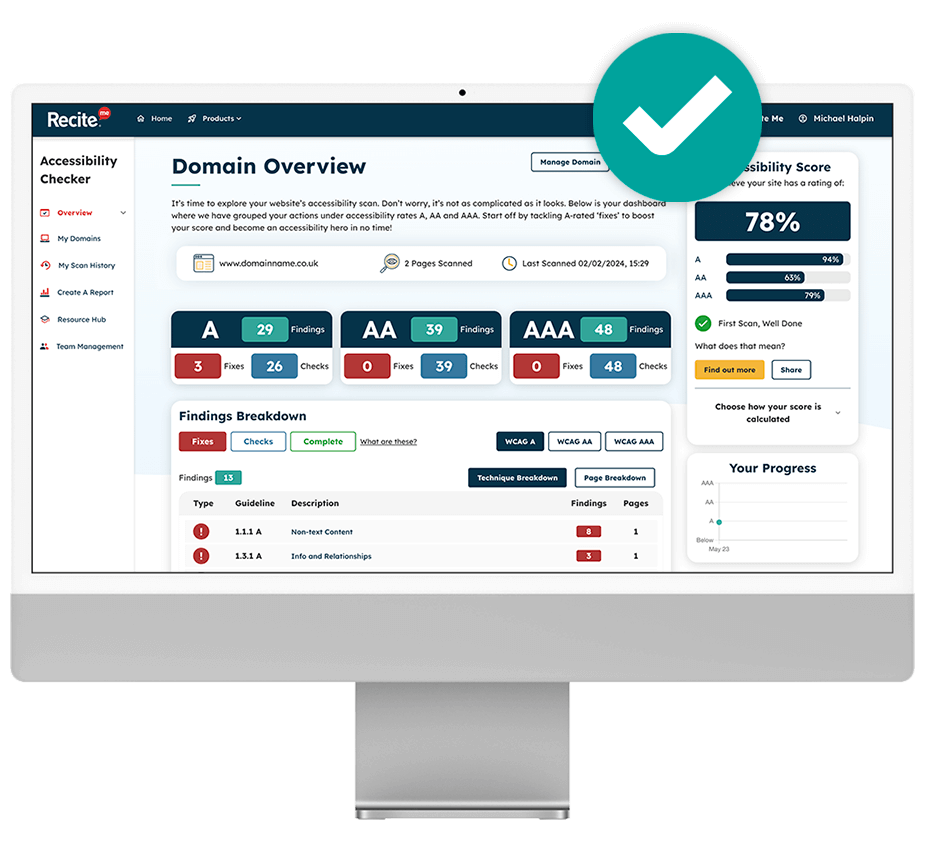
Download a free ADA compliance audit of your website
At Recite Me, we offer an automated website accessibility checker. Our free version lets you download a full ADA compliance audit of your website’s homepage, identifying WCAG errors and providing clear recommendations to help you fix issues and move toward compliance.
Review our ADA compliance checklist
You can also download our free ADA compliance checklist. This document can be used as a useful reference point for any accessibility testing you complete on your website. It provides actionable checks that you can complete, inline with ADA and WCAG guidelines, helping you meet requirements and avoid the risks of non-compliance.


Provide ADA training to key contributors
If you have a large team contributing to your website, apps, or online content, it’s essential that everyone understands ADA requirements. The best way to achieve this is through regular ADA accessibility training, delivered to key contributors such as developers, graphic designers, marketers, and anyone else involved in creating digital content for the organization.
Conclusion: Don’t wait, build accessible & ADA compliant websites today
To protect your organisation from potential lawsuits, brand damage, and loss of market share, it’s essential to take the first steps towards ADA compliance. Private businesses are already required to comply, and the deadline for government agencies is fast approaching. And beyond the business benefits, accessibility is simply the right thing to do.
Need help getting started? Contact our accessibility team today. We’ll work with you to create a tailored path to compliance that meets your organisation’s needs
ADA Website Compliance FAQs
Looking for a recap or quick summary? Here are a few of our most frequently asked questions to help you get to grips with the essentials of ADA compliance:
Are there any other important US accessibility laws?
Section 508 is a US accessibility law that relates specifically to electronic information and communication technology at the Federal level. Its states that, regardless of the type of medium of the technology:
- Federal employees with disabilities must have equal access to, and use of, information and data as their non-disabled counterparts.
- Members of the public seeking information or services from a Federal department or agency must have comparable access to, and use of, information and data as non-disabled citizens.
When do US government agencies need to comply with ADA?
The Department of Justice has ruled that public entities must be compliant with Title II of the ADA by the following dates:
- April 24, 2026 – Public service bodies serving more than 50,000 people must be ADA compliant.
- April 26, 2027 – Public service bodies serving fewer than 50,000 people must be ADA compliant.
Does the ADA apply to websites?
Yes, the vast majority of US courts treat websites and apps as public accommodations when tied to a business or offering goods/services. That means inaccessible websites often face ADA claims and lawsuits.
What’s the difference between ADA and WCAG?
ADA is a US federal law, whereas WCAG provides voluntary technical guidelines. Following WCAG 2.1 / 2.2 to Level AA standard is often regarded as one of the best ways to ensure ADA compliance. You can learn more at our guide on ADA and WCAG.
Need more help becoming ADA compliant?
The following resources are packed full of actionable tips and expert advice for making your digital content compliant with the Americans with Disabilities Act:
Free ADA Accessibility Training
Take the first step to ADA compliance by completing our training course.
Free ADA Accessibility Guide
Ensure your organization is meeting the requirements for ADA compliance.






