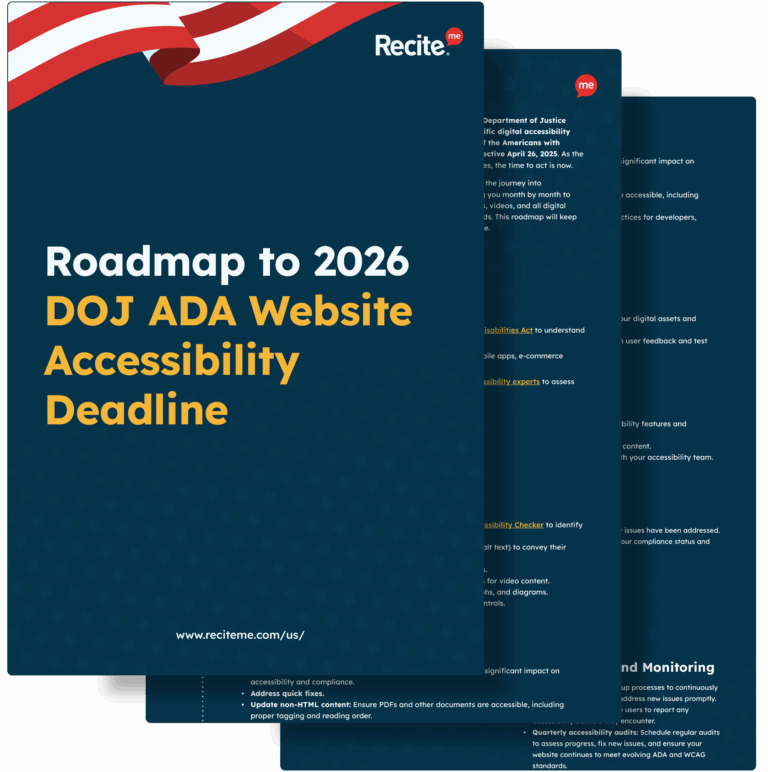Download Our Free ADA Compliance Checklist
Download NowOver 1 in 4 US adults have a disability, and 76 million+ use the internet regularly. This group is also highly likely to use government websites for accessing services. Unfortunately, it’s not always easy. For many Americans with disabilities, these digital services are often inaccessible.
This prevents disabled Americans from accessing the vital services and information they need. Aside from the ethical issues, digital exclusion can lead to legal, financial, and reputational consequences. In this guide, we will explore the relevant accessibility laws, potential benefits and challenges, and practical solutions for improving website accessibility.
Key US accessibility laws for local governments
For a clear understanding of web accessibility requirements, it’s important to examine the laws relevant to US local governments.
Title II of the ADA
The Americans with Disabilities Act (ADA) is a fundamental piece of US civil rights legislation, which is split into several “titles”. Title II requires state and local governments to ensure disabled people have equal access to their programs, services, and activities, including websites and mobile apps. It applies across government organizations and public entities, including public schools, courts, and police departments.


Section 508 of the Rehabilitation Act
The Rehabilitation Act of 1973 requires federal agencies to ensure their electronic and information technology (EIT) is disability-accessible. It covers EIT across several stages, from development to usage, ensuring disabled people can access digital content from their local governments without discrimination.
Although it primarily applies to the federal government, it can also apply to state agencies that receive federal funding. Beyond this, there are also state specific laws with similar aims, or that explicitly require state entities to follow Section 508, such as California Government Code Section 7405.
Recent DOJ updates & enforcement trends
In April 2024, the Department of Justice (DOJ) established a final rule under Title II of the ADA. This set out Web Content Accessibility Guidelines (WCAG) Version 2.1 Level AA as the technical standard that state and local governments must adhere to on their websites and mobile apps. The deadline for achieving compliance is April 24th, 2026 for governments that serve 50,000+ residents. Meanwhile, governments that serve under 50,000 residents have a deadline of April 26th, 2027.
There are a small number of exceptions for some content that is especially hard to resolve or is not in regular use, such as some archived webpages.
| Public entity population | Deadline to comply |
| 50,000 or more residents | April 24, 2026 |
| Fewer than 50,000 residents (and all special district governments) | April 26, 2027 |
Get a free automated ADA compliance audit of your website. This audit will highlight compliance violations and provide the recommendations needed to meet ADA compliance standards.

How accessibility benefits local citizens
Developing accessible websites can create major benefits for local residents, including:
Citizen trust
By providing accessible digital content for disabled citizens, local governments can showcase their commitment to inclusivity and build trust. Citizens will feel more engaged knowing that their local government takes a proactive approach to accessible web design.
Emergency readiness
In pandemics and natural disasters, websites act as a frontline for updates and resources. If websites aren’t accessible, people may miss critical information, putting public safety at risk.
Equal access
From applying for benefits to accessing health information, local government websites allow people to engage with essential services. In contrast, inaccessible websites create barriers, preventing disabled people from living their everyday lives to the fullest.
Improved usability
Web accessibility features, including captions and simple fonts, make it easier for disabled people to access your website. Beyond this, it also benefits older adults and non‑native speakers.
Benefits for local governments following web accessibility rules
It’s not just local citizens who benefit from digital inclusion. Local governments have much to gain by embracing online accessibility, including:

Legal compliance
Failure to comply with web accessibility requirements can lead to litigation and fines. These can have devastating financial consequences for government agencies. For example, with Title II of the ADA, an initial violation could lead to a financial penalty of up to $75,000. Subsequent violations can reach a maximum of $150,000.
Cost reduction
Taking a proactive approach to web accessibility helps you to avoid costly remediation, particularly if you adopt inclusive practices during the development process. For ongoing checks, automated auditing tools can make it easier to spot potential issues before they cause a major problem.

Increased reach
Accessible websites mean more citizens can access services, engaging with local events, voting, and other activities.
Reputation boost
As mentioned, accessible web content can strengthen trust with disabled citizens. Ensuring that everyone can access your website demonstrates your commitment to equality and inclusion.
Improved SEO
Another benefit of ADA compliance is that accessible websites often perform better in SEO. This ensures that local government websites are more visible in search results.

Common accessibility challenges for local government websites
It’s clear that web accessibility can make a huge difference to your business and the local community. So, what are the common issues you can expect to find on your website?
Poor color contrast
The color contrast between your webpage text and its background can affect how easy it is to read. For people with visual impairments, too low color contrast can make your website unreadable.
Considering around 7 million people have a vision impairment in the US, that’s not something local governments can afford to ignore. At a minimum, your color contrast should have a ratio of 4.5:1. Larger text, such as font size 18pt or 14pt bold, require a minimum ratio of 3:1.
No keyboard navigation
For people with motor disabilities (such as Parkinson’s and Cerebral Palsy) and mobility challenges, using a computer mouse can be difficult. They struggle to click with the same level of accuracy as able-bodied people. This makes navigating websites frustrating and, in some cases, impossible. To achieve web accessibility, your entire website should be navigable by keyboard only, including forms, buttons, and links.
You can test this out by attempting to navigate through your webpages using just the spacebar or tab key.

Missing Alternative Text
Blind and visually impaired users often rely on screen readers, which read aloud website content. Alt text lets these tools describe images. Without it, users miss important context.
Fix this by adding clear, descriptive alt text to relevant images. For example, use “exterior of San Francisco City Hall” instead of “civic building.” Decorative images don’t need alt text, but the attribute should be left empty (alt=””).
Missing captions and transcripts
Captions and transcripts provide text alternatives to the audio content from media on your website. Captions are displayed on the video and must be synchronized with the content. If the captions are too fast or slow, they will not serve their purpose, contributing to inaccessibility. In contrast, transcripts are typically displayed in a downloadable file beneath the video or on another page.
As with other text on your website, you should ensure captions and transcripts are displayed in a clear font, with high accuracy. Automated captions can save time, but often contain between 5 to 12 errors per 100 words. Wherever possible, it’s best to seek professional transcription services.

Lack of accessible forms
Forms are integral to government websites, so it’s important that disabled people can use them. Accessible website forms should be accurately labeled, including for input fields and checkboxes. This ensures users have a strong understanding of what information to provide. When issues occur, there should also be descriptive error messages to explain what caused the error, and how users can put it right.
Poor webpage structure
Webpage headings keep the content coherent, providing a hierarchical structure. This is especially important for people who use screen readers. These devices use headings to jump between different webpage sections.
For a clear, semantically-correct structure, ensure there is only one H1 on the page. This should usually be your page title. After this, the correct heading order should be H2s for sections, followed by H3s and H4s, etc.

Practical steps to improve digital accessibility
Meeting web accessibility standards is a legal and ethical must for local governments. So, what should your first steps be?

Run an accessibility scan of your website
First, you need to pinpoint the accessibility issues that need to be addressed. Digital tools, automated accessibility checkers, can audit your entire website for potential violations. This saves you countless hours trawling through your website for issues. Aside from text content, it also finds issues across images, PDFs, and links on your site.
It also explains how to resolve the accessibility issues, and even offers some AI-powered fixes, including for alt text. Keep in mind that website accessibility auditing for local governments is an ongoing process, particularly as you add new content to your site. Fortunately, you can use the real-time dashboard to track your progress over time.
Prioritizing core and high-traffic pages
When you receive a web accessibility report, you might feel unsure about which issues to tackle first. You should aim to prioritize the most important issues first. For example, these could be the core issues that are preventing disabled people from engaging with your website. This includes inaccessible web forms and lack of keyboard navigation.
Accessibility issues on high-traffic web pages should also be prioritized. These pages are the most frequently accessed on your site, such as your home page, so any violations can have a serious impact.


Train staff on accessibility best practices
Just as accessibility is a long-term process, it also requires the dedication and awareness of all relevant team members. Training ensures your team is updated with digital accessibility theory and best practices. Our web accessibility training is suitable for web developers and designers, content writers, marketers, and other professionals. Plus, training staff doesn’t have to be expensive, all of our training courses are free to download.
Want to make sure your website is compliant with the Americans with Disabilities Act? Then unlock the ADA compliance checklist now. Discover actionable steps to ensure ADA compliance, helping you avoid lawsuits and any other negative consequences of non-compliance.

Verdict: Get compliant before the DOJ deadline
Although you might think you have a lot of time, the 2026 and 2027 deadlines are moving closer. As discussed, breaching the compliance deadline could put your business at risk of legal action and damage to your reputation. So, it’s best to make a start on improving your compliance as soon as possible.
Get started with a free website accessibility scan to highlight the current WCAG violations on your web pages. Alternatively, if you have specific accessibility concerns, or want to take a tailored approach, our experienced digital accessibility consultants are available to help.
Local government website accessibility FAQs
Looking for a recap or quick summary? Here are a few of our most frequently asked questions to help you get to grips with the essentials:
Does the Americans with Disabilities Act require accessibility of state and local government websites?
Yes, Title II of the ADA requires state and local government websites to be accessible to disabled people. This applies across government departments, agencies, and public entities, including contractors who provide local/state public services. From April 2024, relevant websites are required to comply with WCAG 2.1 Level AA.
Is WCAG mandatory for local governments in the USA?
Yes, WCAG is required for local governments in the United States. A final rule established in 2024 made WCAG 2.1 Level AA mandatory for public entities under Title II of the ADA. WCAG is also required for Sections 504 and 508, applicable to local government agencies receiving federal funding.
What is the Title II accessibility update?
Published in April 2024, a final rule under Title II of the ADA specifies that WCAG 2.1 Level AA must be used to achieve web accessibility. State and local governments serving 50,000+ people must comply by April 24th, 2026. Those serving under 50,000 must comply by April 26th, 2027.
Need more help becoming ADA compliant?
The following resources are packed full of actionable tips and expert advice for making your digital content compliant with the Americans with Disabilities Act:
Free ADA Accessibility Training
Take the first step to ADA compliance by completing our training course.
Free ADA Accessibility Guide
Ensure your organization is meeting the requirements for ADA compliance.