Providing an equitable learning experience once students have enrolled should always be a primary consideration for forward-thinking education providers. However, there’s plenty of groundwork to be done before you start thinking about accessible digital materials and online courses.
Having an accessible public website is the logical first step in making your institution more inclusive. Plus, without an accessible website, you are already missing out on several opportunities because:
- Around 20% of post-secondary education students have a disability (National Center for Education Statistics).
- 4.9% million young people speak English as a second language (Education Week).
- Nearly 5% of all students enrolled in higher-level education in the USA are international students (International Student).
The Benefits of Having an Accessible Public-Facing Website
There are many advantages to be gained from making your institution’s main website more inclusive:
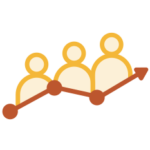 Attracting a Wider Audience – One in every four Americans has a physical or hidden disability that can make reading website content challenging. If your website is not inclusive to these individuals and their families, you’re losing out on the opportunity to reach 25% of your potential market
Attracting a Wider Audience – One in every four Americans has a physical or hidden disability that can make reading website content challenging. If your website is not inclusive to these individuals and their families, you’re losing out on the opportunity to reach 25% of your potential market
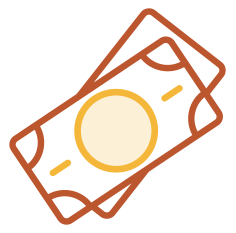 Earn Additional Income – By welcoming and supporting international students and providing them with the necessary linguistic support to learn more about courses, services, and facilities, colleges and universities stand to gain more in tuition fees and government funding.
Earn Additional Income – By welcoming and supporting international students and providing them with the necessary linguistic support to learn more about courses, services, and facilities, colleges and universities stand to gain more in tuition fees and government funding.

Improving Diversity and Culture – Demonstrating that you’re committed to supporting overseas and online learners mean you can attract the best students, develop a diverse and inclusive campus, and enrich the learning environment for everyone.
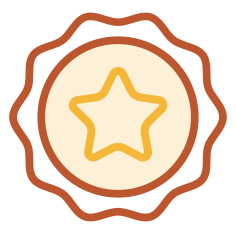
Complying with Federal Laws – The primary federal laws that govern website accessibility for higher education institutions are the Americans with Disabilities Act (ADA) and the Rehabilitation Act of 1973 (Section 504).
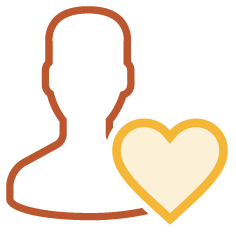 Building a Strong Community – Offering ongoing support to everyone through your alumni pages bolsters your institution’s reputation while simultaneously providing networks that ensure that students past and present have access to the additional tools and contacts they need to succeed.
Building a Strong Community – Offering ongoing support to everyone through your alumni pages bolsters your institution’s reputation while simultaneously providing networks that ensure that students past and present have access to the additional tools and contacts they need to succeed.
Not sure where to start? Worldwide accessibility guidelines are already in place to help you make your website more accessible. The Web Content Accessibility Guidelines (WCAG) are the gold standard in accessibility guideline compliance, and AA level is typically the minimum reference point when discussing ‘making a website accessible’.
Accessibility and Inclusion Goals
In today’s modern world, there is more focus on equity and inclusion than ever before. So besides considering the business benefits and legal factors of an inclusive public website, education providers should also consider additional in-house online accessibility improvements. That means supporting students with the tools they need to succeed throughout their entire educational journey, not just what’s needed to get them through the door.
Giving Students the Tools They Need to Succeed
Providing digital materials and online courses that accommodate people with varied access needs, learning styles, and abilities makes your course content inclusive to everyone. At Recite Me, we’re aware of this through first-hand experience, because our Founder and CEO, Ross Linnett, battled with dyslexia throughout his entire educational journey.
Ross struggled with all subjects requiring more reading and writing than others and always suspected there was something different about how his brain was working and learning. However, many of the tests and technologies we have today to diagnose and assist people with disabilities didn’t exist back then. So, he didn’t receive his diagnosis or any assistive technology until he was already in full-time employment after he graduated.
Ross Linnett, Founder and CEO, Recite Me:
“It was clear I had a lot more knowledge than many of my coursemates. Yet in both general academic and exam environments, I never finished with the allotted time, and other students were beating me up by up to 20%. I think my educational experience would have been completely different in today’s environment with all the technologies and tools that are available to help students like me.”
How Can Recite Me Help?
Students with disabilities can be supported easily through technology like the Recite Me assistive toolbar. Our unique accessibility software helps students from all walks of life to compensate for numerous access barriers, including:
- Visual impairments
- Deafblindness
- Color blindness
- Dyslexia
- Hyperlexia
- Dyspraxia
- Autism
- ADHD
- Speaking English as a second language
How Does it Work?
The Recite Me toolbar comprises several accessibility features that can be used individually or combined to make multiple adjustments for ultimate ease of use. Users can:
- Personalize font size, type, and color options to make each web page easier to read.
- Choose the exact color contrast between the text and background.
- Utilize the mask screen tool, which isolates parts of the page to help with focus.
- Use the ruler tool to make reading easier.
- Download content as an audio file as an alternative to reading.
- Convert page content into over 100 different on-screen languages.
- Have the page read aloud in a choice of 65 different languages.
- Customize PDF documents and have them read aloud or translated.
- Zoom in on any part of a webpage.
- Use the built-in spell-checker and a fully integrated dictionary and thesaurus.
Sophie, a Student at the University of Roehampton
“The toolbar is user-friendly and has been an asset to my academic progress. I can use the accessibility overlay to adjust the page to a color that helps me to read with ease and enables me to study for longer. The screen mask allows me to follow the reading with a tinted screen around the text I am focusing on, which prevents me from losing track of what I am reading.”
5 Steps to a More Digitally Inclusive Educational Environment
Providing accessible websites and learning platforms is the best way to guarantee inclusion and ensure disabled students are not excluded or prone to falling behind in their studies. Here are our top 5 takeaways to get you started on your journey towards digital inclusion.
Have an Inclusive and Accessible Public Website
Comply with the Web Content Accessibility Guidelines (WCAG) and implement assistive technology for students like Recite Me to provide a truly customizable and inclusive online experience for:
- Prospective students and their families to learn more about your courses.
- Current students looking for additional information about your services and facilities.
- Post-grad alumni students want to remain connected.
Diversify Online Content and Language
Diversifying your online content creates a richer experience for all students. Examples of specific actions include:
- Incorporating more diverse images and reference sources to include people of different races, gender identities, socio-economic statuses, ages, disabilities, sexual orientations, sizes, cultures, etc.
- Avoiding the use of gender coding (words that have historically been associated with either the male or female gender).
- Utilizing Camel Case capitalization (capitalizing the first letter of each word) in your hashtags to help students using screen readers to better read and understand your content.
- Including written transcriptions of audio content. Auto-generated captions are often inaccurate and create confusion, making it impossible to follow informational and explainer videos.
- Providing alt tags to add context to all online images. Students with poor eyesight rely on image alt tags for information and context when they can’t see the image clearly
Use Inclusive Marketing Strategies
To attract the brightest minds, your marketing materials must be inclusive of everyone. Best practices include:
- Using Headings (H Tags) to define a hierarchy in your online content. Having content ordered in a logical and easy-to-follow way helps users with limited focus and attention to stay on the page and consume the information.
- Writing descriptive anchor texts – i.e., avoid using ‘click here’ or ‘read more’. Good anchor text tells readers what to expect so they know if the content is relevant to them. It also increases the chances of extra clicks, which means more web traffic and improved SEO scores. Learn more about how Web Accessibility benefits SEO here.
- Making web forms more accessible. Many disabled users struggle to fill in online forms. Even simple inquiry forms requiring only a name, phone number, and email address can prove difficult for those who face digital access barriers.
- Avoiding videos with flashing or strobing effects or fast-moving graphics that may trigger seizures (photosensitive epilepsy), headaches, nausea, or dizziness.
Use Universal Design for Learning (UDL) Learning Materials
UDL principles state there should always be more than one way to represent, engage with, and express comprehension of information. For example, providing a video with subtitles, a verbal explanation, and a written explanation to account for varied needs and learning styles.
Many higher education institutions are now also going the extra mile to personalize learning journeys and support students in remote settings by providing more inclusive online learning platforms that allow them to:
- Access course materials and upload work.
See their grades, gain feedback, and contact tutors. - Keep a library archive of their coursework from the beginning to the end of their course.
- Watch online videos and lessons.
- Use messaging services and forums 24/7.
Improve Your Communication Policies
Prospective students and their families need to be aware of what support is available, how to access it, and how to provide feedback. Best practices for effective communication techniques include:
- Utilizing a variety of communication channels like emails, workshops, videos, handouts, etc. to cater to individual preferences.
- Providing clear lines of communication where students can give feedback on improvements regarding equality, diversity, and inclusion.
- Ensuring students feel comfortable talking about their feelings and giving honest feedback in a safe and confidential environment. This may be achieved by having a dedicated ED&I lead, or through a student union.
- Checking in with disabled students more often. Students with disabilities are likely to have additional requirements, so asking them about their needs regularly to review how things are going is essential.
- Offering 1-1 support to ensure those with disabilities don’t fall behind in their studies (students who face digital access barriers will have more questions and pain points than other students).
Learn More
Digital accessibility unlocks the skills, training, and knowledge that students need to succeed. Together, we can make a difference and provide everyone with equal education opportunities.
If you’d like more information on how your organization can make a positive change towards inclusion by utilizing Recite Me assistive technology, please contact our team or book a real-time demonstration of our toolbar.
Download Our 2022 Online Accessibility Report
Recite Me’s annual report delves into digital accessibility trends from the past 12 months and is broken down into 16 different sectors to provide industry-specific insights. Reports highlights include:
- Toolbar usage increased by 59% in 2022 to over 5.5 million users.
- On average users viewed 6.33 web pages per session with the Recite Me toolbar enabled, this is more than double the internet average of 2.8 pages per session.
- The demand for inclusive websites grew in key sectors including recruitment, government, and health.
- The top 5 reasons for organizations to prioritize digital inclusion in 2023 include increased revenue and improved recruitment and retention.




