Get A Free ADA Compliance Audit Of Your Website
Download NowSquarespace is home to a series of beautiful templates, built-in SEO, blogging features, and ecommerce. The best part? You don’t have to know how to code. But what about accessibility? See, a stunning website doesn’t mean a whole lot if people with disabilities can’t navigate it effectively. And beyond that, it’s also a legal requirement under the Americans with Disabilities Act (ADA).
In 2024, 3,188 lawsuits were filed against websites that failed to meet accessibility standards. And yes, that includes sites built on Squarespace. So, what does ADA compliance mean for you, a Squarespace user? Let’s find out.
The role of ADA Compliance and WCAG in creating accessible Squarespace websites
So, you’ve just finished designing your dream website on Squarespace. It has sleek visuals, catchy copy, and all the right calls-to-action. But if it’s not accessible according to ADA and WCAG, you’re not only leaving potential customers behind, you could be stepping into some legal hot water.
You may have seen the acronyms ADA and WCAG before. You may have even dismissed them, thinking you must need a law degree to understand what they mean. Don’t worry, you don’t. Here it is in plain English.
What is ADA to Squarespace users?
The Americans with Disabilities Act (ADA) was a civil rights law passed way back in 1990. At its core, it’s all about ensuring people with disabilities have the same rights and access as everyone else. This can include physical access like wheelchair ramps and handrails, but, crucially, digital access too, like how someone with visual impairments accesses your website.
The ADA was first written when the internet was in its infancy. 35 years on, the internet is prevalent in every aspect of society, and needed even to carry out the most basic of tasks. As such, courts of law and the Department of Justice have repeatedly interpreted Title III of the ADA, which applies to places of public accommodation to include websites.
If your Squarespace site is offering products, services, or information to the public (even if you’re a small business or solo creator), then yes, you must comply with the ADA.

Where does WCAG fit in?
While the ADA lays down the law, it doesn’t exactly spell out what “accessible” means for a website. Think of ADA as the “what”, and WCAG as the “how”. One sets the objectives, the other tells you how to achieve them.

Despite the fact it’s not legally binding, WCAG holds real weight as a global accessibility standard. It helps designers and developers make digital content usable for people with disabilities. At its heart are four core principles, named the POUR principles, that make content:
- Perceivable (can users see/hear it?)
- Operable (can users navigate it?)
- Understandable (can users comprehend it?)
- Robust (does it work across devices and assistive technologies?)
Derived from these principles are a series of specific accessibility requirements covering everything from readable fonts to making your website screen reader compatible. Each requirement features three different levels of compliance (A, AA, and AAA) with increasing stringency. What’s more, there are several versions of WCAG. To achieve ADA compliance as a Squarespace user, focus on WCAG 2.1 AA.
Want to make sure your website is compliant with the Americans with Disabilities Act? Then unlock the ADA compliance checklist now. Discover actionable steps to ensure ADA compliance, helping you avoid lawsuits and any other negative consequences of non-compliance.

Why is ADA compliance for Squarespace websites important?
First and foremost, let’s talk legalities. If disabled users are blocked from accessing your Squarespace website, there could be grounds for legal action under the ADA. Lawsuits due to ADA non-compliance are on the rise, and small businesses are by no means immune. They bring with them potential fines, costly settlements, and a real stain on your reputation.

But this isn’t just about avoiding courtroom drama and operational headaches — it’s about inclusion. Consider a visually impaired customer who’s prevented from purchasing an essential product or reading crucial information because a website is not screen reader compatible. This is not just frustrating. Over time, it can really impact their ability to lead a normal life.
By making your Squarespace site ADA-compliant, you’re opening your virtual doors to everyone. Bottom line? ADA compliance is not only a tool for preventing unwanted stressors, it’s also the right thing to do.
Built-in Squarespace accessibility features to help with ADA compliance
Squarespace offers several built-in features that can help improve website accessibility. While these tools provide a solid foundation, website owners must actively configure and optimize their settings to meet ADA compliance and WCAG best practices.
However, accessibility-friendly site styles are just one of the many tools you can expect to see when building a website on Squarespace. This provides the following customizations:
- Increase text readability: Choose high-contrast color combinations for text and background. Avoid using light-colored text on light backgrounds.
- Use legible fonts: Select sans-serif fonts like Arial, Verdana, or Open Sans, which are easier to read for individuals with visual impairments.
- Adjust line spacing and font size: Ensure adequate spacing between lines (1.5x or more) and use a font size of at least 16px for body text.

Common Squarespace ADA compliance violations and how to fix them
Even with Squarespace’s sleek templates and built-in tools, accessibility can easily slip through the cracks. From poor color contrast to missing alt text, small oversights can create big accessibility barriers for disabled users. Below, we’ll cover some of the most common ADA compliance issues on Squarespace, and how to quickly fix them.
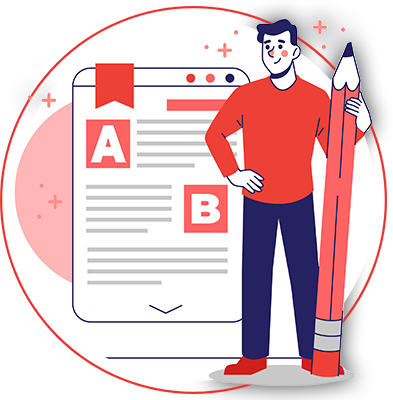
Missing or improper alt text for images
Alt text describes images for screen readers, helping visually impaired users understand your content. Without it, or with vague descriptions, users miss out on valuable context. To fix this, add clear, concise alt text to every image in Squarespace’s image editor, describing the image’s purpose.
Inaccessible forms
Forms without proper labels or focus indicators can be confusing or unusable with assistive tech. Make sure each input field has a visible, descriptive label which instructs the user precisely how to complete the form. Use Squarespace’s built-in form blocks and avoid placeholder-only labels. Also, test your forms with a keyboard to ensure they’re fully navigable.
Poor color contrast
Low color contrast between text and background makes content hard to read, especially for users with visual impairments. To fix this, use Squarespace’s design settings to choose colors with sufficient contrast, like black on white or dark blue on light gray. Aim for WCAG’s minimum contrast ratio of 4.5:1 for body text, and check your pages using a contrast checker tool.
Check out our color contrast checker here.
Keyboard navigation issues
Many users rely solely on a keyboard, not a mouse. If menus, buttons, or links can’t be accessed via keyboard, your site isn’t accessible. Test tabbing through your site, everything interactive should be reachable and clearly focused.

Non-responsive design for mobile users
If your site doesn’t adapt to different screen sizes users can struggle, especially those who rely on screen magnifiers or mobile assistive tools. Use responsive templates and avoid overcrowded layouts. Preview your site on multiple devices in Squarespace’s editor, and adjust spacing, font size, and elements to ensure smooth mobile navigation.
Unclear link text
Links like “Click here” or “Read more” don’t tell users where they’re going, which is especially problematic for screen reader users, as it lacks any sort of context. Instead, use descriptive link text like “Download our accessibility checklist” or “View pricing plans”. Edit your Squarespace text blocks to update vague links with clear, meaningful descriptions.
Improper heading structure
Headings give structure to content and help screen readers navigate. Skipping levels (e.g., jumping from H1 to H4) or using bold text instead of real headings causes confusion. Fix this by using Squarespace’s formatting tools to apply proper heading tags in logical order: H1 for titles, H2 for sections, and so on.
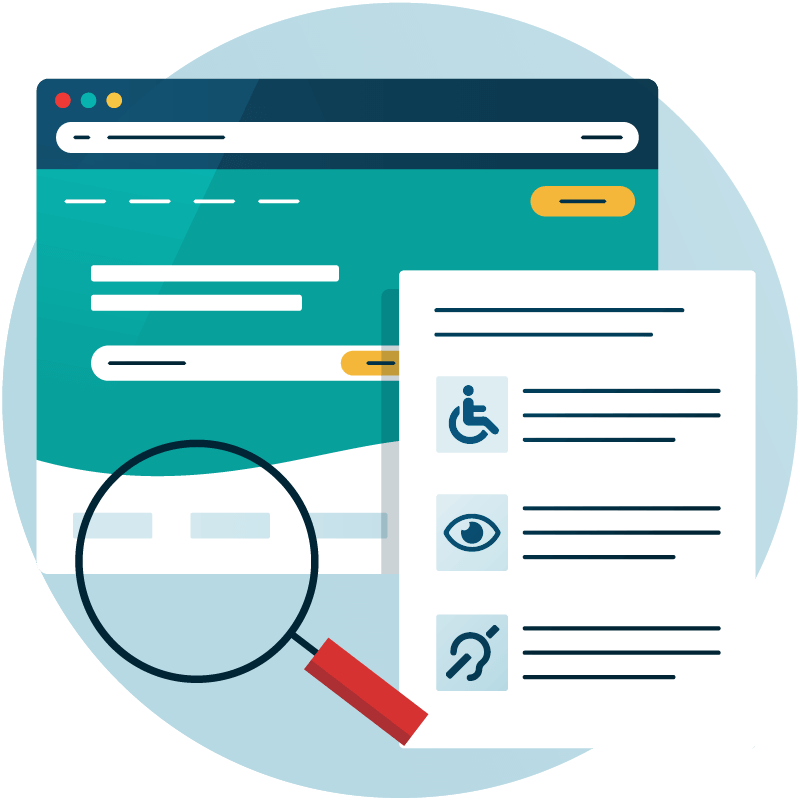
Monitor your Squarespace site for ADA compliance
Achieving ADA compliance on your Squarespace site is a big win, but you can’t afford to rest on your laurels just yet. Websites are living, breathing things. They are updated with new content, designs, and integrations over time, and every one of those changes could unintentionally introduce new accessibility barriers. That’s why regular monitoring is so important.
So, how do you monitor a Squarespace website for ADA compliance? Use automated auditing tools like an accessibility checker on a regular basis. These tools quickly identify common WCAG failures through rapid scans of your site’s code, and are particularly adept at identifying issues like missing alt text, low color contrast, and broken keyboard navigation. Combine this with occasional manual testing when a more thorough audit is needed, such as after a significant design change or WCAG update.
Ultimately, by adopting this approach, you can ensure your Squarespace website remains ADA-compliant well into the future.
Get a free automated ADA compliance audit of your website. This audit will highlight compliance violations and provide the recommendations needed to meet ADA compliance standards.

Why ADA training for Squarespace developers and content creators is important
ADA training is a crucial investment for Squarespace developers and content creators. While you can rely on tools and automated checks to spot issues, the real value comes from empowering your team with the knowledge to integrate accessibility into every aspect of website design and content creation.

Training helps ensure that accessibility isn’t an afterthought. Developers can learn how to write code that works for screen readers, while content creators can discover how to craft alt text, choose accessible color schemes, and structure headings correctly. This reduces the risk of non-compliance as your site evolves.
Consider holding workshops on WCAG (Web Content Accessibility Guidelines), sessions focused on accessible content creation, or hands-on demonstrations of assistive technologies. When your team is well-trained, accessibility becomes second nature, ensuring constant compliance and a better experience for all users.
Conclusion: Work towards Squarespace ADA compliance today
On a platform like Squarespace, where design is everything, accessibility should be baked into every click, color, and content block. When you commit to inclusive design, you’re not just following the rules. You’re building trust, expanding your audience, and doing right by your users. In the end, an accessible website isn’t just better for people with disabilities, it’s better for everyone. And that’s a win worth striving for.
Need more help becoming ADA compliant?
The following resources are packed full of actionable tips and expert advice for making your digital content compliant with the Americans with Disabilities Act:
Free ADA Accessibility Training
Take the first step to ADA compliance by completing our training course.
Free ADA Accessibility Guide
Ensure your organization is meeting the requirements for ADA compliance.






