Get Your Free Education Accessibility Guide
Download NowSupport for students with autism can come in many different shapes and sizes. This is super important, given the fact that 1 in 36 children in the US have been identified as having autism. By making reasonable accommodations to policies and processes, educators can empower autistic students to reach their full potential. But what exactly are reasonable accommodations and how do you implement them? This article has everything you need to know.
What are ‘reasonable’ accommodations?
Students with autism face a range of hurdles that prevent them from performing at the best of their ability. When a school, university, or college, takes steps towards breaking down these accessibility barriers, this is considered an accommodation to standard systems and processes. This can involve making changes to teaching methods, materials, and even learning environments; all with the aim of accommodating the specific needs of autistic students. But what makes it ‘reasonable’?
The term ‘reasonable’ in ‘reasonable accommodations’ might seem a bit wishy-washy, but it serves a valid purpose. It allows for flexibility by suggesting that any changes to an organization’s way of doing things should only be made if it’s in accordance with its resources and capabilities.
To put it another way, accommodations are considered ‘reasonable’ when they are practical, feasible for the institution, and tailored to meet the needs of the individual without fundamentally altering the nature of the learning program.

In many regional laws, organizations are required to make reasonable accommodations as part of compliance with legislation. If not, this may result in costly legal battles, hefty fines, and irreparable reputational damage.
Download our Accessibility Education Guide
Download our inclusive education guide which looks at why digital barriers are a problem, who needs support, the importance of inclusive education, Recite Me clients, and an overview of our data from the past year.Examples of reasonable accommodations to make for students with Autism
Making reasonable accommodations is how you ensure your autistic students have the best chance possible at success. But what does this look like in reality? If you’re looking for some inspiration, this section outlines some practical examples designed to help students with autism thrive both academically and emotionally.
Allow the use of assistive technologies
Assistive technology means any device, tool, or software that is designed to support disabled individuals in carrying out daily tasks more independently and effectively. It plays a significant role in supporting autistic students in particular, as it helps bridge the gap between traditional educational practices and specific learner needs.
For example, an autistic student may benefit from using a speech-generating device to facilitate communications between their peers and teachers, especially if verbal interactions are challenging. Similarly, visual aids, like digital planners, can help students stay organized and reduce anxiety caused by unexpected or sudden changes in routine. Other tools, such as noise-cancelling headphones, allow students to control their sensory input, creating a more comfortable learning environment.

Use captioning or transcripts for video/audio materials
Many students with autism process information better through written text rather than auditory input. Therefore, by captioning recorded lectures or providing transcripts of audio content, universities and colleges can make their lessons accessible to those with autism.
Video captions are particularly useful for video lectures where vast amounts of information are presented quickly. Transcripts, on the other hand, allow students to learn at their own pace, giving them the tools to revisit and re-read sections which may require additional comprehension time.
An accommodation like this is considered high-leverage, requiring very little in terms of time and effort on behalf of the educator, while returning high-level benefits for the student.
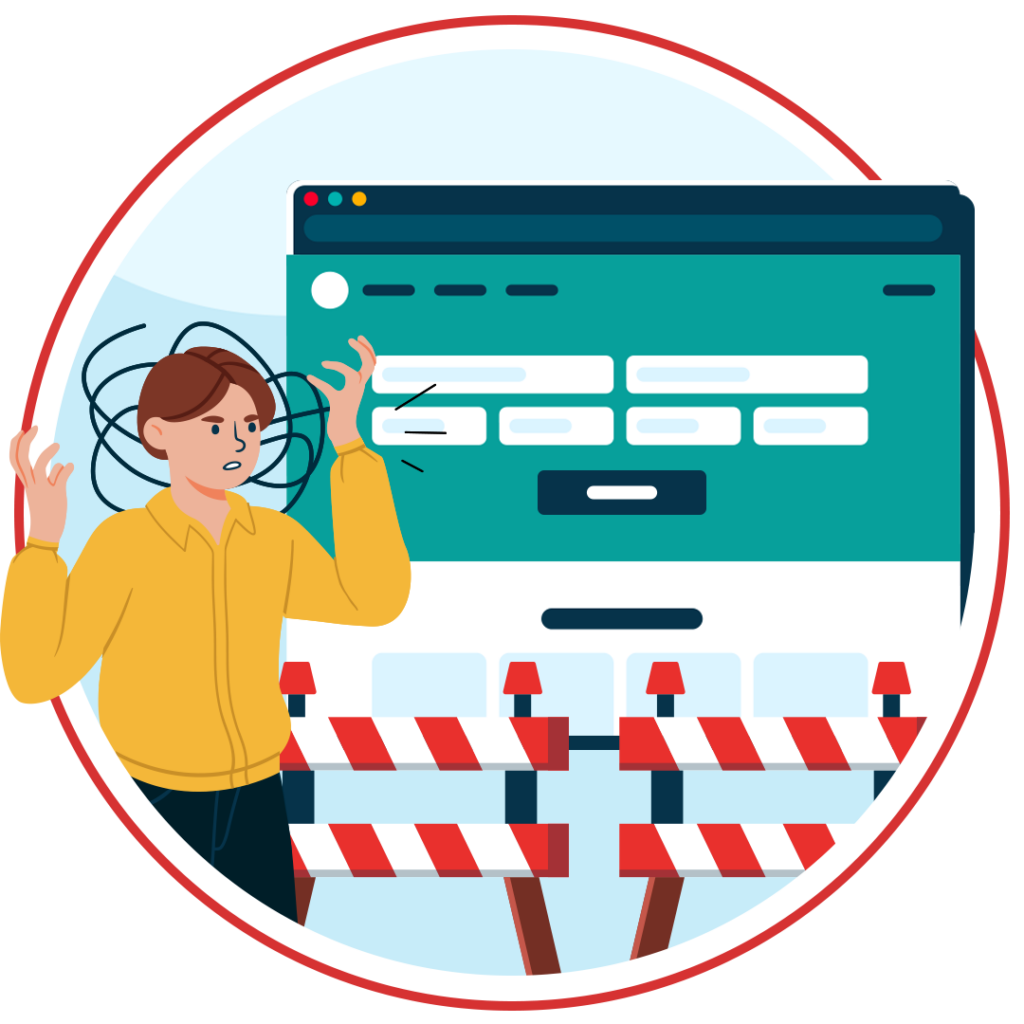
Limit sensory distractions in digital environments
Autistic students are often prone to sensory overload (the overstimulation of one or more of the body’s senses) which can be triggered by digital environments with excessive visual or auditory stimuli. Bright, flashing icons, loud sound effects, and sudden animations can create overwhelming experiences, making it hard for autistic students to focus.
With that said, minimising sensory distractions is a simple but powerful accommodation. Education providers should prioritize clean, minimalistic designs with muted colors. They should reduce the amount of animations where possible and avoid flashing graphics altogether.
Even the most subtle of changes, like disabling auto-play for videos or removing pop-ups from websites, can make a huge difference for autistic students. If you wish to keep certain animations, sounds, or flashing elements, then consider offering ‘low-stimulation’ or ‘distraction-free’ modes within digital platforms, as this enables each student to customize their digital learning environment as they see fit.
Provide structured and predictable schedules
Unpredictability can be stressful and anxiety-inducing for students with autism. Offering clear, structured schedules that outline daily activities, lessons, and deadlines, which don’t change, can help these students get in a routine and feel more secure in their studies.
Visual schedules and timetables, such as Google Calendar, are particularly effective, as they provide a clear representation of what to expect throughout the day. This predictability fosters a sense of control, reducing stress and helping students focus on their learning.
Offer regular breaks or quiet spaces for learning
Regular breaks can help prevent sensory overload for autistic students by giving them time to refocus and reset. Similarly, offering designated quiet spaces, either within the classroom or in a separate area, gives students the opportunity to retreat when they feel overwhelmed.
These spaces should be calm, free from distractions, and equipped with comforting tools like headphones or dim lighting. By providing a quiet area, educators can ensure that autistic students have the opportunity to regulate their sensory input and return to their tasks feeling refreshed and able to engage more effectively.
Break down instructions into manageable steps
Processing large amounts of information at once can be challenging for anyone, but especially students with autism. Breaking down big tasks into smaller, more manageable chunks with clear, concise instructions, is a small accommodation that significantly reduces the cognitive load placed onto autistic students. You might even consider using visual aids or checklists to further reinforce this approach.

Allow flexible seating arrangements
Allowing flexibility in classroom seating arrangements is a very small, but very effective, accommodation you can make to cater for those with autism. When designing seating arrangements, try to establish a zone which is far away from noise, bright lights, or distractions. You may even want to provide sensory-friendly seating, such as cushions or wobble chairs, which can support the student’s need for sensory input while allowing them to maintain focus.
How your accommodations can benefit pupils with Autism
Making reasonable accommodations for autistic students is not just about fulfilling legal obligations, although this does play a part. It’s about setting the foundations for a fair society, giving disadvantaged students a voice as well as the tools to make that voice heard. Even the smallest of accommodations can help autistic students reach their full potential and contribute meaningfully in the classroom.

Here’s some of the main benefits of making these accommodations:
- Improved focus: Tailored environments, such as sensory-friendly spaces or limiting distractions, help autistic students concentrate better on the task at hand.
- Reduced anxiety: Predictable schedules and clear communication help reduce anxiety, allowing autistic students to feel more secure in their learning environment.
- Enhanced engagement: Providing multiple ways to engage with content – like visual aids, assistive technology, or alternative methods of communication – makes learning more accessible and interactive for students with autism.
- Greater independence: Assistive technologies empower students to manage tasks on their own, helping them be more independent throughout their academic journey.
- Increased academic performance: Autistic students whose needs are accommodated for are better equipped to excel in assessments and classroom activities.
- Improved social skills: Inclusive classrooms facilitate peer to peer interactions, helping autistic students develop social connections in a supportive environment.
- Boosted confidence: When students with autism feel understood and supported, their confidence grows, improving both their academic performance and overall well-being.
Positive learning environment for all: Creating an inclusive environment benefits not only autistic students but the broader student body too, fostering a culture of empathy, diversity, and collaboration in the classroom.
Our 40-page Digital Accessibility & Inclusion Toolkit helps businesses break down online barriers and make a real impact. It offers practical advice on all aspects of digital accessibility, from writing an accessibility statement to accessible website tips and inclusive hiring.
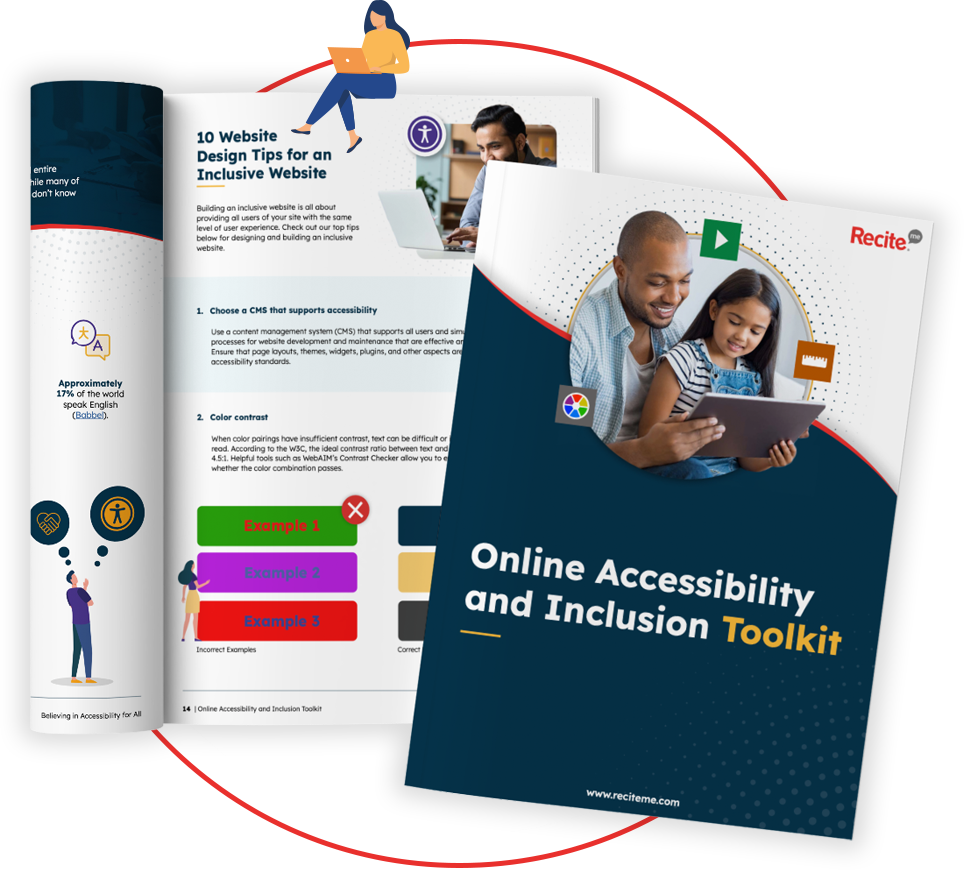
How can Recite Me help?
In educational settings, making reasonable accommodations is essential for academic success, learning outcomes, and future career opportunities. Fortunately, tools like Recite Me can do a lot of the heavy lifting for you by offering features that reduce cognitive overload and enhance comprehension of online content.
Assistive Toolbar
The Assistive Toolbar is one of Recite Me’s main standout products. It integrates with websites and digital platforms, allowing users to create their own unique online experience through a range of powerful customization options.
Autistic students can benefit greatly from this; for example, by changing palette colors to reduce visual stress or editing font styles to enhance readability. Features like screen overlays may even help minimize distractions by providing a focused reading environment for the user.
Here are some more of the toolbar’s key features:
- Personalize font size, color and type.
- Screen Mask & Ruler tools for reading.
- Download written content as an audio file.
- Text-to-speech.
- Translation to over 100 languages.
- Customising PDF documents.


Accessibility Checker
Recite Me’s accessibility checker is another powerful tool. It scans online content for any non-compliant or inaccessible features, returning a concise list of actionable results, alongside recommendations to help you resolve any accessibility issues.
For autistic learners, this means that the accessibility of potential learning materials and resources can be verified before reaching them. For instance, if a school’s website has multiple sensory distractions or is not compatible with assistive technologies, this will be highlighted during the audit, giving educators a chance to make the necessary accommodations before publishing the website for student usage.
Recite Me’s accessibility checker follows a 5-step process:
- Step 1: Scan Your Domains
- Step 2: Identify Accessibility Issues
- Step 3: Fix Accessibility Errors
- Step 4: Track Your Progress
- Step 5: Download & Share and Accessibility Report




