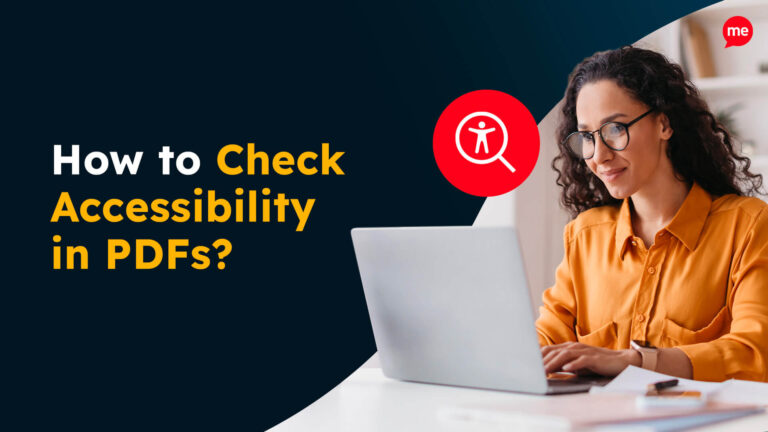Download Our Free ADA Compliance Checklist
Download NowWebsite accessibility is a legal requirement for many US organizations. This requirement is enshrined within several key pieces of legislation, aimed at preventing disability discrimination across different areas of public life.
As more than 1 in 4 American adults live with a disability, this isn’t something your business can afford to ignore.
Whether your company is a non-profit, federal contractor, or e-commerce brand, you need to be aware of the relevant legal requirements. These can vary based on company type and location. If you’re uncertain about which applies to your business, there’s no need to panic. In this guide. Recite Me will take you through the facts.
What is website accessibility?
Web accessibility focuses on creating websites that are usable by all, including people with disabilities. It ensures disabled Americans have equal access to digital resources, e-commerce stores, and other online content. It’s also a legal requirement under laws like the Americans with Disabilities Act (ADA).

To improve accessibility, websites should include:
- High contrast between text and background colors
- Clear, readable fonts
- Descriptive alt text for images
- Captions, transcripts, and audio descriptions for video content
- Proper tagging of PDFs
- Keyboard-only navigation support
Without these adjustments, many disabled web users would not be able to access your website. For example, some users with motor impairments can’t use a mouse and rely on keyboard navigation.
Furthermore, most US organizations follow the Web Content Accessibility Guidelines (WCAG), recognized globally as the standard for accessible web design.
Is website accessibility a legal requirement in the US?
Both government websites and private businesses are required to provide accessible websites in the United States. However, the rules, requirements, and enforcement practices can vary depending on the type of organization involved.
Get a free automated ADA compliance audit of your website. This audit will highlight compliance violations and provide the recommendations needed to meet ADA compliance standards.

What are the main US web accessibility laws?
US web accessibility is underpinned by several key pieces of legislation, on both a nation-wide and local level. We’ll take a look at some of the most important here.

The Americans with Disabilities Act (ADA)
The Americans with Disabilities Act, established in 1990, protects disabled individuals from discrimination across public life, including online access. It requires private companies, non-profits, and government entities to remove barriers to accessibility.
The ADA covers several titles, the most relevant to web accessibility are:
Section 508 of the Rehabilitation Act
Section 508 requires federal agencies to ensure their electronic and information technology (EIT) is accessible. Federal agencies must make reasonable adjustments to remove barriers preventing the disabled from engaging with their EIT. This includes websites and applications.
Keep in mind that Section 508 also applies to government contractors and organizations in receipt of federal funding.

State laws and policies on digital accessibility
As explored, both the ADA and Section 508 apply across the country. However, many states also impose their own digital accessibility legislation. For example:

Unruh Civil Rights Act (California)
California has gone the extra mile with proactive state laws to prevent disability discrimination online. For example, the Unruh Civil Rights Act requires businesses to provide equal accommodations for disabled people, including for websites and digital products/services.
Along with businesses operating in California, it also applies to brands who sell to people living in California. Violating this law can set you back $4,000 in fines for each offense. Other relevant California laws include Government Code Section 11135, which focuses on state-run and/or funded programs.
HB 21-1110 (Colorado)
House Bill 21-1110 is one of the more recent state-wide web accessibility laws in Colorado. It requires state government and higher education institutions to ensure their digital content is disability-friendly. These organizations must comply with the most current version of WCAG, and penalties for non-compliance include fines of $3,500 or paying damages.
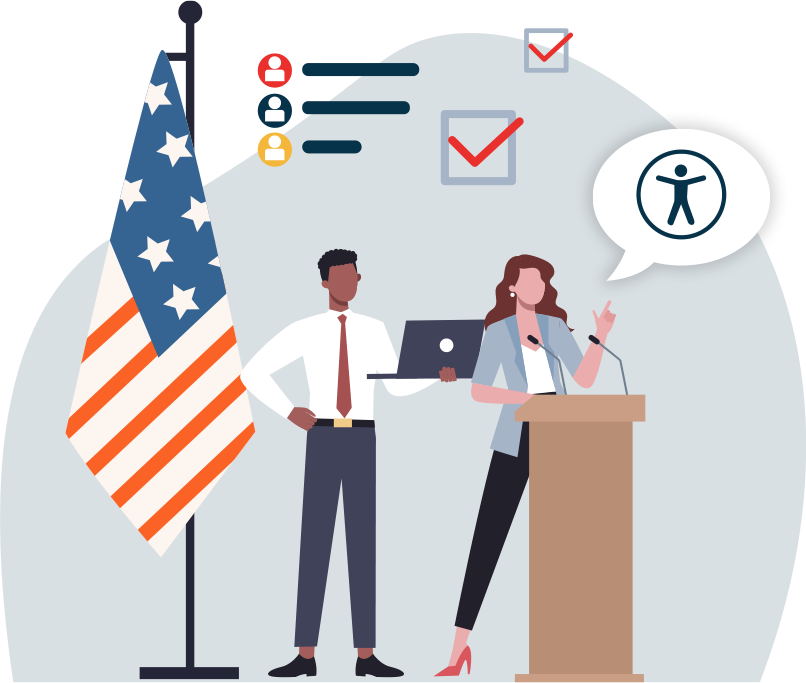
How WCAG guidelines provide a basis for US accessibility legislation
The Web Content Accessibility Guidelines (WCAG) provide clear, consistent standards for creating accessible digital content. The ADA requires WCAG 2.1 Level AA compliance, making these guidelines essential for ADA-compliant websites. They are also explicitly required for Section 508 compliance, specifically WCAG 2.0 Level AA.

WCAG is produced by the World Wide Web Consortium (W3C) and covers a wide range of digital content, including:
- Websites and mobile apps
- Videos and multimedia
- PDFs and documents
Since its first release in 1999, WCAG has evolved through multiple versions, with WCAG 3.0 currently in development.
Core WCAG principles (POUR)
To create accessible content, WCAG focuses on four main principles:
- Perceivable – Information must be presented in ways users can perceive.
- Operable – Interfaces must be navigable and functional for all users.
- Understandable – Content and controls must be clear and easy to comprehend.
- Robust – Content must work across different devices, platforms, and assistive technologies.
By following WCAG and the POUR principles, organizations can ensure their digital content is accessible to everyone while meeting ADA and Section 508 requirements.

The impact to your business if you ignore accessibility laws in the US
Ignoring accessibility laws contributes to an unequal internet. It prevents disabled people from accessing the websites, apps, and content they need. Aside from this, there are also potential negative impacts to your business.

Legal costs, fines, & penalties
Non-compliance with Section 508 and the ADA exposes your business to expensive legal disputes. In turn, this can result in financial penalties and substantial remediation costs. Fines for Section 508 and ADA lawsuits start at $55,000 for the first offense. On top of these fees, you’ll also have to pay for attorney costs and possible settlement expenses.
Loss of revenue
Ignoring accessibility laws means your business will push away disabled customers. That can be disastrous, as they make up around 14% of the US population. Your business will lose the $13 trillion of spending power created by disabled people and their loved ones. This puts your valuable customers right into the hands of your more accessible competitors.

Loss of government contracts
Section 508 also requires federal contractors to provide accessible web content. If you’re a contractor and your business no longer fulfills the accessibility requirements, you’re at risk of losing the government contract. Naturally, you’ll also lose out on any future revenue involved. This issue is particularly significant as around 1 in 5 federal employees have a disability, so it’s not something you can afford to ignore.
Damaged brand reputation
Poor web accessibility can significantly damage your brand reputation. From the press to social media, word will travel fast about your discriminatory digital practices. As mentioned, many disabled people live in the US, and digital accessibility will naturally be a concern for them.
On a broader scale, US consumers are becoming more concerned about the ethical practices of the brands they support. That’s particularly true of the younger generation, with 80% of young Americans deciding on purchases based on brand mission.
Address accessibility laws by following these steps
Meeting web accessibility legislation is non-negotiable. If you’re not sure where to go next, Recite Me has you covered.

Audit your website and address non-compliance issues
As the first step, you should start with a website audit. Identifying all accessibility issues manually can be time-consuming, particularly for large, complex websites with lots of media files.
Our automated web accessibility checker simplifies the process. This tool identifies WCAG compliance issues across your entire site, including webpages, images, PDFs, and links. For some issues, it can also provide quick, AI-powered fixes, such as adding missing alt text or correcting code.
Publish an accessibility statement
Accessibility statements are a requirement for federal agencies and their contractors under Section 508. It’s also best practice for other organizations, including commercial businesses.
An accessibility statement puts a spotlight on your commitment to digital inclusivity, and sets out how your company will work towards its accessibility goals. You’ll need to include information on the measures you’ve taken to support accessibility, and provide details of third-party content and functionality.
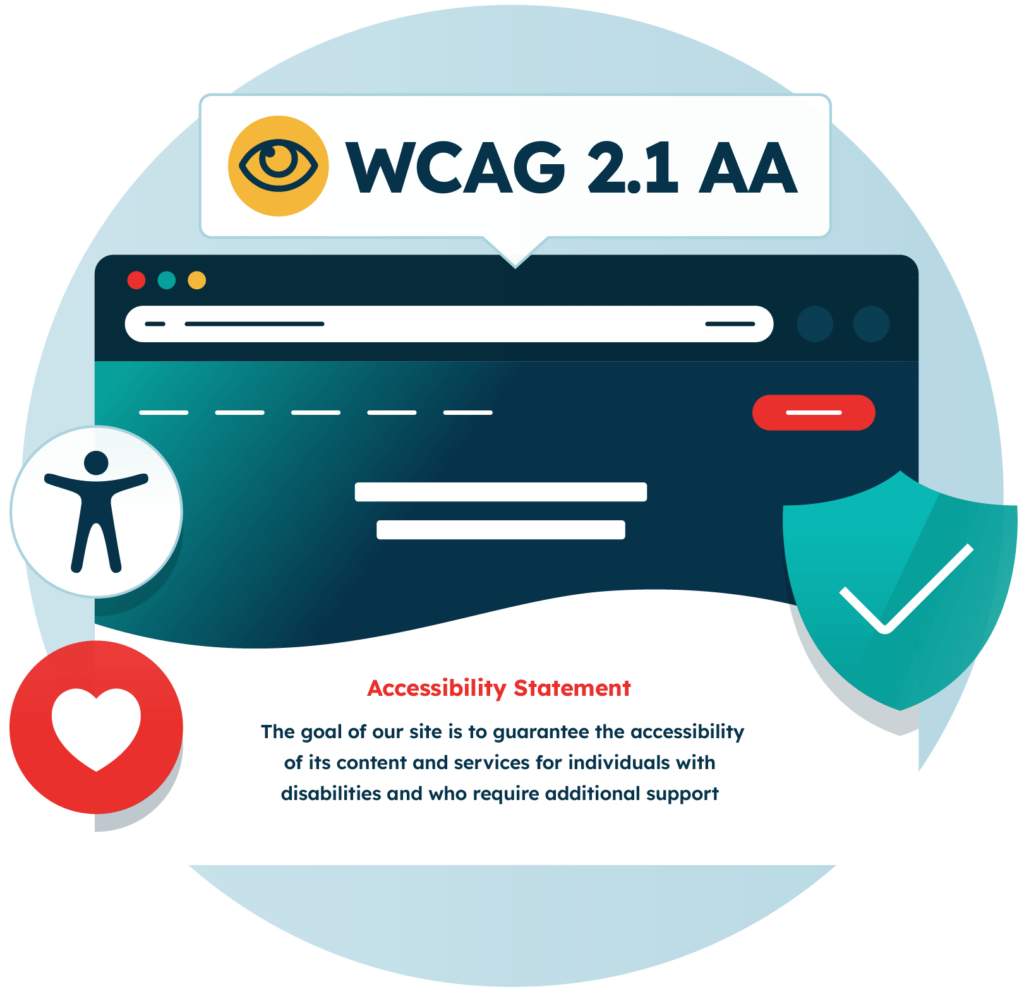

Provide digital accessibility training to employees
You might be highly experienced with digital accessibility, but what about your employees? Make sure that all key contributors to your web content have access to web accessibility training.
Fortunately, it doesn’t have to be expensive. We offer a self-paced, free web accessibility training course that covers the fundamentals. That includes online accessibility laws, WCAG guidelines, accessible documents, and testing websites for accessibility.
Support inclusion with the Recite Me toolbar
Adding an assistive toolbar can improve your website inclusivity further. For example, Recite Me’s assistive toolbar empowers users to tailor how they view and interact with your content. This gives web users an extra level of control, so they can make the tweaks they need.
The toolbar includes the following features:
- Customizable text size, spacing and font style.
- Adjustable text and background colors to minimize the negative effects of color contrasts.
- Screen Mask to block visual clutter.
- Additional reading tools such as text-only mode and an on-screen ruler.
- Text-to-speech in 65+ languages.
- Translations to 100+ languages.
Want to make sure your website is compliant with the Americans with Disabilities Act? Then unlock the ADA compliance checklist now. Discover actionable steps to ensure ADA compliance, helping you avoid lawsuits and any other negative consequences of non-compliance.

Verdict: Don’t ignore US web accessibility standards
Most US companies are required to comply with web accessibility laws. But legal compliance is just one benefit of digital accessibility. It has the potential to increase your market reach and revenue, improve customer experience, and boost online equality.
Implementing digital accessibility into your website isn’t as difficult as you might think. Automated digital accessibility scans can quickly pinpoint existing issues on your site. Meanwhile, free web accessibility training for your staff can prevent future mishaps. Addressing potential violations upfront can save you vital time and costs in the long run.
US Accessibility Laws FAQs
Looking for a recap or quick summary? Here are a few of our most frequently asked questions to help you get to grips with the essentials:
Is web accessibility a legal requirement in the US?
Yes, web accessibility is a legal requirement in the United States. It’s legally required for federal agencies under Section 508, and is also applicable to businesses and non-profits through the requirement for reasonable adjustments under the ADA. There are also state-wide laws, such as the House Bill 21-1110 in Colorado.
Is WCAG 2.1 a legal requirement in the US?
It depends, but is considered best practice. Most web accessibility legislation requires U.S. companies to comply with WCAG, though the version and level varies. In 2023, the DOJ set WCAG 2.1 as the standard for ADA Title II. However, Section 508 requires WCAG 2.0 Level AA.
What is the ADA law in the US?
The ADA stands for the Americans with Disabilities Act. This is a broad civil rights law that protects disabled people from discrimination by various organizations. It’s split into several titles, which cover different issues. Titles II and III are particularly important to digital accessibility.
Need more help becoming ADA compliant?
The following resources are packed full of actionable tips and expert advice for making your digital content compliant with the Americans with Disabilities Act:
Free ADA Accessibility Training
Take the first step to ADA compliance by completing our training course.
Free ADA Accessibility Guide
Ensure your organization is meeting the requirements for ADA compliance.