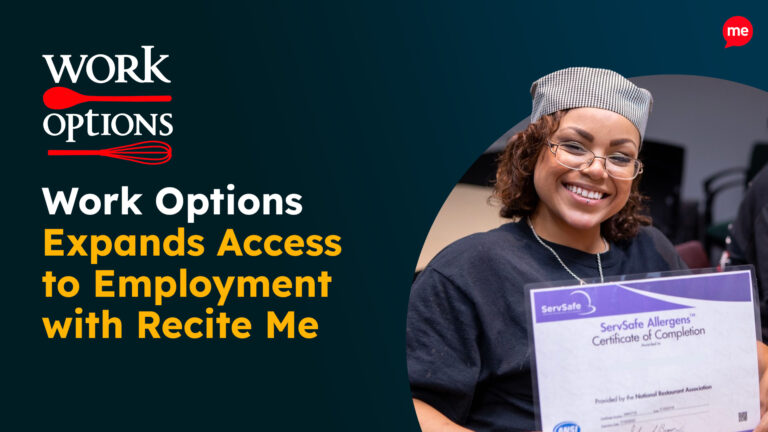Download Your Free VPAT Template
Download NowTechnology has become deeply integrated into almost every aspect of modern life. From online services to software applications and digital devices, there’s rarely a day when interacting with technology isn’t necessary. This makes ensuring digital accessibility a fundamental necessity for businesses across every vertical.
Without sufficient accessibility, those with disabilities like visual, auditory, motor, and cognitive impairments face barriers, limiting their potential to engage fully in the digital world, access information, and use your products and services.
Accessible design and development best practices ensure an inclusive environment where everyone is included. But sometimes, knowing where to start can be a challenge. That’s where a Voluntary Product Accessibility Template (VPAT) can help.
What is a Voluntary Product Accessibility Template?
A VPAT is a standardized document used to evaluate and report how well a particular product conforms to accessibility best practices. Developed by the Information Technology Industry Council (ITI), VPAT templates provide a structured format to assess how well products or services comply with various accessibility standards and guidelines, considering aspects such as:
- User interface
- Content structure and presentation
- Navigation
- Data and input validation
- Compatibility with assistive technologies
Which Technologies Do VPATs Apply to?
The applicability of VPATs extends to a diverse range of digital products and services, such as:- Websites
- Mobile applications
- Mobile operating systems
- Learning management systems
- E-books and digital publications
- Email clients
- Virtual Reality (VR) and Augmented Reality (AR) experiences
- Social collaboration platforms
- Interactive touchscreen displays
- Telecommunication services
- Gaming software and platforms
- Podcast players
- Smart home devices
The Four Editions of VPAT
The four available VPAT template editions are as follows:
- VPAT 2.4 508 – Based on the revised Section 508 standards, this version includes Web Content Accessibility Guidelines (WCAG) 2.0, plus individual Section 508 chapters.
- VPAT 2.4 WCAG – For reporting conformance based on WCAG 2.0 or 2.1.
- VPAT 2.4 EU – For reporting based on EN 301 549 requirements plus WCAG 2.0 or 2.1 or ISO/IEC 40500.
- VPAT INT: The international VPAT template incorporates all three of the above standards.
What Does a VPAT Form Look Like?
All four VPAT forms comprise the same sections. So, regardless of which edition you use, the structure is as follows:
- Name of Product
- Report Date
- Product Description
- Vendor Contact Information
- WCAG Report (in table form with three columns detailing WCAG criteria, compliance criterion, and remarks/explanations).
- Evaluation Methods
- Applicable Standards (i.e., the WCAG version or 508 standards).
- Legal disclaimer (optional).

How a VPAT Can Help With Accessibility Compliance in America
If your products and services include hardware or non-web software, the Section 508 template is for you. Section 508 refers to a specific set of accessibility standards under the Rehabilitation Act of 1973. It is primarily applicable to federal agencies and organizations that do business with federal agencies – or hope to in the future.
However, VPAT isn’t just for organizations with a federal link. If you operate in any market sector where mobile web and mobile app accessibility is essential for your end users, then using the VPAT WCAG edition with conformance reporting to Level AA guidelines is essential. Think of any sector where customers are particularly reliant on mobile devices. A few examples include higher education, healthcare, and e-commerce.
Stay ahead of the game when it comes to Digital Accessibility laws and compliance in the United States. Learn about all the different federal and state-level regulations, see real examples of web accessibility lawsuits in different regions and discover a 7-step action plan for building accessible websites.


What are the Benefits of VPAT Compliance?
As the ‘voluntary’ bit in the name suggests, VPAT compliance isn’t mandatory – unless specifically required under the relevant piece of national accessibility legislation. That said, there are a range of utilization benefits that can positively impact your organization’s legal standing, reputation, and overall operational efficiency.
Let’s delve into each benefit in a bit more detail.
Legal Advantages
VPAT compliance helps organizations mitigate legal risks by demonstrating a commitment to accessibility. Using the correct VPAT template ensures your business adheres to the relevant regional and industry-specific regulations, helping you foster a positive relationship with regulatory bodies and reduce the likelihood of lawsuits related to accessibility violations.
Improving Reputation and Customer Trust
VPAT compliance signals a commitment to inclusivity, which fosters long-term customer satisfaction and loyalty. How? Because enhancing user experiences for individuals with disabilities helps you cultivate a positive brand image, showcase social responsibility, and openly display your dedication to serving diverse customer needs.
Cost Savings
Avoiding costly legal battles and settlements related to accessibility violations is only part of the story. VPAT compliance also helps you streamline processes, reducing the risk of redesign and redevelopment costs due to accessibility issues later down the line. Plus, it can open doors to markets where accessibility is a priority, expanding your organization’s reach, customer base, and revenue potential.
How Does a VPAT Provide Value to Your Customers?
Understanding the specific needs of users and the benefits they gain from enhanced digital accessibility is key to recognizing the value of VPATs. Let’s look at some real-world examples based on the following statistics.

Globally, at least 2.2 billion people have a vision impairment (WHO)
VPAT compliance includes screen reader compatibility, alternative image text, and high contrast interfaces, ensuring people with visual problems can navigate, explore, and engage with online content.
An estimated 1.3 billion people worldwide experience physical disability (WHO)
VPAT-compliant keyboard accessibility enable users with temporary or long-term motor disabilities to navigate websites without relying on a mouse, enhancing their overall digital experience.
Between 15-20% of the global population is neurodivergent (Neurodiversity Guru)
VPAT encourages the use of simplified language, straightforward navigation, and consistent design. These factors improve comprehension and engagement, and ensure an inclusive environment for everyone.
More than 1.5 billion people worldwide are affected by hearing loss (Forbes)
VPAT compliance incorporates accurate captions and transcripts for multimedia content, allowing users with hearing impairments to access information and interact with digital media more effectively.
In the US, Europe, and Australia, 13-19% of the population is 65 or over (Statista)
VPAT considerations cater to the needs of our aging population, providing more user-friendly digital experiences in the form of larger font sizes, clear color contrast, and simplified navigation.
Top Tips and Best Practices for Accessibility Excellence
The future of enhanced accessibility measures like VPAT relies heavily on the commitment of organizations to embrace sustained levels of innovation and inclusivity. Here’s a list of best practices for completing VPAT forms and other steps you can take to optimize accessibility across all of your digital products and services:

- Provide clear and concise language to enhance understanding.
- Include real-world examples to illustrate how accessibility features benefit users.
- Involve accessibility experts and individuals with disabilities in the evaluation process.
- Utilize automated accessibility testing tools to streamline the evaluation process.
- Prioritise ongoing training and awareness programs to keep teams updated on the latest accessibility guidelines and technologies.
- Encourage ongoing collaboration between development teams, accessibility experts, and end-users.
- Regularly review and update your accessibility policies to align with evolving standards and user expectations.
Our 40-page Digital Accessibility & Inclusion Toolkit helps businesses break down online barriers and make a real impact. It offers practical advice on all aspects of digital accessibility, from writing an accessibility statement to accessible website tips and inclusive hiring.
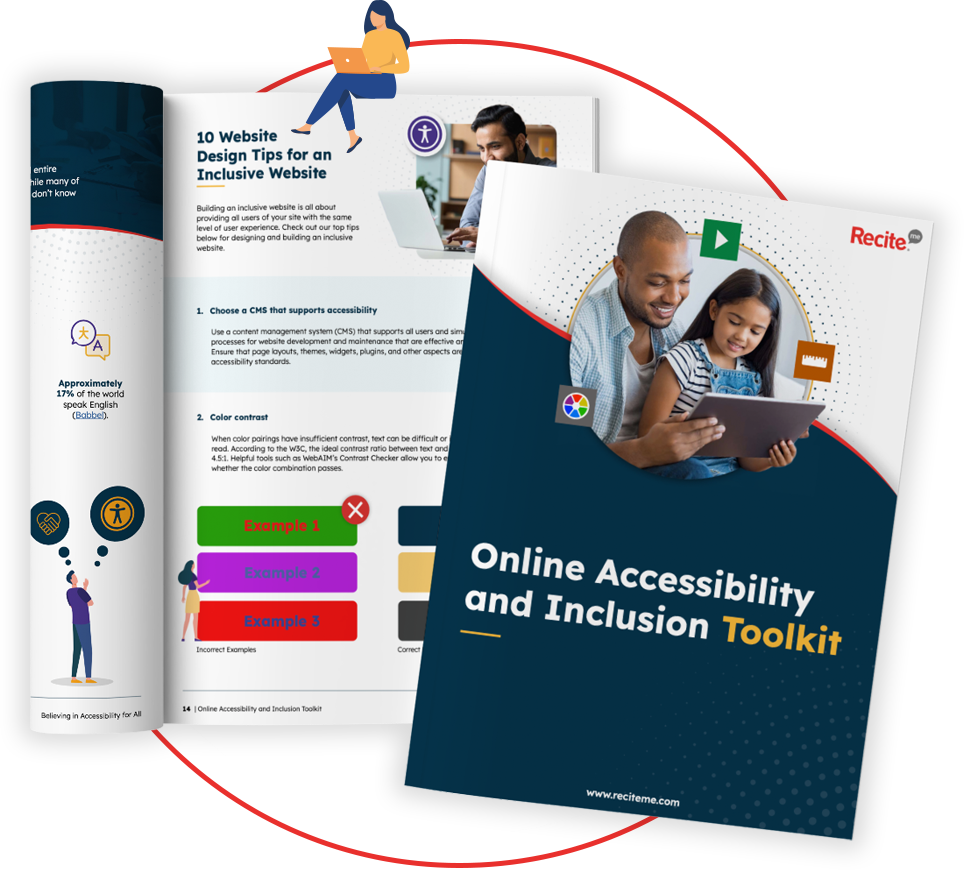
Need Help with Digital Accessibility?
Looking to improve the accessibility of your digital products and services? As an industry leader in the digital accessibility space, the Recite Me team is on hand to help you in your mission to provide more inclusive user experiences. Our suite of accessibility-on-demand tools, including our assistive toolbar and accessibility checker have been specifically designed with both organizations and end-users in mind.
Contact us today to learn more. Together, we can make the digital world accessible to everyone.