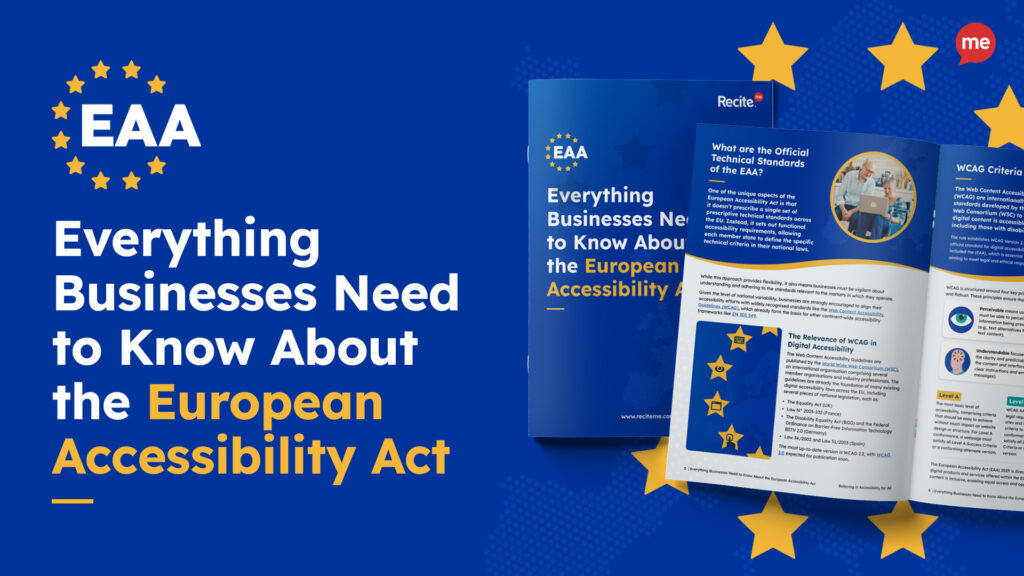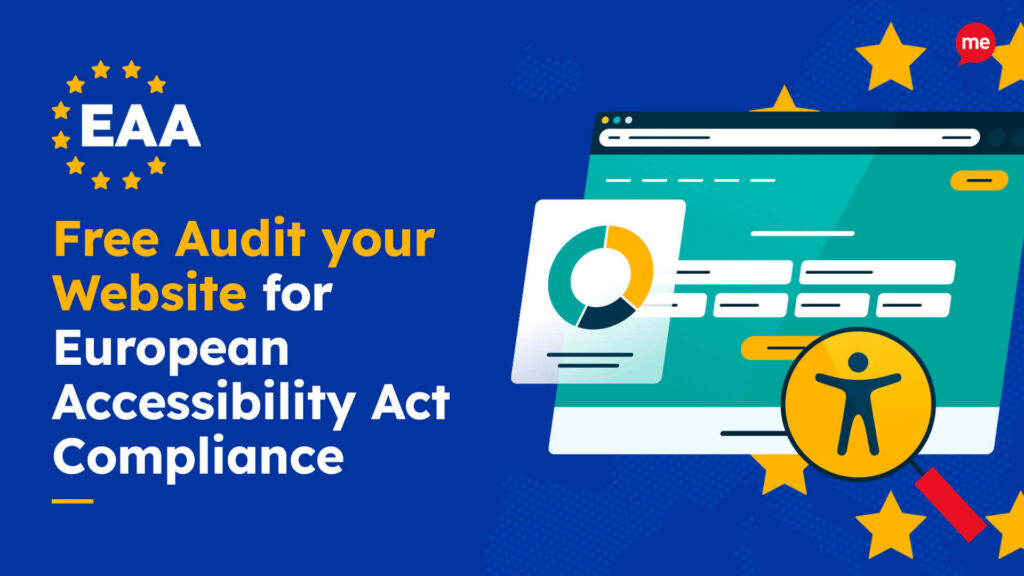Get Your Free European Accessibility Act Checklist
Download NowIs your US-based business selling products or services in Europe? If so, you might be wondering whether the European Accessibility Act (EAA) applies to your organization. In short, yes. If you serve European customers, your organization must comply with the EAA, regardless of where you’re based.
Crucially, as of June 2025 the act is now enforceable, and failing to meet it could result in fines, legal action, reputational damage, or worse. So, how exactly does the EAA impact organizations in the United States? And how can you ensure compliance? In this guide, we reveal all.
What is the European Accessibility Act (EAA)?
To understand the EAA, we first have to understand how the European Union (EU) works. The EU is made up of a number of countries called member states. Member states have their own set of laws, but also have to answer to European-wide laws, called directives.

Remind you of something? It should. While not identical, parallels can be drawn between the EU and the US systems. Just as the US has federal and state laws, Europe has European directives and national laws. The difference? EU directives set broad goals that member states must achieve. Each country then decides how best to achieve these goals through their own national laws.
This is where the European Accessibility Act (EAA) comes into play. The EAA is Europe’s directive for improving accessibility. It sets the broad aim of creating a consistent, barrier-free market by making key products and services accessible to people with disabilities.
Which organizations in the United States need to comply with EAA?
So, who needs to worry about the EAA? And why does it matter to US organizations? First, let’s start with who needs to comply with the EAA, according to the EU itself.
Any organization that sells its products or services within the EU, must comply with the act. This means that even companies headquartered in America are obliged to conform to the EAA requirements if they operate within European markets. Here are a few examples of situations where the EAA applies to US organizations:
- You sell digital products, e-commerce services, or software to EU customers.
- Your website is accessible to European users and offers goods and services.
- You have a physical presence, such as a subsidiary or office, in an EU member state.
The only exception to this is microenterprises – defined as a business with fewer than 10 employees and less than €2 million in revenue. With this in mind, very few organizations can afford to ignore the EAA. Even those exempt should seriously consider complying if they want to protect themselves against future legal action.
Checking for EAA compliance is now easier than ever. At Recite Me, we offer a free website audit to spot any issues related to the European Accessibility Act and WCAG. You’ll get a clear action plan to help improve your website’s accessibility and meet EAA compliance.

Accessibility laws that impact EAA compliance in America?
Wrapping your head around the concept of European law can be daunting. After all, the EAA is extensive and somewhat vague. That’s why sometimes it helps to compare it to something you know; say, the Americans with Disabilities Act (ADA).
The Americans with Disabilities Act (ADA)
Let’s be clear, the EAA and ADA are two entirely separate legislations. However, they share a common goal – imposing legal obligations on organizations as a way of improving accessibility to products, services, facilities, and spaces for individuals with disabilities.
What’s more, they are both top-level regulations that rely on more tangible standards to achieve their aims – the Web Content Accessibility Guidelines (WCAG) being the common standard of choice.
WCAG is internationally recognized as the gold standard of web accessibility. Top-level laws from all over the world use WCAG as their benchmark reference for accessibility. Why? Because it offers a structured approach to accessibility by providing specific instructions to get you there.

Perhaps your documents are illegible, your forms inaccessible, or your site not compatible with assistive technologies. Whatever it is, WCAG has the solutions. It provides specific instructions on how to fix or prevent any current or future digital EAA violation.
What are some of the most common EAA compliance violations?
So, what are some common EAA violations? And how exactly do you fix them? In this section, we’ll share a few examples to help you better understand EAA compliance.
Poor color contrast
Low contrast text is extremely difficult to read for anyone, but especially those with existing visual impairments. If your website has poor color contrast, it might be time to change your brand’s palette. WCAG 2.1 AA specifies a minimum color contrast ratio of 4.5:1. If you’re unsure of your website’s current color contrast, you can use a color checker tool to verify. That being said, classic color combinations, like black and white or dark blue and light gray, tend to be well within the WCAG’s threshold.
You can check out the free color contrast checker tool here.
Inaccessible form fields
Another common EAA compliance violation derives from form fields. Forms are a crucial part of many digital experiences. Whether you are purchasing a product, registering your interest in a particular service, or giving feedback on a local event, forms are being used. But when forms are designed without proper field labels, focus indicators, or error messages, they become impossible to interact with for disabled users.
To fix this, start by making sure each and every form field has a relevant field label. This could be “First Name” or “Reason for joining”, for example. Then, allow focus indicators, ensuring they stand out and are clearly visible. Provide error messages that give users clear instructions on how to fix mistakes. Finally, use a logical tab order to support those who rely on their keyboards alone to navigate and complete forms.
Missing image alt text
Alt text, short for alternative text, is a brief but accurate description of an image’s contents. Providing alt text for each image on your website means that screen readers can interpret them and relay that information back to the user. Without alt text, images become inaccessible to the blind and visually impaired who rely on screen readers for a barrier-free web browsing experience.
When adding alt text, ensure you write in a way which is concise yet informative. Avoid generic terms like “image” or “photo” but try not to overwhelm the user with jargon. For images which are purely decorative, use an empty alt=”” attribute.

Non-descriptive link text
Link text needs to tell a user where the link leads, otherwise it can create confusion for screen reader users. This means that simply copying and pasting the raw link onto your web page is a clear EAA violation, as well as using generic link text like “click here”.
Instead, use meaningful link text like “Download our accessibility guide”. This tells the reader exactly what to expect when they click on the link, and can make the world of difference to someone who depends on a screen reader navigating websites.
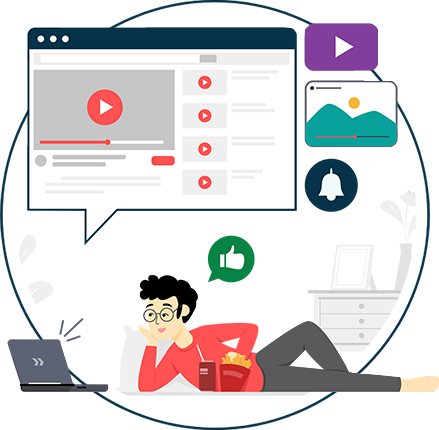
Inaccessible multi-media
Using videos to convey information is a popular choice for many organizations. However, without captions they are completely inaccessible to individuals who are deaf or hard of hearing. So, add captions, but make sure they are accurate and in sync with the audio. You might even want to consider providing transcripts alongside any audio content too.
Potential consequences of non-compliance with EAA standards in America
Let’s imagine for a moment that you decide to ignore EAA compliance. What’s the worst that could happen? Unfortunately, EAA non-compliance isn’t just bad for your users, it’s terrible for business. Here’s why.
Reputation damage
In today’s socially conscious market, inclusivity matters. Failing to meet accessibility standards could lead to negative press and damage your reputation. Consumers rely heavily on reviews and peer opinions when making important purchasing decisions, so if your brand polls unfavorably, a decline in sales is inevitable. And as trust in your business erodes, you risk losing a significant portion of your customer base to more inclusive competitors.
Legal fines and penalties
US businesses that fail to comply with EAA requirements while operating in Europe may face fines imposed by the member state in which the breach occurred. However, fines and penalties vary across EU nations, so a breach in one country may look different to a breach in another.
In Ireland, for example, EAA non-compliance could result in fines of up to €60,000 and/or up to 18 months imprisonment. In Sweden, fines can reach up to €200,000, plus corrective action if mandated. As you can see, these are hefty sums of money, large enough to cripple a business financially.

Loss of market access
A non-compliant website is an inaccessible website, and that comes with significant market consequences. First, without an EAA-compliant website, you cannot legally trade in EU markets, cutting off access to 450 million potential customers.
Even in the United States, non-compliance creates challenges; if your website fails to meet EAA standards, it likely falls short of ADA requirements as well. This means your site is inaccessible to 13% of Americans with disabilities. When you consider the combined impact, the potential loss of market access becomes a serious concern.
Make sure your website meets the European Accessibility Act with our easy-to-follow EAA checklist. It covers all the key steps to get compliant before the deadline and helps you avoid penalties. Get started today!
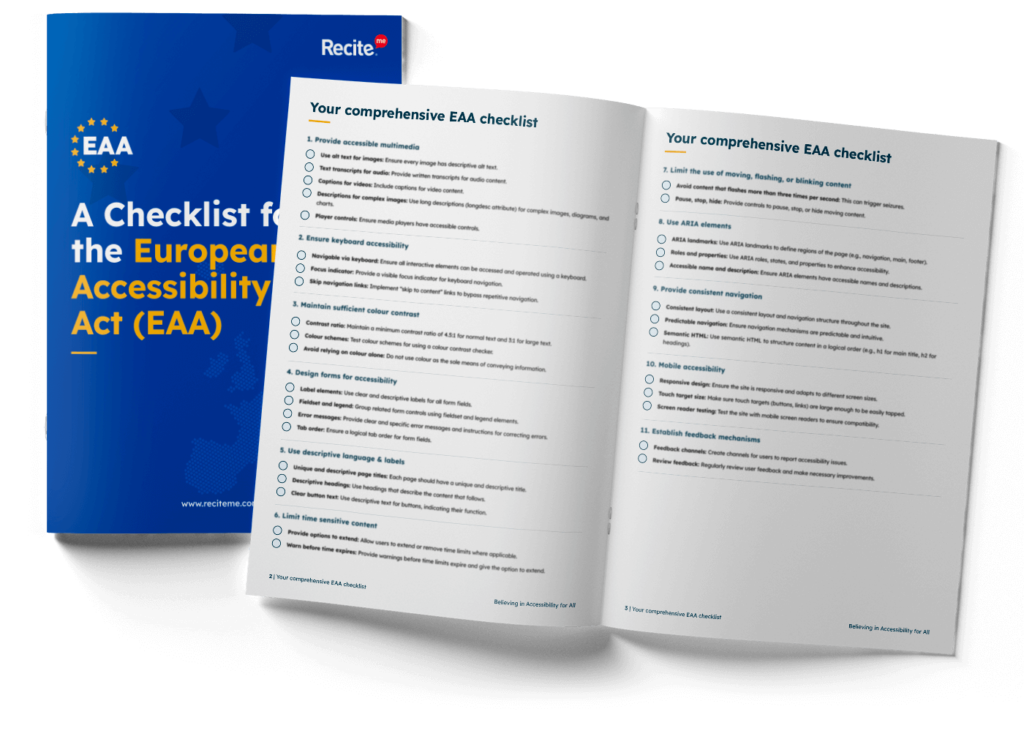
How to make your American website EAA compliant
If facing fines and losing customers is not on your bucket list, but you still want to trade within Europe, then perhaps it’s time to make your American website EAA compliant. How exactly? We’ve put together a simple step-by-step process to help you navigate compliance. Let’s get into it.
Conduct an EAA accessibility audit
First and foremost, you need to know where your pitfalls are. Without this, any attempt at improving accessibility is mere guesswork. We want a strategic, targeted approach, and for that you need a complete understanding of your current accessibility standard.

Use an automated auditing tool like an accessibility checker. Tools like this conduct rapid scan’s of your website, flagging EAA violations within seconds. The results are synthesized in a concise list complete with recommended fixes, making your life a whole lot easier.
For a more comprehensive view of your site’s accessibility, you could even combine automated auditing with manual methods or user testing. These will help uncover more nuanced issues, though they are more time-consuming and resource heavy.
Implement WCAG guidelines
The next step is to work your way through the list of EAA violations highlighted by your audit, implementing fixes one by one. Use WCAG 2.1 AA as your benchmark and guide. You could even try striving for WCAG 2.1 AAA if time and resources allow.
Monitor compliance with regular EAA accessibility tests
Accessibility is an ongoing process. Websites undergo fixes and design changes, and accessibility regulations are always evolving. This means that once accessibility is achieved it needs to be maintained. Conduct regular audits, at least monthly or after every significant design change or regulation update. This will help you catch and resolve new compliance problems before they become an issue for your users and result in a costly EAA lawsuit.
Employee training
Achieving and maintaining EAA compliance is a team effort. Developers, designers, and content creators all play a role in ensuring that your website remains accessible. So, for the best results, consider offering regular EAA compliance training sessions to help your team better understand accessibility principles.
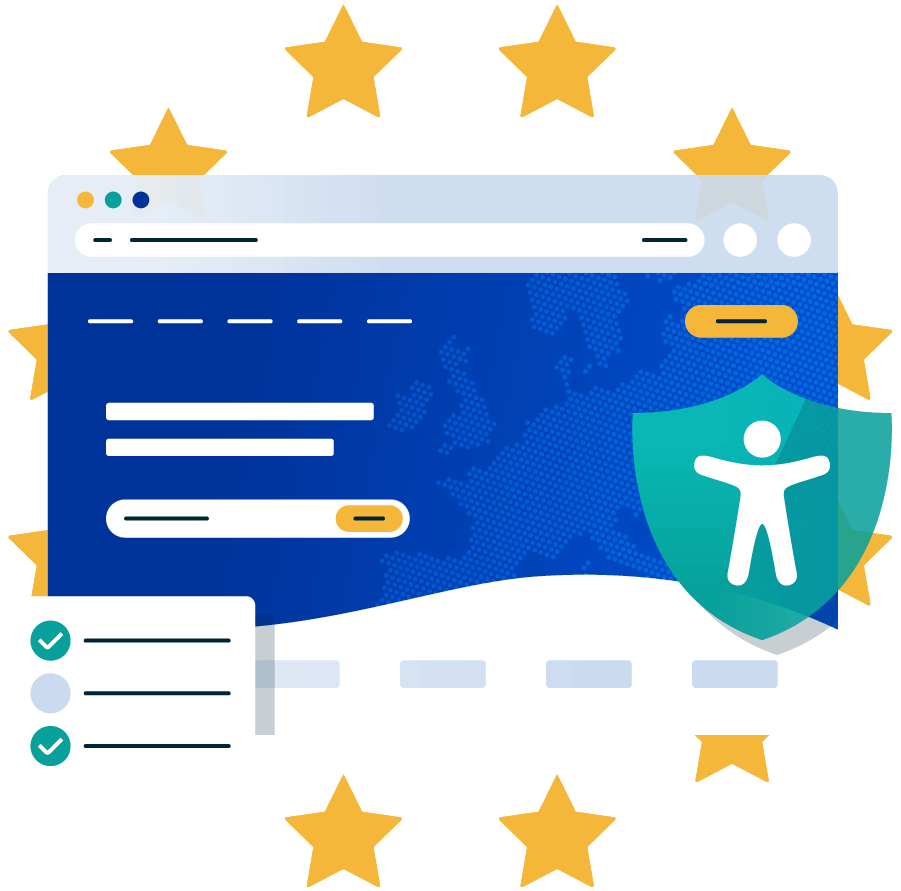
Training can help your staff learn how to implement accessibility in their daily workflows. For example, developers can learn how to code with accessibility in mind, designers can focus on creating visually accessible content, and content creators can learn how to write in an accessible and inclusive manner. With everyone on board, accessibility becomes part of the culture, making it easier to maintain compliance long term.
Conclusion: Why should USA-based companies follow European Accessibility guidelines
US companies must comply with EAA guidelines – it’s the law, plain and simple. Just like driving without a license or shoplifting, non-compliance comes with consequences. Beyond losing access to a massive European market, failing to meet EAA standards can damage both your reputation and your bottom line. But all of that pales in comparison to the bigger picture: accessibility is about doing what’s right. So, prioritize your customers, uphold inclusivity, and start investing in EAA compliance today.
Need more help becoming EAA compliant?
The following resources are packed full of actionable tips and expert advice for making your digital content compliant with the European Accessibility Act:
Free EAA Compliance Training
Take the first step to European Accessibility compliance by completing our EAA training course.
Free EAA Compliance Guide
Ensure your organisation is meeting the necessary requirements for European Accessibility Act compliance.
Free EAA Audit of your Website
Download a free accessibility check of your website. This report will highlight any EAA non-compliance and how to fix it.