Get A Free AODA Compliance Test Of Your Website
Run Test NowThe Accessibility for Ontarians with Disabilities Act (AODA) was established in 2005 to improve accessibility standards for Ontarians with physical and mental disabilities. Under the Act, Ontario pledged to become fully accessible by January 1, 2025.
Approximately 2.9 million Ontarians have one or more disabilities. Therefore, ensuring AODA compliance isn’t just a legal obligation. It’s an opportunity for your business to demonstrate a commitment to inclusivity, foster customer loyalty, and expand your market reach.
Not sure how to make your content digitally accessible and AODA compliant? In this guide, we’ll outline all the key details and walk you through the steps to follow.
Understanding AODA compliance standards
The AODA outlines several accessibility standards across different sectors, and its scope affects both public and private enterprises. The overarching goal is to ensure that all consumer-facing products, services, and spaces (including digital spaces like websites) are accessible to people with visual, auditory, cognitive, and physical disabilities.
Key areas of applicability
AODA criteria are split over several areas, with each focusing on a different aspect of accessibility:
- Information and communications: Websites, digital documents, and online content must be accessible to individuals with disabilities.
- Employment: Employers must ensure that hiring, training, and workplace accommodations are inclusive of candidates and employees with disabilities.
- Transportation: Businesses involved in transportation, such as public transit services, must ensure vehicles and stations are accessible to all.
- Public spaces: The Act mandates accessible entrances, washrooms, and seating for individuals with disabilities in public areas.

As we move forward in this guide, we’ll focus primarily on information, communication, and employment considerations, as these are where the bulk of digital accessibility requirements fall.
Which organizations must comply?
AODA regulations apply to public, private, and non-profit entities alike. Generally speaking, your organization is subject to AODA standards if it:
- Has one or more Ontario-based employees.
- Provides goods, services, or facilities to the public.
- Is under the jurisdiction of the Government of Ontario
However, specific requirements can vary depending on the size and nature of your organization.

Notable AODA exemptions
Here is a list of AODA exceptions:
- If you are self-employed and have no additional employees, you need not comply.
- Businesses with fewer than 20 employees are exempt from filing AODA accessibility compliance reports. However, you are still expected to meet the general accessibility standards.
- You need not comply with AODA if your business is federally regulated. However, you must still comply with the Accessible Canada Act.
If you’re unsure whether AODA applies to you, the Accessibility Standards Employer Handbook contains a comprehensive list of organizations that are required to comply.
The risks of non-compliance
The consequences of non-compliance include costly legal headaches and hefty financial penalties:
- Unincorporated organizations found guilty of a major offence can be fined up to $50,000 per day for as long as the violation continues.
- Corporations can be fined up to $100,000 per day for as long as the violation continues.
- Directors and officers of a corporation with fiduciary responsibility are liable for AODA fines of up to $50,000 per day for as long as the violation continues.
The Accessibility Directorate of Ontario is responsible for conducting AODA inspections, audits, and investigations. However, individuals with disabilities can report violations directly to the Ontario Government, making compliance even more essential.
Get a free automated AODA compliance audit of your website. This audit will highlight compliance violations and provide the recommendations needed to meet AODA compliance standards.

Digital accessibility made easy: Key AODA compliance requirements
To make digital accessibility standards easier to understand and follow, AODA requirements can be broken down into the following categories:
- Website Accessibility Standards: AODA aligns with the Web Content Accessibility Guidelines (WCAG), which outline specific criteria for making web content accessible. Your website must adhere to at least WCAG 2.0 Level AA standards, which include guidelines for visual design, media accessibility, and navigation.
- Document and Media Accessibility: Word, Excel, and PDF documents, online forms, and media content, including videos and audio files, must be appropriately formatted and accessible to people with disabilities.
- Customer Feedback Mechanisms: AODA recognizes accessibility as a fundamental component of customer service. Therefore, businesses must provide accessible ways for customers to offer feedback, express their opinions, and report issues without barriers.
- Employment and Communication Accessibility: AODA encompasses guidelines for accessibility best practices across all stages of the employee lifecycle, including hiring, onboarding, and ongoing employee support.
Although not directly related to digital accessibility, businesses must also ensure that their physical locations are accessible to people with disabilities.
A checklist for AODA compliance
Follow these steps to create an accessible online presence that adheres to the Web Content Accessibility Guidelines (WCAG) and the accessibility standards set by the AODA.
Ensure consistent navigation
- Ensure that your website’s structure is easy to follow.
- Maintain a clear, consistent layout to help users predict where elements will appear and how they will behave.
- Use semantic HTML headers (H1 to H6) to structure content in a logical order.
Optimize for keyboard navigation
- Ensure all interactive elements, including forms, buttons, and navigation menus, can be accessed and operated using a keyboard alone.
- Make it easier for keyboard users to navigate your site by making focus indicators easily visible.
- Implement skip navigation links to bypass repetitive navigation elements.
Provide text alternatives for non-text content
- Add descriptive alt text to all images, charts, graphics, and other non-text elements to ensure screen reader accessibility.
- Alt text should describe the function or purpose of the image, not just its content (e.g., “button to submit form” instead of “blue button”).
- Avoid redundant phrases like “image of” or “picture of” in descriptions.
Ensure multimedia accessibility
- Provide captions, subtitles, or transcripts for all video content.
- Make written transcripts available for all audio content.
- Avoid flashing content that could trigger seizures among photosensitive users.
Use color responsibly
- Use high contrast between text and background colors to improve readability.
- Maintain a minimum contrast ratio of 4.5:1 for normal text and 3:1 for large text.
- Avoid relying on color alone to convey information.
Make online documents accessible
- Ensure that PDFs, Word documents, Excel sheets, and other digital assets are formatted correctly for accessibility.
- Utilize proper tagging on PDFs to ensure screen reader compatibility.
- Use logical tab order to guide users through complex sections.
Offer enhanced user controls
- Provide an option for site visitors to resize (enlarge) your web text.
- Avoid times tasks wherever possible. In instances where they are necessary, provide options to extend time limits.
- Display accessible multimedia controls for buttons controlling play/pause, volume, etc.
Provide accessible feedback mechanisms
- Ensure each feedback form input field has clear labels and transparent instructions.
- Ensure error messages are easy to locate and informative.
- Provide alternative communication options (e.g., email, phone, or live chat).
Design an inclusive candidate journey
- Ensure your careers website complies with WCAG standards.
- Ensure that job postings, applications, and interview processes are accessible. This includes providing job descriptions in alternative formats like large print or electronic formats.
- Ensure application forms provide ample guidance and instructions for completion.
Provide employees with accessible technology and communications
- Ensure collaboration tools, project management software, time tracking, focus apps, etc., are accessible to all.
- Make reasonable workplace accommodations, such as offering flexible working hours for employees with disabilities, if needed.
- Offer accessible communication options. This may include the provision of sign language interpretation, braille, assistive listening devices, etc.
6 Steps to implement your AODA website compliance checklist
Now you have a clear understanding of the key compliance requirements, let’s explore the steps you can take to implement these changes and ensure ongoing compliance across your website and other digital platforms.
1. Run an Accessibility Audit
A comprehensive accessibility audit is the first step in identifying and addressing areas of non-compliance. You can run both manual and automated tests. To perform a manual audit, you’ll need to review each website page thoroughly, focusing on key accessibility factors like text, images, forms, navigation, etc. You’ll also need to perform a screen reader test to ensure your website works well with assistive technologies.
Manual testing is essential for catching issues that automated tools may miss. However, utilizing both approaches is usually the ideal solution. Automated testing tools like an Accessibility Checker make light work of scanning your site for WCAG compliance issues by running hundreds of tests for you.
You can check our full guide on how to test for AODA compliance here.
2. Create a prioritized list of fixes
By addressing accessibility issues in stages, you ensure compliance without disrupting day-to-day business operations. So, with your audit complete, the next step is to prioritize fixes based on their compliance risk factor and impact on user experience and accessibility. When developing a timeline for implementation, the best approach is to prioritize fixes based on WCAG levels, starting with critical Level A violations, then Level AA violations, and finally Level AAA fixes. If you use technology like Recite Me’s Accessibility Checker, you’ll automatically receive a report that lists fixes in priority order to ensure maximum impact in the shortest possible timeframe.
3. Ensure compliance across all digital channels
AODA compliance extends beyond just your website to other digital platforms, including mobile devices and social media. Here’s what you need to do to ensure compliance across all platforms:
- Ensure your apps follow the same accessibility guidelines regarding logical flow, ease of navigation, and other key aspects.
- Add captions to videos, use descriptive text for images, and provide accessible links in your posts.
- Use CamelCase capitalization (capitalizing the first letter of each word in your hashtags) to improve readability.
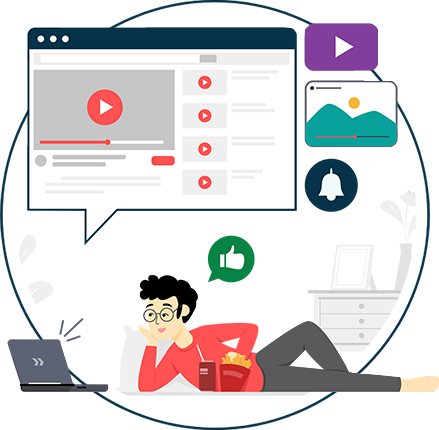
Adopting a multi-channel approach helps ensure your business is fully inclusive across all digital touchpoints. If you’re unsure where to begin, familiarizing yourself with the built-in accessibility features on leading social media platforms like Facebook, Instagram, X, and LinkedIn is typically a good starting point. You can also check out our Inclusive Marketing Checklist.
4. Create clear DE&I policies and procedures
Unlike many other pieces of accessibility legislation, AODA places a significant focus on recruitment best practices and workplace accessibility standards. You must conduct a thorough review to asses your current standing. Only by pinpointing, acknowledging, and then dismantling existing obstacles can you set the stage for more accessible recruitment, onboarding, and training processes moving forward.

Becoming an accessibility leader takes time. However, by plotting a prioritized roadmap and implementing gradual changes, driving positive change and improving employee and candidate experiences becomes more straightforward.
Get started today with our free Inclusive Recruitment Checklist.
5. Commit to ongoing monitoring and maintenance
Achieving AODA compliance is not a one-time task. Rather, you’ll need to continuously monitor accessibility, review, and make updates and iterative improvements. A few best practices include the following:
- Regularly testing your website and other digital channels.
- Combining manual tests with automated tools to periodically scan your website for new issues.
Incorporating feedback from user testing by individuals with disabilities. - Staying informed about updates to WCAG guidelines and accessibility standards.
By embedding accessibility reviews into your regular maintenance cycle, you can ensure your business stays compliant and continues to provide inclusive digital experiences in line with AODA regulations.
6. Provide AODA employee training
Training your team on AODA compliance best practices is mandatory, as the Act outlines specific accessibility training requirements for businesses of all sizes. Some individuals may require additional, role-based training. However, minimal training guidelines cover all employees and volunteers, regardless of whether they have contact with the public.

AODA training could be most effective for the following employees of the organization:
- Board Members and C-Suite executives who participate in developing organizational policies.
- Anyone providing goods, services, or facilities on your behalf.
- Providers of outsourced services like facilities management, payroll, or customer care.
Large organizations with 50 employees or more must keep records of the number of people trained and the dates of training.
Get a free automated AODA compliance audit of your website. This audit will highlight compliance violations and provide the recommendations needed to meet AODA compliance standards.

Act now to ensure your organization meets AODA standards
If your organization isn’t already fully compliant, there is no time to waste. Besides the imminent legal risk, enhanced accessibility and a commitment to inclusivity are key to building trust, loyalty, and customer satisfaction, which can directly impact your bottom line.
Ready to get started? Whether you need guidance on AODA standards, help with accessibility testing, accessibility training for your team, or accessibility documentation, Recite Me is here to help. Contact us today to discuss your needs, and let us help you with a tailored solution that fits your unique requirements.
AODA Checklist FAQs
AODA compliance can feel complex, and it’s normal to have lots of questions. Here’s a list of our top ten most frequently asked to help you fill in the blanks and kickstart your digital accessibility journey.
AODA applies to public, private, and non-profit entities in Ontario. If your organization has one or more employees and provides goods, services, or facilities to the public, you are required to comply.
Yes. Any organization with one or more employees in Ontario must comply, regardless of where other offices are located.
Under current AODO guidelines, small businesses are those with 49 employees or fewer, and large businesses are those with 50 or more employees.
AODA is overseen by the Accessibility Directorate of Ontario. Enforcement methods include inspections, audits, and investigations. Additionally, individuals with disabilities can file violation complaints directly with the Ontario government.
Yes, businesses may face significant fines for non-compliance. Individuals and unincorporated organizations can be fined up to $50,000 per day, and corporations can be fined up to $100,000 per day.
AODA aligns with the Web Content Accessibility Guidelines (WCAG) version 2.0 Level AA. WCAG criteria cover key areas of digital accessibility, including providing text alternatives for non-text content, ensuring keyboard navigation, offering captions for multimedia, and maintaining a consistent layout for ease of use.
Yes, mobile apps are also subject to AODA accessibility standards. As such, they must comply with the same WCAG criteria as websites to ensure equitable use by individuals with disabilities.
Yes. Tools like the Recite Me Accessibility Checker run automated scans based on WCAG criteria to identify violations and generate a prioritized fix queue for implementing the necessary improvements.
Yes. Under the federal government’s Enabling Accessibility Fund, projects that help to create and maintain job opportunities for individuals with disabilities may be eligible for financial assistance.
Check out our Products & Services
Ready to take your first steps towards digital accessibility compliance? Then see how we can support your journey with our accessibility solutions:
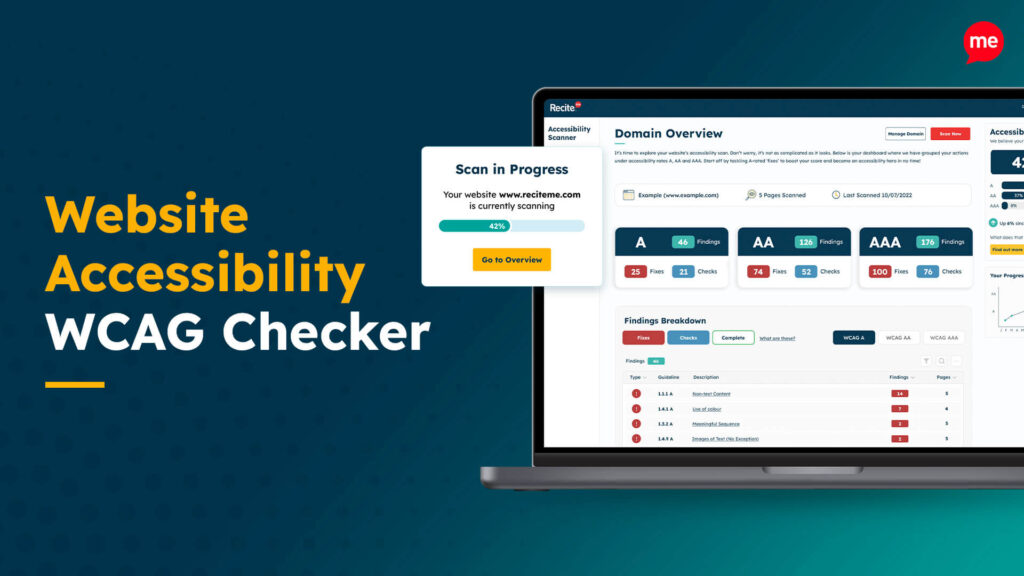
Web Accessibility Checker
Scan, detect, fix, and maintain accessibility compliance standards on your website.

Assistive Toolbar
Make your website an inclusive and customizable experience for people with disabilities.

PDF Accessibility Checker
Check your PDFs are compliant with accessibility standards and run automated fixes.



