Get A Free ADA Compliance Audit Of Your Website
Download NowThe ADA prohibits discrimination based on disability and is made up of several sections, each with its own business requirements and guidelines. ADA Title III, in particular, requires public-facing businesses to provide equal access both online and in-person. In this post, we’ll break down what that means, who needs to comply, common mistakes to avoid, and why accessibility matters for your business and customers.
What is ADA Title III?
ADA Title III is part of the Americans with Disabilities Act (ADA), a law that makes sure people with disabilities can access and enjoy the same places and services as everyone else. If you run a business that is open to the public (like a store, restaurant, or law firm) this law likely applies to you.

Under Title III, you’re required to make public spaces accessible for customers with disabilities. This could mean installing ramps, offering written materials in alternative formats, or training your staff to assist people with different needs.
But it’s not just about physical spaces. In today’s world, your website is also considered part of your business and means it needs to be accessible for people who use screen readers or other assistive tools to browse online. The Department of Justice has made website accessibility a top priority because so many of us rely on the internet every day.
Who needs to comply with Title III of the Americans with Disabilities Act?
In general, Title III applies to private businesses and nonprofits that are considered places of public accommodation, meaning they are open to the public.
Here are some examples of businesses that fall under ADA Title III:
- Banks
- Hospitals and medical offices
- Colleges and private schools
- Real estate agencies
- Retail shops and ecommerce stores
- Restaurants and cafes
- Hotels and motels
- Theaters, stadiums, and event venues
- Airlines and other transportation services
- Gyms and fitness centers
- Museums and art galleries
- Law firms, accounting practices, and other professional services

Exemptions
Certain organizations are exempt from ADA Title III rules. These include:
- Religious organizations like churches, mosques, and synagogues, which are fully exempt, even for programs they run such as daycares or food banks.
- Private clubs that are truly exclusive and not open to the general public, such as elite country clubs or fraternal organizations, are also exempt. However, if these clubs regularly open their doors to the public, they may lose this status.
- Government-run entities like public schools or libraries fall under ADA Title II, not Title III, and follow a different set of rules.
Even if ADA compliance isn’t technically required in every case, it’s still a smart move. It helps you reach more customers, improves your reputation, and can protect you from legal trouble.
Want to make sure your website is compliant with the Americans with Disabilities Act? Then unlock the ADA compliance checklist now. Discover actionable steps to ensure ADA compliance, helping you avoid lawsuits and any other negative consequences of non-compliance.

What are the technical ADA website compliance standards?
To make your website accessible and follow ADA requirements, you’ll need to follow the Web Content Accessibility Guidelines (WCAG). These guidelines are the main standards used in the US to measure whether digital content is accessible to people with disabilities.

WCAG was created to help everyone involved in building or managing a website, including:
- Web developers
- Content creators and writers
- Graphic and UX designers
- Marketing teams
If you’re just getting started with accessibility, it’s a good idea to first meet the WCAG 2.1 Level A standards. These cover the most basic features that help users access your content. But for most businesses, WCAG 2.1 Level AA is considered the minimum standard you should aim for.
How non-compliance can lead to ADA lawsuits and fines
If people with disabilities can’t use your website then you are violating ADA, which can lead to serious consequences. In recent years, more and more lawsuits have been filed against businesses for not having accessible websites. In fact, over 4,000 ADA web accessibility lawsuits were filed in 2024 alone.
Failing to meet accessibility standards can cost you big. For example, ADA violations can lead to federal fines ranging from $55,000 to $110,000. And that’s just the start. Legal fees, settlements, and damage to your reputation can push the total cost into the hundreds of thousands, or even millions, of dollars.
ADA lawsuit example – Domino’s Pizza
One of the most widely publicized ADA website accessibility cases happened in 2019, when Guillermo Robles, a blind man, sued Domino’s Pizza under ADA Title III. Robles tried to order food from Domino’s website and mobile app using screen-reading software, but he couldn’t complete the order because the site wasn’t accessible.
Robles took legal action, arguing that Domino’s was denying him equal access to their services. The case worked its way through the courts, and ultimately, Robles won. The Supreme Court declined to hear Domino’s appeal, which meant the lawsuit could move forward and it sent a powerful message to businesses everywhere.
This case became a turning point in the conversation around digital accessibility. It made it clear that websites and apps are extensions of your business and they must be accessible to everyone, just like your physical location.

For Domino’s, the cost wasn’t just legal fees and potential fines. The brand faced negative press, a hit to its reputation, and years of ongoing litigation. This could have been avoided by making accessibility a priority from the start.
The most common ADA non-compliance violations and how to fix them
If you want to become ADA title III compliant, you’ll need to find accessibility violations on your website. When you’ve located them, you’ll also need to understand how to fix them. Let’s take a closer look at how this can be done for some of the most common violations:
Color contrast
If the color contrast between text and background colors is too low, people with low vision, color blindness, or reading disabilities may struggle to read your content. Using color alone to communicate meaning (like red for “error”) also excludes users who can’t distinguish those colors.
How to fix it:
- Use high contrast color combinations. Aim for a contrast ratio of at least 4.5:1 for regular text and 3:1 for large text.
- Use dyslexia-friendly fonts that are simple and easy to read.
- Never rely on color alone to show important information. Add labels, icons, or text to make it clear.
Click here to check out our Color Contrast Checker tool.
Missing or non-descriptive alt text
People who use screen readers can’t understand images, charts, or infographics unless you provide a written description (called image alt text). Without it, they miss out on important information.
How to fix it:
- Add clear, descriptive alt text to every meaningful image. Describe what the image shows and what purpose it serves.
- For decorative images that don’t convey meaning, use an empty alt attribute (alt=””) to hide them from screen readers.
- For eCommerce websites, include alt text for product images to help visually impaired users browse and shop independently.

Inaccessible form fields
ADA-compliant website forms are often used for important tasks like signing up for emails, checking out, or contacting support. But if form fields don’t have clear labels or instructions, users with disabilities may not be able to complete them.

How to fix it:
- Clearly label each field, and connect the label to the field programmatically so screen readers can announce them properly.
- Provide helpful instructions and make error messages descriptive (e.g., “Phone number is required and must be 10 digits”).
- Avoid strict time limits or give users the option to extend them if needed.
Non-compatibility with assistive technologies
Screen readers and other assistive tools can’t work properly with websites that don’t follow accessibility best practices. This makes it hard, and sometimes impossible, for users to navigate or understand your site.
How to fix it:
- Use semantic HTML (proper use of headings, lists, buttons, etc.) so assistive technologies can understand your content structure.
- Make sure your website is tested with screen readers like NVDA (Windows) or VoiceOver (Mac).
- Avoid using custom elements that don’t behave like standard HTML elements unless you add proper ARIA (Accessible Rich Internet Applications) roles and labels.

Poor keyboard navigation
Some users can’t use a mouse due to mobility impairments. If your site doesn’t work well with keyboard-only navigation, they’ll be locked out of key features.
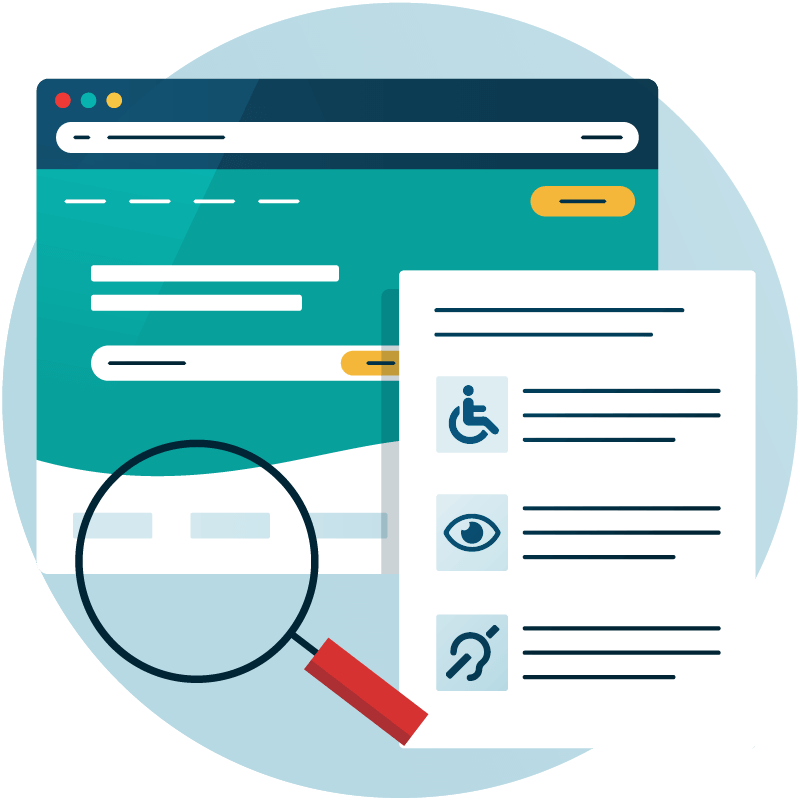
How to fix it:
- Make sure users can tab through all interactive elements, like links, buttons, and form fields.
- Add a visible focus indicator (a highlight or outline) so users can see where they are on the page.
- Include “skip to main content” links at the top of each page, so users can bypass menus and get straight to what matters.
The importance of complying with Title III
Making sure your business follows ADA Title III isn’t just about avoiding legal trouble, it’s about doing the right thing and creating an inclusive experience for everyone. Whether you run a local shop, manage a large corporation, or operate an online service, accessibility helps your business thrive in more ways than one.
Here are some key reasons why compliance is important:
- Increases your customer base: Millions of Americans live with disabilities. Making your business accessible means reaching a wider audience and attracting more potential customers.
- Improves user experience for everyone: Accessibility features like easy navigation, readable fonts, and descriptive text benefit all users, not just those with disabilities.
- Enhances your brand reputation: Showing that your business values inclusion can strengthen customer trust and loyalty.
- Boosts SEO and website performance: Accessible websites are typically better structured and easier for search engines to read, which can improve your visibility online.
- Future-proofs your business: Digital accessibility standards continue to evolve. Getting compliant now sets you up to adapt more easily as laws and technologies change.
- Fulfills your ethical responsibility: At the core, accessibility is about treating people fairly and removing barriers that prevent equal access to goods and services.
Get a free automated ADA compliance audit of your website. This audit will highlight compliance violations and provide the recommendations needed to meet ADA compliance standards.

Best practices for ADA Title III compliance
Making your website and services accessible under ADA Title III doesn’t have to be overwhelming. The key is to approach it step-by-step and stay consistent over time. Here’s how you can stay on top of compliance and create a more inclusive experience for everyone.
Conduct an ADA accessibility audit
To meet ADA Title III standards, start by auditing your website to identify areas that may be inaccessible to users with disabilities. You can use automated tools like an accessibility checker to quickly catch common issues like poor color contrast or missing alt text. While automated testing is a great first step, manual testing by accessibility experts is crucial for identifying deeper usability challenges. For example, how screen readers interact with your site or whether it can be fully navigated using a keyboard. Combining both methods gives you the most accurate view of your site’s accessibility.
Develop an ADA compliance plan to address the issues
Because websites constantly change and ADA guidelines continue to evolve, compliance isn’t a one-time fix, it’s an ongoing process. A solid plan helps ensure your site remains accessible through content updates, design changes, and regulation shifts. That means regularly monitoring accessibility, updating your policies and procedures, and proactively resolving any new issues before they turn into legal problems. Additionally, using tools like the an ADA compliance checklist can help you identify and prioritize the most common accessibility issues to address.
Train staff to develop ADA compliant content
Creating an accessible website is a team effort. Training your staff helps everyone, from designers to customer service reps, understand how to create and maintain ADA-compliant content. Regular ADA training reduces the risk of errors, improves customer experience, and builds a more inclusive company culture. Best practices include offering consistent training schedules, using real-world problem-solving scenarios, and tracking completed sessions to ensure accountability.

Conclusion: Getting your business ADA Title III compliant
Ensuring compliance with ADA Title III is more than a legal obligation, it’s a commitment to equal access and a business strategy. By understanding who must comply, embracing WCAG guidelines, and addressing common accessibility pitfalls, you can create inclusive experiences for all of your website’s visitors. This can be achieved through regular audits, a proactive compliance plan, and staff training, which ensures your website and services stay accessible over time.
Need more help becoming ADA compliant?
The following resources are packed full of actionable tips and expert advice for making your digital content compliant with the Americans with Disabilities Act:
Free ADA Accessibility Training
Take the first step to ADA compliance by completing our training course.
Free ADA Accessibility Guide
Ensure your organization is meeting the requirements for ADA compliance.



