Get A Free ADA Compliance Audit Of Your Website
Download NowA school’s website serves multiple purposes: it’s a virtual brochure for prospective students and the general public, while also acting as a vital communication hub for parents, students, and teachers. This dual role makes accessibility crucial. And without it, you risk violating the Americans with Disabilities Act (ADA). But more importantly, failing to make your website accessible means failing your students. These are the very individuals who rely on you for support, information, and equal opportunities. The good news is, prioritizing accessibility is simple. Let’s explore how.
Understanding ADA compliance for educational websites
The Americans with Disabilities Act (ADA) was passed in 1990 to prevent discrimination against individuals with disabilities across all areas of public life, including education. While the law originally focused on physical accessibility, it has since expanded to cover digital spaces like websites and mobile applications, making website accessibility a legal requirement under Title III of the ADA.

Why does the ADA matter for schools and education platforms? In today’s world, a school’s website is how it communicates important information with its students, parents, and staff. It is where students go to find class schedules, enrollment details, financial aid forms, and learning resources. If not made accessible, a website risks excluding a substantial portion of its student body – approximately 15% of all public school children have a disability.
The ADA is enforced by the Department of Justice (DOJ), and there have been several lawsuits in recent years against schools and universities for failing to comply with accessibility standards. Schools that ignore these guidelines risk legal action.
Consider, for example, a student who is blind and relies on a screen reader to navigate the student portal on their school’s website. If the website lacks alt text for images or uses a complex, non-structured layout, the screen reader won’t work properly. This is a clear violation of the ADA’s requirements and could well expose the school to legal action.
Want to make sure your website is compliant with the Americans with Disabilities Act? Then unlock the ADA compliance checklist now. Discover actionable steps to ensure ADA compliance, helping you avoid lawsuits and any other negative consequences of non-compliance.

What is required for school websites to be ADA compliant?
When it comes to ADA compliance, specifically for school websites, the guidance is clear. As long as you adhere to the Web Content Accessibility Guidelines (WCAG), which is the global standard for website accessibility, your site will be usable by people with various disabilities and, therefore, ADA-compliant.
Needless to say, the relationship between ADA and WCAG is complementary. Think of it like this: ADA sets the objectives, and WCAG tells you how to achieve them. But what exactly is WCAG, and what does it mean for your school?
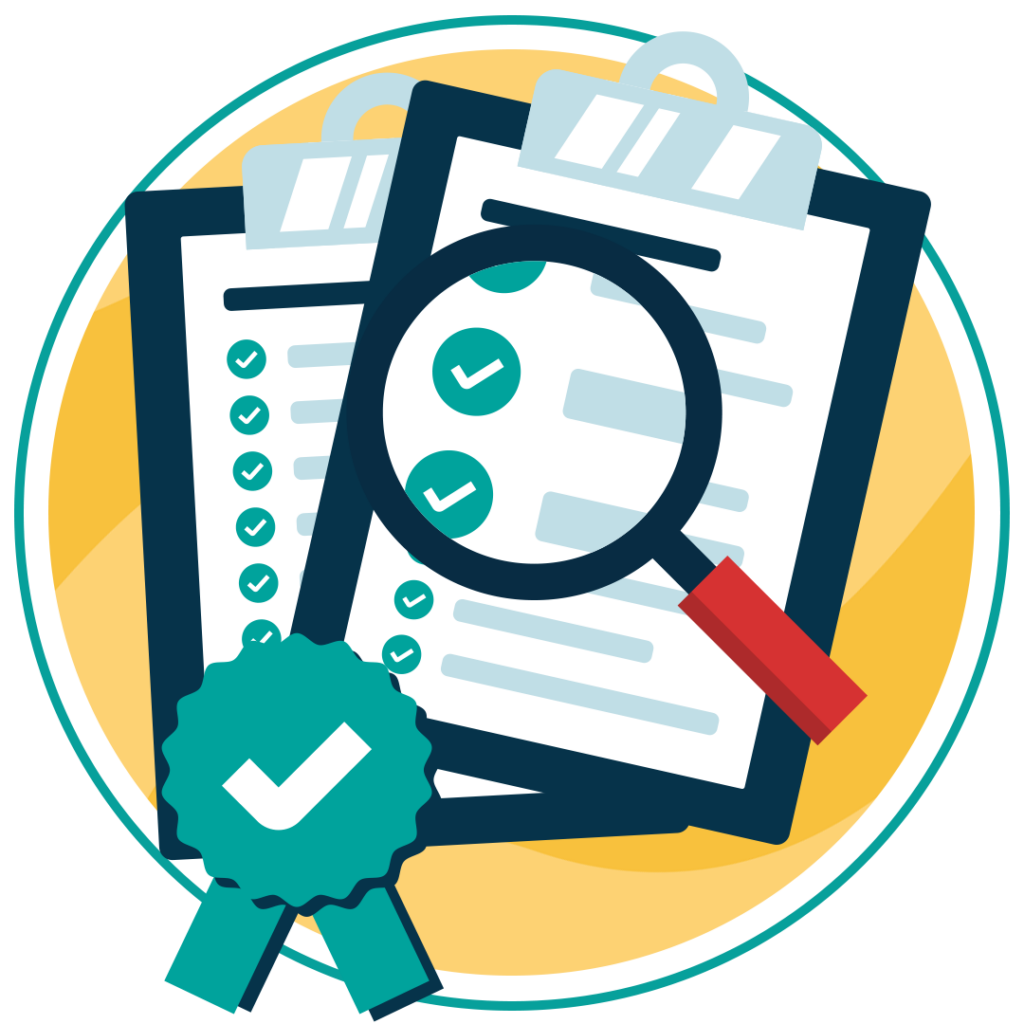
WCAG is built around four core principles: perceivable, operable, understandable, and robust. Derived from these principles are a set of specific recommendations that cover every aspect of web accessibility imaginable, from video captions and color contrast to keyboard navigation and screen reader compatibility.
For each aspect of web accessibility, WCAG defines three levels of compliance: Level A, AA, and AAA, with increasingly rigorous requirements. Additionally, there are multiple versions of WCAG, with each new version reflecting advancements in technology and our understanding of accessibility.
To put it simply, if you’re aiming for ADA compliance, the gold standard is WCAG 2.1 AA. If possible, aim for WCAG 2.1 AAA compliance, time and resources permitting.
Best practices to ensure ADA compliance for school websites
Aiming for WCAG 2.1 AA is a great goal, but what does this look like in practice? We’ve analyzed some common ADA compliance failures to help pinpoint exact steps that schools can take. Here are seven accessibility best practices for ADA compliance on your website:
Check color contrasts
WCAG 2.1 AA guidelines recommend a contrast ratio of at least 4.5:1 for regular text and 3:1 for large text. While classic combinations like black on white often meet these standards, using an online contrast checker can help ensure your website remains compliant and easy to read for all users.
Descriptive link text and buttons
Buttons and links should describe their destinations. Instead of “Click Here”, use “Download Syllabus” or “Register for Classes”. This helps students using assistive technology understand where a link will take them.

Provide image alt text
Images play a huge role in education, but students using screen readers need alt text to interpret them. Ensure you replace generic alt text like “image123.jpg” with something more descriptive like “A student using a laptop to complete an online assignment”.
Make Forms and PDFs Accessible
School websites often rely on forms for things like enrollment, financial aid, and academic applications. Ensure that all online forms can be completed via keyboard alone (i.e., using Tab and Enter functions), and that PDFs are formatted for screen readers.
Test website accessibility with assistive technology
Some accessibility barriers are not obvious. For example, many schools don’t realize their website is incompatible with assistive technology until a student or parent raises an issue. Testing your site with screen readers, magnification tools, and text-to-speech software can help identify problem areas before they become a legal concern.

Enable keyboard navigation
It’s not just forms that need to be keyboard accessible. Many students, particularly those with motor impairments, rely on keyboards and assistive devices to browse the internet instead of a mouse. This means that users must be able to navigate your site, cycle through menu options, and interact with elements without problem. For that, your website needs a logical structure and proper tab indexing.
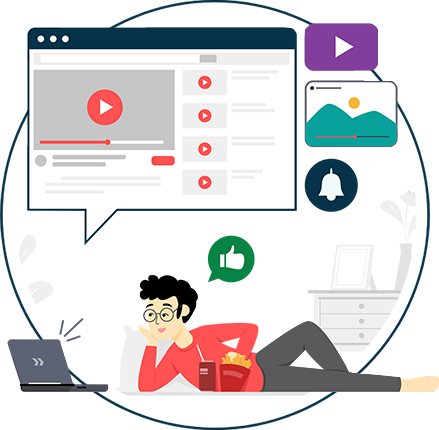
Provide captions and transcripts for multimedia
Videos are an essential educational tool, but they must be made accessible to students who are deaf or hard of hearing. Always provide captions for videos that are accurate and in sync with the audio. For audio content, provide transcripts alongside the audio files.
How to monitor ADA compliance of educational websites long-term?
ADA compliance is not one and done. School websites need to be updated frequently, and with those updates come new accessibility risks, potentially undoing previous compliance efforts. To maintain accessibility long-term, you need to conduct regular ADA audits. With each audit, new compliance breaches are revealed, and can therefore be promptly addressed.
For this, automated auditing tools will be your best friend. Tools like an accessibility checker scan your website for problem areas and compile the results in a comprehensive report, complete with recommended fixes, almost immediately.
The benefit of automation is its speed and efficiency. Capitalize on this by using automated checks often. Test monthly, or at least after any content updates are made, ensuring potential ADA failures are removed before going live.
For major website changes, such as redesigns or content migration, consider combining automated testing with manual testing. You could even involve students with disabilities in the auditing process to get real-world feedback on usability and other accessibility nuances.
Crucially, it’s not just websites that change over time regulations change too. The ADA and WCAG standards evolve, so staying informed about updates is crucial. Assign a team or individual to keep track of new guidelines and make sure required changes are appropriately implemented on your website.
Get a free automated ADA compliance audit of your website. This audit will highlight compliance violations and provide the recommendations needed to meet ADA compliance standards.

Potential consequences of ADA non-compliance for your school and its students
Failing to meet ADA requirements causes some issues, not just for your students but your school too. Here’s what’s at stake:
Damage to reputation
If your school is known for having an inaccessible website, it could undermine trust with parents, students, and the broader community. This can lead to a decline in enrollment, lower student satisfaction, and potentially even impact academic performance.

Legal action and financial penalties
Schools that fail to comply can face ADA lawsuits from advocacy groups or students who experience discrimination. Legal fees, fines, and compliance adjustments are often very expensive.
Exclusion of students with disabilities
A non-accessible website risks preventing students from carrying out necessary functions like accessing course materials or submitting assignments, and may even turn away prospective students. If, for example, a potential student or parent struggles to fill out an enrollment form, or worse, can’t even access critical admission details, they may be unable to apply. Over time, this can lead to lower enrollment numbers and a reputation for being unwelcoming.
Loss of federal funding
Web accessibility and WCAG compliance are essential not only for ADA compliance but also for meeting the requirements of similar laws, such as Section 508 of the Rehabilitation Act. Should public schools and higher education institutions fail to adhere to such laws, they risk losing federal funding.
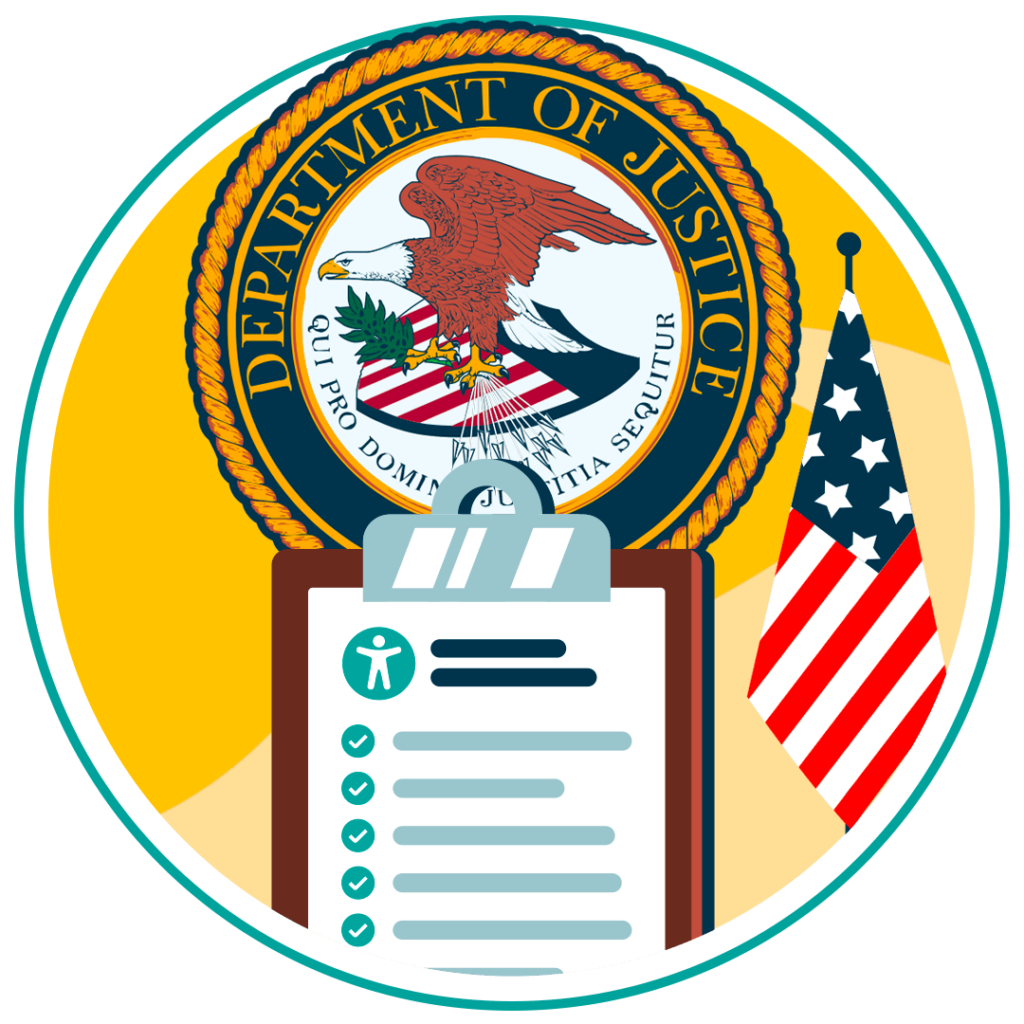
Conclusion: Ensure your educational website is ADA compliant
Beyond legal requirements and financial implications, ADA compliance serves a more meaningful purpose: ensuring equal access to vital sectors, like education, that keep our society running and our communities thriving. Investing in accessibility is an investment in every student’s future, and your school’s website should reflect that commitment.
Need more help becoming ADA compliant?
The following resources are packed full of actionable tips and expert advice for making your digital content compliant with the Americans with Disabilities Act:
Free ADA Accessibility Training
Take the first step to ADA compliance by completing our training course.
Free ADA Accessibility Guide
Ensure your organization is meeting the requirements for ADA compliance.






