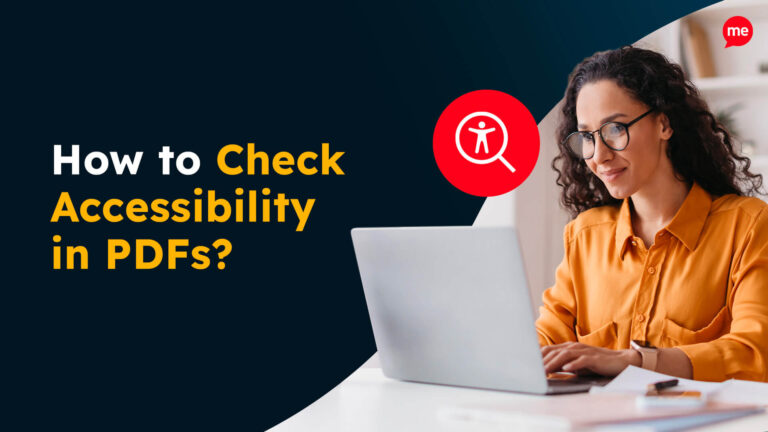Get Your Free Accessibility & Inclusion Toolkit
Download NowSection 508 of the Rehabilitation Act mandates that federal agencies and organizations receiving federal funding make their electronic and information technology (EIT) accessible to individuals with disabilities. In the context of websites, this means ensuring that all users, regardless of their abilities, can navigate, understand, and interact with online content. So whether you’re a web developer, designer, or compliance officer, testing for Section 508 compliance is a critical part of building inclusive, legally sound digital services.
What are the different Section 508 testing methods?
To ensure your website meets Section 508 standards, two primary testing methods are used: automated and manual accessibility testing.
- Automated testing uses software tools to scan your website for known accessibility issues based on established guidelines like WCAG (Web Content Accessibility Guidelines).
- Manual testing involves human testers using assistive technologies (such as screen readers) and reviewing content to assess accessibility in ways automated tools can’t.
Each method has its strengths and limitations, making a combination of both the best way to ensure full compliance.

How automated accessibility testing can be used to achieve Section 508 compliance
Automated accessibility testing helps to speed up the identification of common accessibility issues, especially across large websites. These automated tools analyze code and content, flagging violations that are easy to overlook in manual reviews.

Key advantages of automated testing:
- Speed and scalability: You can test multiple pages or an entire site in minutes.
- Consistency: Automated tools reduce human error by applying rules uniformly across a site.
- Early detection: Problems can be caught during development stages, reducing costly rework later.

What can automated tools detect?
- Missing image alt text
- Improper heading structures
- Color contrast failures
- Form labeling issues
- Missing ARIA attributes
While automated tools can identify up to 90%+ of accessibility issues, they are not a complete solution.
Get a free automated accessibility check of your websites homepage. This will identify and highlight any compliance issues on your website. Followed by recommendations on how to implement the necessary changes to make your website more accessible.

How manual accessibility testing can be used to achieve Section 508 compliance
Manual testing fills the gaps that automated tools miss, especially when it comes to assessing the usability of a website. While it can be more time-consuming, it provides invaluable insight into how real users with disabilities experience your website.

Some of the main techniques involved in manual Section 508 compliance testing can involve:
- Keyboard navigation: Moving through the entire site including all interactive elements using only a keyboard.
- Screen reader testing: Verifying content is read logically and clearly by text-to-speech and screen reader technology.
- Content readability checks: Reading through website content to check the language is clear and straightforward.
- Focus management: Ensuring focus indicators (e.g the outline or color that shows a button is highlighted) are visible and logical.
- Color contrast check: Compare text and background combinations against a 4.5:1 ratio.
The importance of combining both Section 508 testing methods
Using both testing approaches ensures comprehensive coverage of Section 508 standards. Automated tools can efficiently scan for surface-level issues, while manual testing ensures your site is functionally usable for disabled users.
The key benefits of a combined section 508 testing approach include:
- Comprehensive coverage: Detects both technical and experiential accessibility issues.
- Compliance confidence: Reduces the risk of overlooking critical violations.
- Improved UX for everyone: Accessibility improvements often lead to better overall user experience.
- Higher accuracy: Automated tools quickly flag common errors, while manual testing verifies context, semantics, and assistive‑technology interactions.
- Cost savings: Early detection through automation reduces remediation effort; targeted manual testing prevents costly post‑launch fixes.

Consider integrating automated checks early in development, allowing you to catch non-compliance issues before they become a bigger problem. You can also schedule manual reviews during key QA cycles.
Examples of common Section 508 violations and how to fix them
Understanding common Section 508 violations is key to creating an accessible and inclusive website. Below are some frequent accessibility barriers, along with practical steps to fix them.
Poor color contrast
Poor color contrast happens when some text on the website is too light or doesn’t stand out enough against the background, making it hard to read, especially for users with low vision.

Why it happens:
Designers often pick colors that look nice together but don’t check if they meet accessibility standards.
How to fix it:
Use free tools like a Color Contrast Checker to test your text and background colors. Regular text should have a contrast ratio of at least 4.5:1, and large text (like headings) have at least 3:1.
Missing or unhelpful image descriptions (Alt Text)
When images on the site don’t have helpful text descriptions for people who use screen readers, or they use names like “image1.jpg” which don’t explain the image. This means users with low vision or blindness can’t understand the context provided by images.
Why it happens:
Developers sometimes forget to add image alt text, or they don’t know what kind of description to use.
How to fix it:
- Add a short, meaningful description using the alt attribute for any image that conveys information. For example, instead of “Line chart” a better description would be “Line chart showing sales increasing from January to June.”
- If the image is just decorative (like a background pattern), use alt=”” to tell screen readers to skip it.

Can’t use the keyboard to navigate
Sometimes parts of a site (like buttons, menus, or popups) can only be used with a mouse. This means that individuals who rely on keyboard accessibility, including those with mobility issues, can’t access all of the website.
Why it happens:
Developers may not build in support for keyboard navigation, assuming everyone uses a mouse.

How to fix it:
Use semantic HTML wherever possible as these elements are naturally focusable (e.g <a>, <button>, <input>). Test your site by unplugging your mouse and trying to navigate with just the keyboard.
You should make sure that you can:
- Use the Tab key to move through interactive elements
- Press Enter or Space to activate buttons and links
- Use Arrow keys to move through menus or sliders
Forms without proper labels
This happens when some form fields (like name or email boxes) aren’t clearly labelled and can’t be read with assistive technology tools like a screen reader.
Why it happens:
Developers sometimes skip HTML form labels for design reasons or forget to connect labels to inputs.
How to fix it:
Always label your form fields using either a <label> element linked to the input (<label for=”email”>Email:</label>) or an attribute like aria-label=”Email” for custom-designed forms
This helps everyone, including screen reader users, know what they’re supposed to type.

Confusing Headings
When the headings on the page don’t follow a logical order. For example, jumping from <h1> to <h4> without any <h2> or <h3> subheadings in between.
Why it happens:
Headings are sometimes used just to make text look big or bold, not to organize content properly.

How to fix it:
Use HTML heading tags in a clear, step-by-step order, like an outline:
- <h1> for the main title
- <h2> for major sections
- <h3> for subsections, and so on
Remember not to skip heading levels, this helps screen reader users understand how your content is organized.
Vague link text
When links say things like “Click here” or “Read more,” which does not explain to the user what they will get if they click.
Why it happens:
Writers often assume users can see the context around the link, but that isn’t always the case.
How to fix it:
Make link text clear and specific. A poor link text example would be “Downloads.” A clearer, more helpful version would be “Download our accessibility toolkit,” which tells users exactly what to expect.

No captions or transcripts for multimedia
When videos or audio content don’t include accompanying captions or transcripts, making them inaccessible to users who are deaf or hard of hearing.

Why it happens:
People often upload videos without adding accessibility features afterward.
How to fix it:
- Add captions to all videos so users can read what’s being said. YouTube and Vimeo now offer auto-captioning, but remember to review them to ensure they are accurate.
- Offer full transcripts for videos and podcasts so users can read the entire content.
Our Website Accessibility Checklist guides you through the essential elements of an inclusive website with simple, actionable steps. Whether you’re just getting started or looking to improve your existing site, this checklist will help you create a better experience for all users.

Section 508 testing is a continuous process
To achieve Section 508 compliance you need to commit to ongoing testing. This is because websites are constantly updated, and accessibility laws and standards also evolve.

Why ongoing testing is critical:
- Regulatory changes: As new rules emerge (like updates to WCAG), your site may require updates to stay compliant.
- Content updates: Every new blog post, image, or feature introduces potential accessibility risks.
- User feedback: Continuous testing helps address real-world issues reported by users with disabilities.
Schedule routine accessibility audits at least quarterly and after major updates, and include accessibility as part of your DevOps or CI/CD pipeline.
What are the benefits of maintaining Section 508 compliance
Ensuring your website complies with Section 508 accessibility standards offers numerous advantages, far beyond just avoiding legal trouble. Accessibility can be a strategic advantage, positively impacting your reach, reputation, and long-term digital strategy. Below are some of the most important benefits of maintaining Section 508 compliance.
Broader reach
Section 508 compliance ensures your website is accessible to the more than 61 million Americans who live with some form of disability. By removing accessibility barriers for users with visual, auditory, motor, or cognitive impairments, you make your digital content usable by a wider audience. Accessibility also benefits others, such as aging users or those browsing on mobile devices under less-than-ideal conditions. In short, compliance helps you serve more users, and potential customers, effectively.


Legal protection
Maintaining compliance reduces your risk of legal action. Both public and private organizations have faced lawsuits, complaints, or federal investigations for not providing accessible digital services. Section 508 applies to federal agencies and any organization doing business with them, but many other entities must also meet similar standards under the Americans with Disabilities Act (ADA). Ensuring accessibility demonstrates a proactive commitment to legal responsibility and helps avoid costly litigation or government penalties.
Improved SEO and user experience (UX)
Many accessibility best practices, such as using semantic HTML, descriptive alt text, proper heading structures, and keyboard-friendly navigation, align closely with search engine optimization (SEO) techniques. These practices make your site easier to crawl and index by search engines. At the same time, they improve the overall usability of your site for everyone by making navigation clearer, reducing user frustration, and increasing engagement.


Future-proofing your website
Legal requirements and user expectations continue to evolve, as do the technologies used to access the web. By integrating accessibility from the ground up and keeping up with best practices, your website becomes more adaptable to change. This makes it easier and more cost-effective to maintain compliance in the future, and prepares your site for emerging technologies such as voice navigation, wearable devices, or AI-based interfaces.
Inclusive brand image
A commitment to accessibility reflects your organization’s values. By prioritizing inclusive design, you signal that your brand respects and welcomes all users. This is especially important in a cultural and business climate where diversity, equity, and inclusion (DEI) are central to corporate responsibility. Demonstrating digital accessibility not only builds trust with users but also enhances your public image, potentially attracting socially conscious customers, partners, and employees.
Our 40-page Digital Accessibility & Inclusion Toolkit helps businesses break down online barriers and make a real impact. It offers practical advice on all aspects of digital accessibility, from writing an accessibility statement to accessible website tips and inclusive hiring.
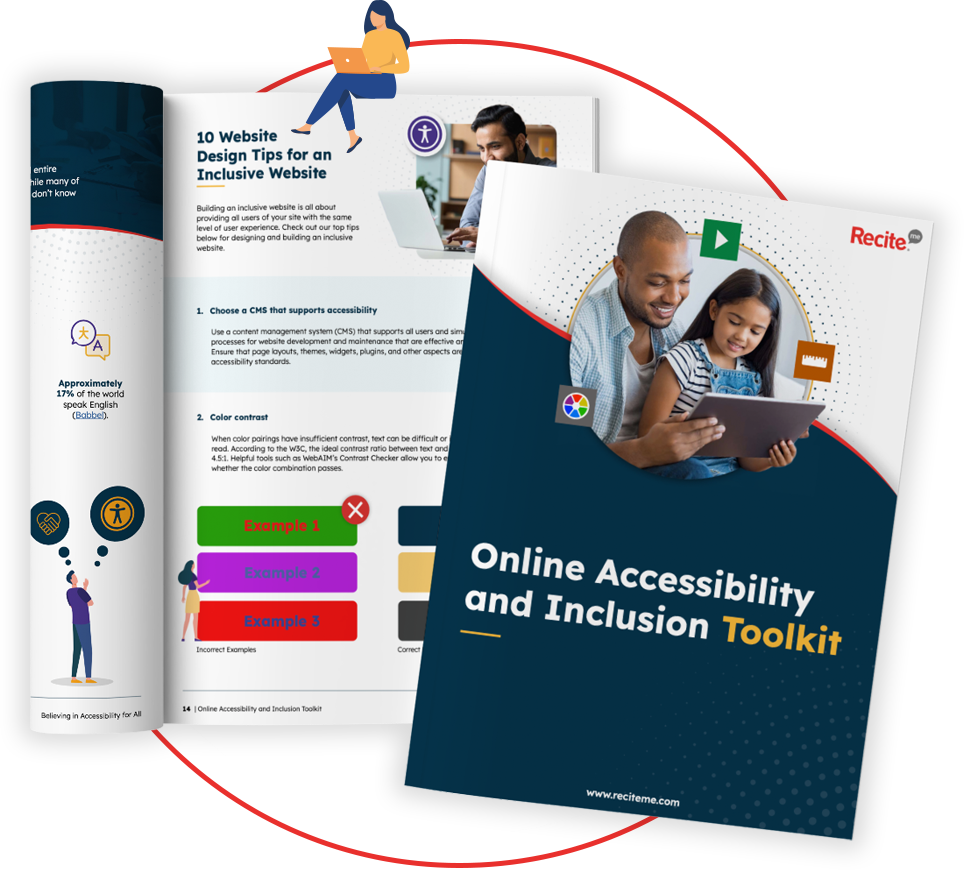
Conclusion: Test for Section 508 compliance today
Testing your website for Section 508 compliance is essential for creating an inclusive digital experience, avoiding legal risks, and adhering to federal standards. By combining both automated and manual testing methods, fixing common violations, and making accessibility an ongoing priority, organizations can build better websites.
In the end, compliance is about empowering all users, regardless of ability, to engage fully with your content.
Section 508 compliance testing FAQs
Looking for a recap or quick summary? Here are a few of our most frequently asked questions to help you get to grips with the essentials:
Is Section 508 compliance mandatory for all websites?
No. Section 508 specifically applies to federal agencies and organizations receiving federal funding. However, private organizations are encouraged to adopt similar standards for broader accessibility and to comply with ADA requirements.
What’s the difference between Section 508 and WCAG?
Section 508 refers to US law, while WCAG (Web Content Accessibility Guidelines) is a globally recognized standard. The 2017 update to Section 508 aligned the US requirements with WCAG 2.0 Level AA.
How often should I test for Section 508 compliance?
Ideally, perform accessibility testing during your website’s development phase, quarterly as part of routine audits, and after major content or design updates.
What happens if my website is not Section 508 compliant?
Non-compliance can result in user complaints, loss of federal contracts, legal actions, and reputational damage.
Check out our Products & Services
Ready to take your first steps towards digital accessibility compliance? Then see how we can support your journey with our accessibility solutions:
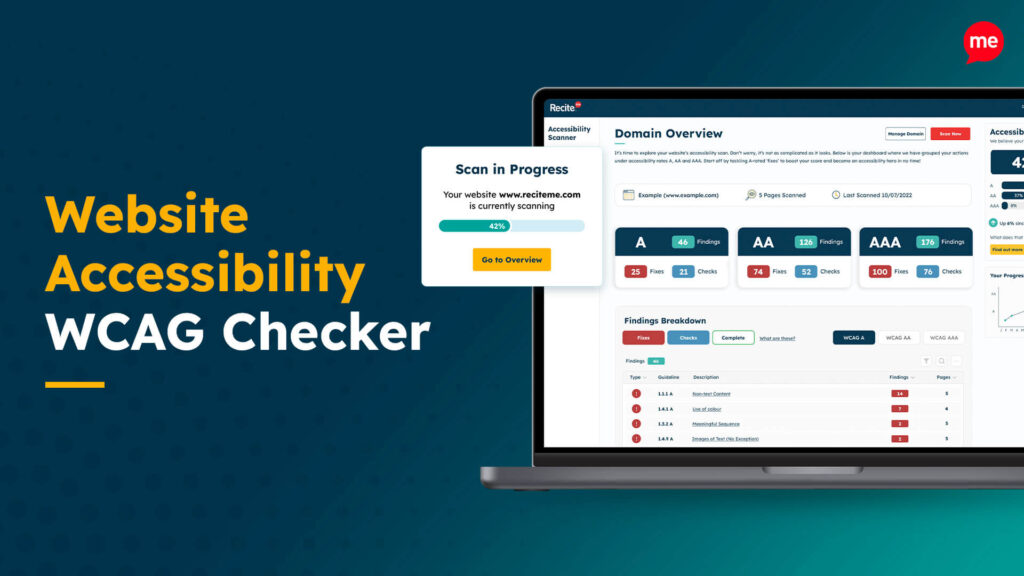
Web Accessibility Checker
Scan, detect, fix, and maintain accessibility compliance standards on your website.

Assistive Toolbar
Make your website an inclusive and customizable experience for people with disabilities.

PDF Accessibility Checker
Check your PDFs are compliant with accessibility standards and run automated fixes.